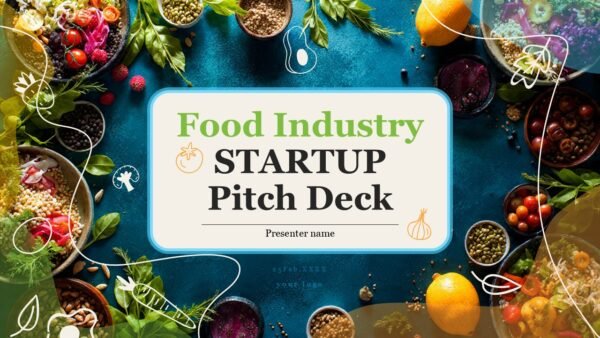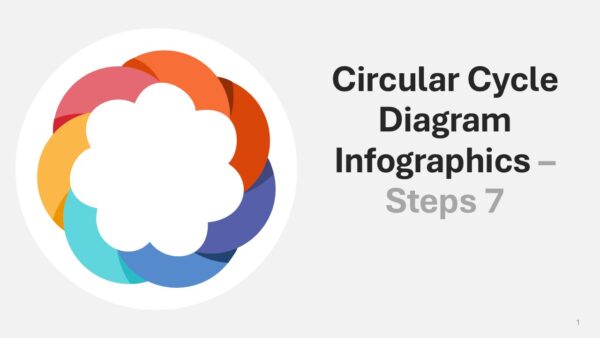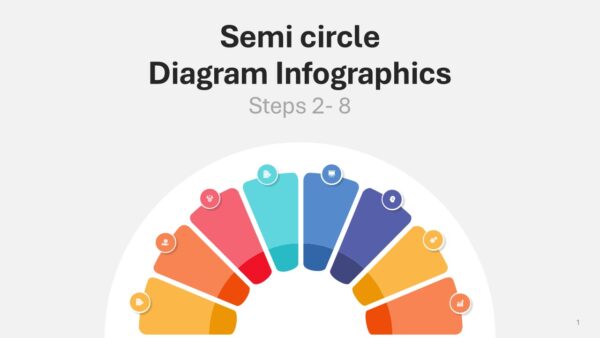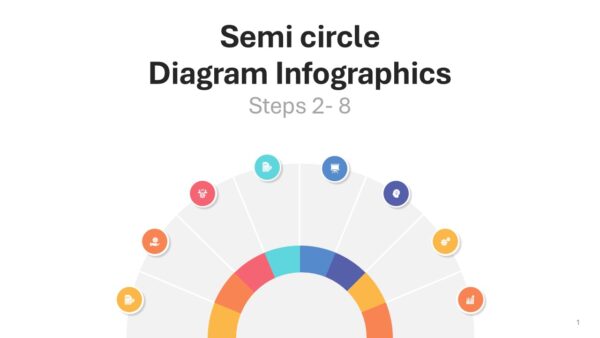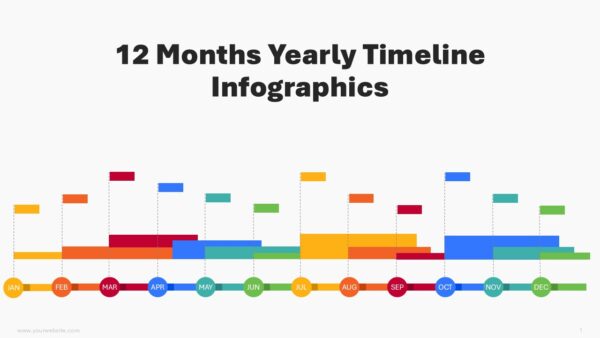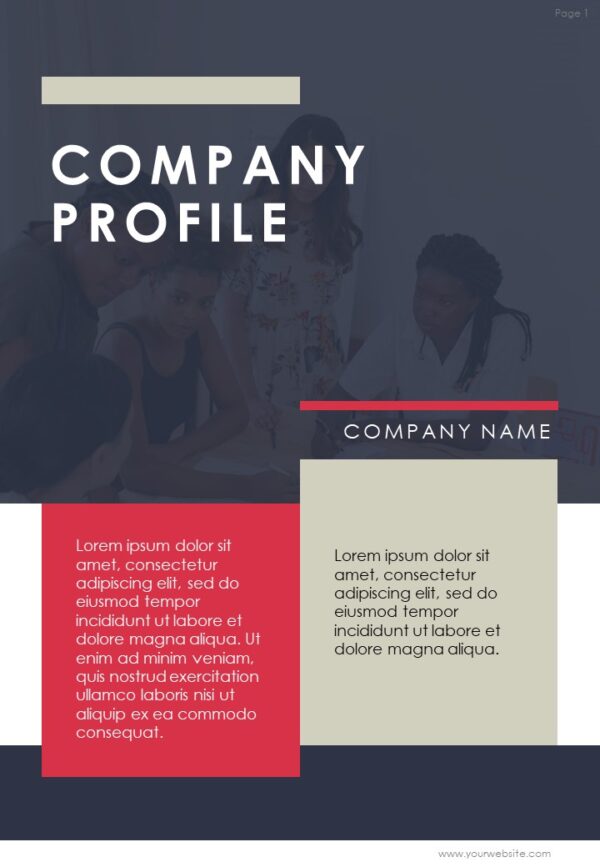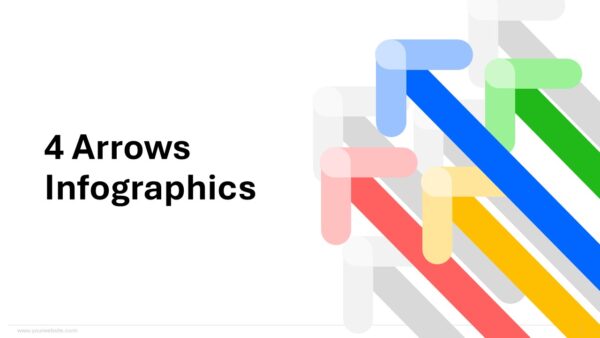Semi Circle Diagram Infographics Steps 2 to 8 Presentation
The purpose of the presentation is to leverage the impact a Powerpoint presentation can have while ensuring multi stage activities and workflows are carried out with the utmost ease. With the purpose of utilising bold workflows and streamlining processes, the 9-slided presentation Semi Circle Diagram Infographics Steps 2 to 8 Infographics creates ease in the presentation of 2 to 8 steps in a balanced dynamic, giving aesthetics and visualization equal importance.
The strategic color palette has red, orange, yellow, green and blue. With red indicating the start or a crucial step in a process and blue providing trust and containment throughout, the color logic is strong. Orange indicating the middle stages, green encouraging positive endings, and yellow highlighting important areas further simplifies the flow and adds comprehension. These tones, when used together, create an understanding that is almost intuitive to a person seeing the diagrams for the first time.
Customization of vertical and horizontal implementations is possible with the Semi Circle Diagram, through PowerPoint, where any and all aspects branding with text, icons, step counts, and colors can be tailored to the user. This is relevant for everything including, but not limited to, the internal workflows and customer journeys. This is the structure that adds sophistication to the designs without overwhelming the users and adds value to the presentation.
This template is fundamentally useful for all project managers, consultants, educators, marketing teams, and leaders of all business types. It allows you to adjust the amount of detail you devote to each of the steps, from a couple to a full eight stage complexity. This flexibility allows it to be used for both client and internal meetings, training, and strategic planning workshops all with the same level of effectiveness.
Use the Semi Circle Diagram Infographics Steps 2 to 8 Presentation to emphasize the inline steps and transform the flat, linear processes to compelling stories. This template is designed with clean lines and a purposeful color palette for effective, confident communication of progress, structure and planning.
Template Specifications
| Name: | Semi Circle Diagram Infographics Steps 2 to 8 Presentation |
| Quantity: | 09 slides |
| Ratio: | 16:9 |
| Colors : | |
| Rating: | Premium |
| Tutorials: | Click Here to View More |
SlidesBrain offers presentation features that allow you to customize every aspect of your slides. This means you can modify text, images, colors, fonts, and icons to your liking. Additionally, adjusting graphs in PowerPoint is simple, enabling you to change colors, numbers, and labels to match your preferences and create the perfect presentation.
Looking for a slide or PPT that’s uniquely yours? Our presentation design agency is here to help make your ideas a reality. As a leading presentation design company, we focus on delivering premium-grade bespoke presentations that engage your audience and ensure message retention. Kindly get in touch with us for professional custom presentation design services and transform your brand’s message for the purpose that you have in mind.
Premium Template
Unlock this template and gain unlimited access
Template Specifications
Dimensions
15 Slides, 1366 x 768 pixels – 16:9 Aspect Ratio (HD Presentation Quality)
Format
Download as a PPT to share with your recipient or generate a shareable link for online sharing.
Customizable
This template can be fully customized. You can edit content, change image(s), apply custom colors, input your own fonts and logo, and more.
Related tags
Related Presentations
No related products found.
- blue
Food Industry Startup Pitch Deck PPT Presentation Template
Rated 0 out of 5Business | 31 slides 16:9 - Canvas Model
Corporate Holiday Wishlist PowerPoint Template
Rated 0 out of 5Canvas Model | 17 slides 16:9 - agenda
Circular Cycle Diagram Steps 7 Infographics PPT Presentation
Rated 0 out of 5agenda | 12 slides 16:9 - Agriculture
Orange Orchard Investor Pitch Deck Presentation Template
Rated 0 out of 5Agriculture | 18 slides 16:9 - agenda
Semi circle Diagram Steps 2 to 8 Infographics Presentation
Rated 0 out of 5agenda | 9 slides 16:9 - agenda
Semi Circle Diagram Infographics Steps 2 to 8 Presentation
Rated 0 out of 5agenda | 9 slides 16:9 - agenda
12 Months Yearly Timeline Infographics PowerPoint PPT Template
Rated 0 out of 5agenda | 17 slides 16:9
Related products
Customer Reviews
“A review from a customer who benefited from your product. Reviews can be a highly effective way of establishing credibility and increasing your company's reputation.”
Customer Name
“A review from a customer who benefited from your product. Reviews can be a highly effective way of establishing credibility and increasing your company's reputation.”
Customer Name

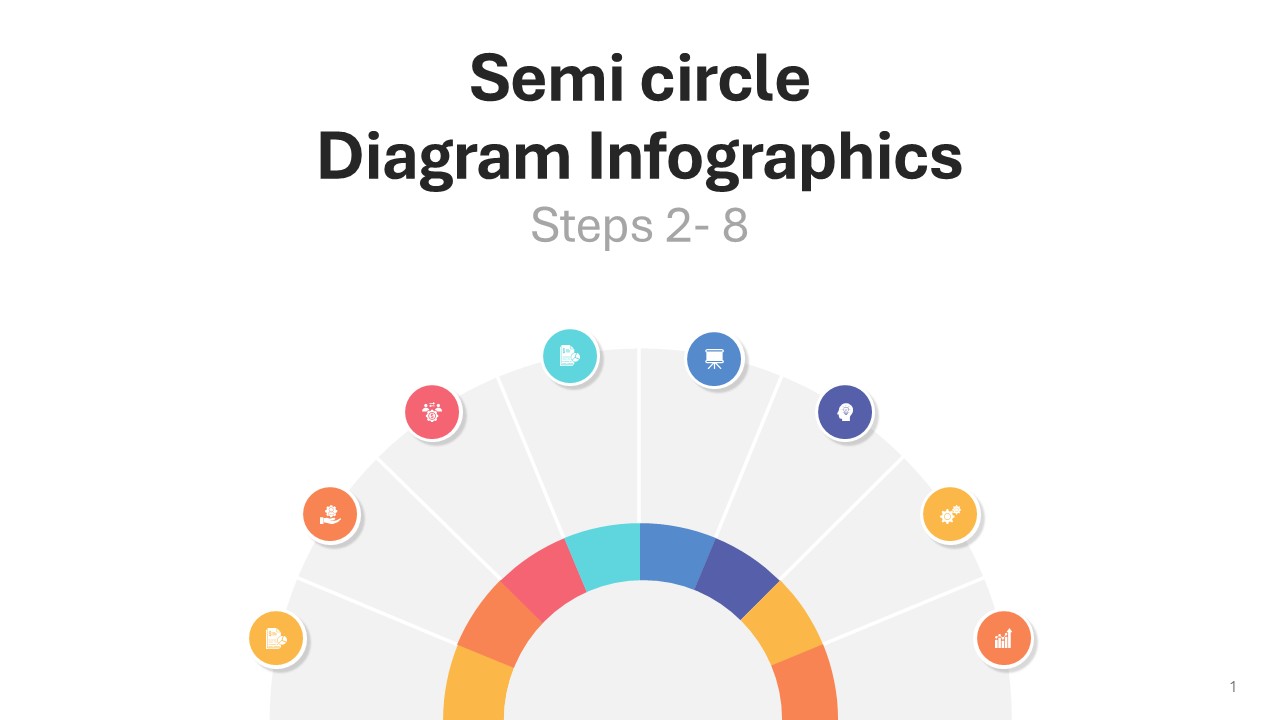
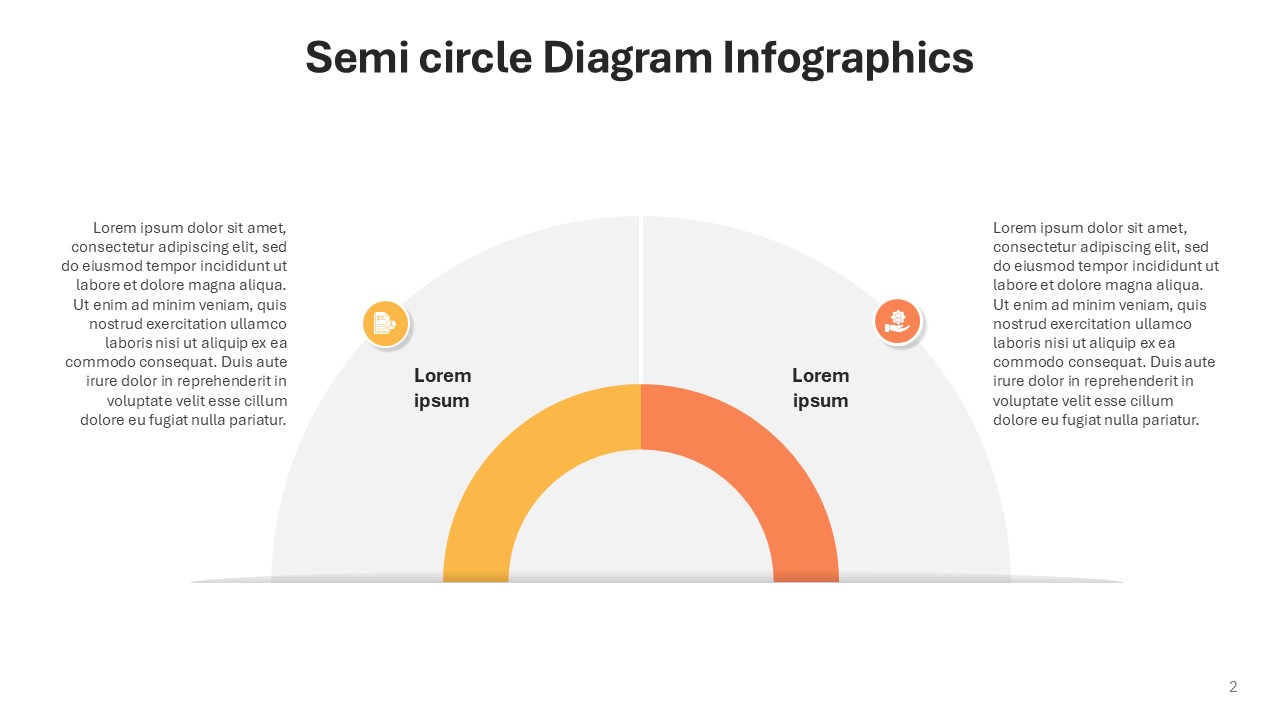
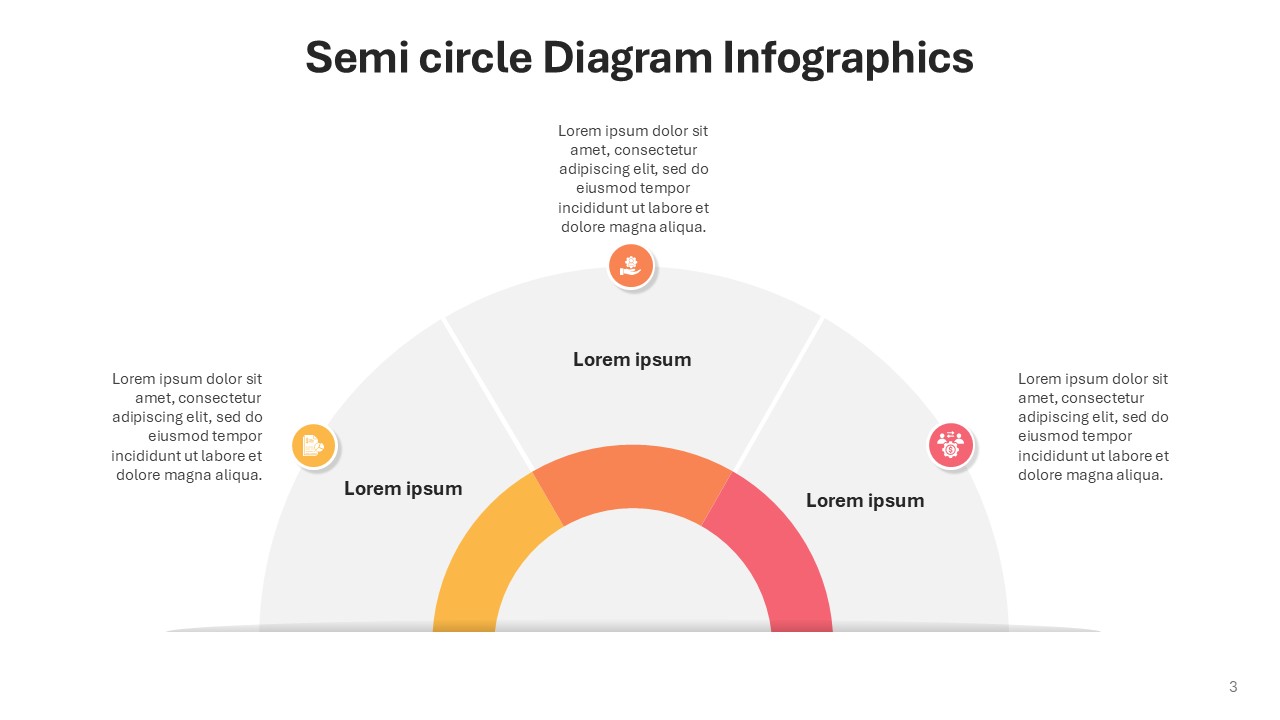
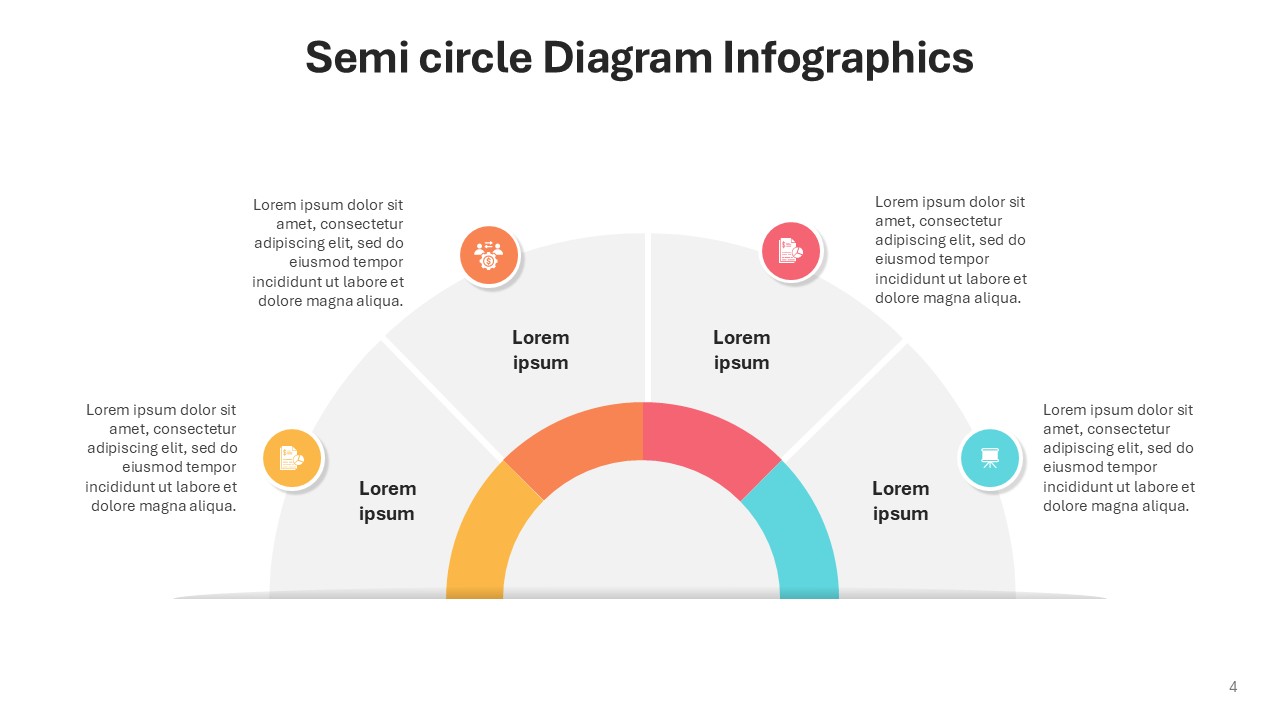
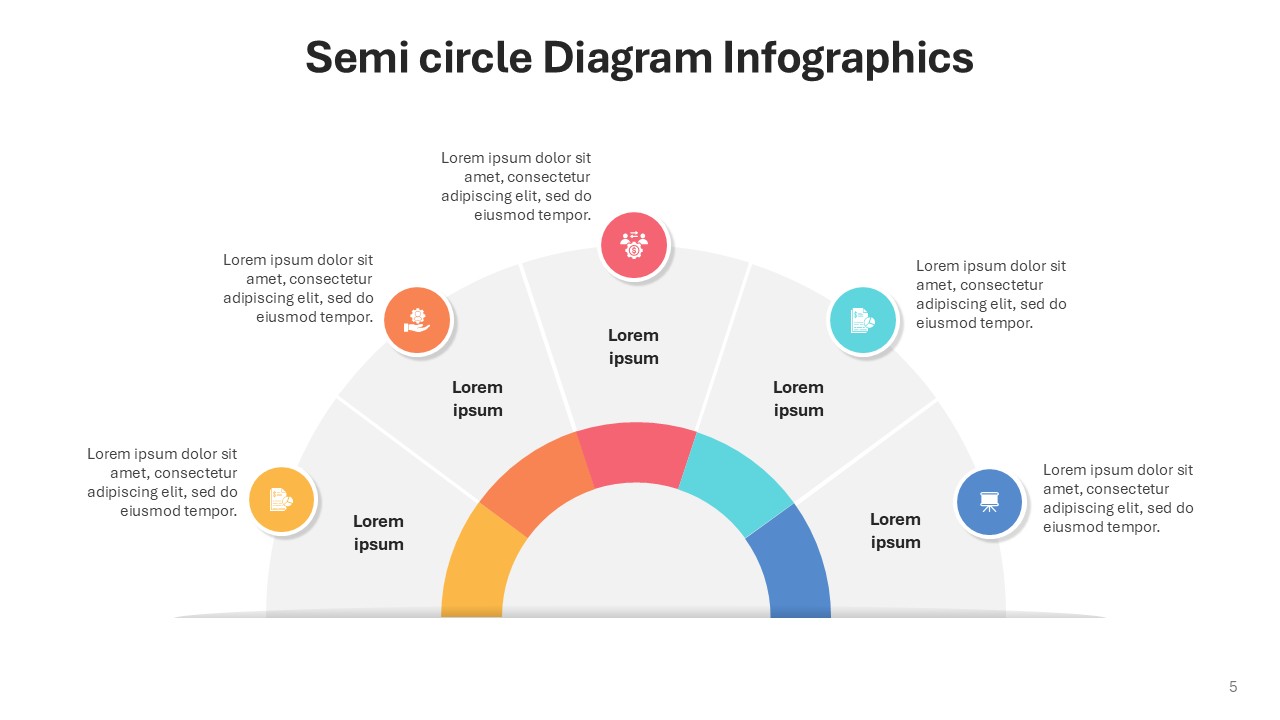
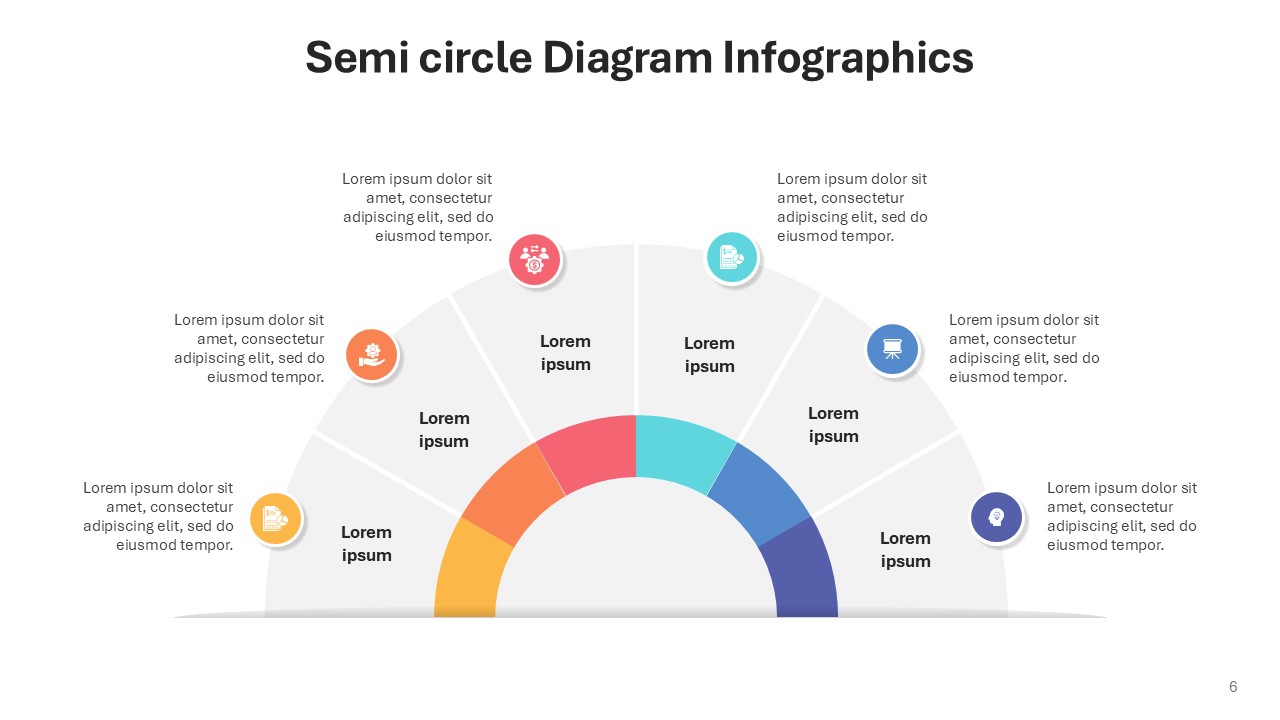
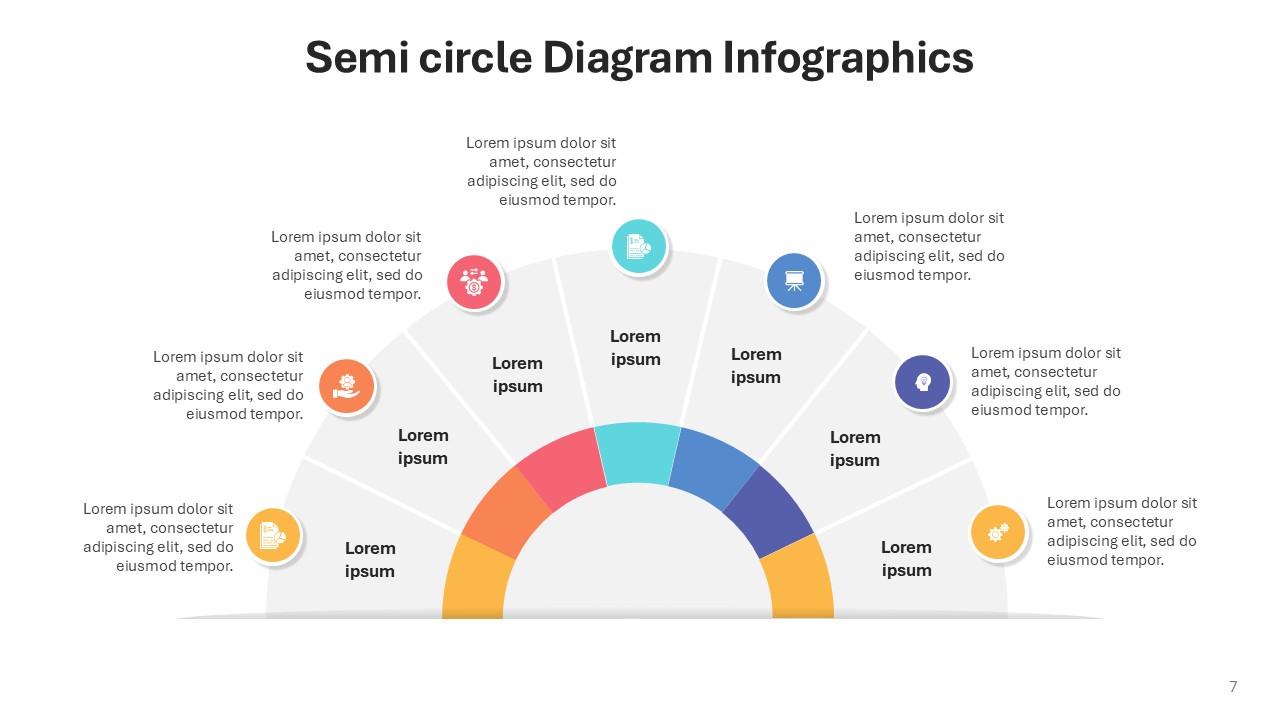
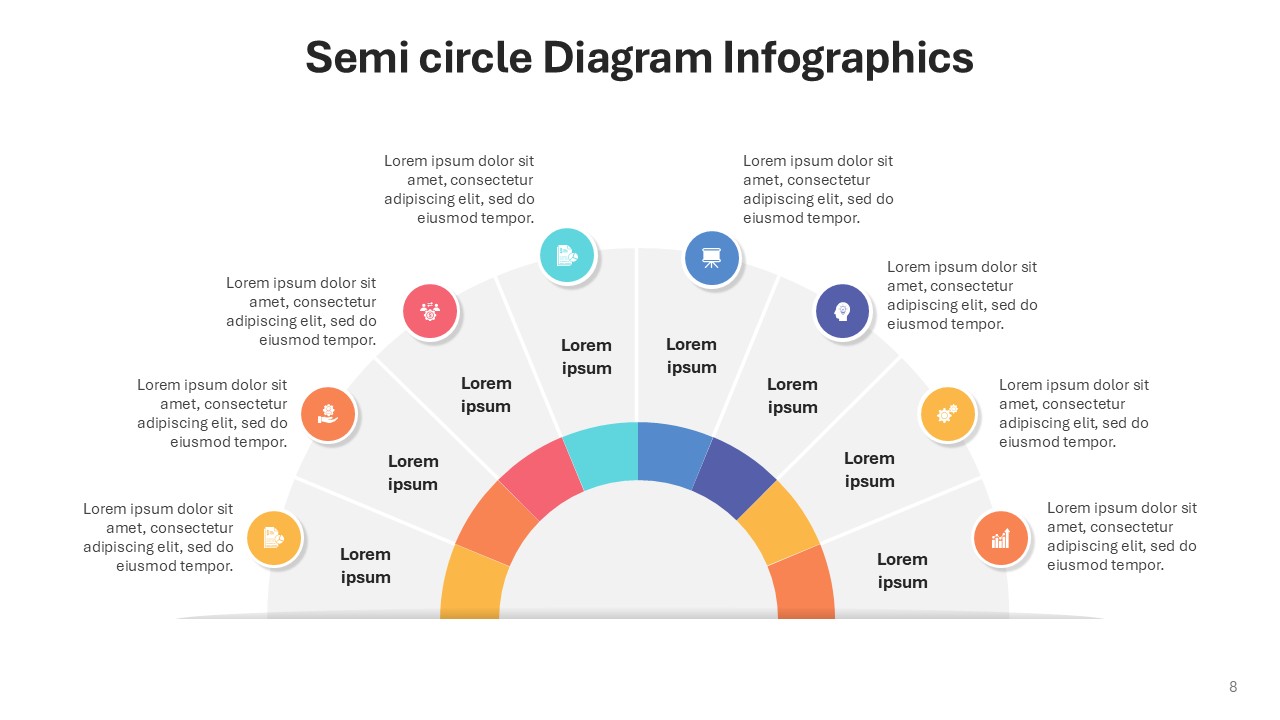
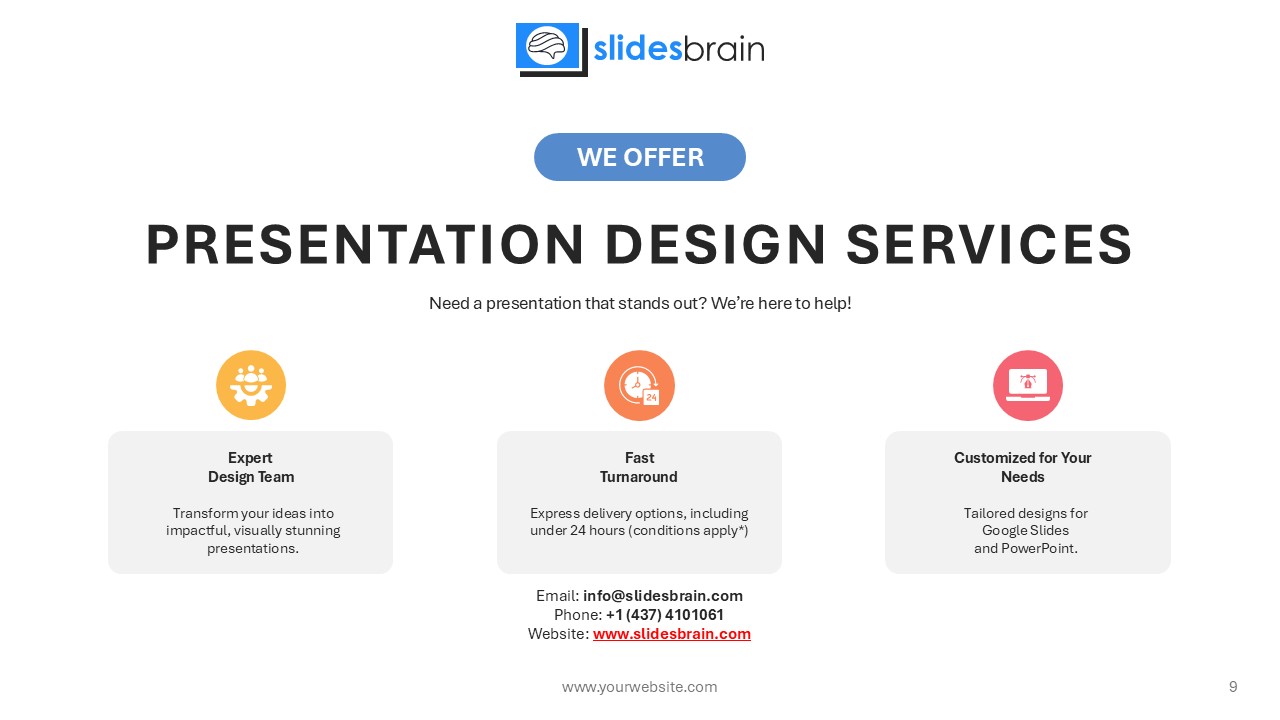
 MS Powerpoint
MS Powerpoint