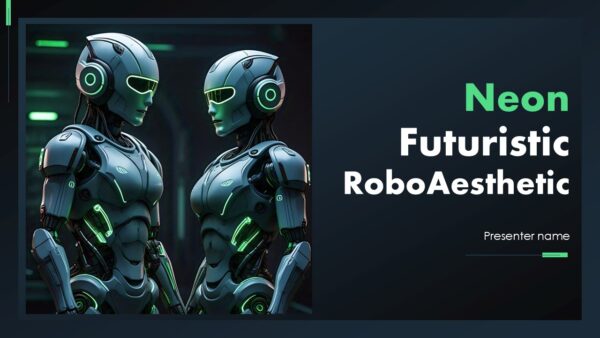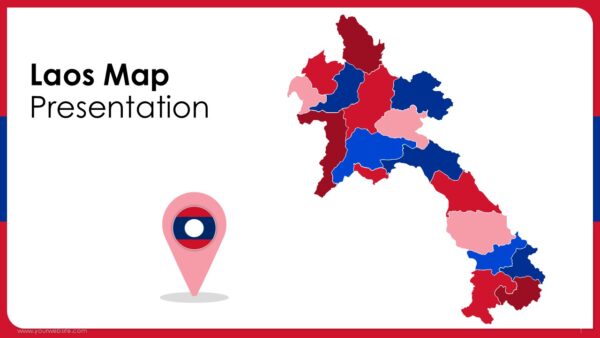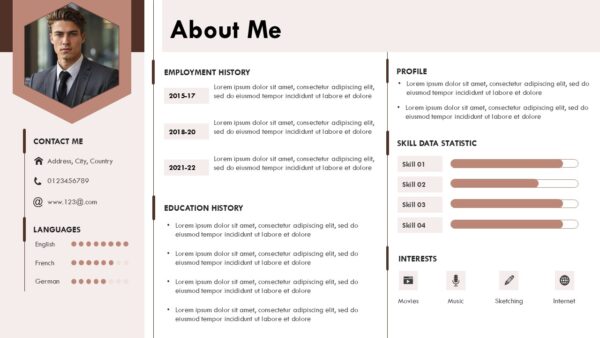Fast Food Steps 3 to 8 Infographics PowerPoint
Fast food Steps 3 to 8 Infographics PowerPoint is a premium PowerPoint template that will assist you in presenting the steps of a certain business process in the fast food sector. It is a fully editable template for PowerPoint and Google Slides which consists of 8 slides designed in red, yellow, brown and green to reflect the energetic and colorful world of food. The infographic style offers friendly layout designs with clear step-by-step graphics that are great to explain fundamental operations and processes.
This PowerPoint template is suitable for restaurant owners, managers of fast food chains, marketing specialists, businessmen, and even educators who wish to cover product development cycle, menu design processes, operational processes, marketing processes, or service delivery improvements. The arrows and icons representing sequential steps make it possible to explain every detail of the process and the audience will have no problem understanding it.
This template enables you to personalize it any way you want by changing the text, colors, icons, and other information to suit your brand. Use this PPT template during business meetings, restaurant workshops, training sessions, investor meetings, or marketing presentations as the template has no restrictions. You can save time and create stunning presentations using this Google Slides and PowerPoint template. Its modern and colorful design enhances not only aesthetics, but also ease of comprehension. Capture your audience’s attention through a structured, organized format while elevating your presentations in the fast-food industry using this premium infographic PowerPoint template.
Template Specifications
| Name: | Fast Food Steps 3 to 8 Infographics PowerPoint |
| Quantity: | 8 slides |
| Ratio: | 16:9 |
| Colors : | |
| Rating: | Premium |
| Tutorials: | Click Here to View More |
SlidesBrain offers presentation features that allow you to customize every aspect of your slides. This means you can modify text, images, colors, fonts, and icons to your liking. Additionally, adjusting graphs in PowerPoint is simple, enabling you to change colors, numbers, and labels to match your preferences and create the perfect presentation.
Looking for a slide or PPT that’s uniquely yours? Our presentation design agency is here to help make your ideas a reality. As a leading presentation design company, we focus on delivering premium-grade bespoke presentations that engage your audience and ensure message retention. Kindly get in touch with us for professional custom presentation design services and transform your brand’s message for the purpose that you have in mind.
Premium Template
Unlock this template and gain unlimited access
Template Specifications
Dimensions
15 Slides, 1366 x 768 pixels – 16:9 Aspect Ratio (HD Presentation Quality)
Format
Download as a PPT to share with your recipient or generate a shareable link for online sharing.
Customizable
This template can be fully customized. You can edit content, change image(s), apply custom colors, input your own fonts and logo, and more.
Related tags
Related Presentations
No related products found.
-
Business
Premium Grape Vine Farming Business Plan Presentation Template
Rated 0 out of 5Business | 18 slides 16:9 -
Artificial Intelligence PowerPoint Templates
Robot Revolution Metaverse Mayhem Aesthetic PPT Presentation Template
Rated 0 out of 5Artificial Intelligence PowerPoint Templates | 15 slides 16:9 -
Artificial Intelligence PowerPoint Templates
Neon Futuristic RoboAesthetic PPT Presentation Template
Rated 0 out of 5Artificial Intelligence PowerPoint Templates | 15 slides 16:9 -
Artificial Intelligence PowerPoint Templates
Metaverse Chaos Aesthetic PPT Presentation
Rated 0 out of 5Artificial Intelligence PowerPoint Templates | 15 slides 16:9
Related products
-
A4 Presentation Templates
Multipurpose Invoice
Rated 0 out of 5A4 Presentation Templates | 1 slides 16:9 -
A4 Presentation Templates
Grand Opening Invitation Flyer
Rated 0 out of 5A4 Presentation Templates | 1 slides 16:9
Customer Reviews
“A review from a customer who benefited from your product. Reviews can be a highly effective way of establishing credibility and increasing your company's reputation.”
Customer Name
“A review from a customer who benefited from your product. Reviews can be a highly effective way of establishing credibility and increasing your company's reputation.”
Customer Name

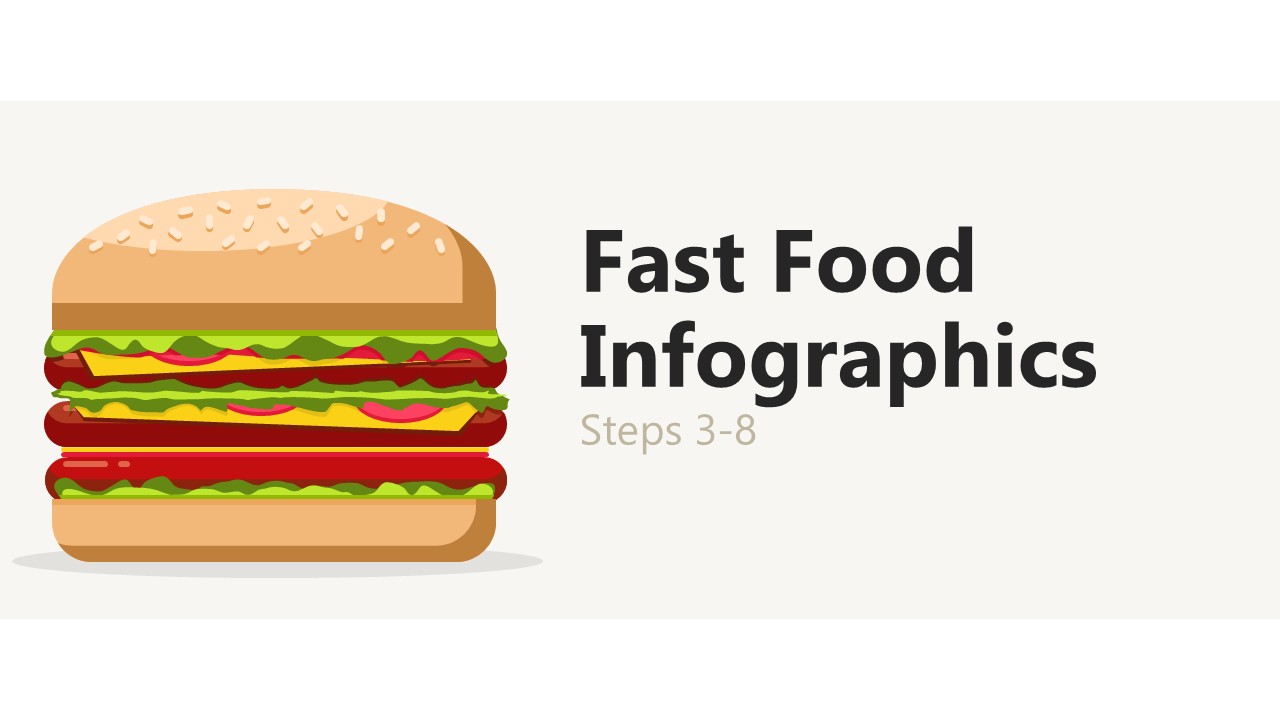
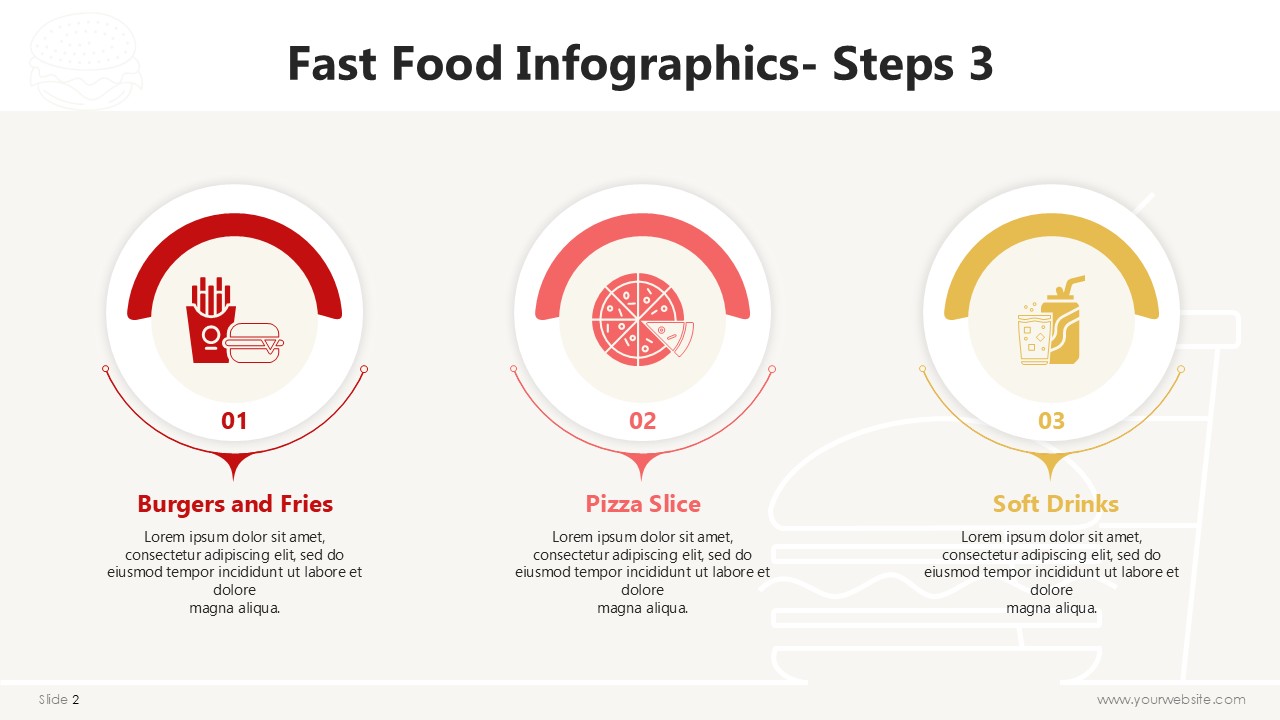


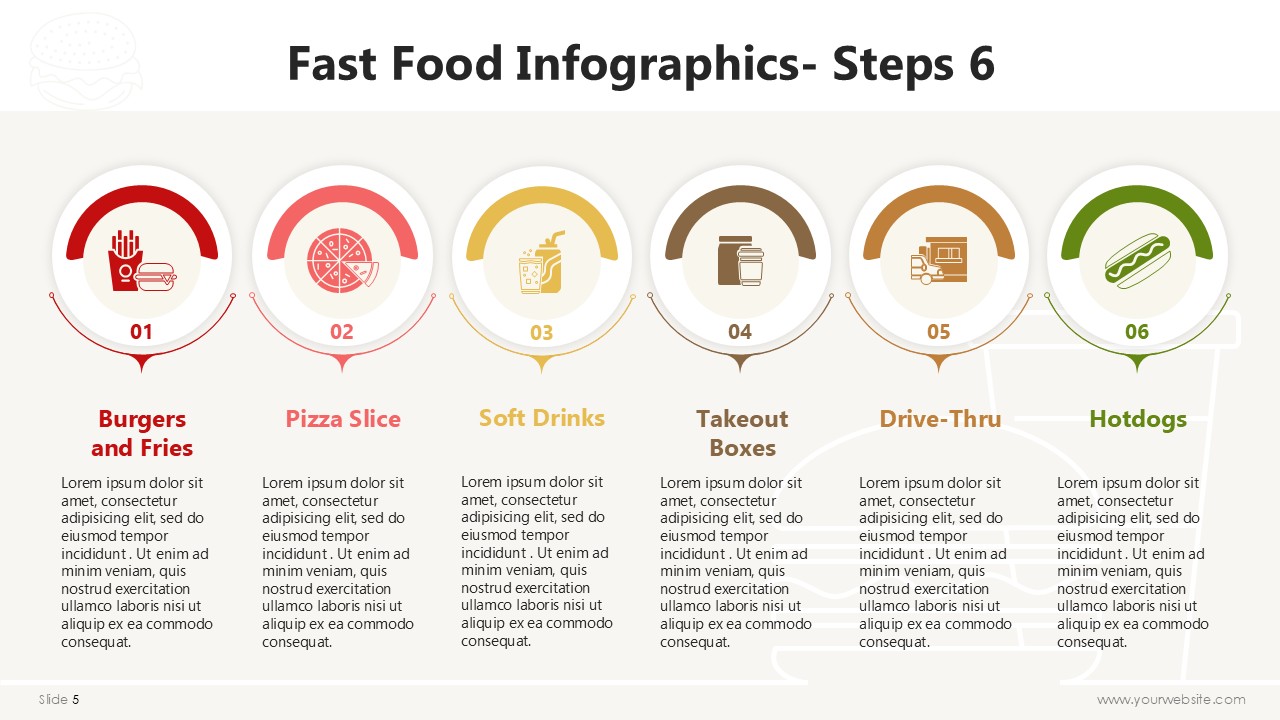
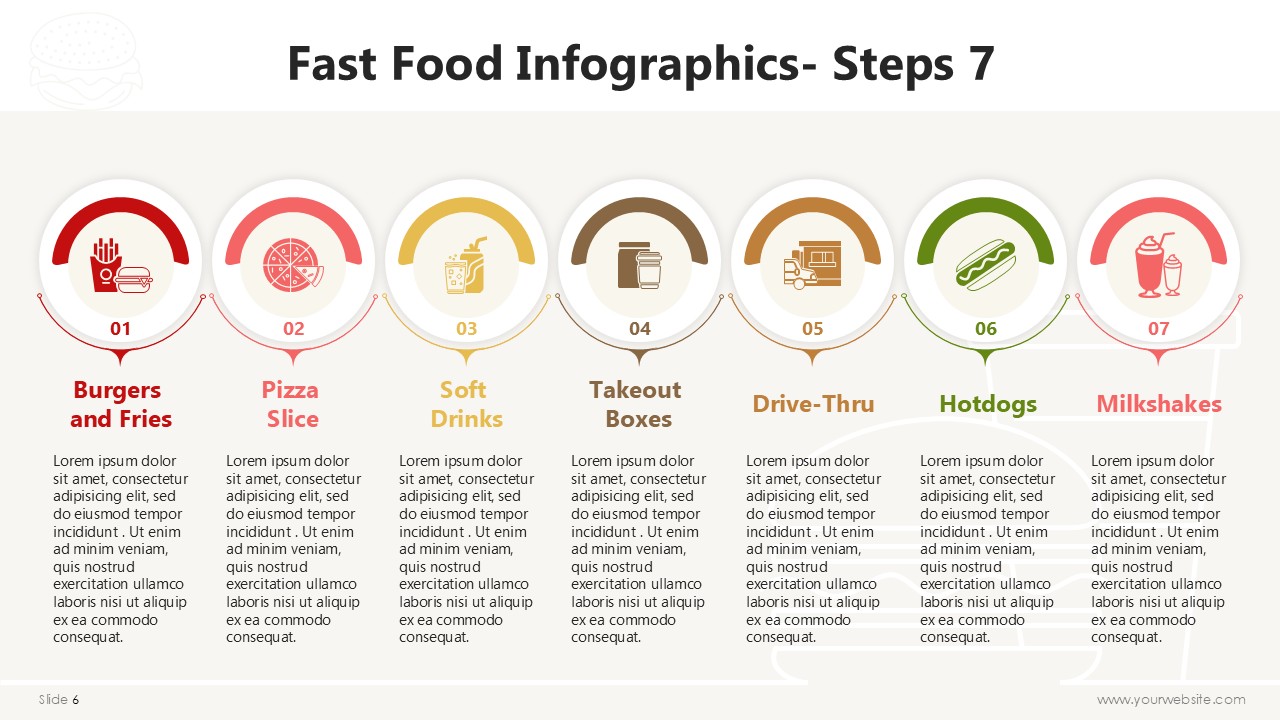


 MS Powerpoint
MS Powerpoint