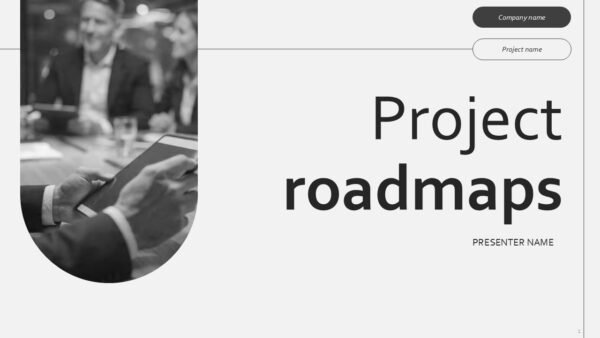Effective Communication Presentation
Effective Communication Presentation is a premium template with 16 unique slides that are designed with an appealing combination of blue with neon green colors. Organizations and individuals who wish to develop their communication skills will come to learn how precious and handy this presentation is, especially for teachers, corporate trainers and business professionals. With this PPT in Google Slides or PowerPoint, it is possible to outline the text brightly and imaginatively to attract the audience.
Within these few minutes, it is becoming more and more evident that, in the globally oriented business environment of today, being good at communication is important because it helps people work together, understand one another, and establish relationships. With this presentation in hand, a well-planned one, the audience will learn some key aspects on how to communicate effectively such as verbal and non-verbal communication, active listening, and audience response among others which will translate into action.
This Effective Communication Presentation Templates and Google Slides also provides examples, guidelines and healthcare aspects that make it possible to conduct discussions and exercises, which makes the process more efficient. In workshops, seminars, or team meetings, this template will give them the ability to communicate their ideas clearly and confidently therefore giving importance to communication to realize productive interactions and better results. In a world where attention spans are shorter and distractions are abundant, an effective communication strategy is vital for making a lasting impact. This presentation equips users with the tools to navigate complex conversations, convey their thoughts effectively, and build stronger relationships—both personally and professionally. Don’t miss the opportunity to transform the way you communicate; elevate your presentations with this essential template today!
Template Specifications
| Name: | Effective Communication Presentation |
| Quantity: | 16 slides |
| Ratio: | 16:9 |
| Colors : | |
| Rating: | Premium |
| Tutorials: | Click Here to View More |
SlidesBrain offers presentation features that allow you to customize every aspect of your slides. This means you can modify text, images, colors, fonts, and icons to your liking. Additionally, adjusting graphs in PowerPoint is simple, enabling you to change colors, numbers, and labels to match your preferences and create the perfect presentation.
Looking for a slide or PPT that’s uniquely yours? Our presentation design agency is here to help make your ideas a reality. As a leading presentation design company, we focus on delivering premium-grade bespoke presentations that engage your audience and ensure message retention. Kindly get in touch with us for professional custom presentation design services and transform your brand’s message for the purpose that you have in mind.
Premium Template
Unlock this template and gain unlimited access
Template Specifications
Dimensions
15 Slides, 1366 x 768 pixels – 16:9 Aspect Ratio (HD Presentation Quality)
Format
Download as a PPT to share with your recipient or generate a shareable link for online sharing.
Customizable
This template can be fully customized. You can edit content, change image(s), apply custom colors, input your own fonts and logo, and more.
Related tags
Related Presentations
No related products found.
- brown
Hotel Investment Pitch Deck PPT Presentation Template
Rated 0 out of 5Business | 30 slides 16:9 - brown
Hotel and Resort Pitch Deck PPT Presentation Template
Rated 0 out of 5Business | 30 slides 16:9 - blue
Food Industry Startup Pitch Deck PPT Presentation Template
Rated 0 out of 5Business | 31 slides 16:9 - black
Food Business Startup Pitch Deck PPT Presentation Template
Rated 0 out of 5Business | 31 slides 16:9 - brown
Specialty Coffee Chain Investor Pitch Deck PPT Presentation Template
Rated 0 out of 5Business | 28 slides 16:9 - black
Restaurant and Spirits Pitch Deck PPT Presentation Template
Rated 0 out of 5Business | 31 slides 16:9
Related products
- blue
Skin Care Brand Organic Pitch Deck Presentation Template
Rated 0 out of 5Crowdfunding Deck | 19 slides 16:9 - Agriculture
Precision Agriculture Company Snapshot Presentation Template
Rated 0 out of 5Agriculture | 7 slides 16:9 - brown
Color of the Year 2025 Mocha Mousse Elegance PowerPoint Template
Rated 0 out of 5Business | 13 slides 16:9 - brown
Autumn Business Insights Strategies for Growth and Success PPT
Rated 0 out of 5Business | 22 slides 16:9
Customer Reviews
“A review from a customer who benefited from your product. Reviews can be a highly effective way of establishing credibility and increasing your company's reputation.”
Customer Name
“A review from a customer who benefited from your product. Reviews can be a highly effective way of establishing credibility and increasing your company's reputation.”
Customer Name



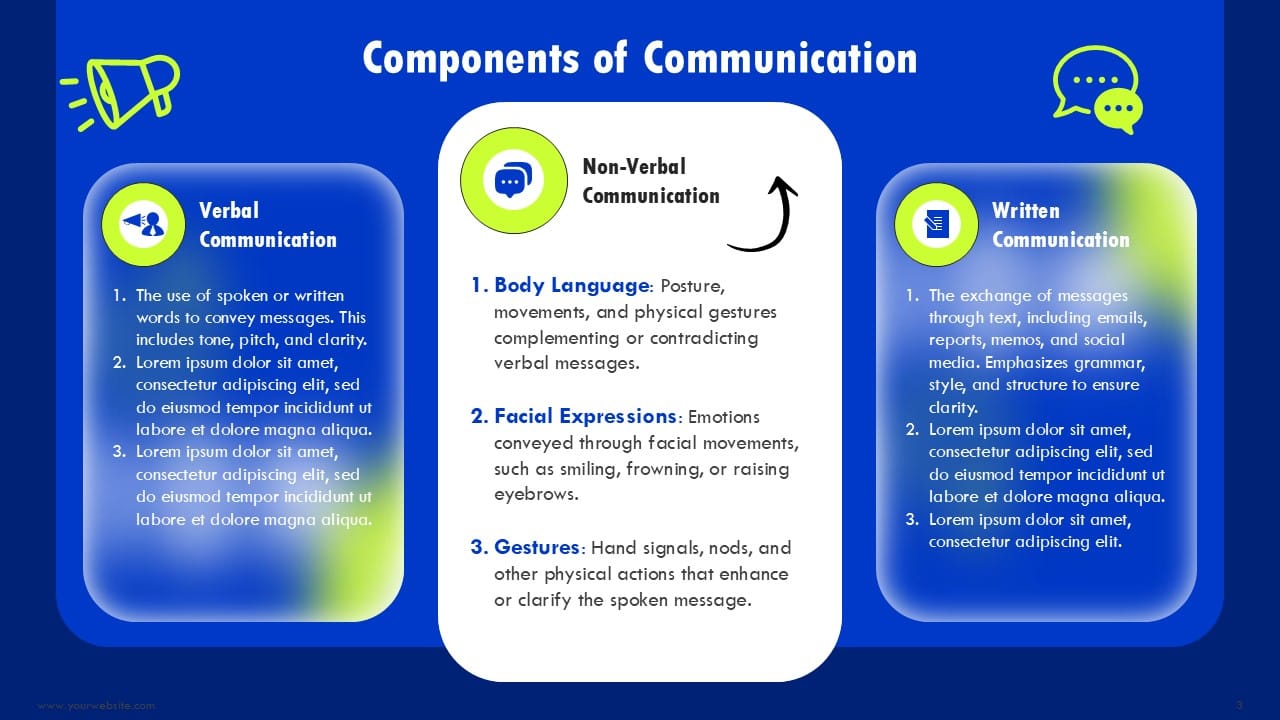

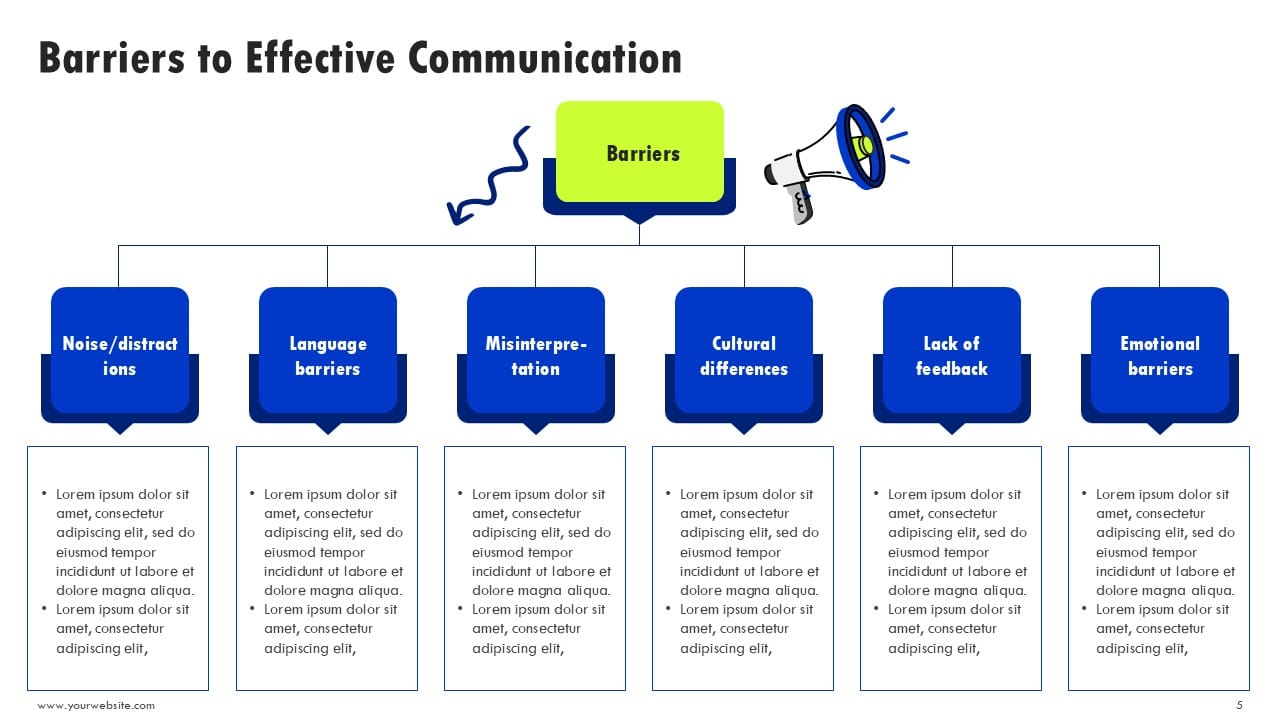

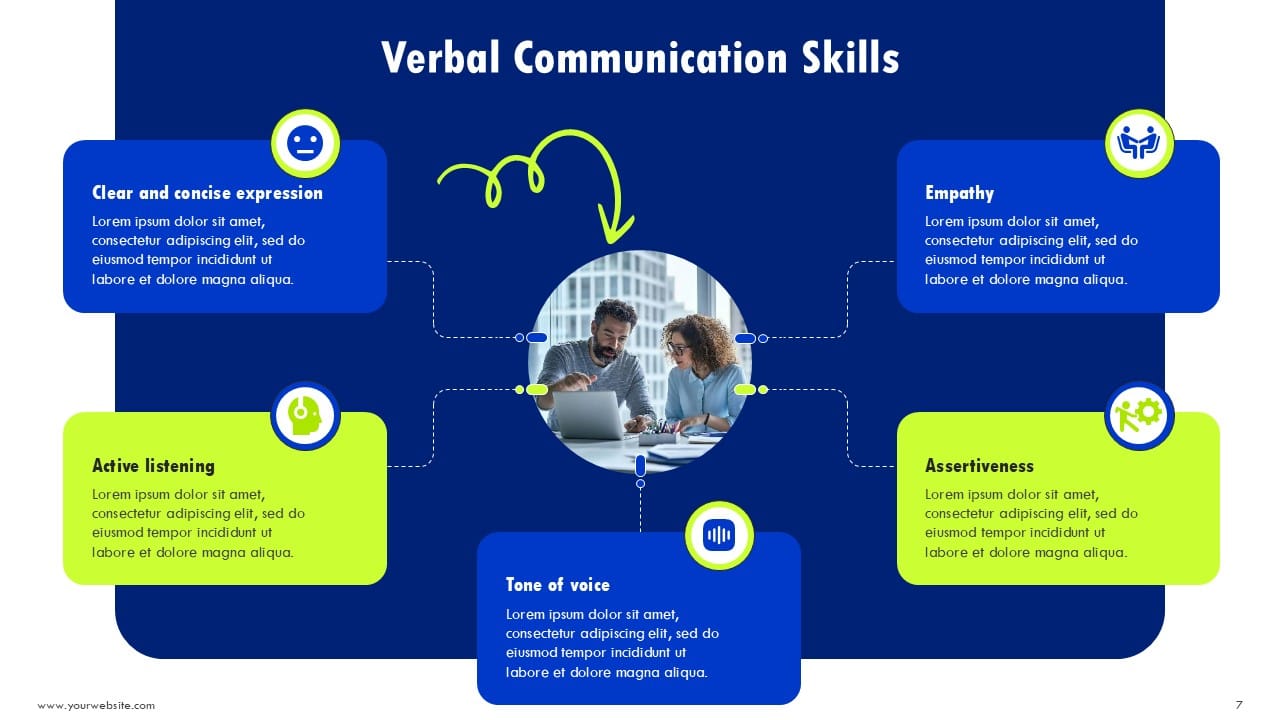
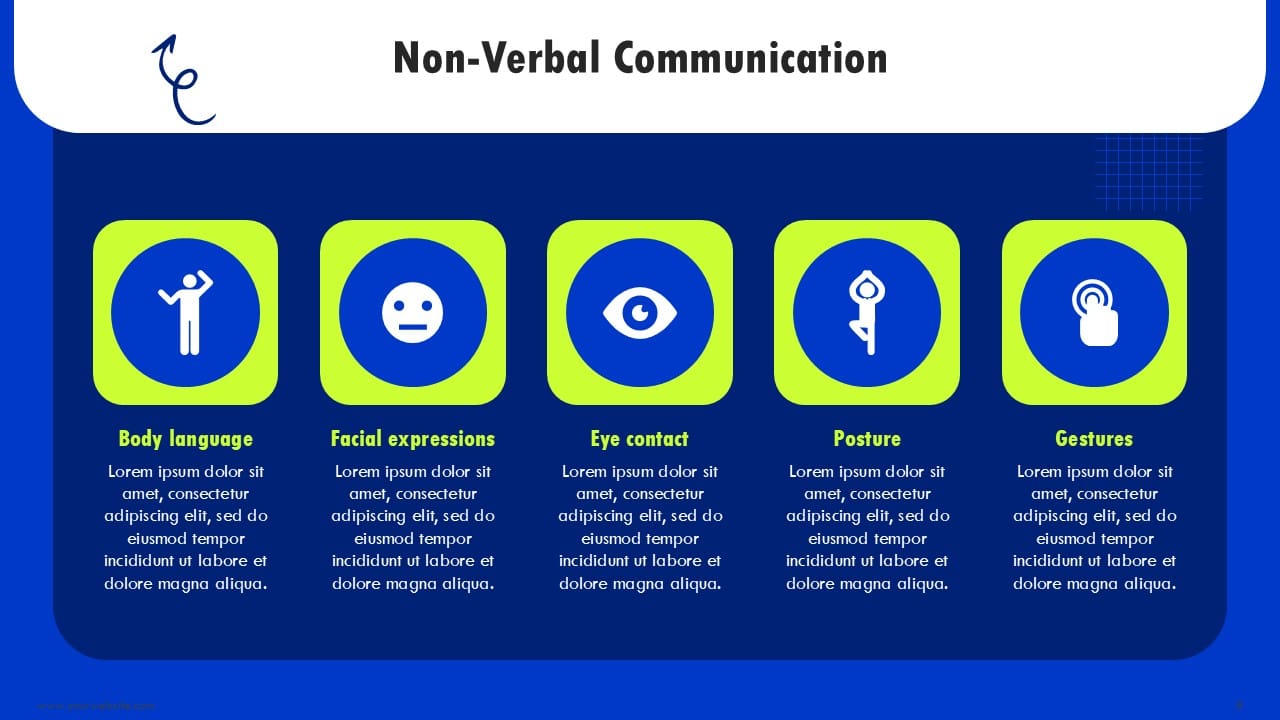

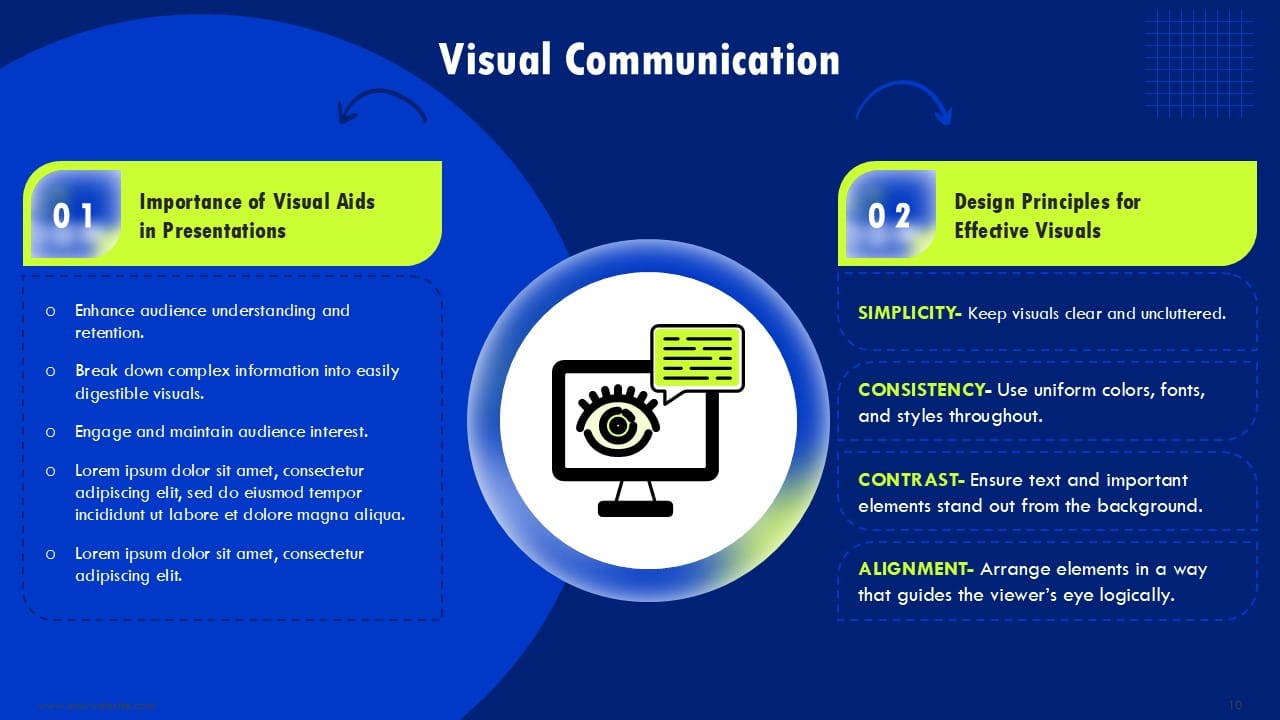
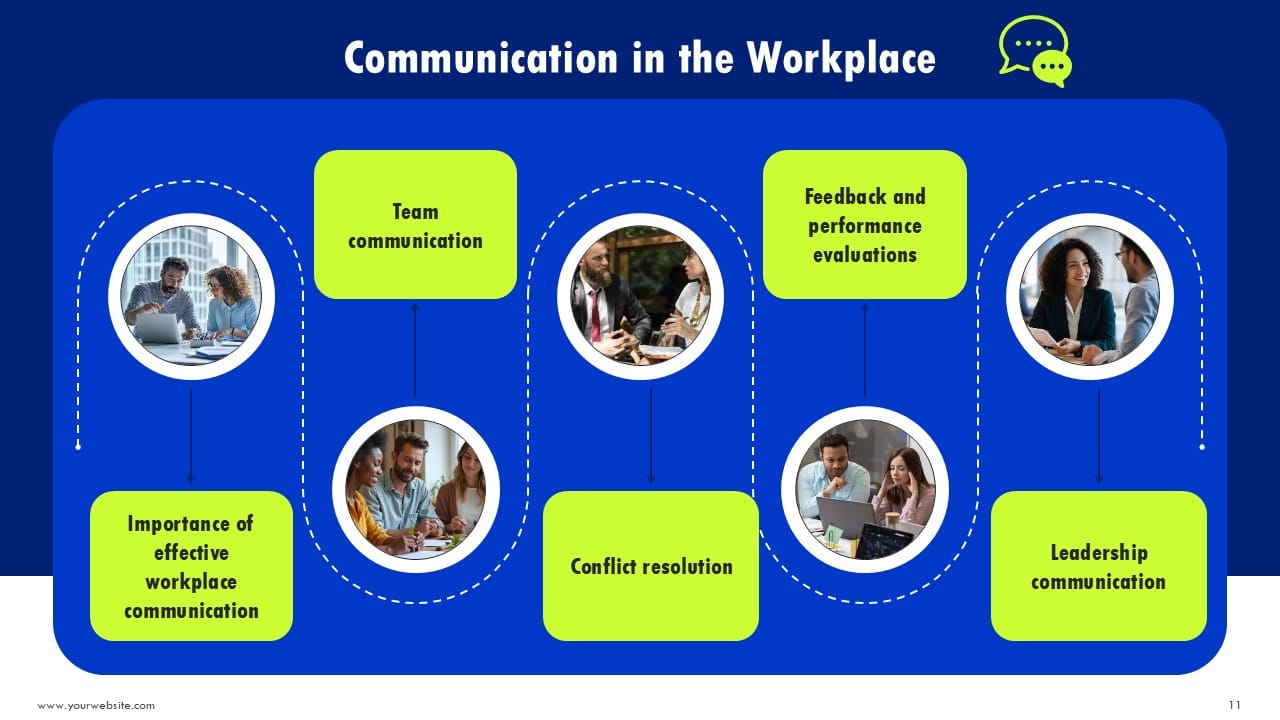

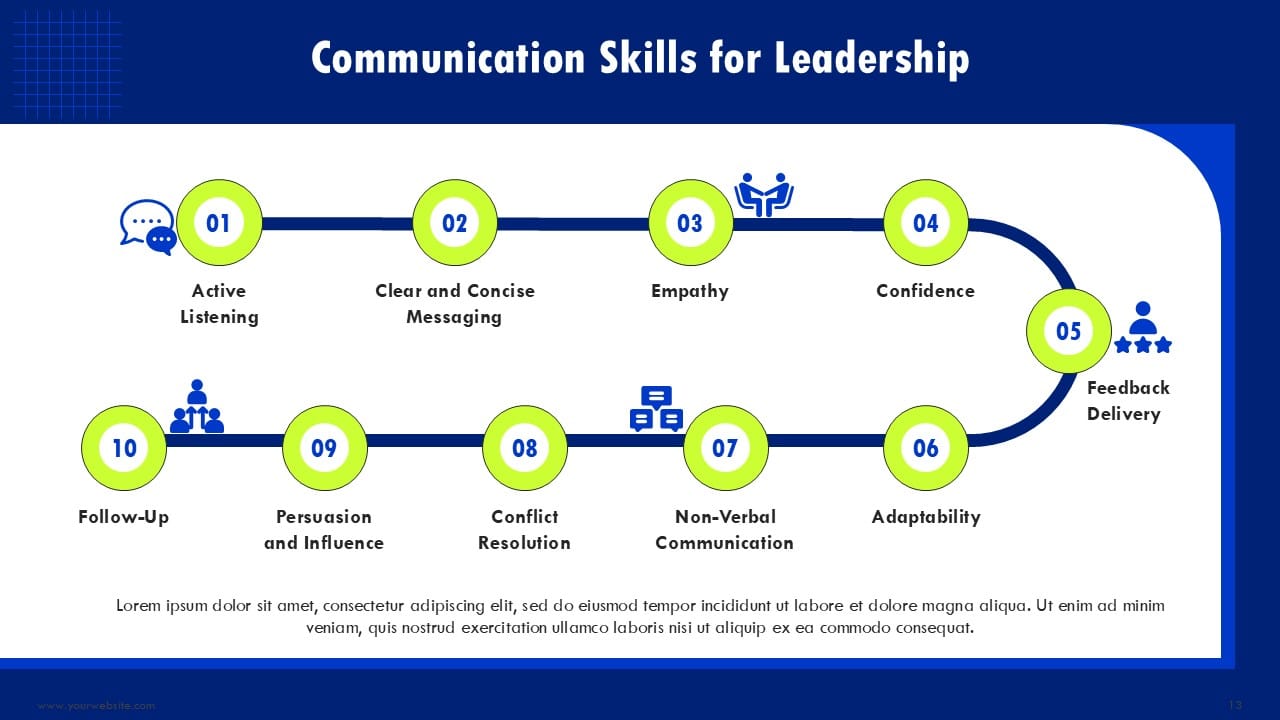
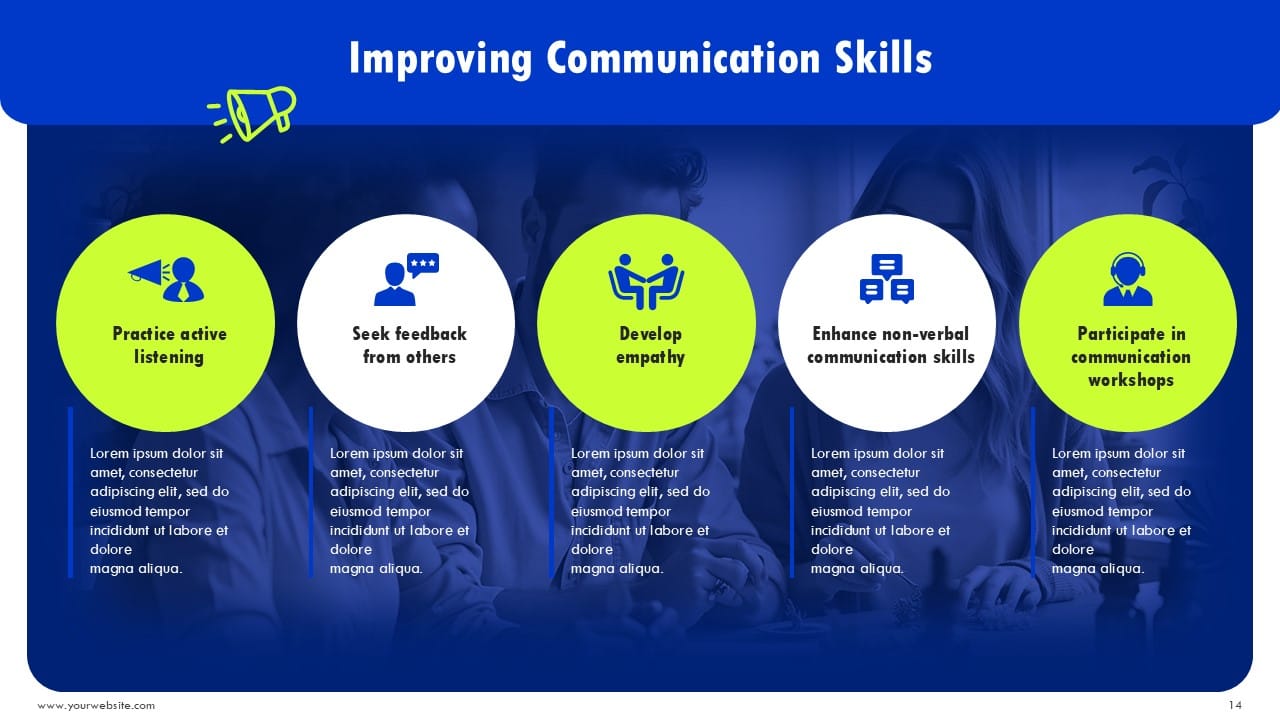


 MS Powerpoint
MS Powerpoint