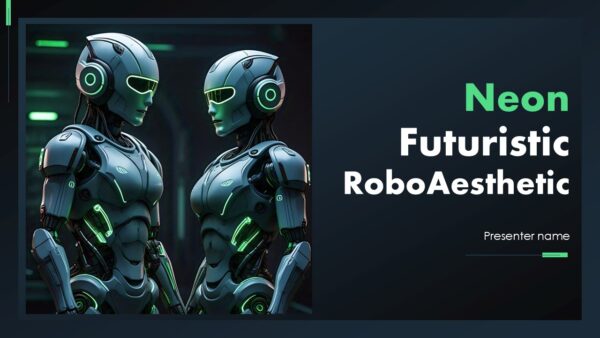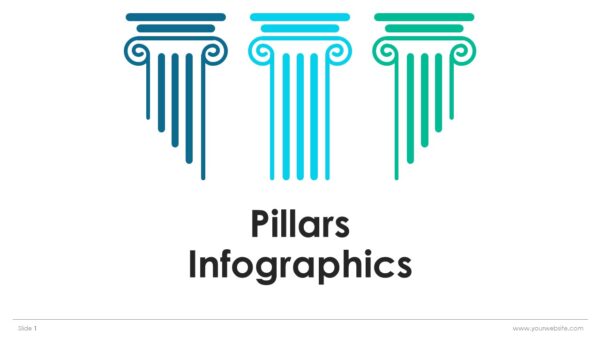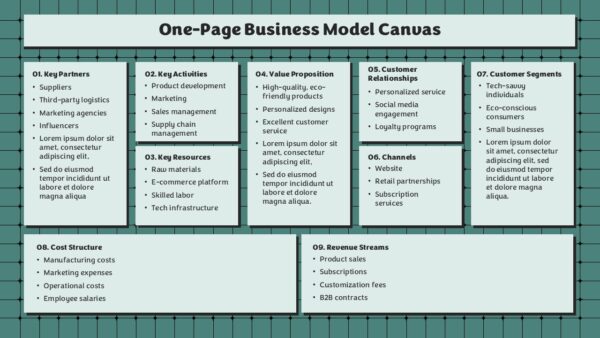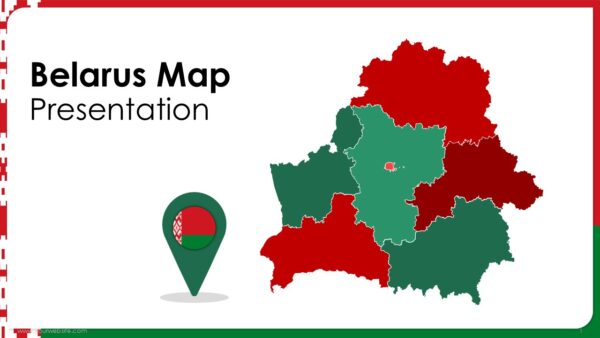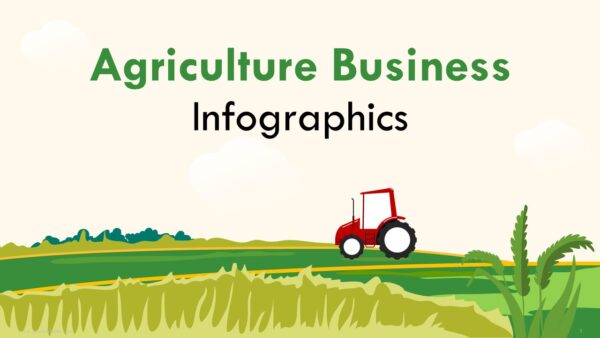Artificial Intelligence Steps 2 to 8 Infographics PowerPoint
Artificial Intelligence Steps 2 to 8 Infographics PowerPoint is an elaborative premium template designed to visualize and simplify the process of AI as well as its workflows and strategies. This neatly structured fully editable PowerPoint and Google Slides template comes with 9 professionally crafted slides adorned with a modern 3D-infographic style in blue, purple, green, and other futuristic colors alongside a sleek and modernistic look.
Such a PowerPoint template is suitable for working professionals in AI, data science, technology consulting as well as business executives and educators. It simplifies the communication of advanced concepts like multi-layered machine learning and deep learning models automation algorithms, and AI empowered decision-making. The engaging visuals assist presenters to explain stages of AI adoption, applications in various industries, and significant technological changes in a simple understandable manner AI infographics enables the audience to easily comprehend.
Provisions have been made to make changes on any of the elements provided, fonts, colors, icons, and shapes to make them suit your brand or presentation requirements. This AI PPT template is appropriate for business meetings strategy meetings technology conferences academic lectures investment presentations and AI training sessions. You will capture the attention of the audience whether presenting your research paper business plan product development strategy or an AI technology innovation plan with this deck. Save time and effort while creating a professional and impactful presentation with this Google Slides and PowerPoint template. The modern 3D design ensures a polished presentation with modern aesthetics and 3D design elements. Make a strong impression on your audience with this high-quality infographic PPT template tailored to AI-related presentations.
Template Specifications
| Name: | Artificial Intelligence Steps 2 to 8 Infographics PowerPoint |
| Quantity: | 9 slides |
| Ratio: | 16:9 |
| Colors : | |
| Rating: | Premium |
| Tutorials: | Click Here to View More |
SlidesBrain offers presentation features that allow you to customize every aspect of your slides. This means you can modify text, images, colors, fonts, and icons to your liking. Additionally, adjusting graphs in PowerPoint is simple, enabling you to change colors, numbers, and labels to match your preferences and create the perfect presentation.
Looking for a slide or PPT that’s uniquely yours? Our presentation design agency is here to help make your ideas a reality. As a leading presentation design company, we focus on delivering premium-grade bespoke presentations that engage your audience and ensure message retention. Kindly get in touch with us for professional custom presentation design services and transform your brand’s message for the purpose that you have in mind.
Premium Template
Unlock this template and gain unlimited access
Template Specifications
Dimensions
15 Slides, 1366 x 768 pixels – 16:9 Aspect Ratio (HD Presentation Quality)
Format
Download as a PPT to share with your recipient or generate a shareable link for online sharing.
Customizable
This template can be fully customized. You can edit content, change image(s), apply custom colors, input your own fonts and logo, and more.
Related tags
Related Presentations
No related products found.
-
Business
Premium Grape Vine Farming Business Plan Presentation Template
Rated 0 out of 5Business | 18 slides 16:9 -
Artificial Intelligence PowerPoint Templates
Robot Revolution Metaverse Mayhem Aesthetic PPT Presentation Template
Rated 0 out of 5Artificial Intelligence PowerPoint Templates | 15 slides 16:9 -
Artificial Intelligence PowerPoint Templates
Neon Futuristic RoboAesthetic PPT Presentation Template
Rated 0 out of 5Artificial Intelligence PowerPoint Templates | 15 slides 16:9 -
Artificial Intelligence PowerPoint Templates
Metaverse Chaos Aesthetic PPT Presentation
Rated 0 out of 5Artificial Intelligence PowerPoint Templates | 15 slides 16:9
Related products
-
blue
Raising Capital For Startup Investor Pitch Deck Presentation Template
Rated 0 out of 5Business | 19 slides 16:9 -
black
One Page Business Model Canvas Slide Presentation Template
Rated 0 out of 5Business | 1 slides 16:9
Customer Reviews
“A review from a customer who benefited from your product. Reviews can be a highly effective way of establishing credibility and increasing your company's reputation.”
Customer Name
“A review from a customer who benefited from your product. Reviews can be a highly effective way of establishing credibility and increasing your company's reputation.”
Customer Name


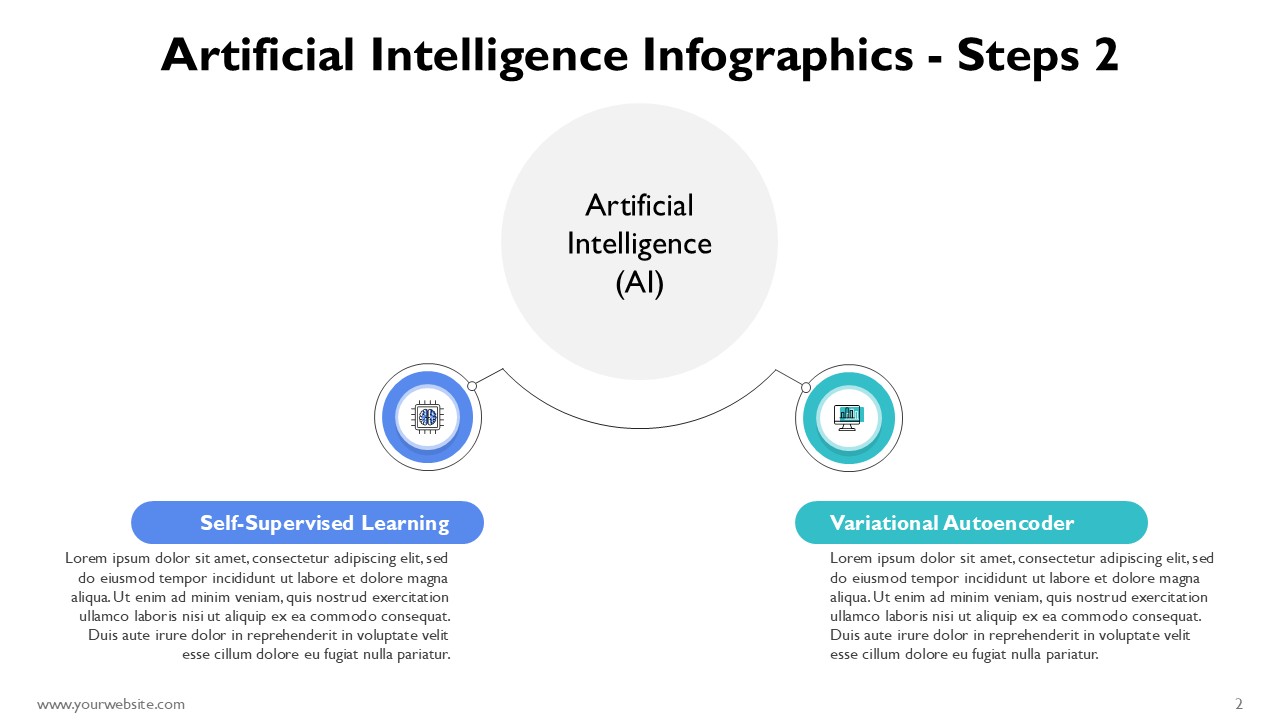
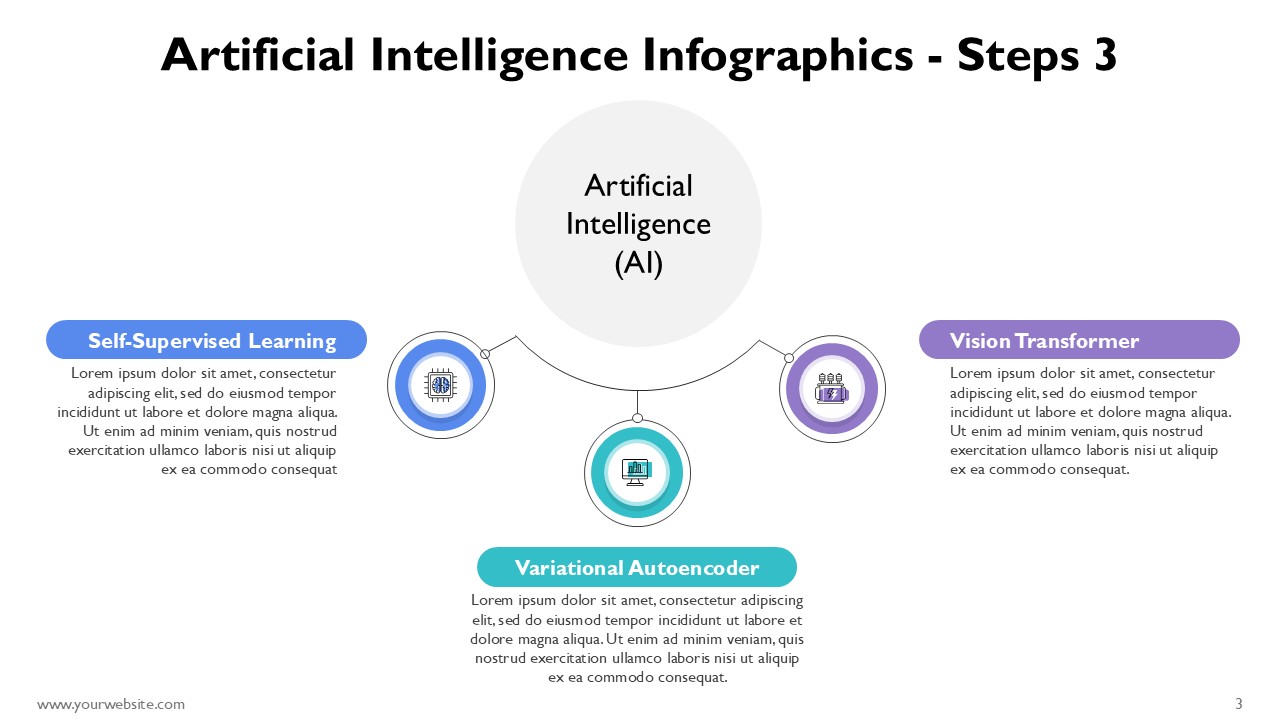
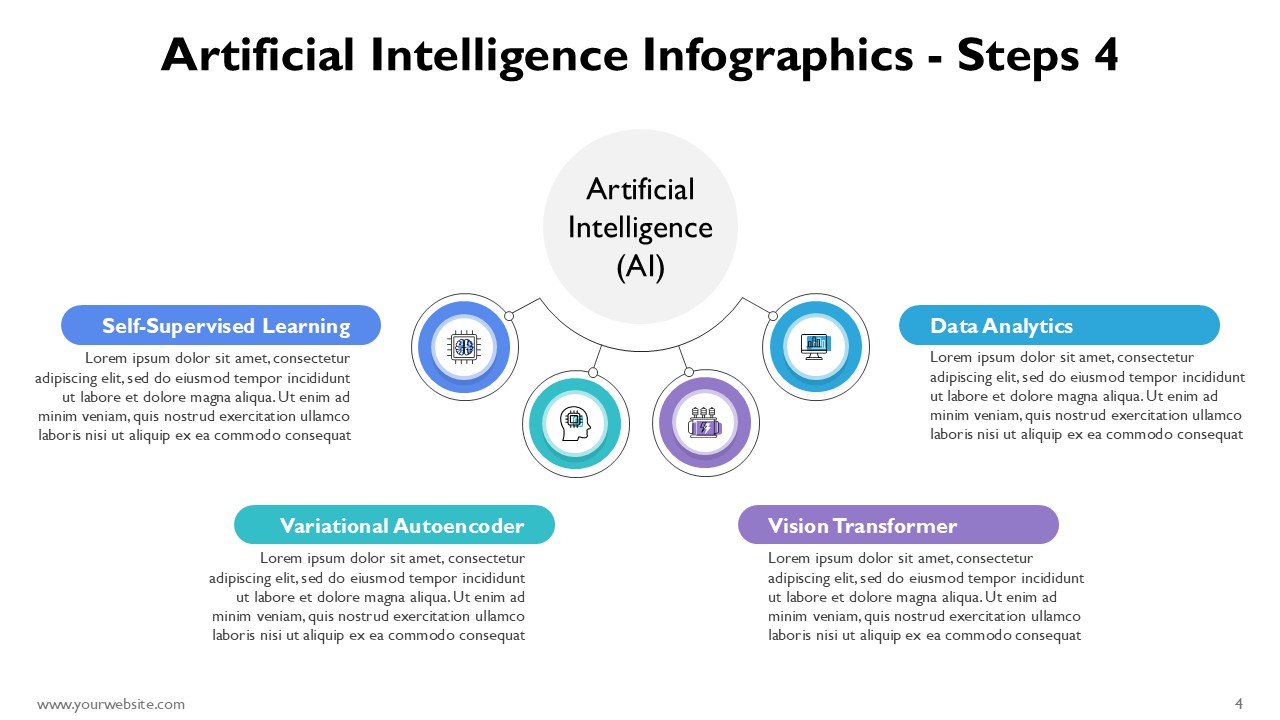
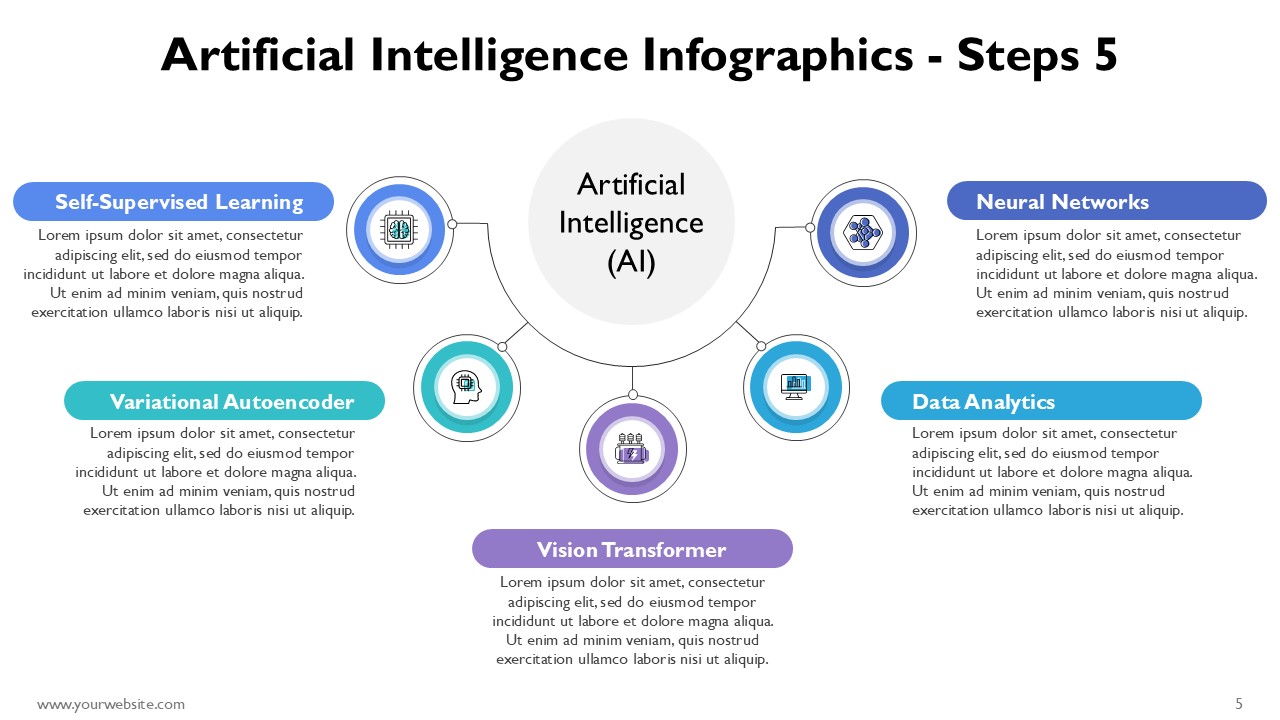


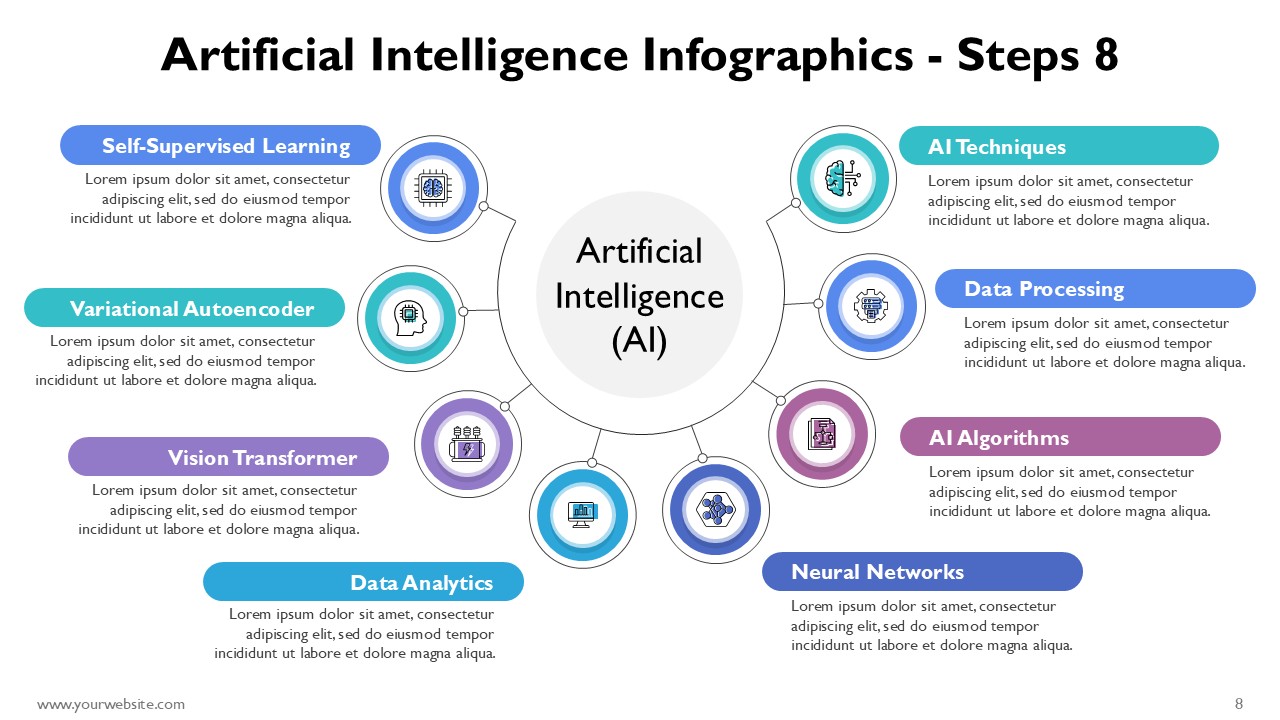
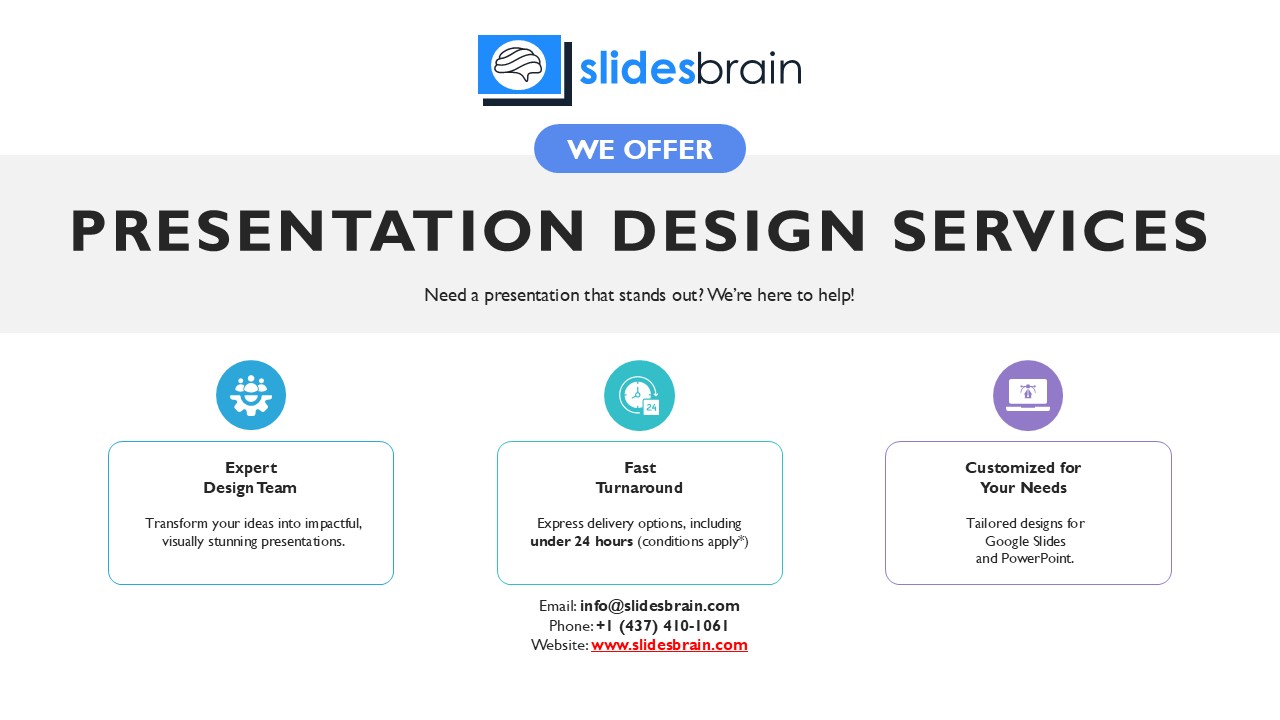
 MS Powerpoint
MS Powerpoint