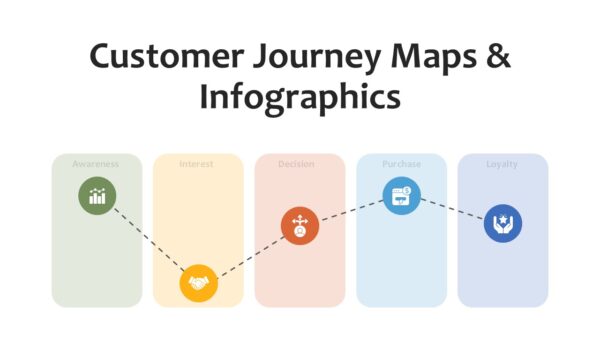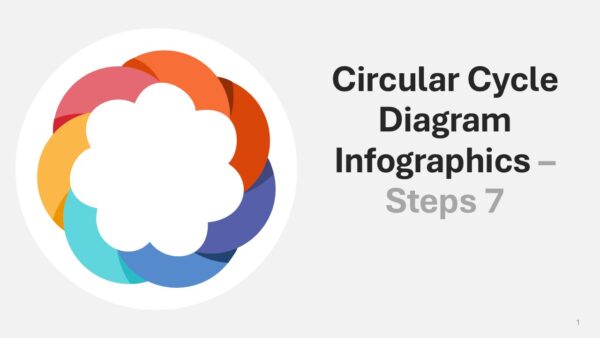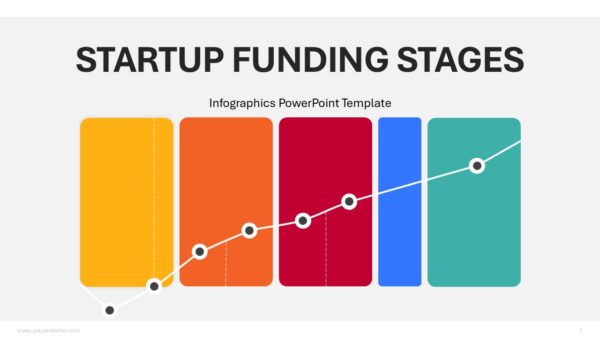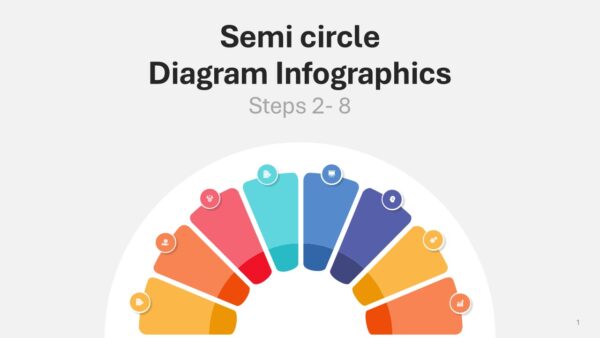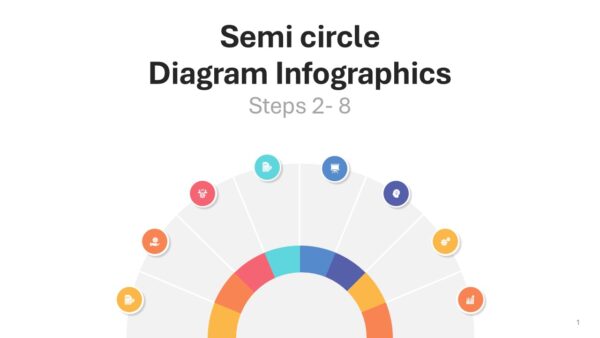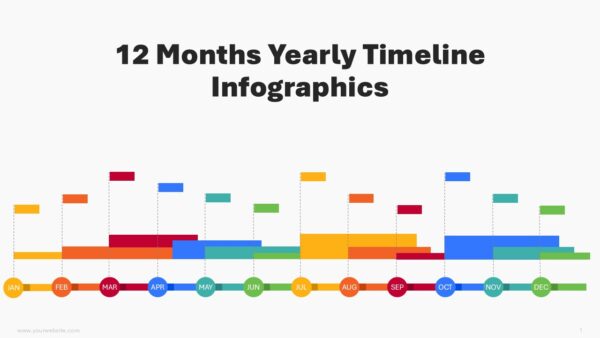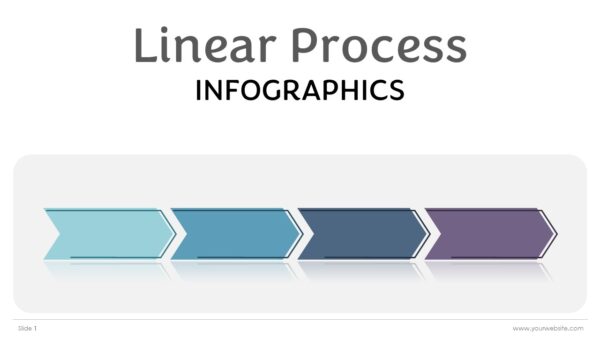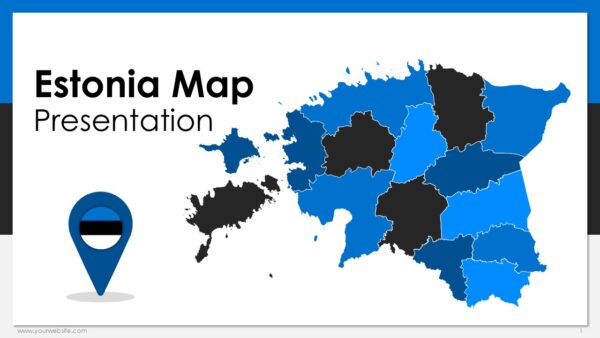Teaching Method PowerPoint Infographics Template
This Teaching Method PowerPoint Infographics Template 31-slides provides a bright and well-organized set of infographics to support classroom presentations at every level. Its bold palette of pink, blue, orange, and green turns dry educational concepts into eye-catching visuals that resonate with teachers and learners alike.
Inside, each graphic is carefully designed to clarify a range of instructional models, from time-honored face-to-face methods to cutting-edge digital approaches. Users will find clear depictions of differentiated instruction, flipped classrooms, cooperative learning, and various assessment plans. By color-coding each section, the slides quickly signal their focus: pink for engagement strategies, blue for tech use, orange for assessment tools, and green for collaborative practices.
Because the template works smoothly in both PowerPoint and Google Slides, it easily fits many teaching situations. Educators preparing a faculty workshop, fine-tuning a curriculum plan, or speaking at an academic conference can tweak text and graphics to match their specific goals and school branding. The infographics function not only as presentation slides but also as printable handouts that support ongoing professional learning.
This resource has been developed with school leaders, instructor coaches, and educational advisors in mind, allowing each user to streamline the often time-consuming process of slide creation. By following the included templates, presentations achieve a polished and coherent look across all of their components. Simply download the Teaching Method PowerPoint Infographics Template to enhance the visual storytelling of your teaching materials, so that instructional ideas become clearer, more engaging, and readily useful in a variety of classroom and online settings.
Template Specifications
| Name: | Teaching Method PowerPoint Infographics Template |
| Quantity: | 31 slides |
| Ratio: | 16:9 |
| Colors : | |
| Rating: | Premium |
| Tutorials: | Click Here to View More |
SlidesBrain offers presentation features that allow you to customize every aspect of your slides. This means you can modify text, images, colors, fonts, and icons to your liking. Additionally, adjusting graphs in PowerPoint is simple, enabling you to change colors, numbers, and labels to match your preferences and create the perfect presentation.
Looking for a slide or PPT that’s uniquely yours? Our presentation design agency is here to help make your ideas a reality. As a leading presentation design company, we focus on delivering premium-grade bespoke presentations that engage your audience and ensure message retention. Kindly get in touch with us for professional custom presentation design services and transform your brand’s message for the purpose that you have in mind.
Premium Template
Unlock this template and gain unlimited access
Template Specifications
Dimensions
15 Slides, 1366 x 768 pixels – 16:9 Aspect Ratio (HD Presentation Quality)
Format
Download as a PPT to share with your recipient or generate a shareable link for online sharing.
Customizable
This template can be fully customized. You can edit content, change image(s), apply custom colors, input your own fonts and logo, and more.
Related tags
Related Presentations
No related products found.
-
blue
AI-Powered Intelligent Business Automation PowerPoint Infographics
Rated 0 out of 5Infographics | 17 slides 16:9 -
agenda
Circular Cycle Diagram Steps 7 Infographics PPT Presentation
Rated 0 out of 5agenda | 12 slides 16:9 -
agenda
Semi circle Diagram Steps 2 to 8 Infographics Presentation
Rated 0 out of 5agenda | 9 slides 16:9 -
agenda
Semi Circle Diagram Infographics Steps 2 to 8 Presentation
Rated 0 out of 5agenda | 9 slides 16:9 -
agenda
12 Months Yearly Timeline Infographics PowerPoint PPT Template
Rated 0 out of 5agenda | 17 slides 16:9
Related products
-
blue
Winning Social Media Strategy One Pager Editable PPT Template
Rated 0 out of 5Growth Stage Deck | 1 slides 16:9 -
blue
Succession Planning Project Proposal PowerPoint Presentation
Rated 0 out of 5Free PowerPoint Templates | 21 slides 16:9
Customer Reviews
“A review from a customer who benefited from your product. Reviews can be a highly effective way of establishing credibility and increasing your company's reputation.”
Customer Name
“A review from a customer who benefited from your product. Reviews can be a highly effective way of establishing credibility and increasing your company's reputation.”
Customer Name

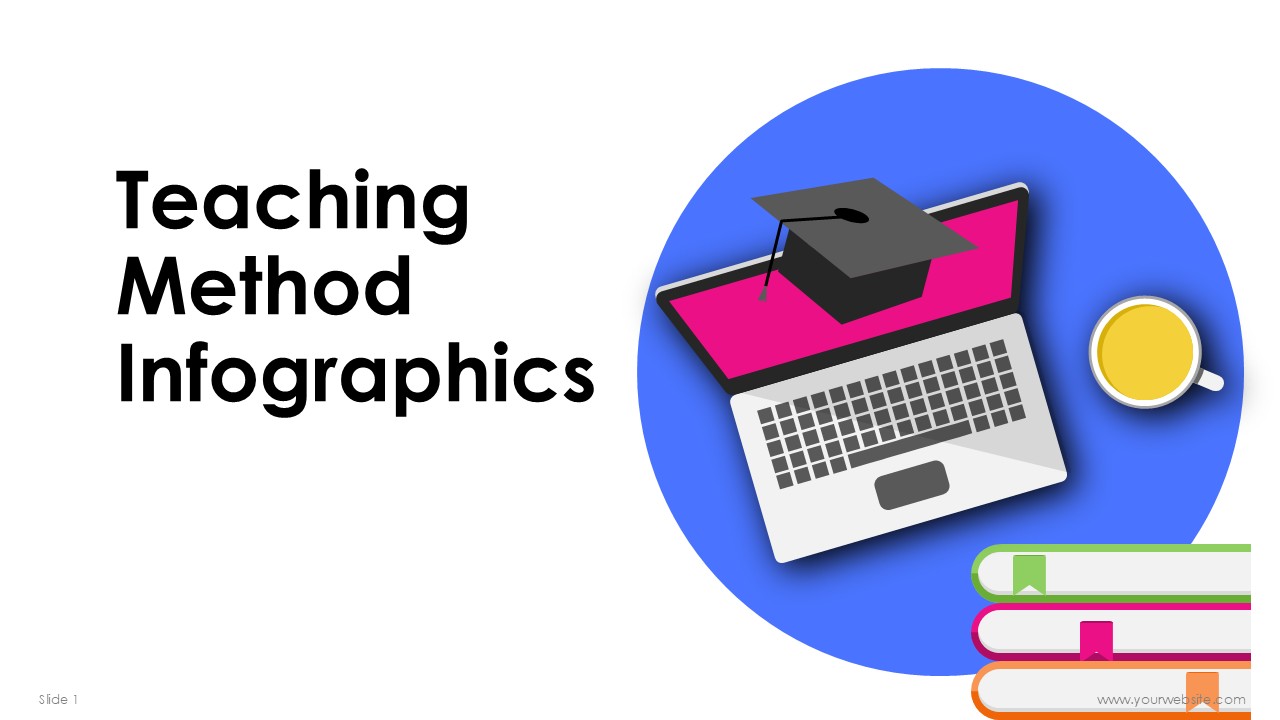
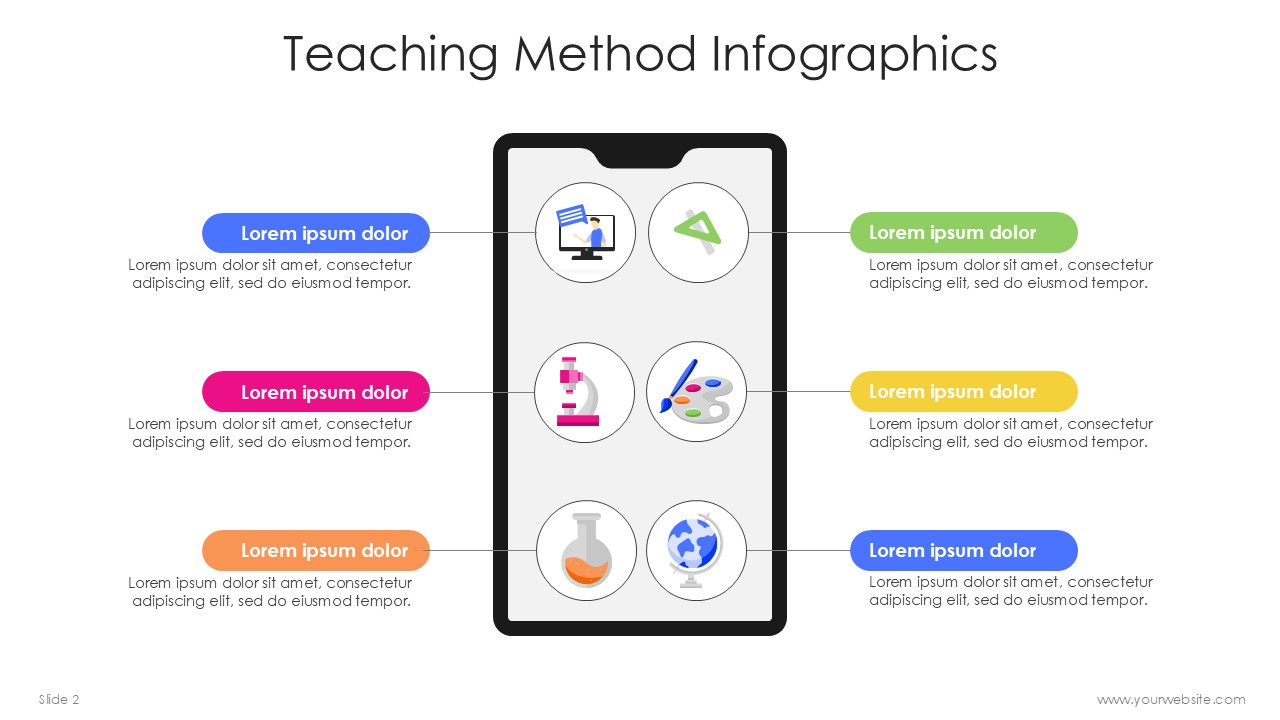
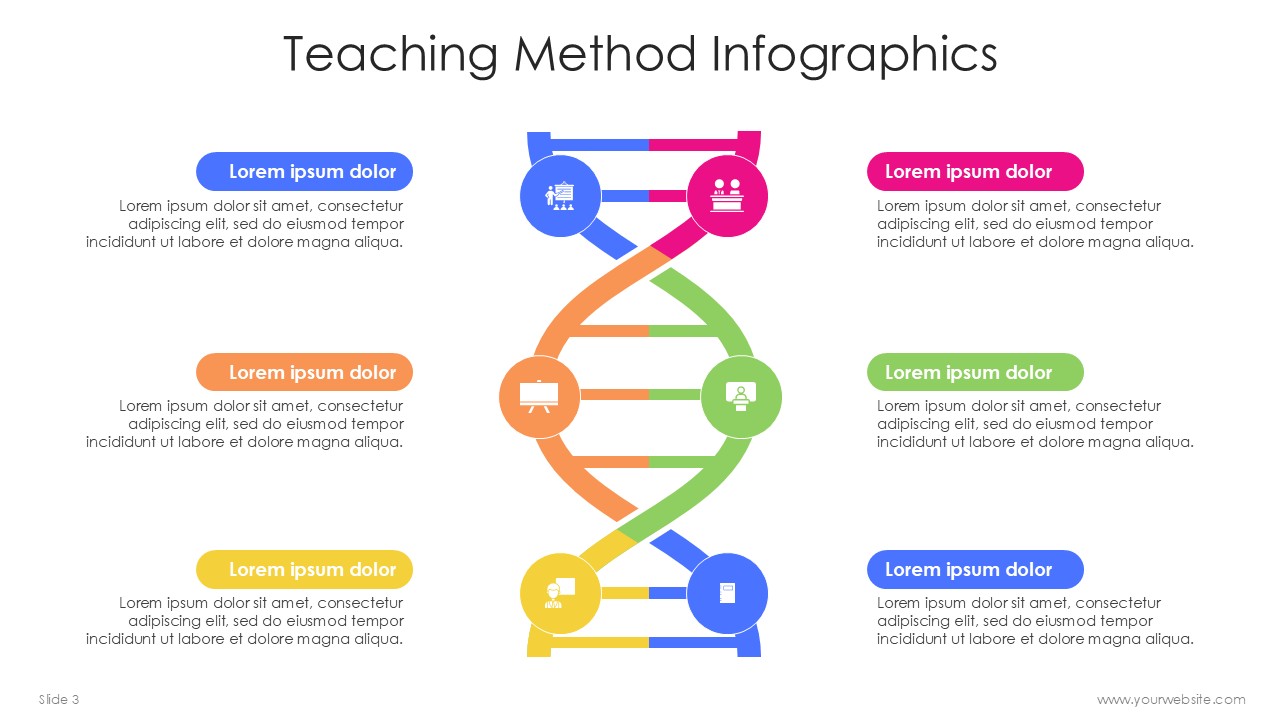
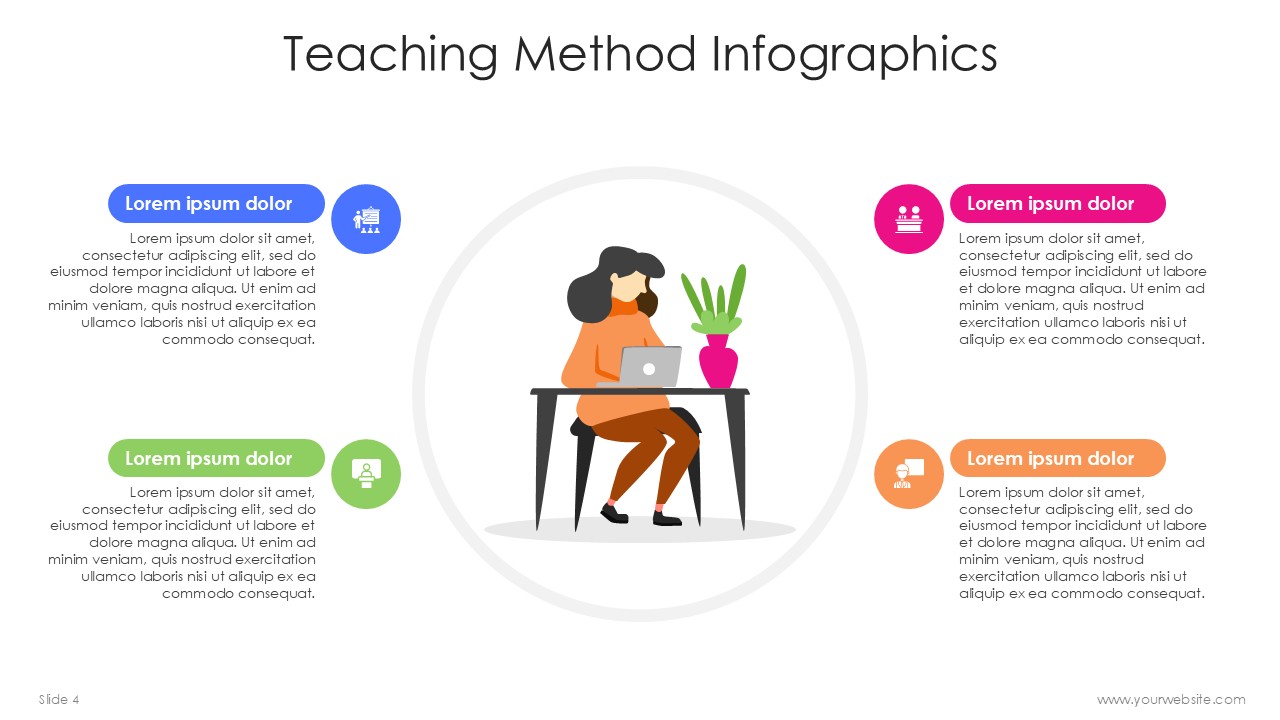
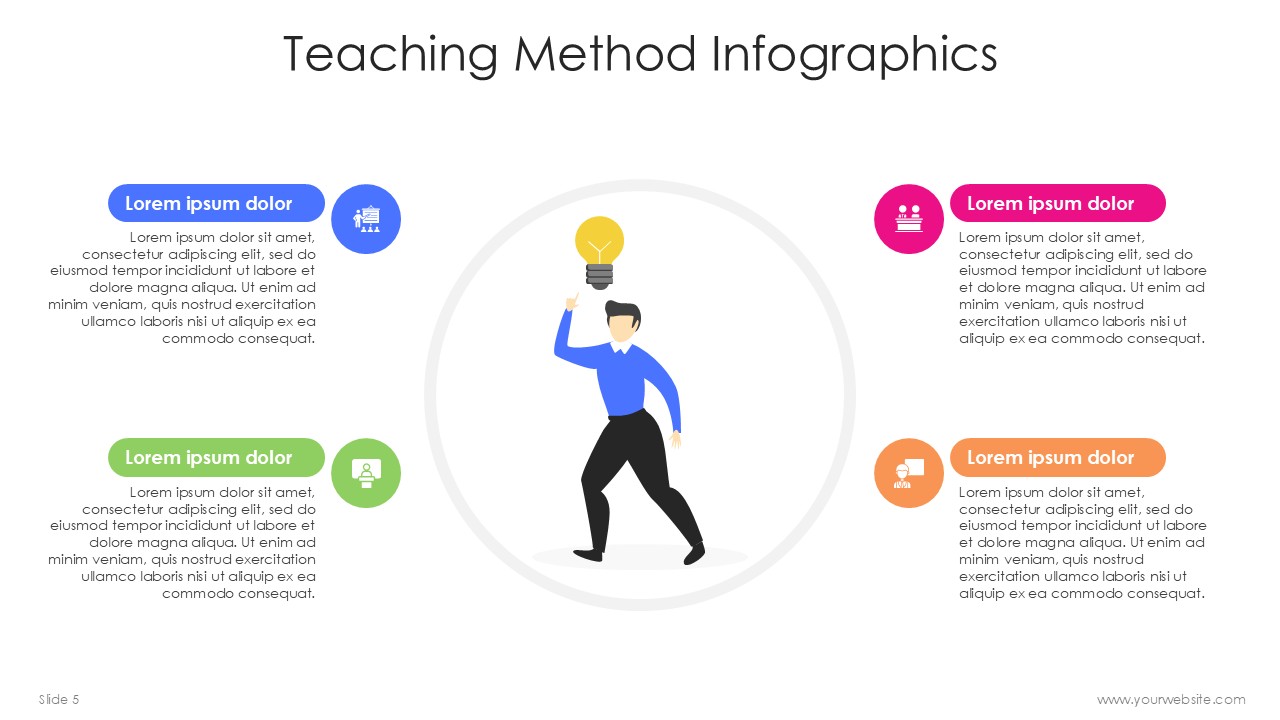
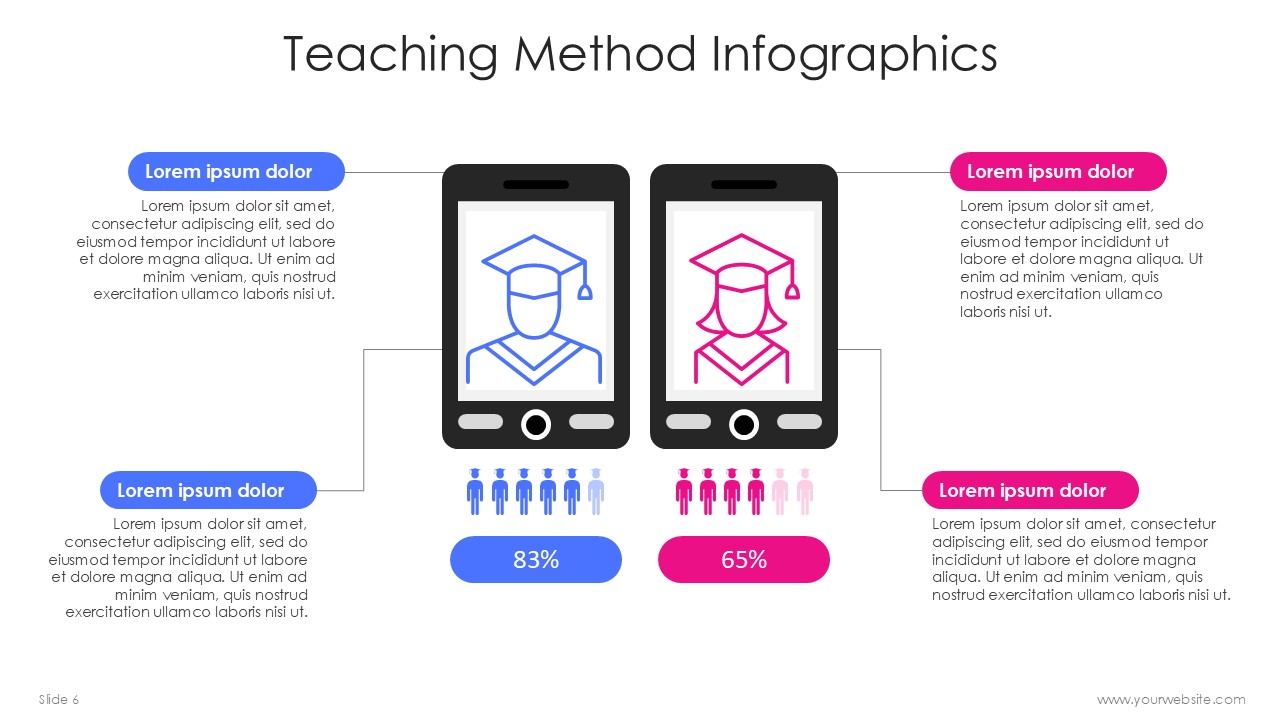
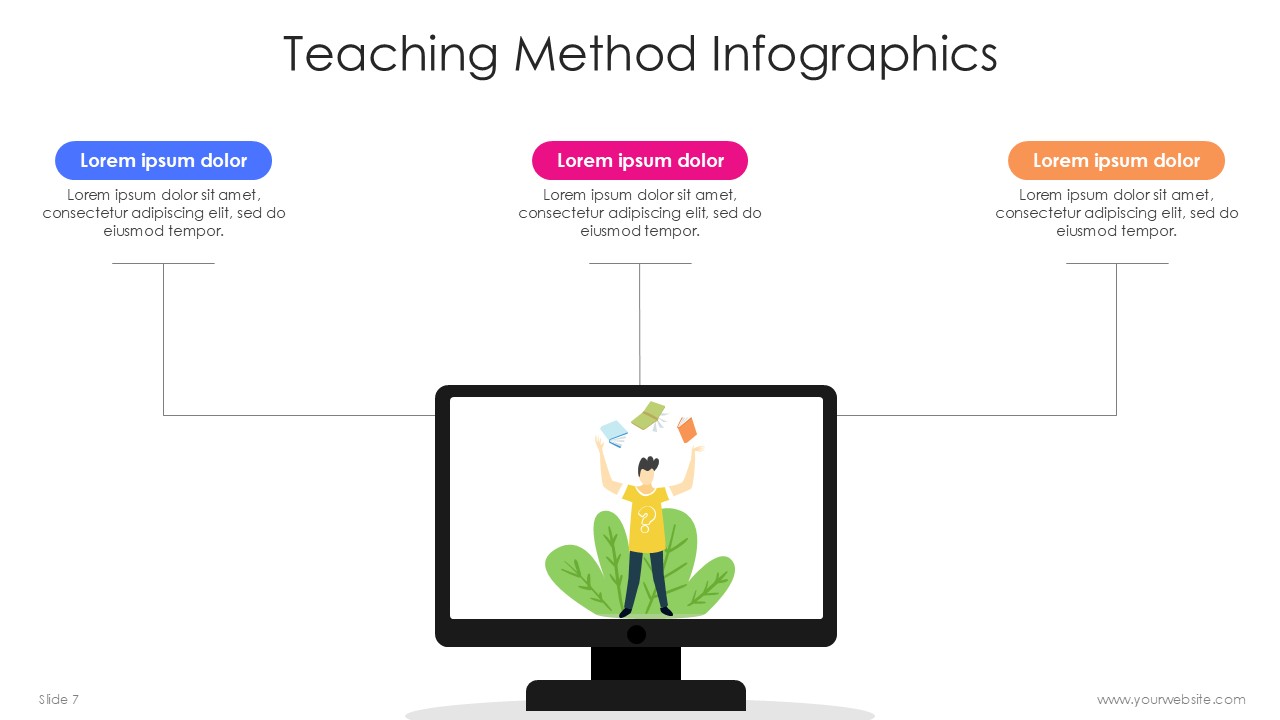
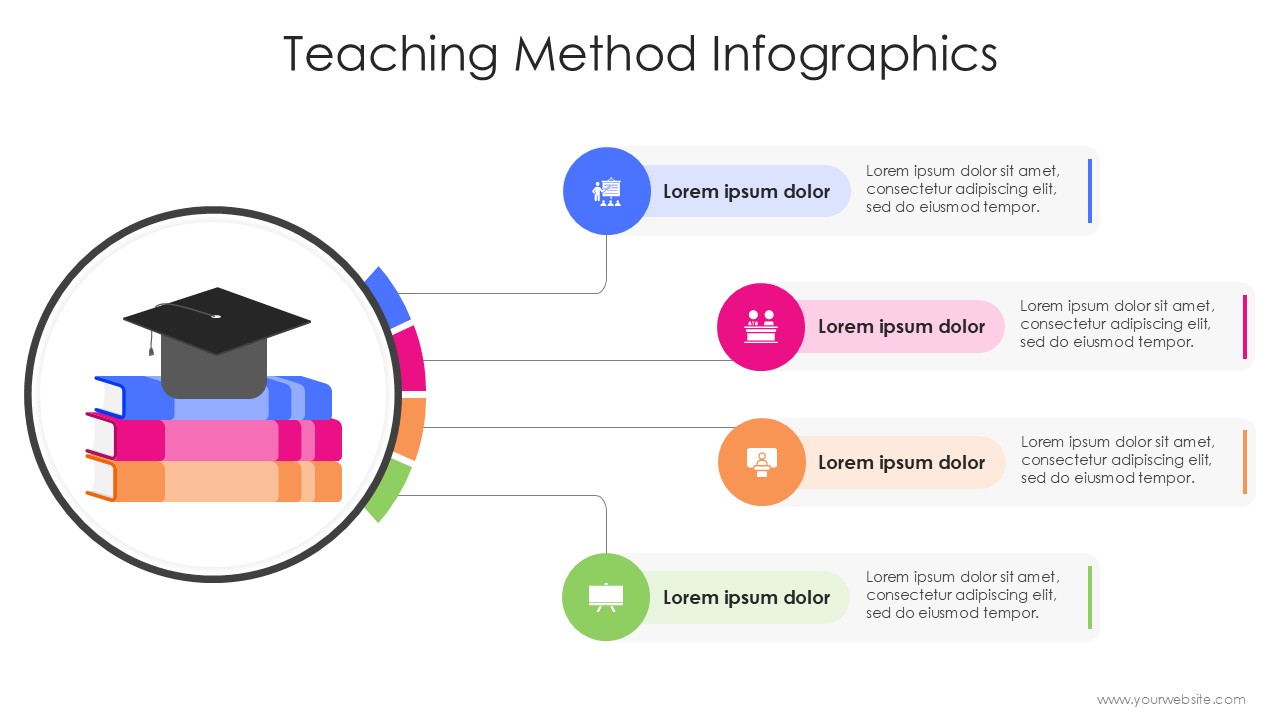
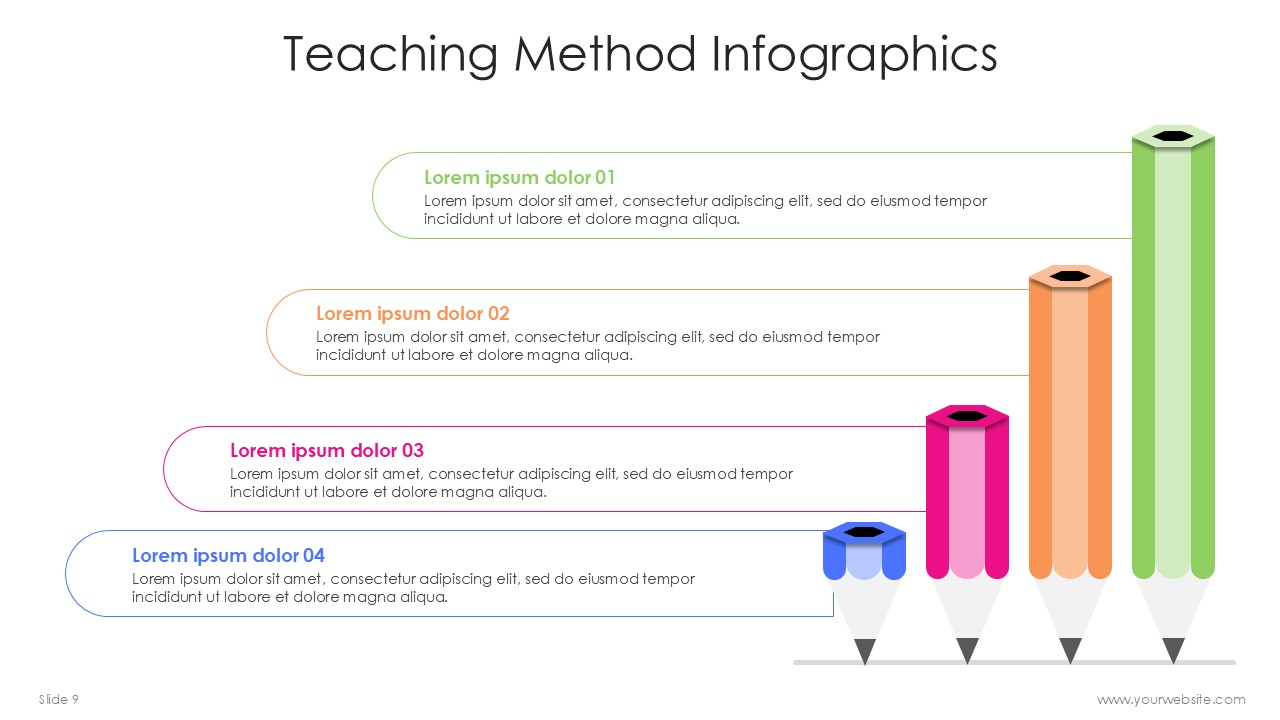
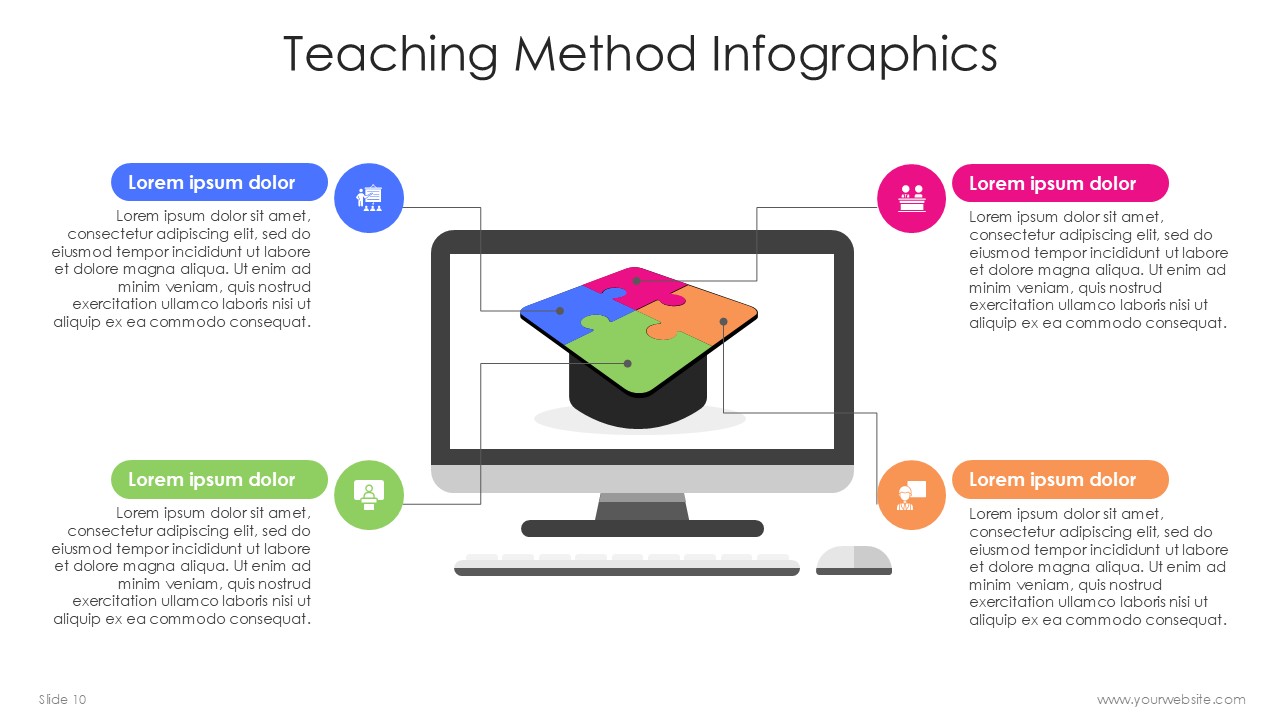
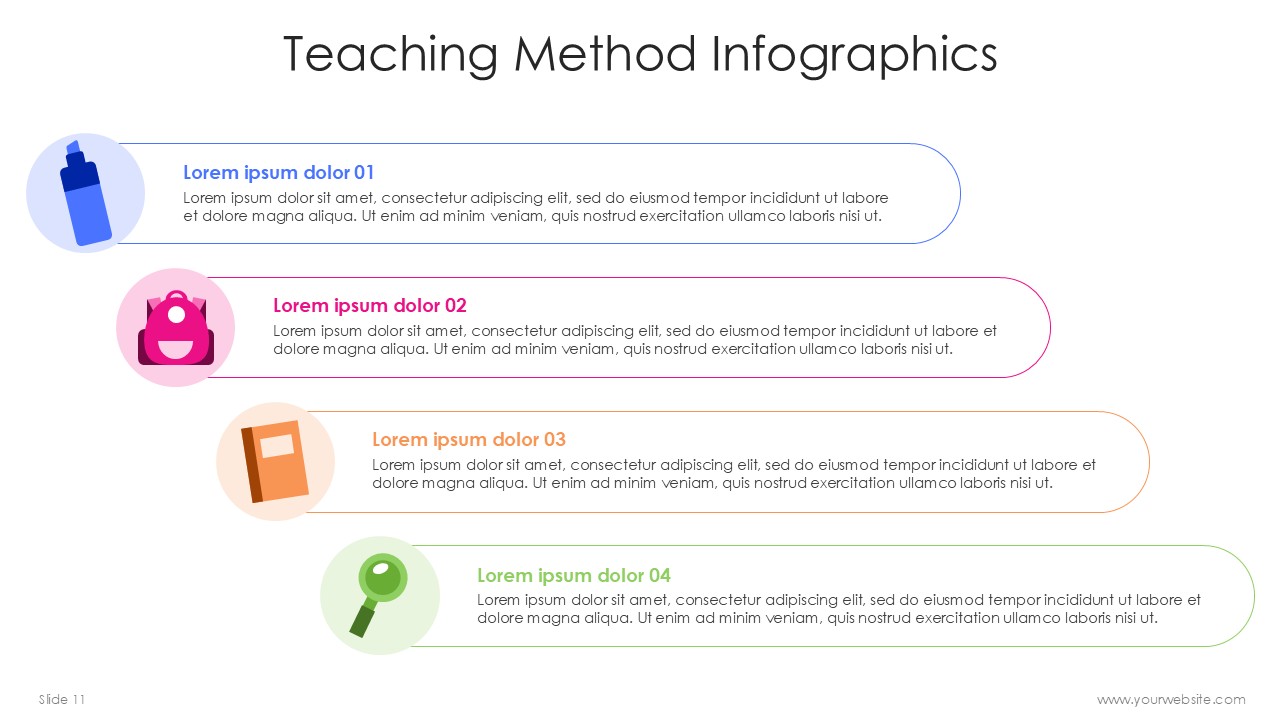
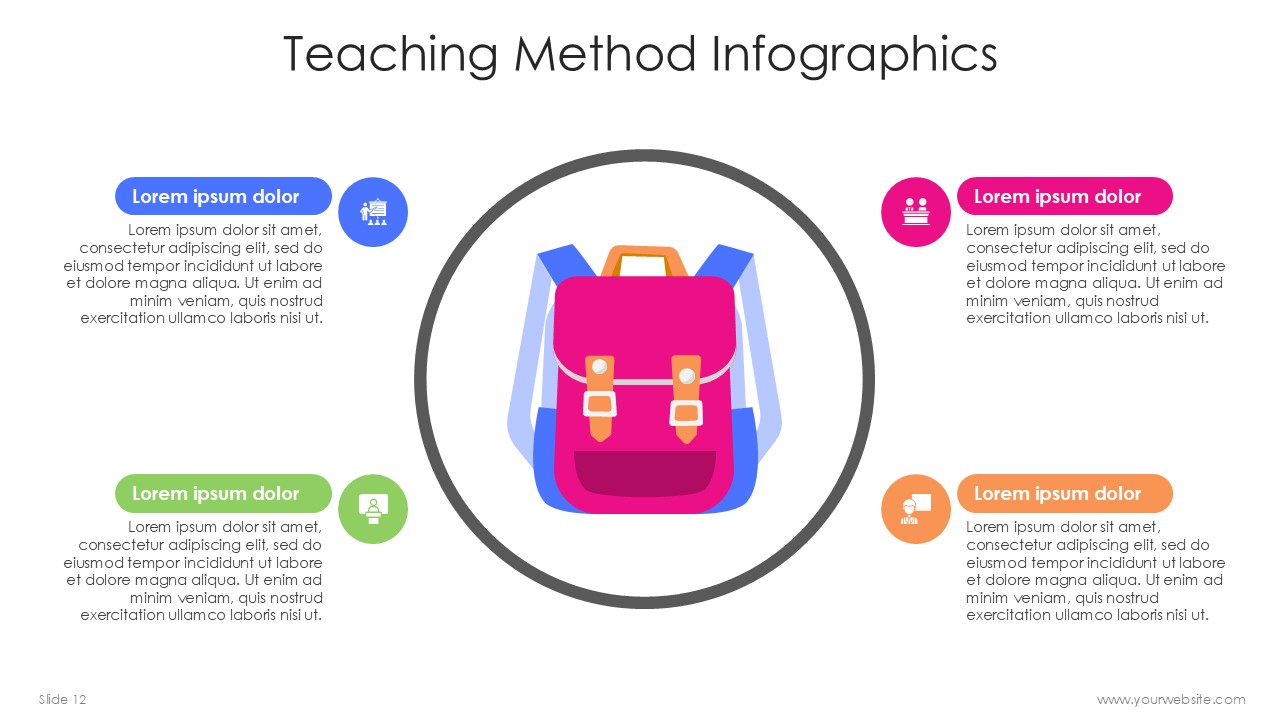
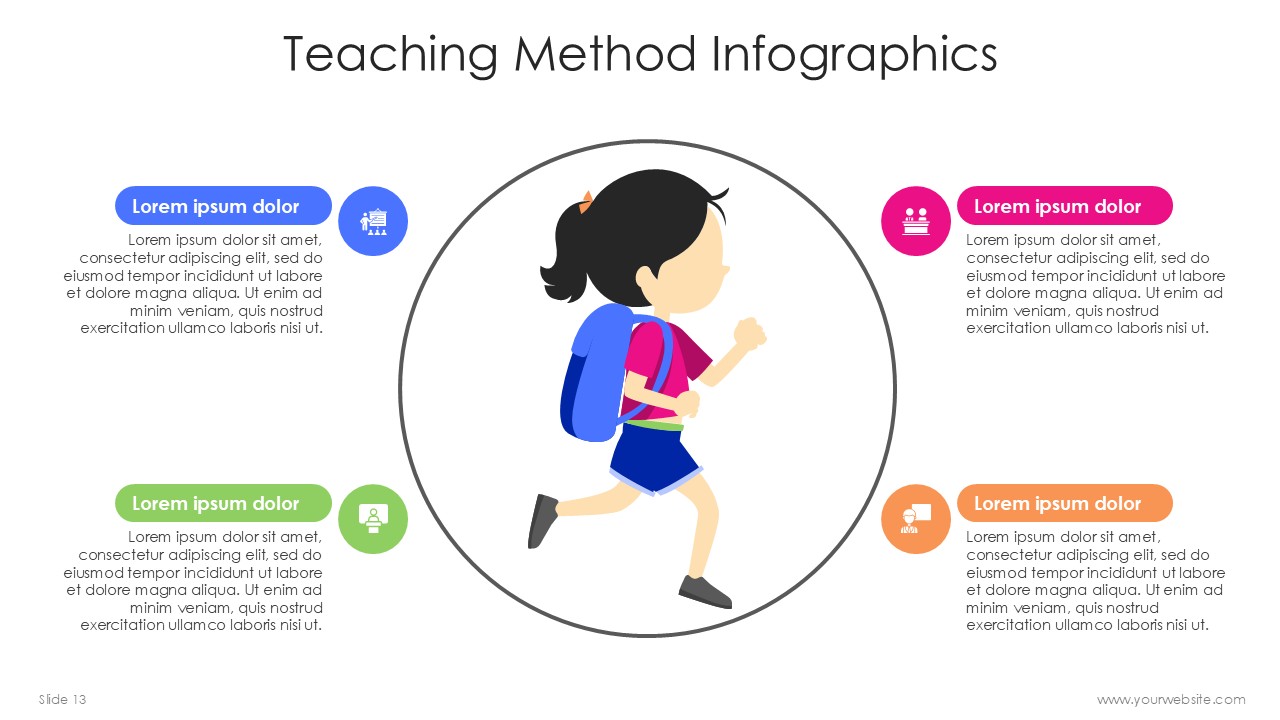
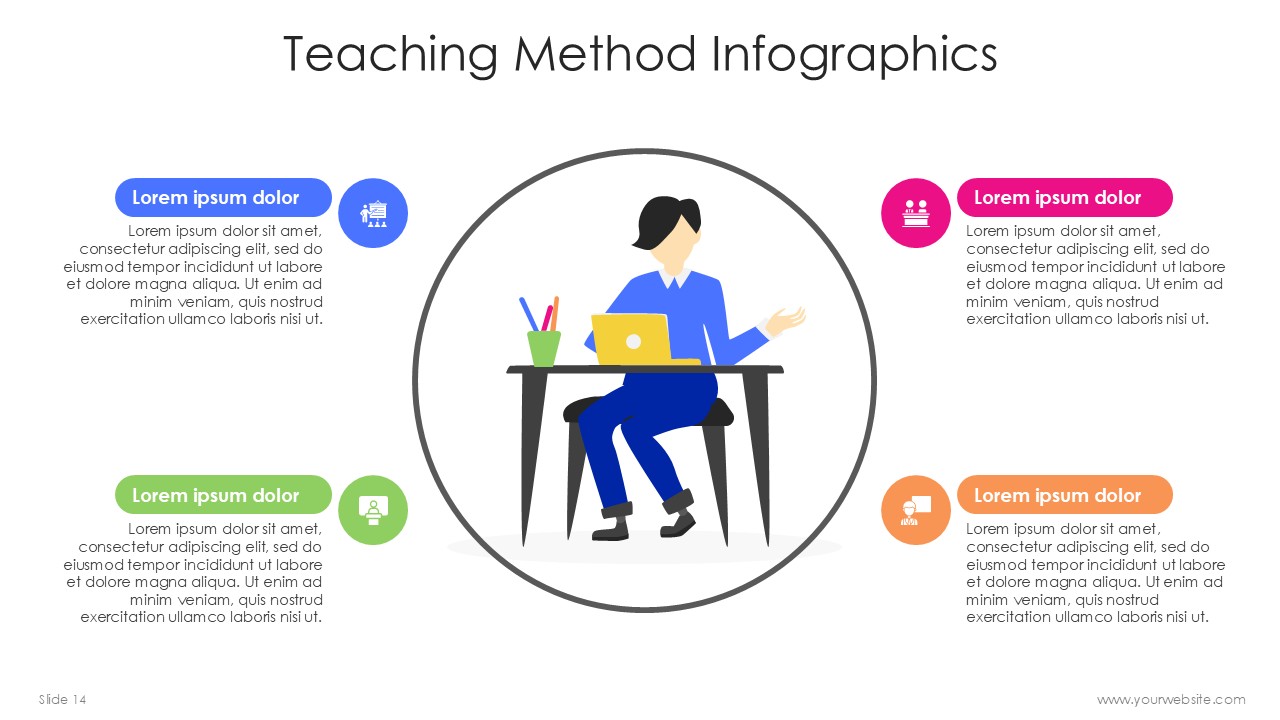
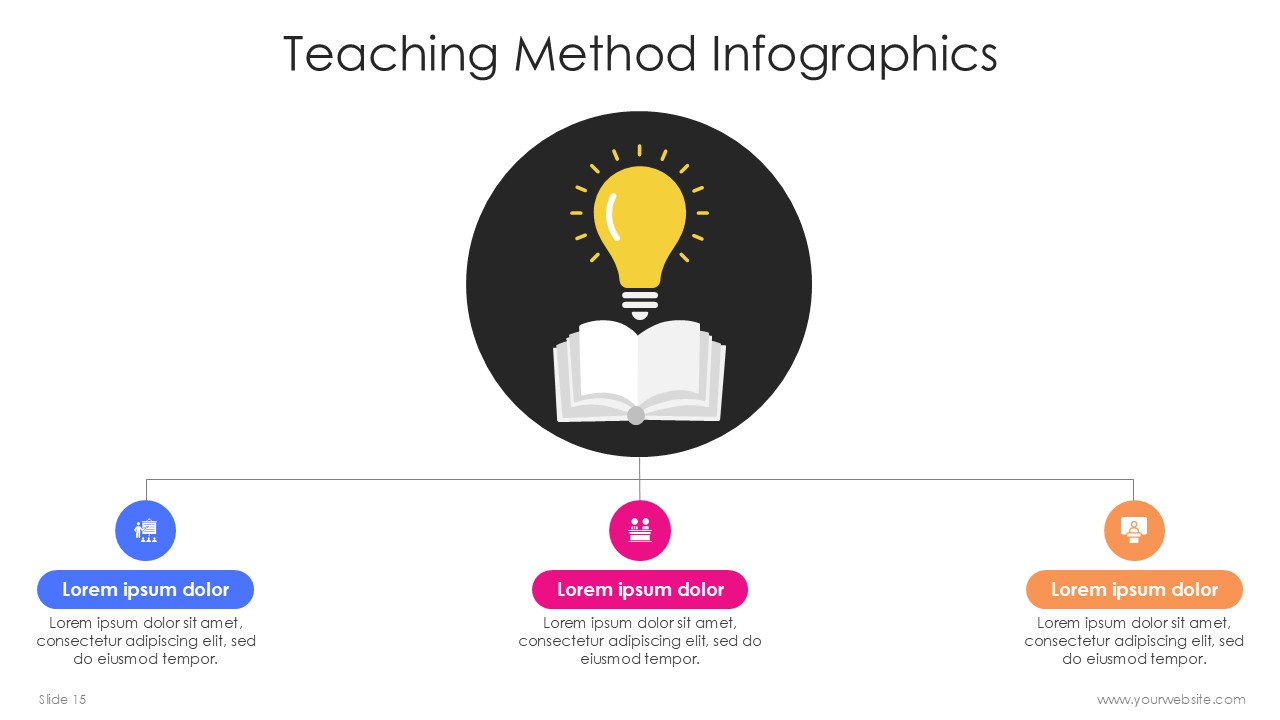
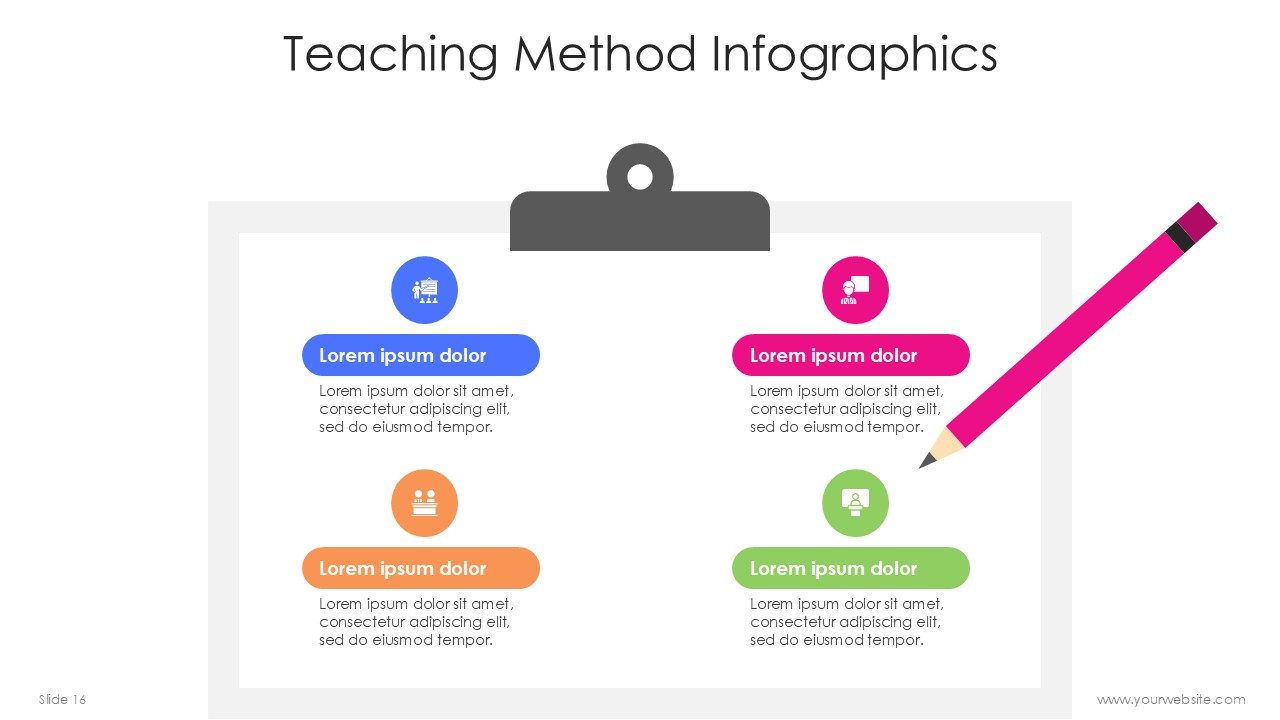
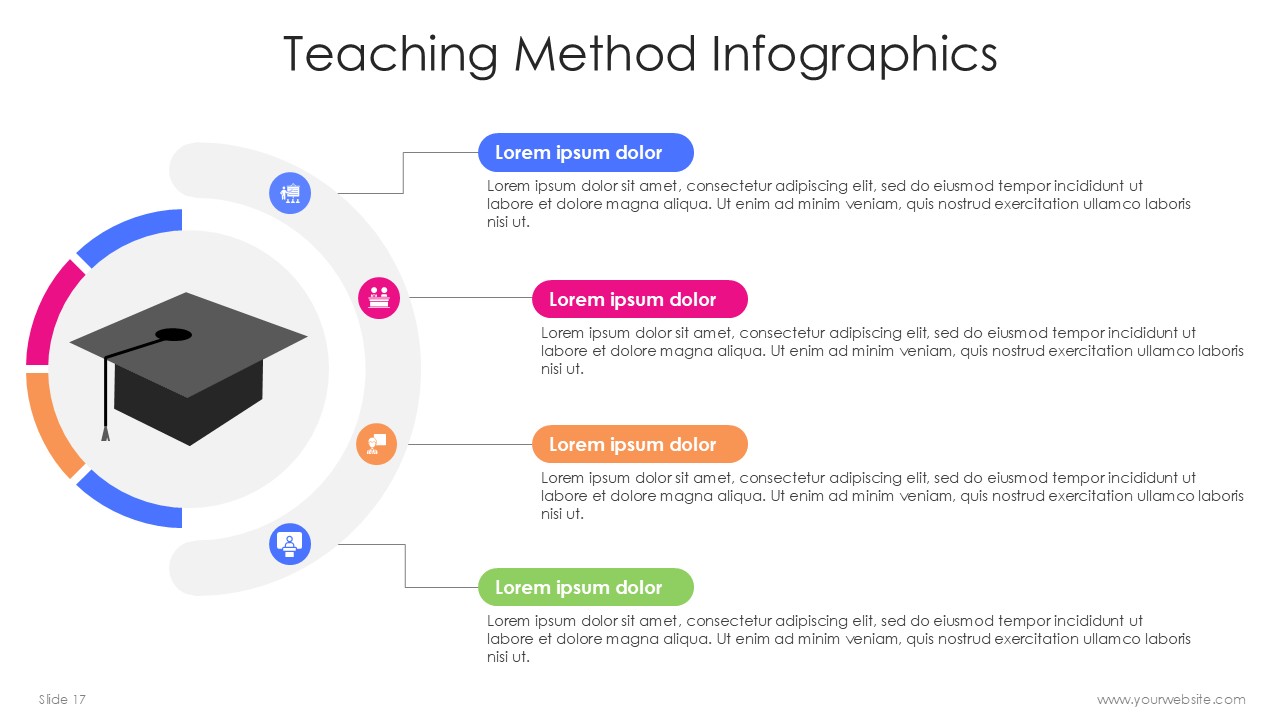
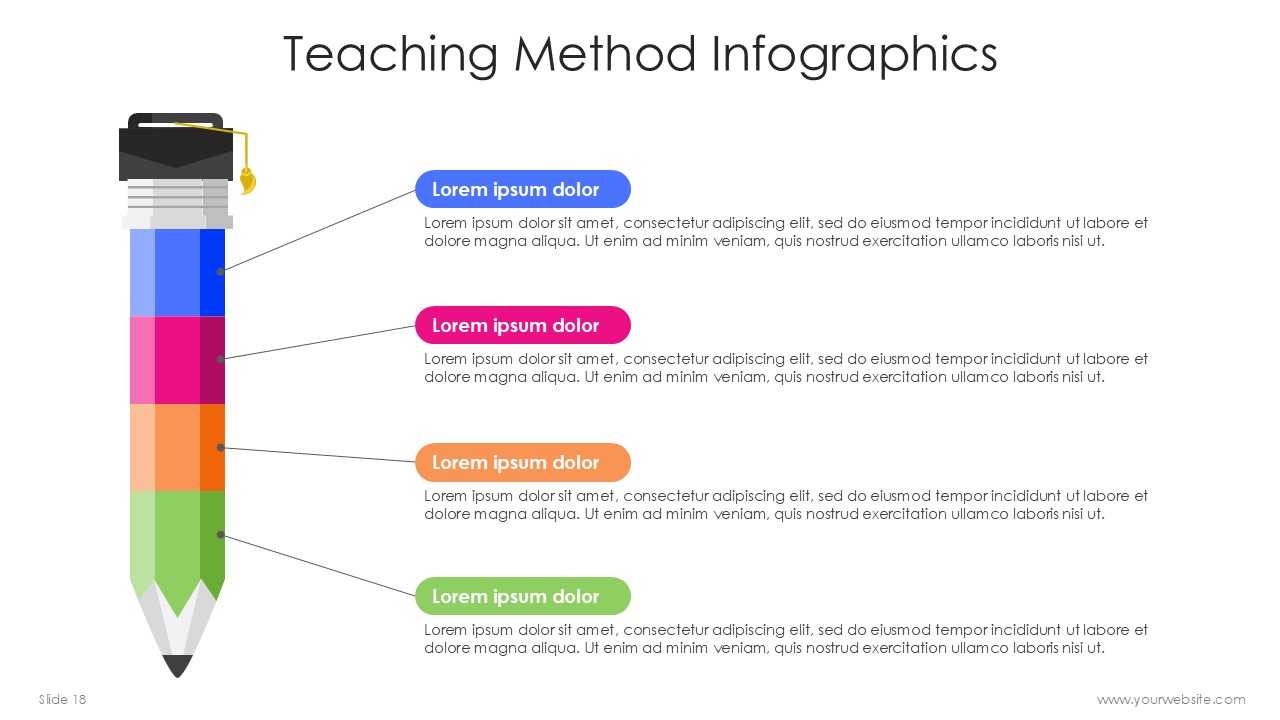
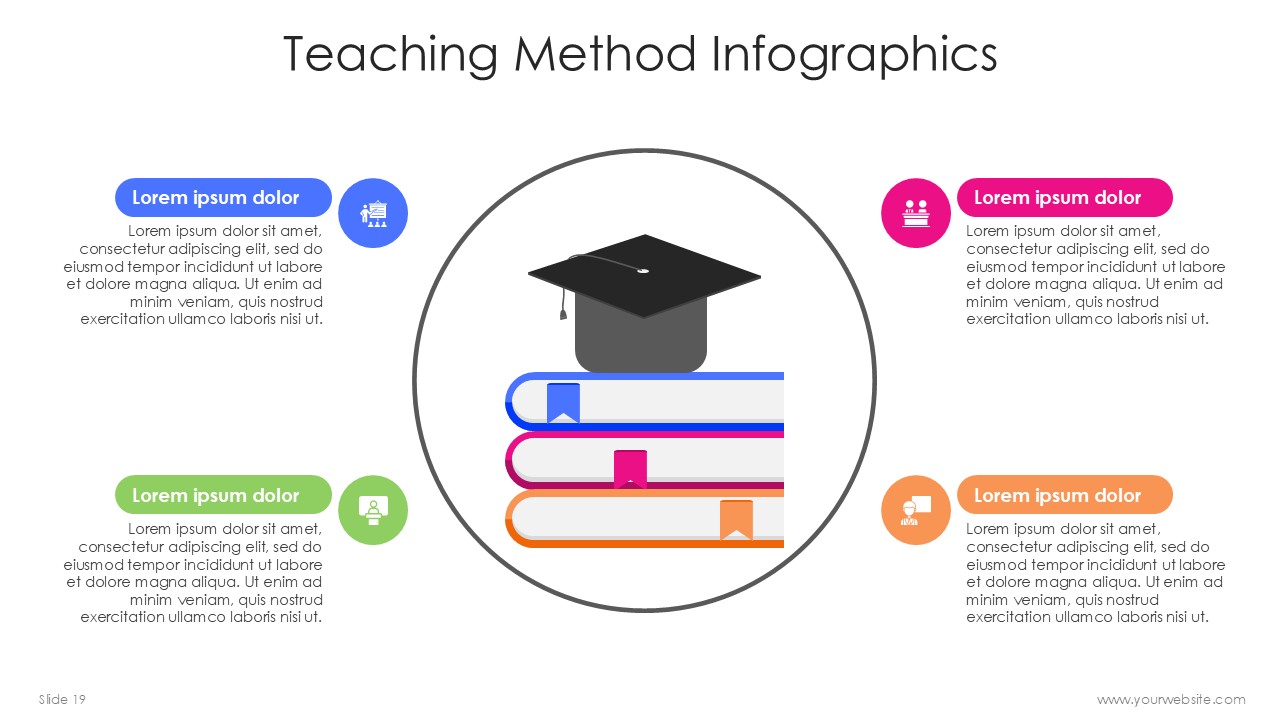
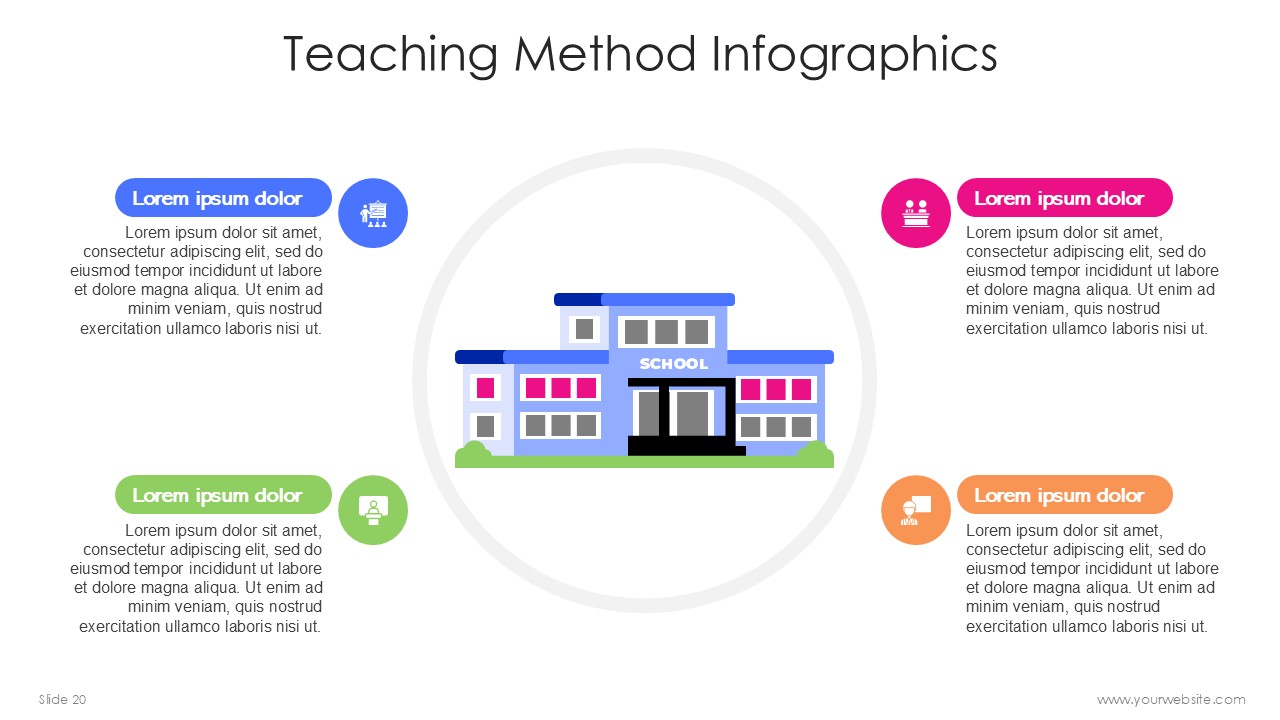
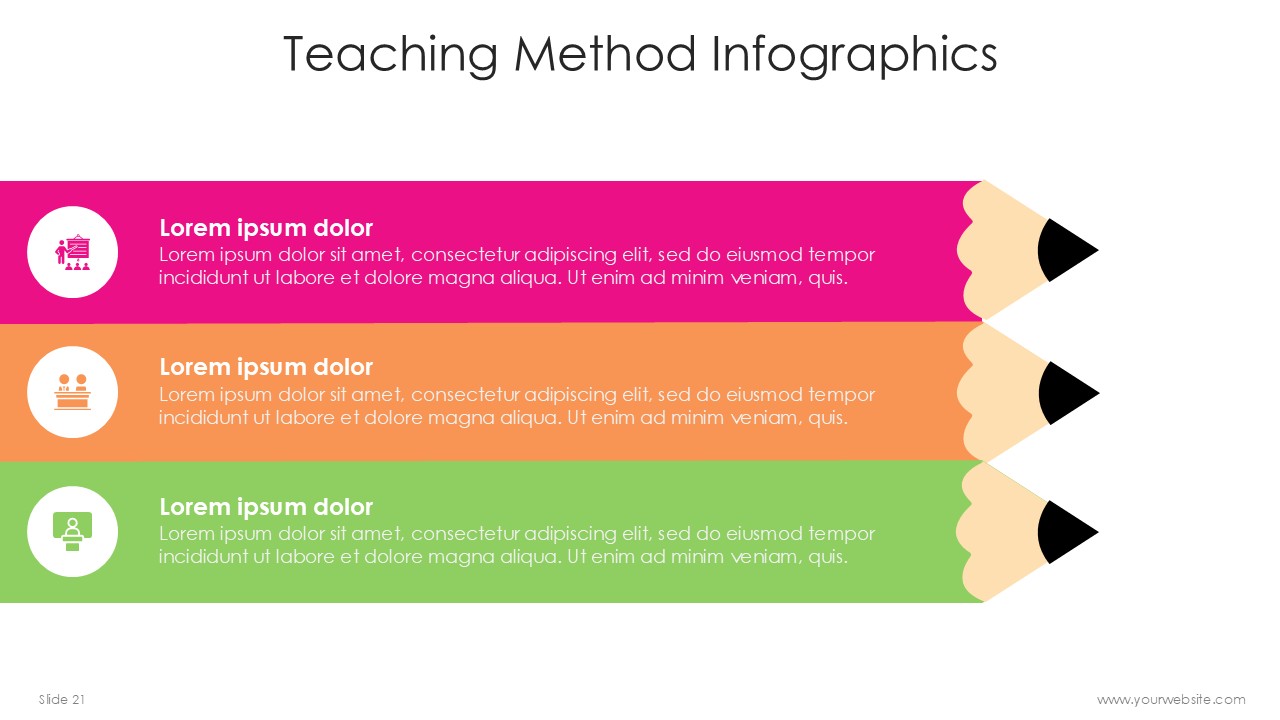
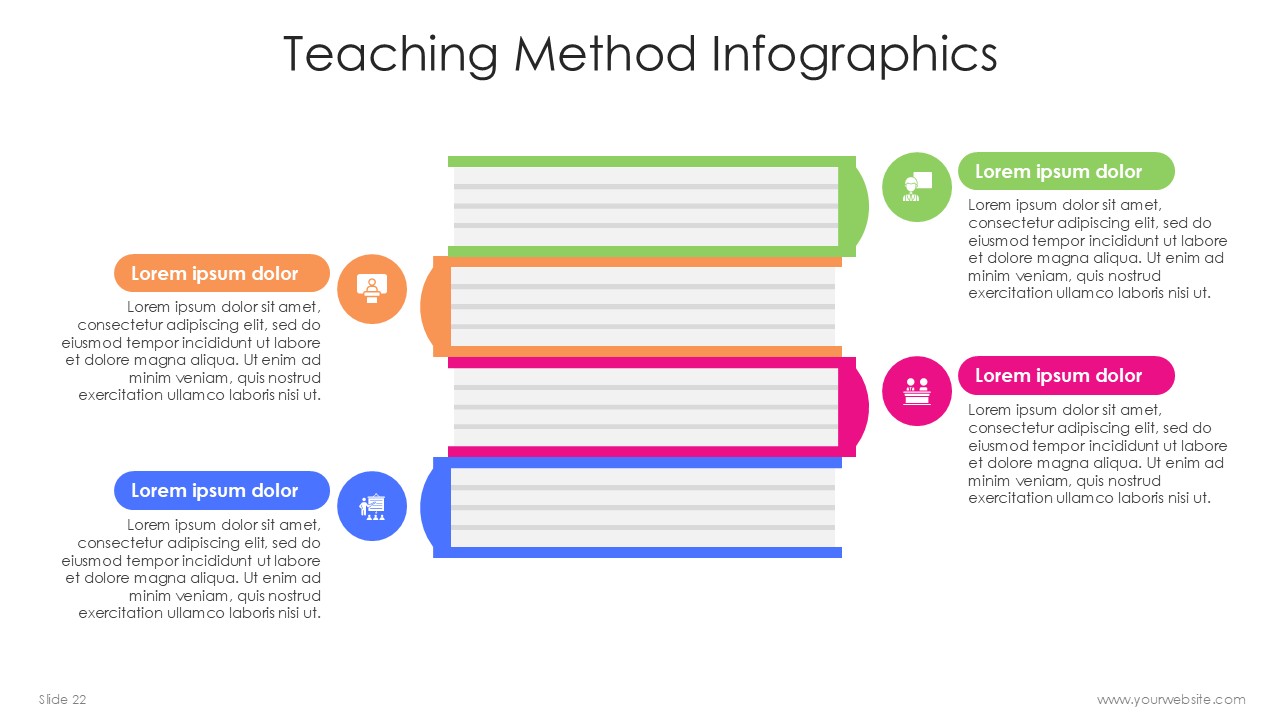
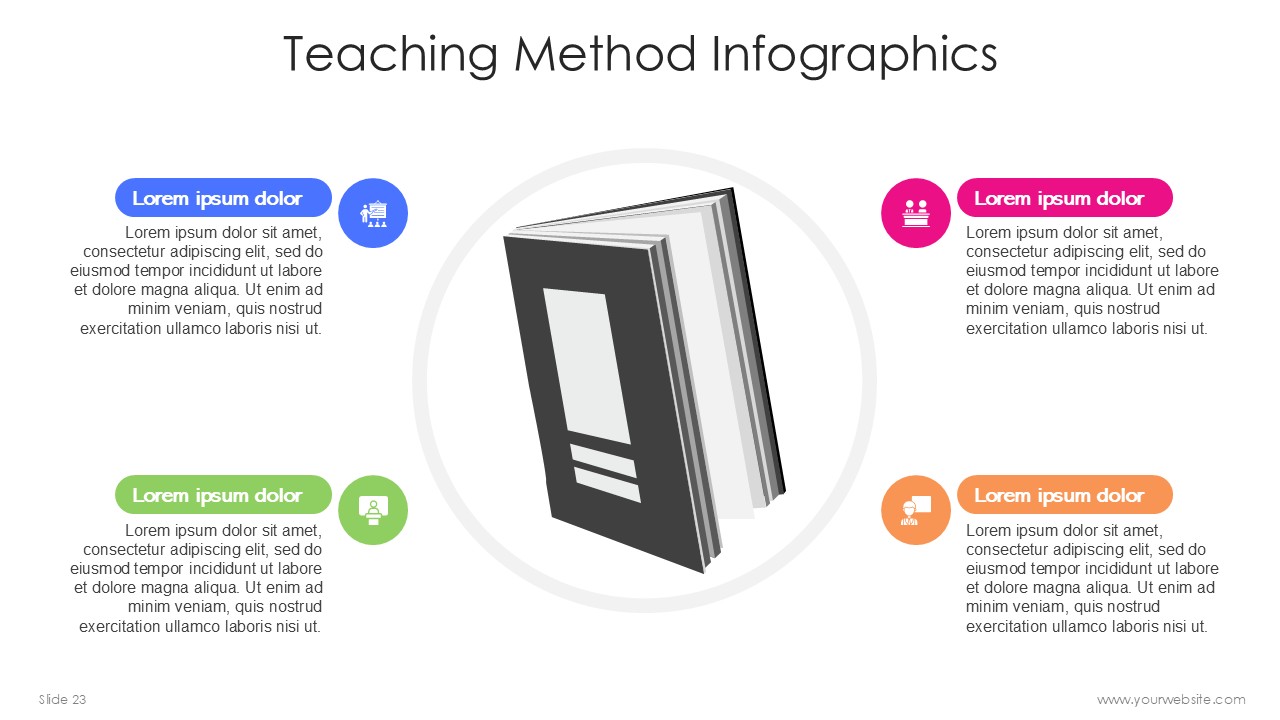
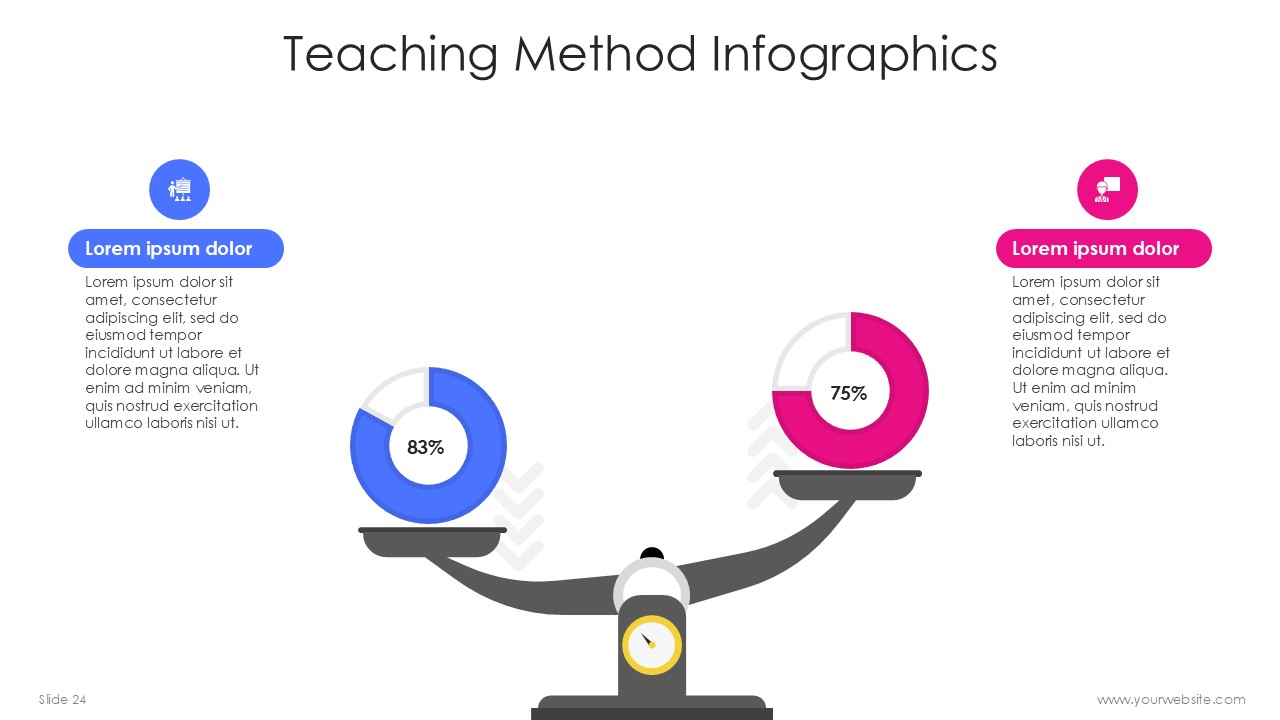
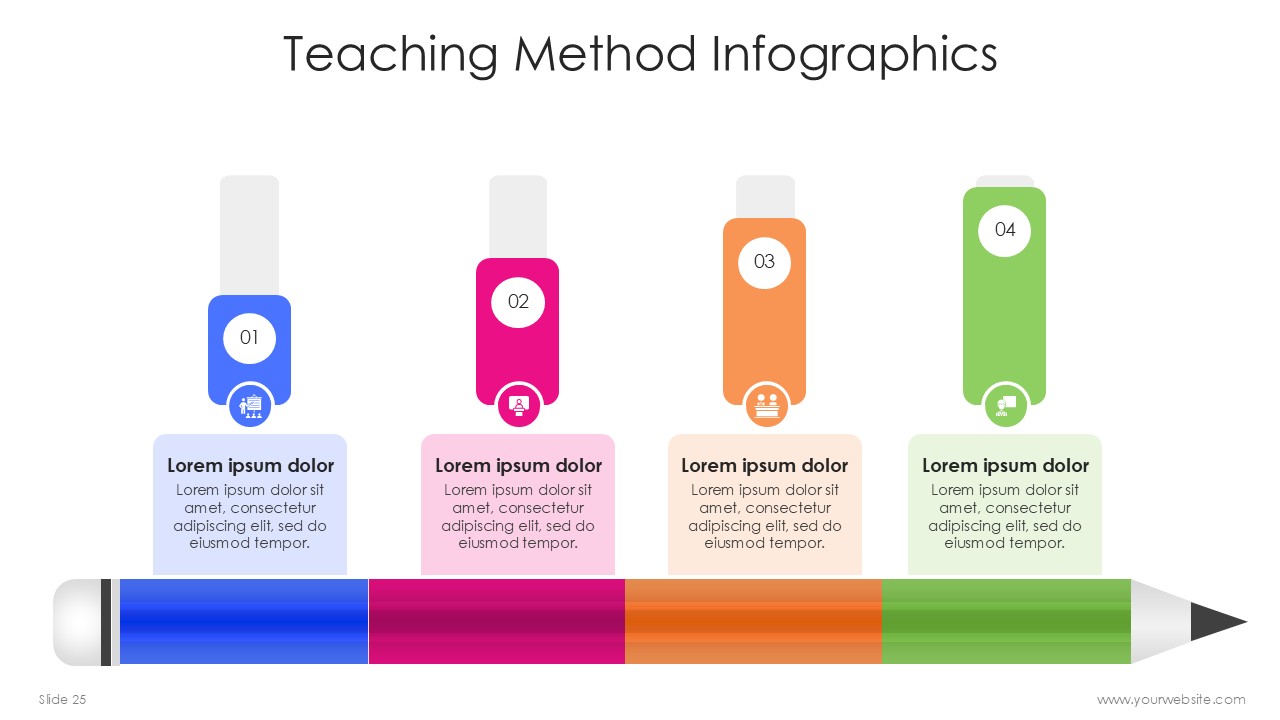
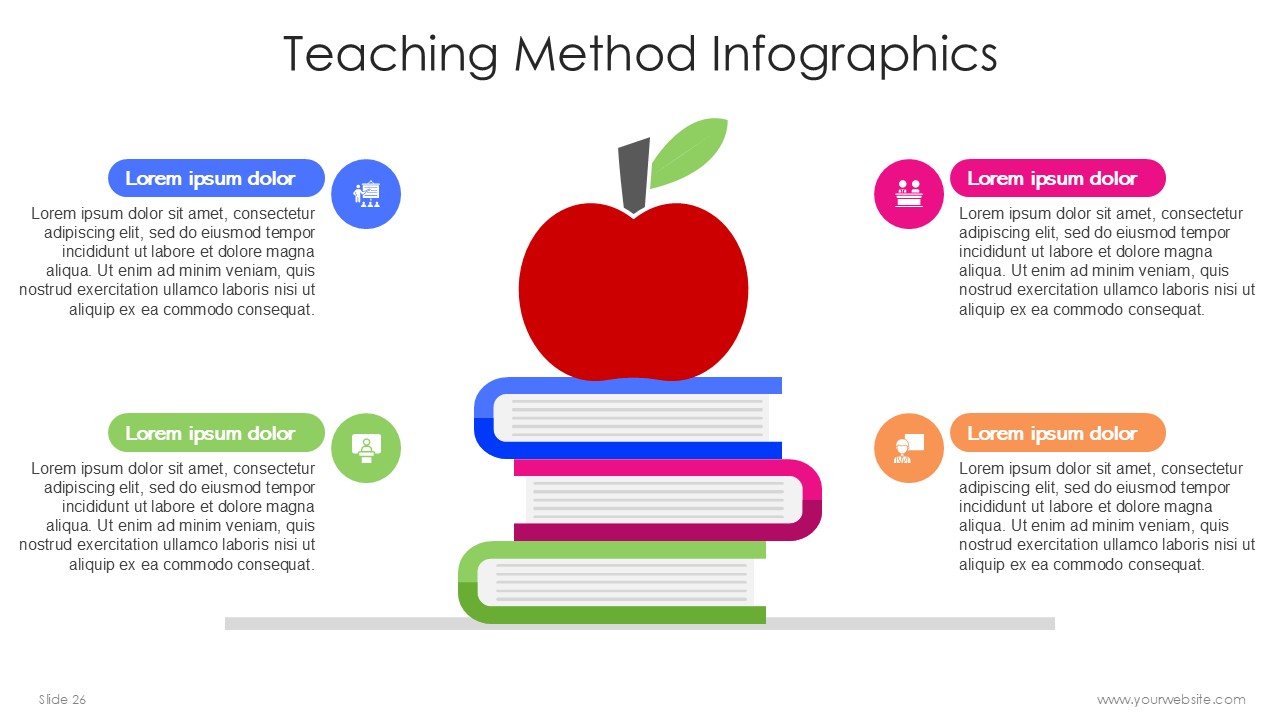
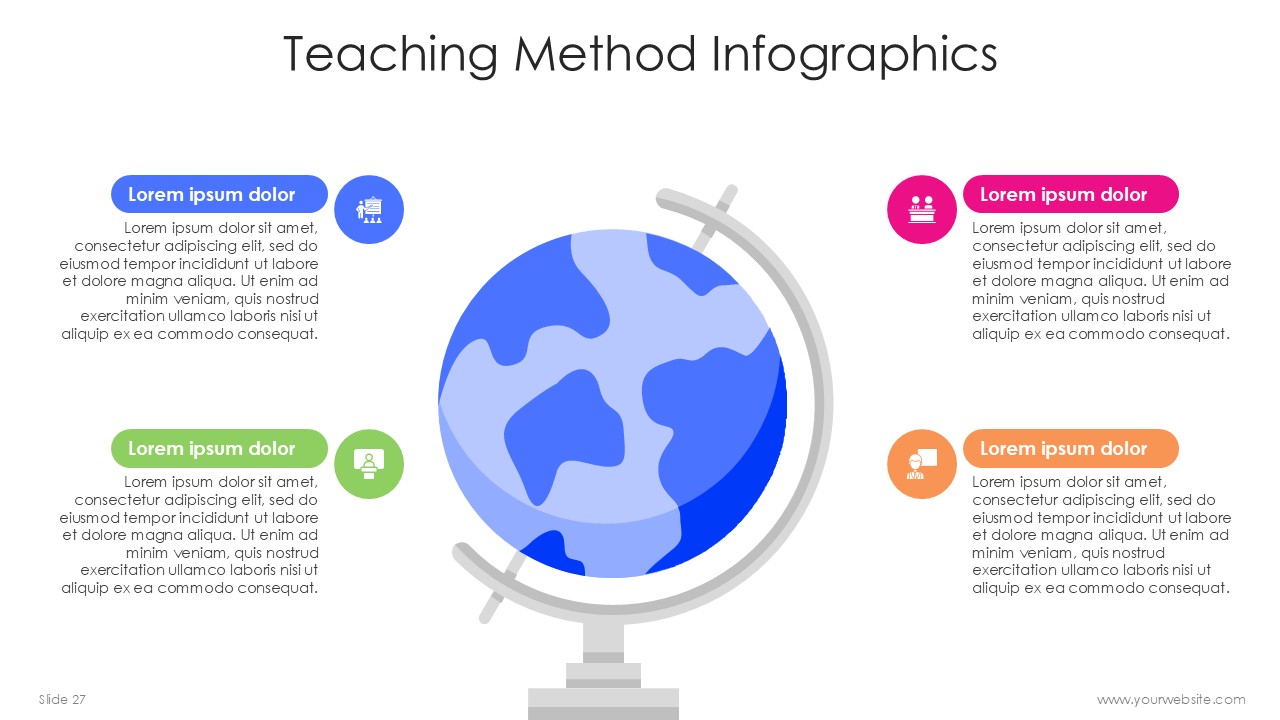
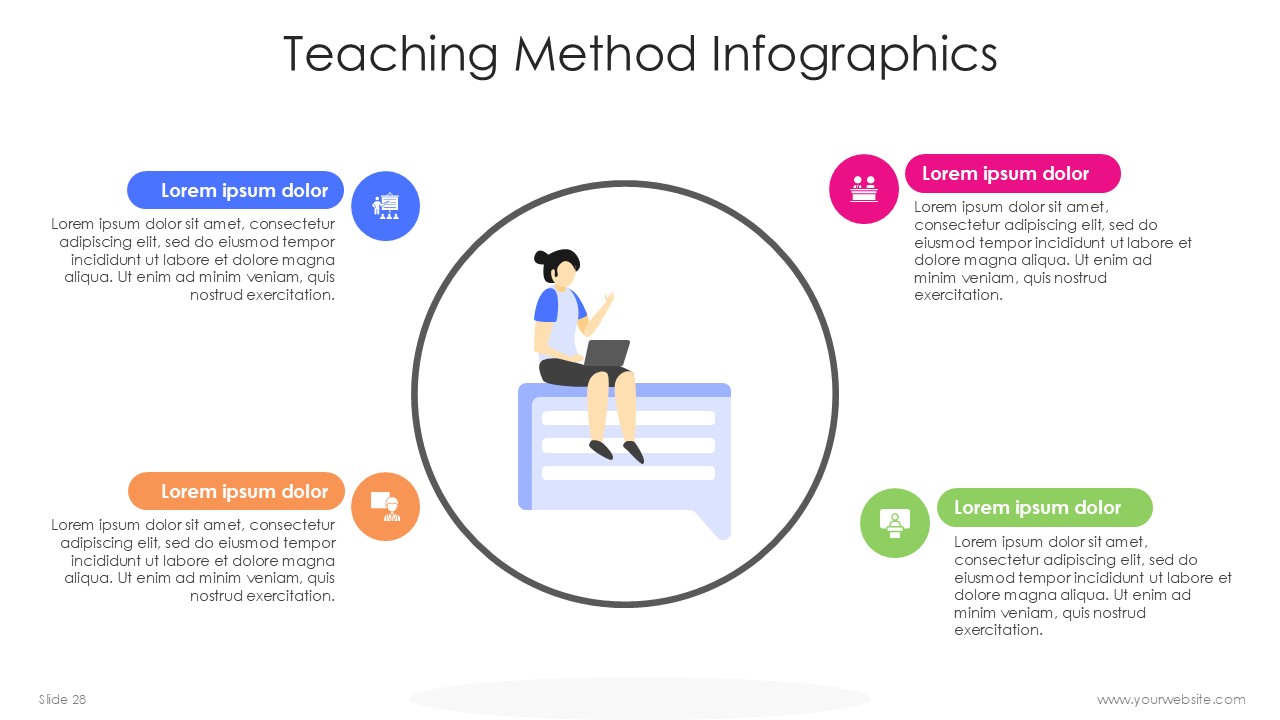
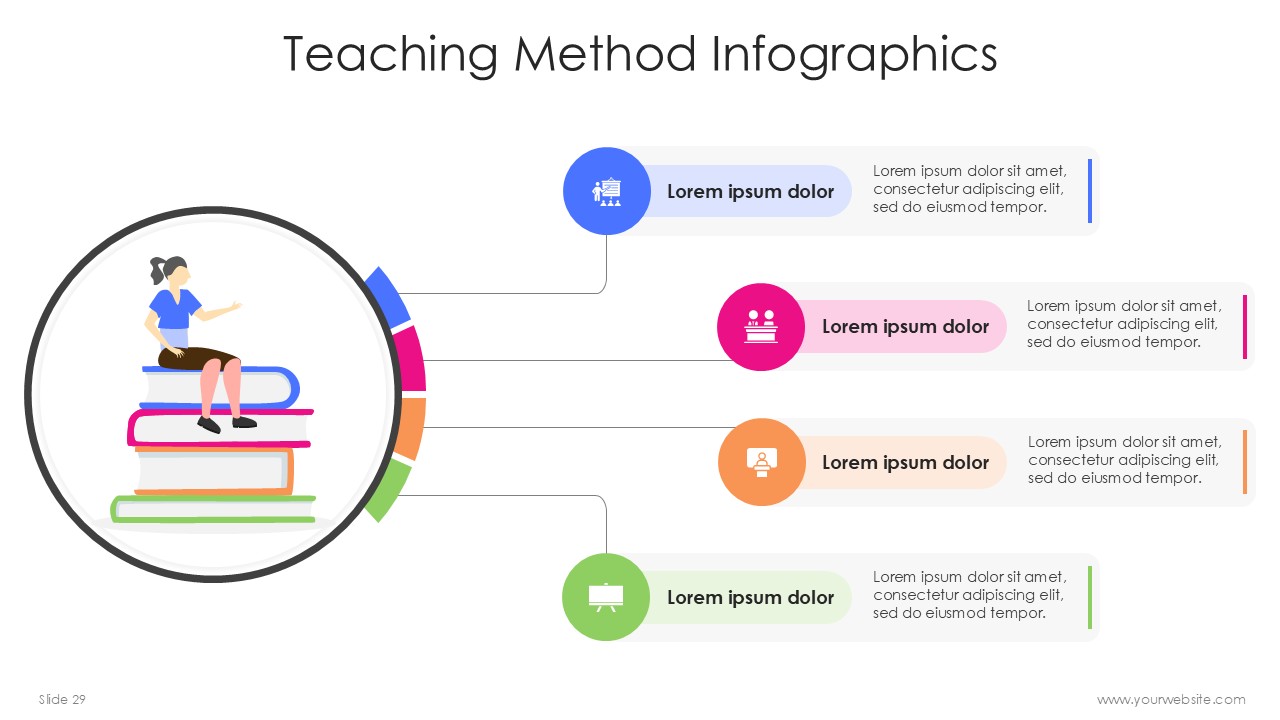
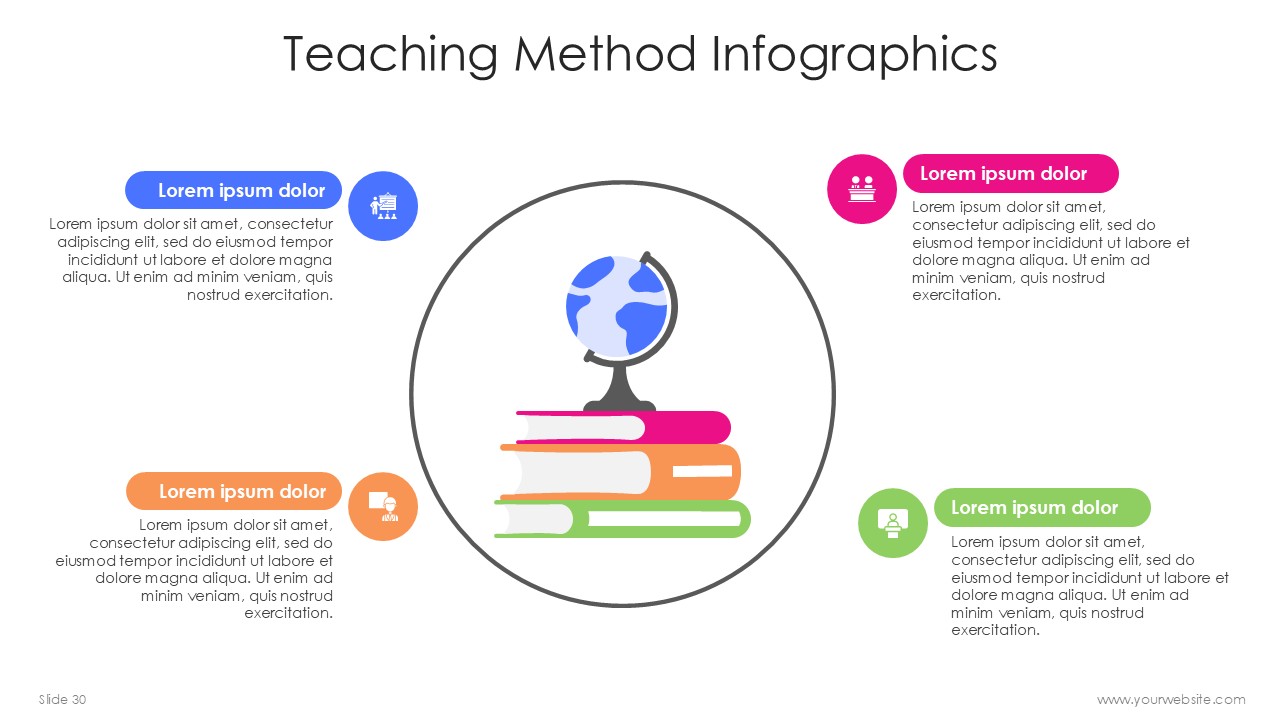
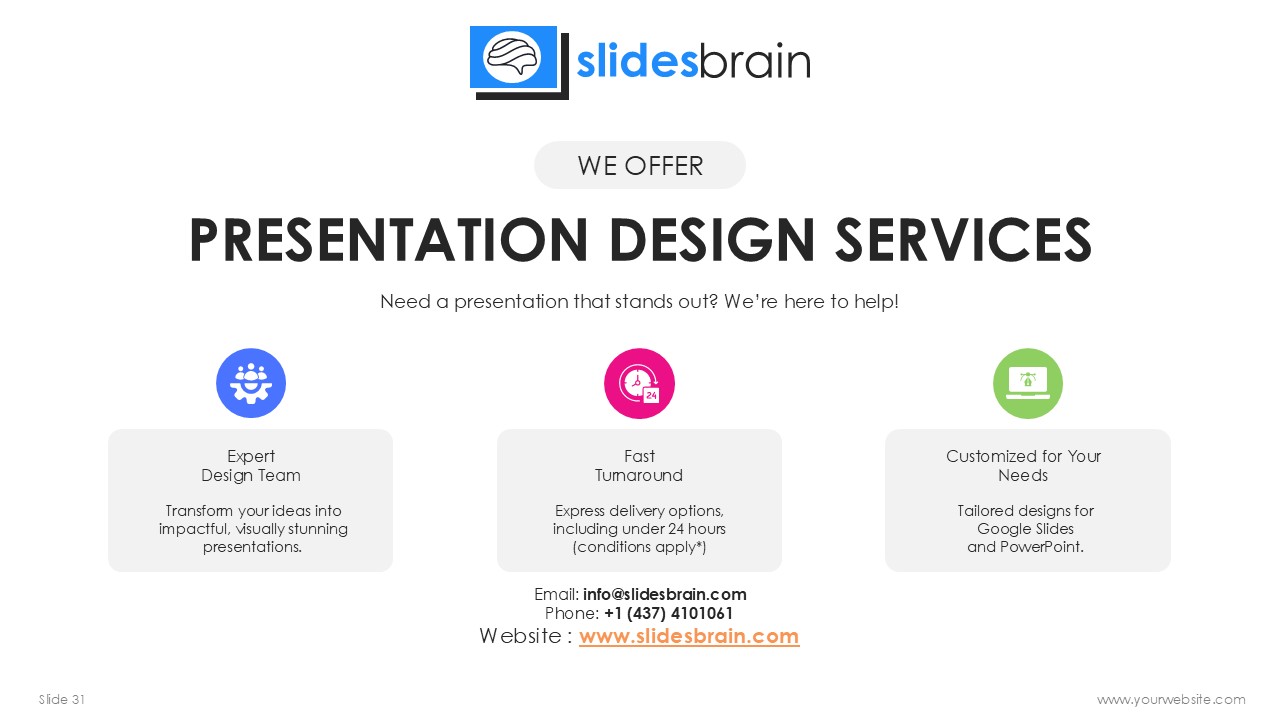
 MS Powerpoint
MS Powerpoint