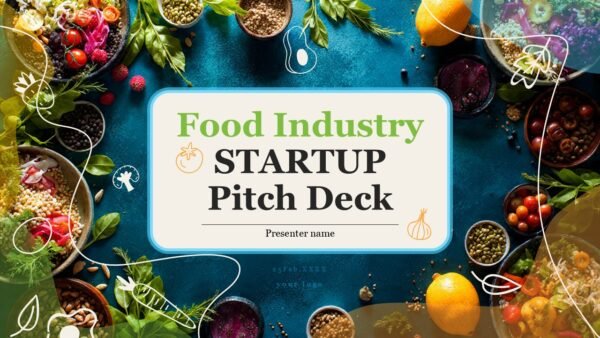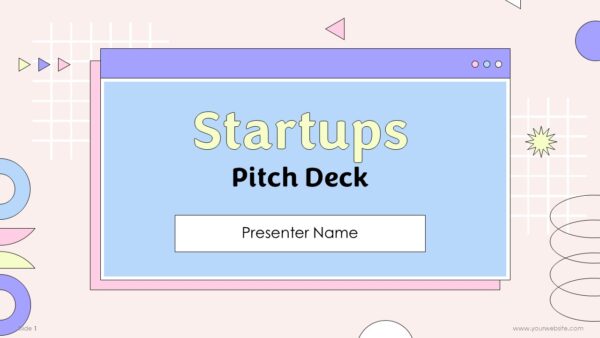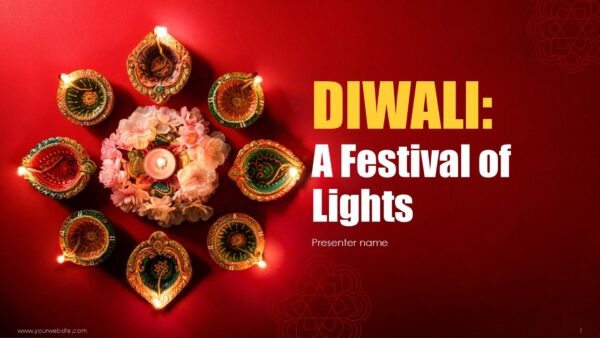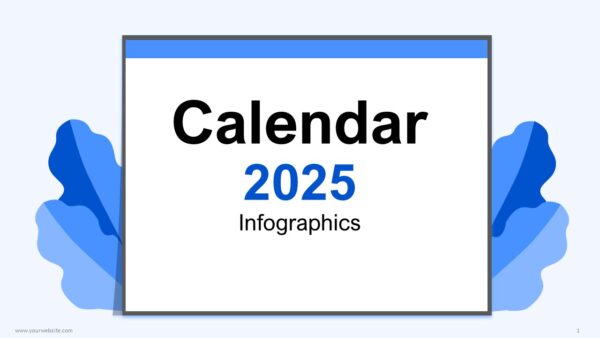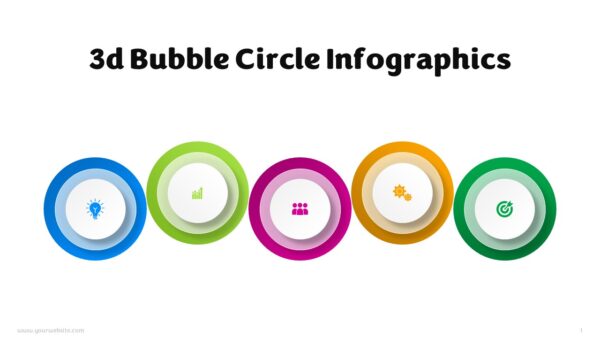Taiwan Map Presentation
The Taiwan Map Presentation Template is a PowerPoint and Google Slides template that has both good design and cultural meaning, featuring 19 ready to use slides in red and blue colors which represent the colors of the flag of Taiwan. This template is best suited for covering the maps, population and other geographic and demographic information of Taiwan, as it includes map layouts, a dedicated population slide, and a slide which locates Taiwan within the Asian continent. Red color which depicts strength and blue-independence and calmness grace each slide bringing value and cultural relations as well as ensuring that the messages in the slides are not only useful but also engaging and sensual.
This template is simple enough to help audiences easily understand Taiwan’s regions, as well as the country’s socio-economic and population data. The organized nature of the design makes it less complex which is ideal for teachers, students, business people, government, and NGO employees. It can be used in a classroom for teaching geography of Taiwan, in a business environment where regional market assessment is necessary, or in a government presentation in order to illustrate development programs. Therefore, this template offers users a comprehensive, orderly and interesting way of viewing as well as presenting data.
The template can be used for different purposes like analyses that are geographical and economical. It enables presenters to provide customized views of particular regions, concentrate on key aspects, and present relevant data in an easy-to-understand manner. Geography or social studies classes can be made interesting by the use of charts and graphs, while business people can view great market opportunities visually. This template can also be used by NGOs and Government institutions to situate out Taiwan developmental or policy agenda making it flexible across disciplines. The Taiwan Map Template can be used in Google Slides or PowerPoint, and coverage will be professional and suitable for all types of presentation objectives.
Template Specifications
| Name: | Taiwan Map Presentation |
| Quantity: | 19 slides |
| Ratio: | 16:9 |
| Colors : | |
| Rating: | Premium |
| Tutorials: | Click Here to View More |
SlidesBrain offers presentation features that allow you to customize every aspect of your slides. This means you can modify text, images, colors, fonts, and icons to your liking. Additionally, adjusting graphs in PowerPoint is simple, enabling you to change colors, numbers, and labels to match your preferences and create the perfect presentation.
Looking for a slide or PPT that’s uniquely yours? Our presentation design agency is here to help make your ideas a reality. As a leading presentation design company, we focus on delivering premium-grade bespoke presentations that engage your audience and ensure message retention. Kindly get in touch with us for professional custom presentation design services and transform your brand’s message for the purpose that you have in mind.
Premium Template
Unlock this template and gain unlimited access
Template Specifications
Dimensions
15 Slides, 1366 x 768 pixels – 16:9 Aspect Ratio (HD Presentation Quality)
Format
Download as a PPT to share with your recipient or generate a shareable link for online sharing.
Customizable
This template can be fully customized. You can edit content, change image(s), apply custom colors, input your own fonts and logo, and more.
Related tags
Related Presentations
No related products found.
- brown
Hotel Investment Pitch Deck PPT Presentation Template
Rated 0 out of 5Business | 30 slides 16:9 - brown
Hotel and Resort Pitch Deck PPT Presentation Template
Rated 0 out of 5Business | 30 slides 16:9 - blue
Food Industry Startup Pitch Deck PPT Presentation Template
Rated 0 out of 5Business | 31 slides 16:9 - black
Food Business Startup Pitch Deck PPT Presentation Template
Rated 0 out of 5Business | 31 slides 16:9 - brown
Specialty Coffee Chain Investor Pitch Deck PPT Presentation Template
Rated 0 out of 5Business | 28 slides 16:9
Related products
- black
Happy New Year 2025 Business Growth Presentation PowerPoint Template
Rated 0 out of 5Business | 11 slides 16:9 - abstract
Diwali A Festival of Lights Presentation Template
Rated 0 out of 5Free PowerPoint Templates | 19 slides 16:9 - basic shapes
3d Bubble Infographics Powerpoint Template
Rated 0 out of 5basic shapes | 16 slides 16:9
Customer Reviews
“A review from a customer who benefited from your product. Reviews can be a highly effective way of establishing credibility and increasing your company's reputation.”
Customer Name
“A review from a customer who benefited from your product. Reviews can be a highly effective way of establishing credibility and increasing your company's reputation.”
Customer Name

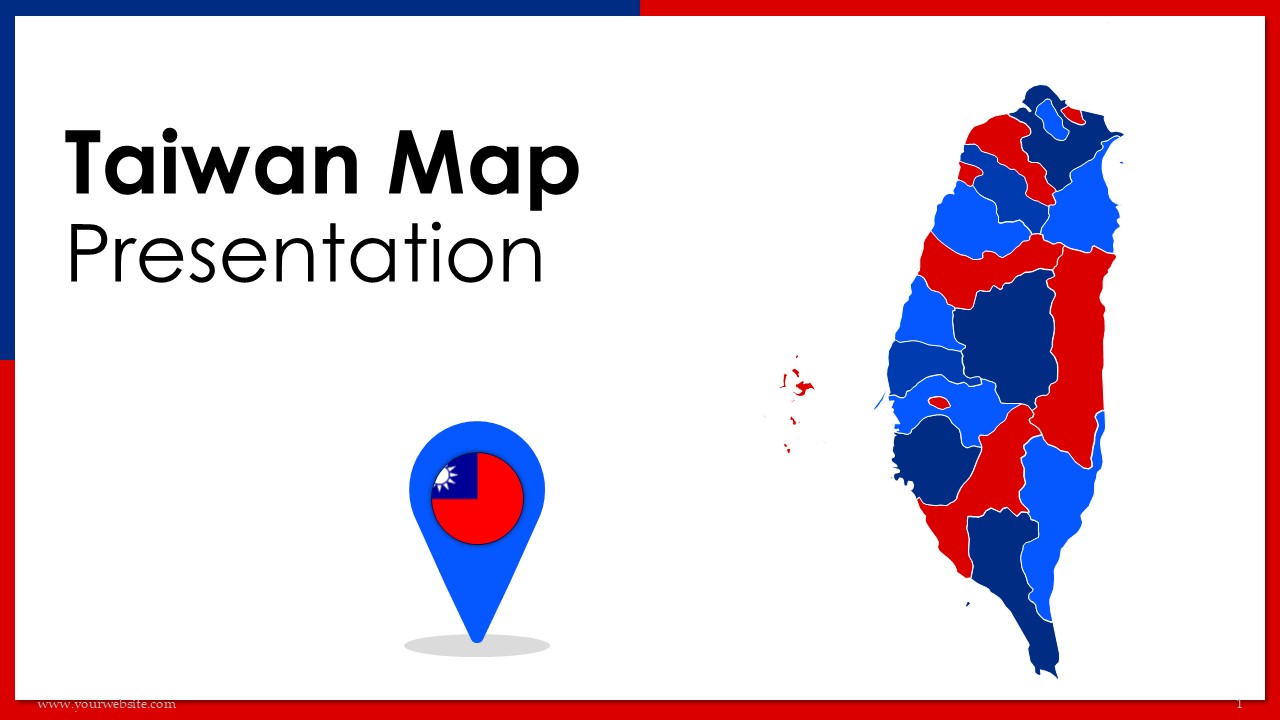
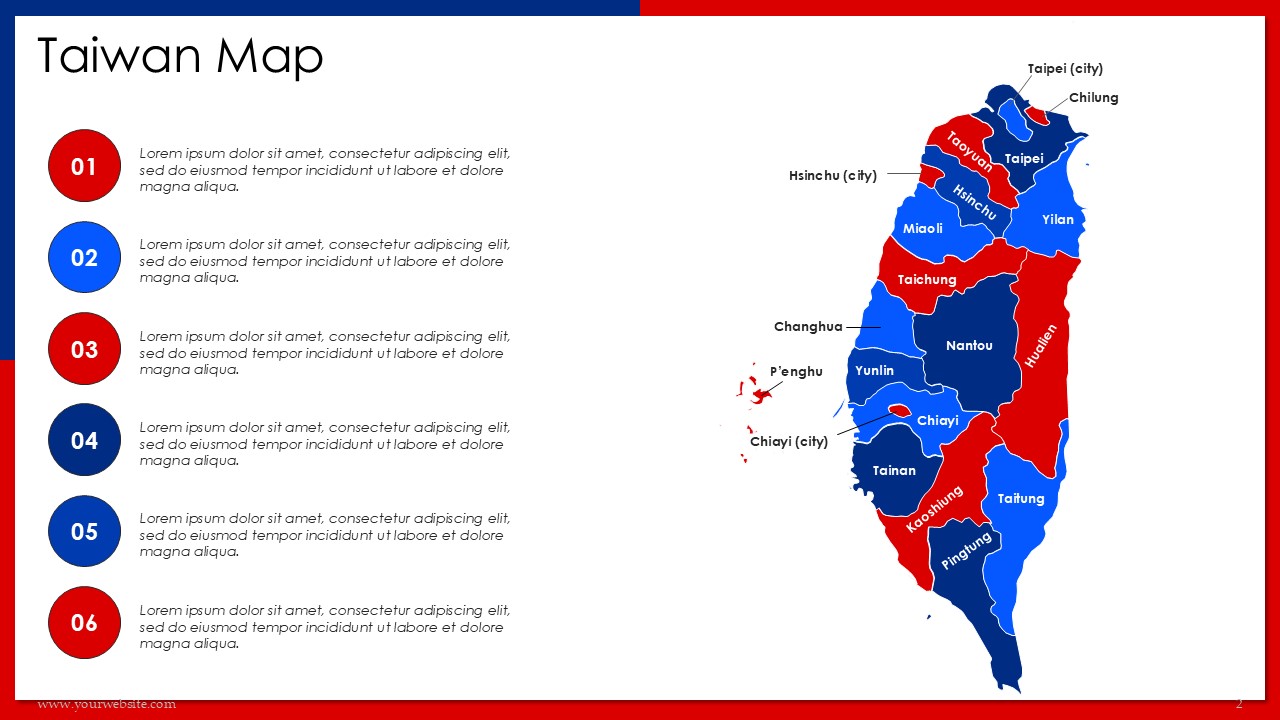
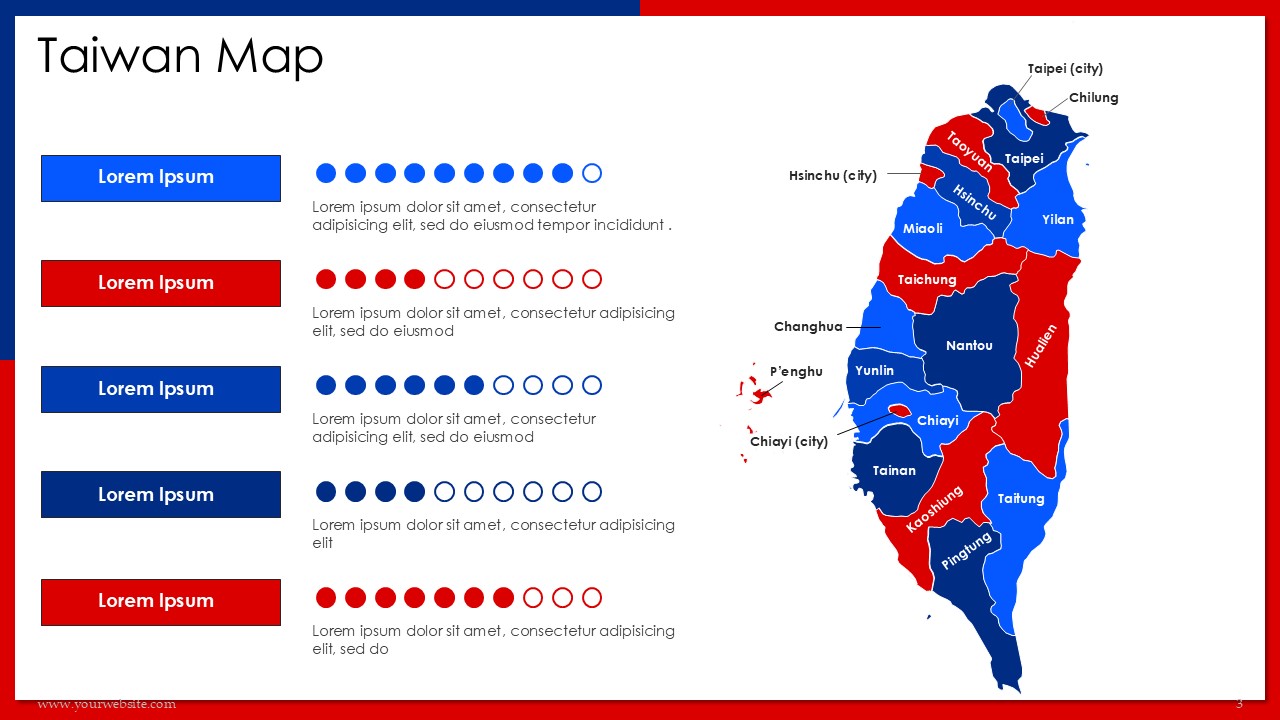
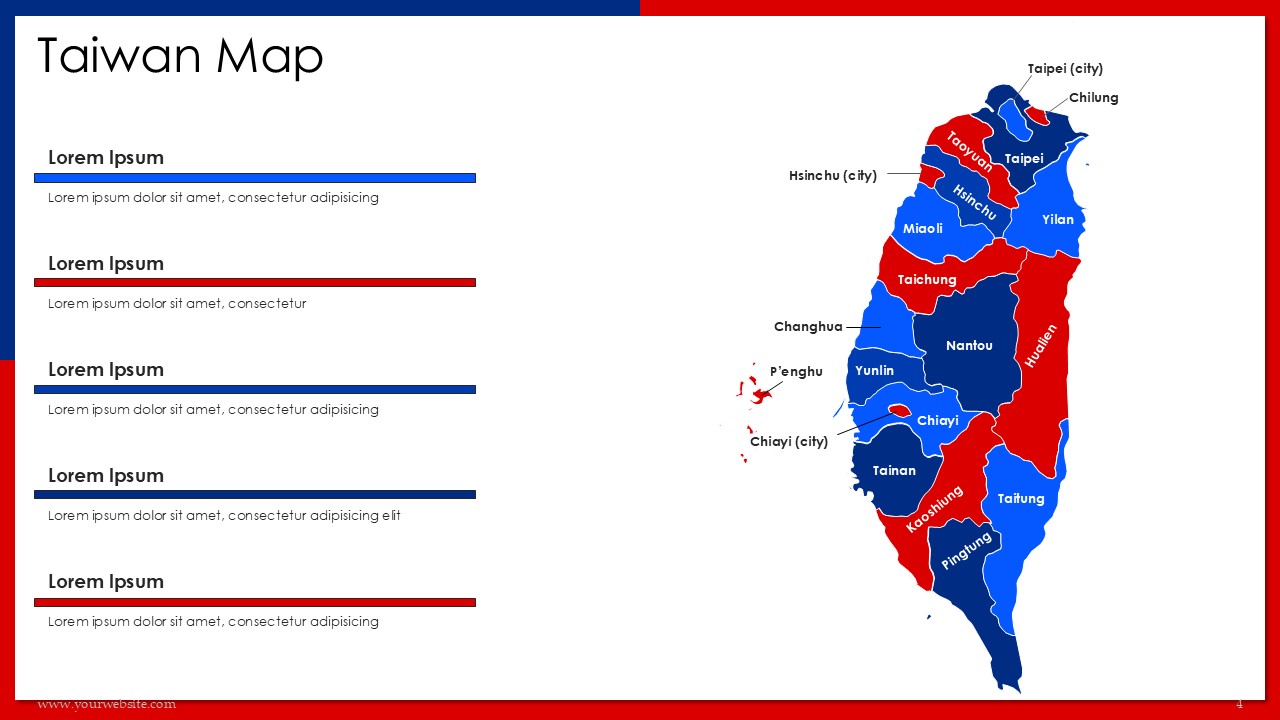
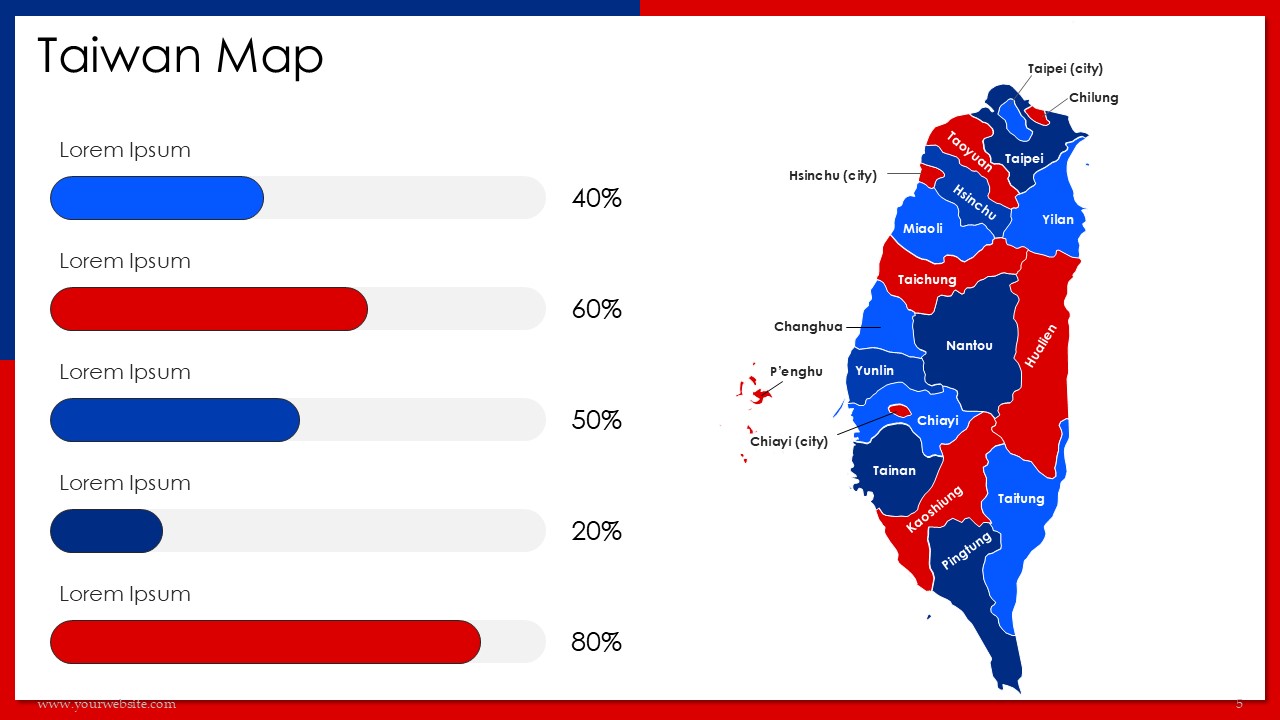
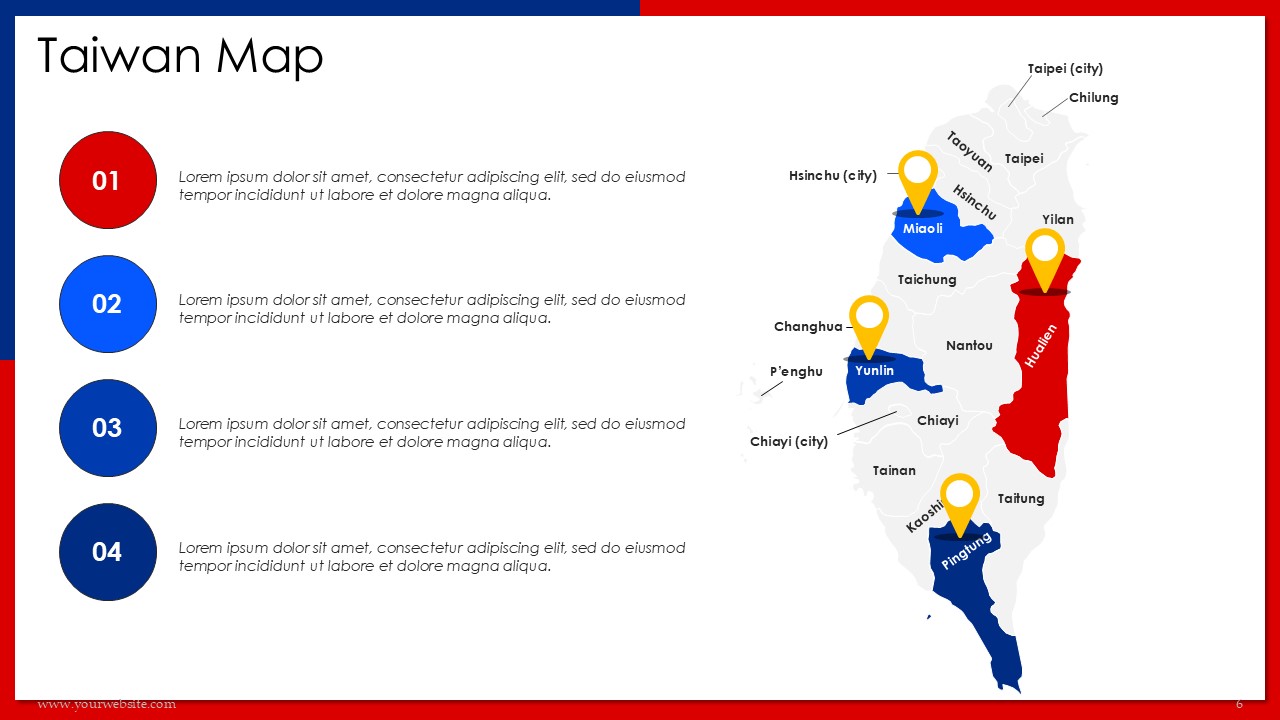
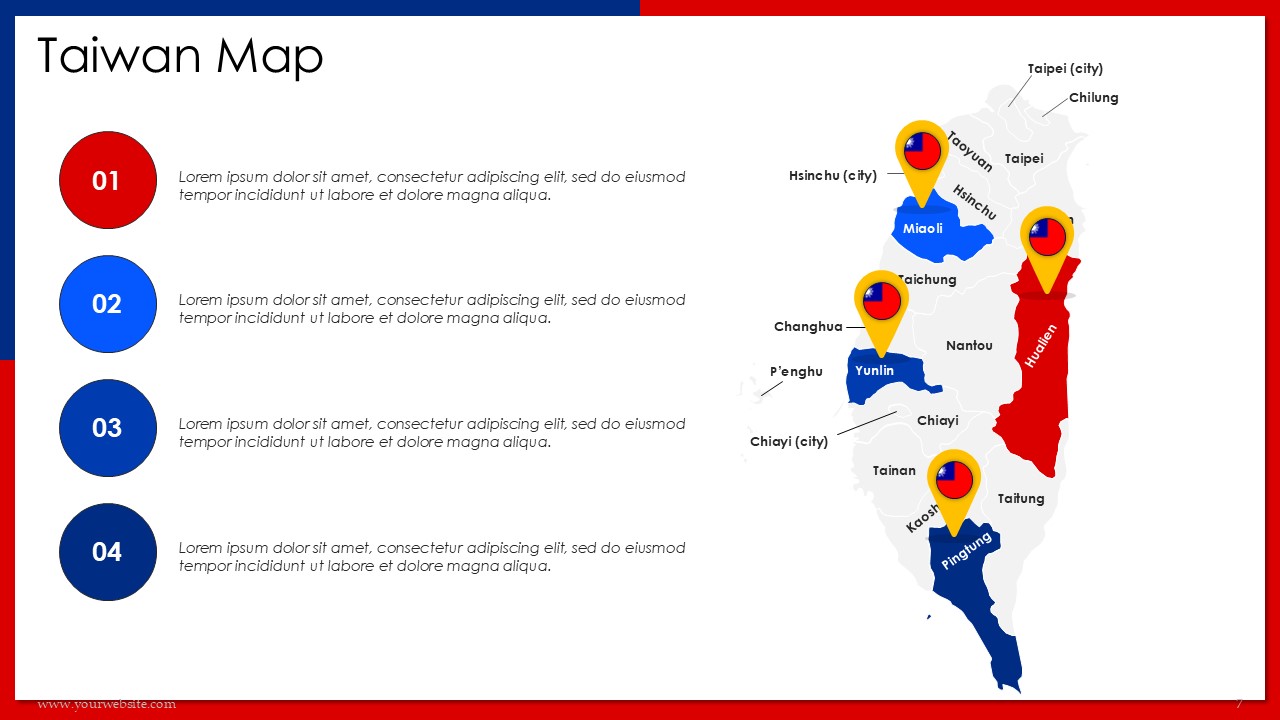
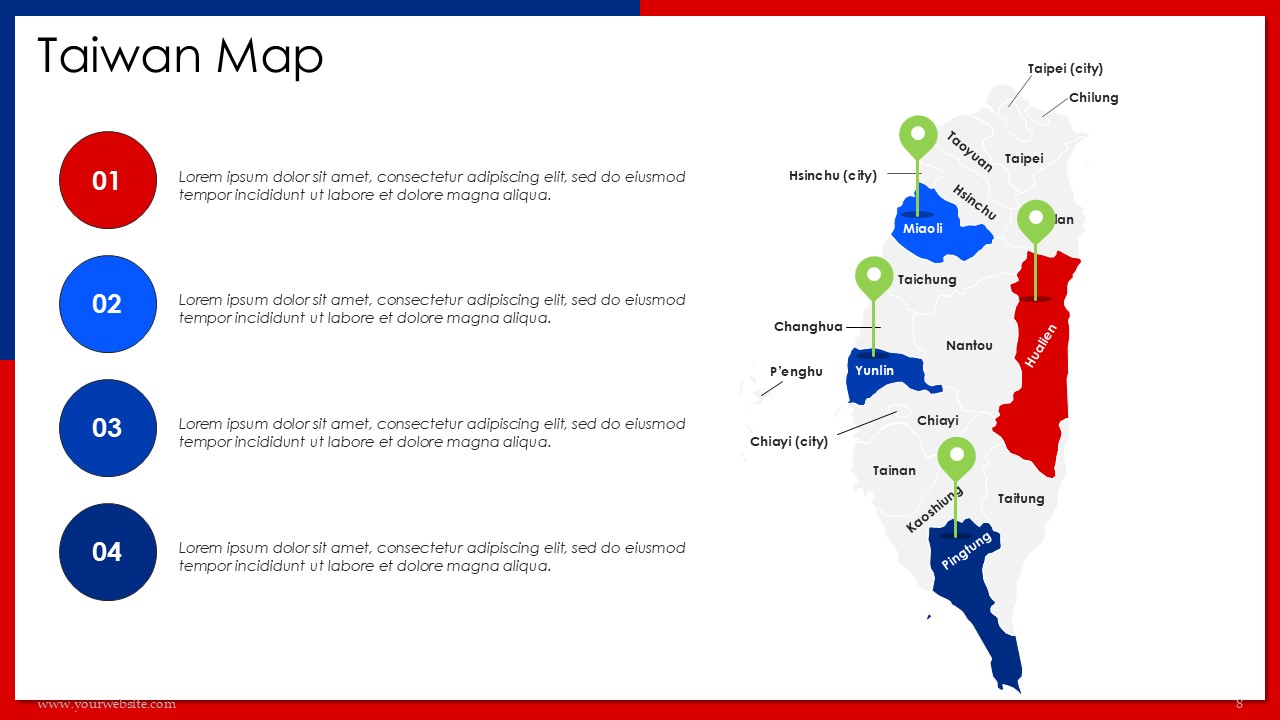
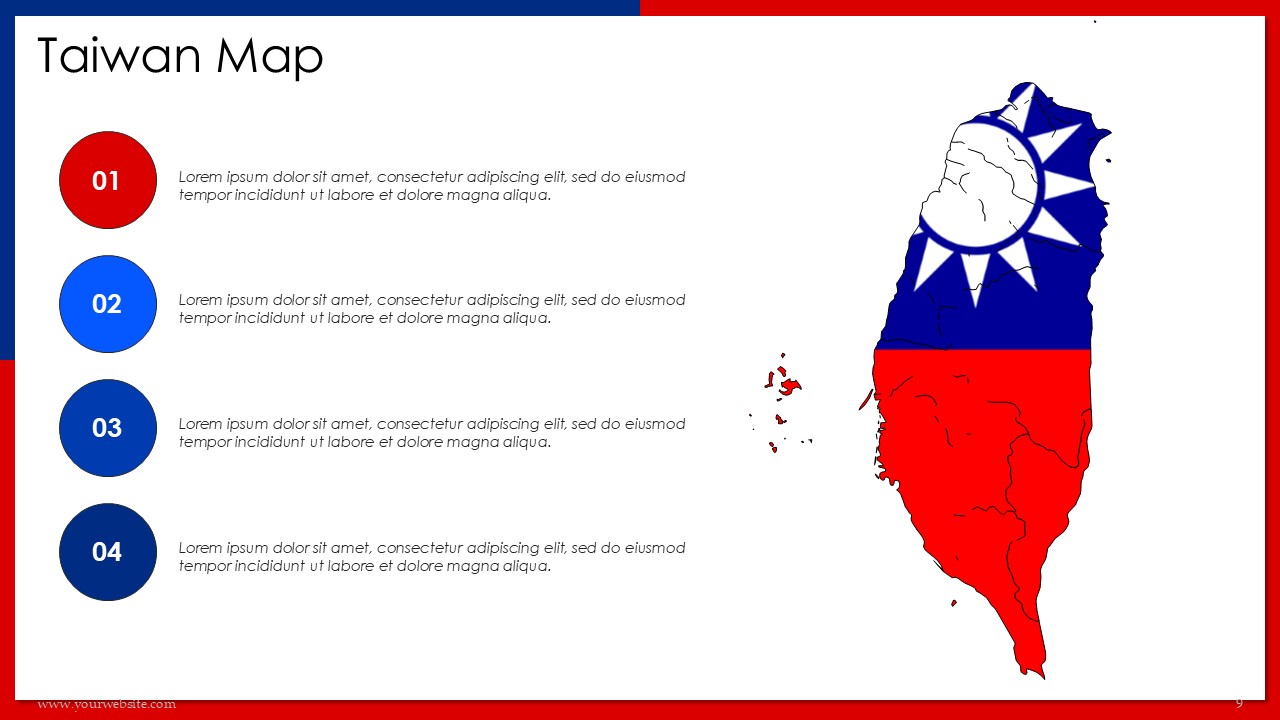
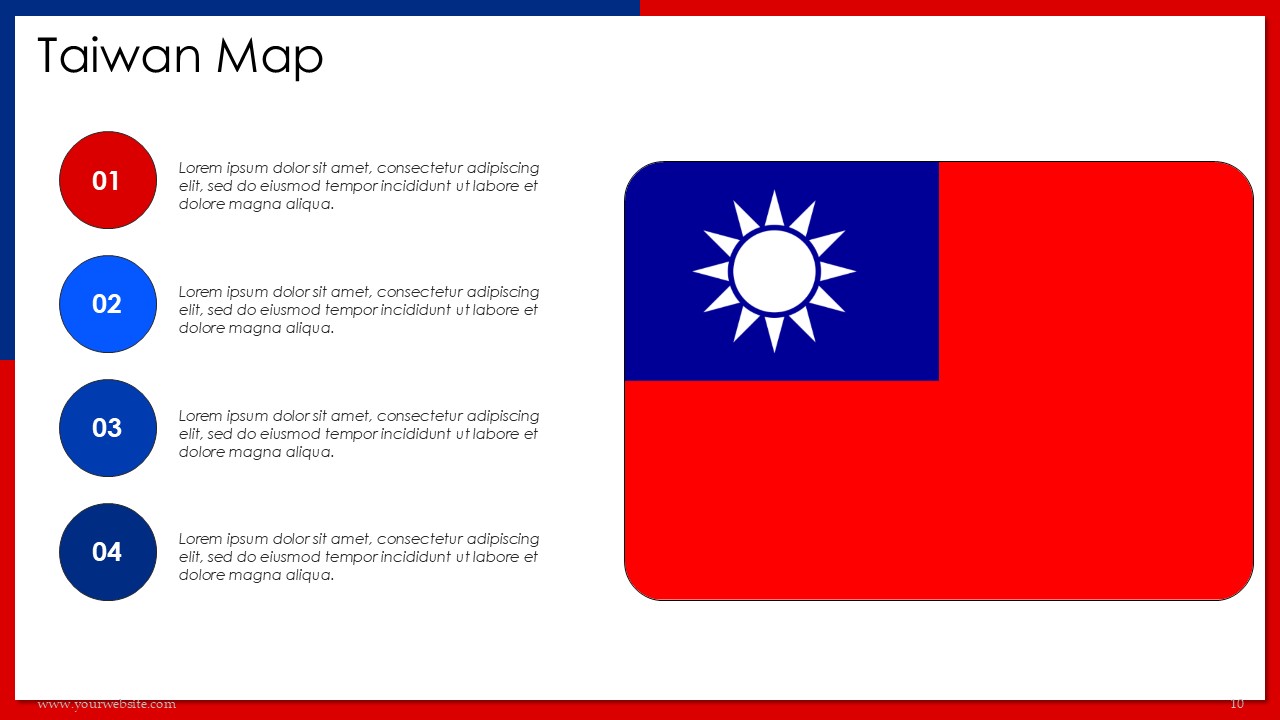
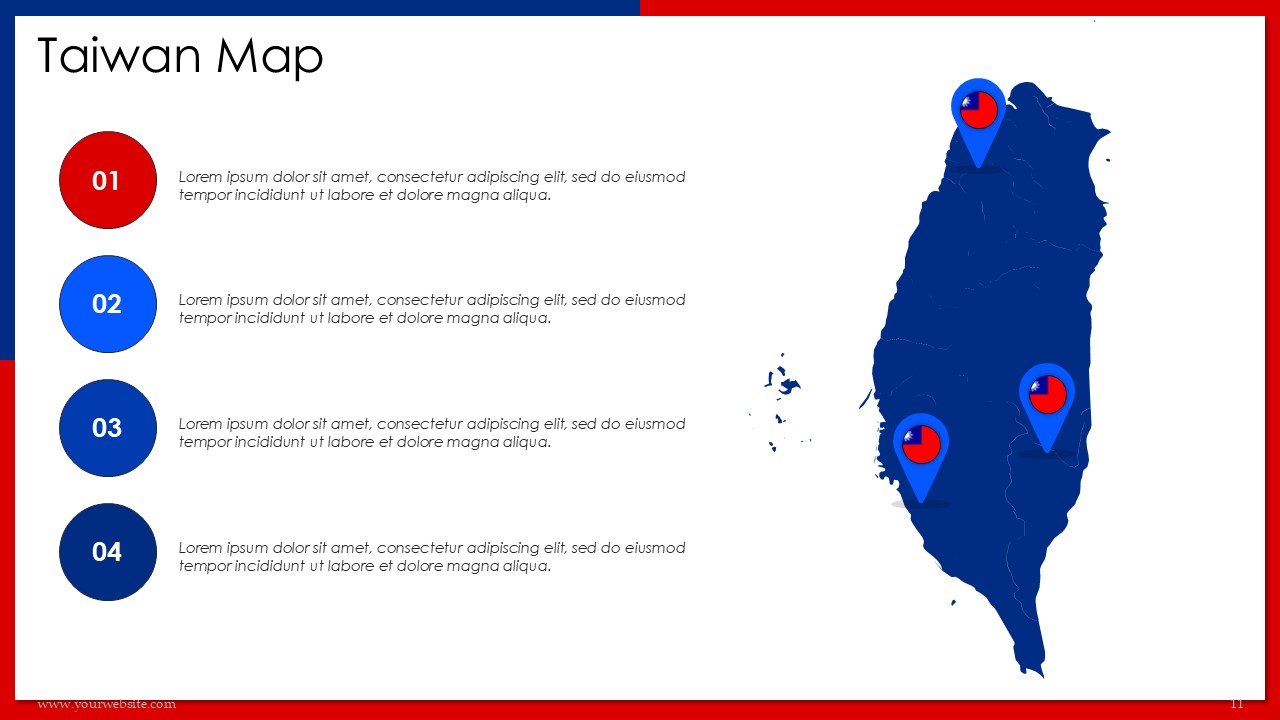
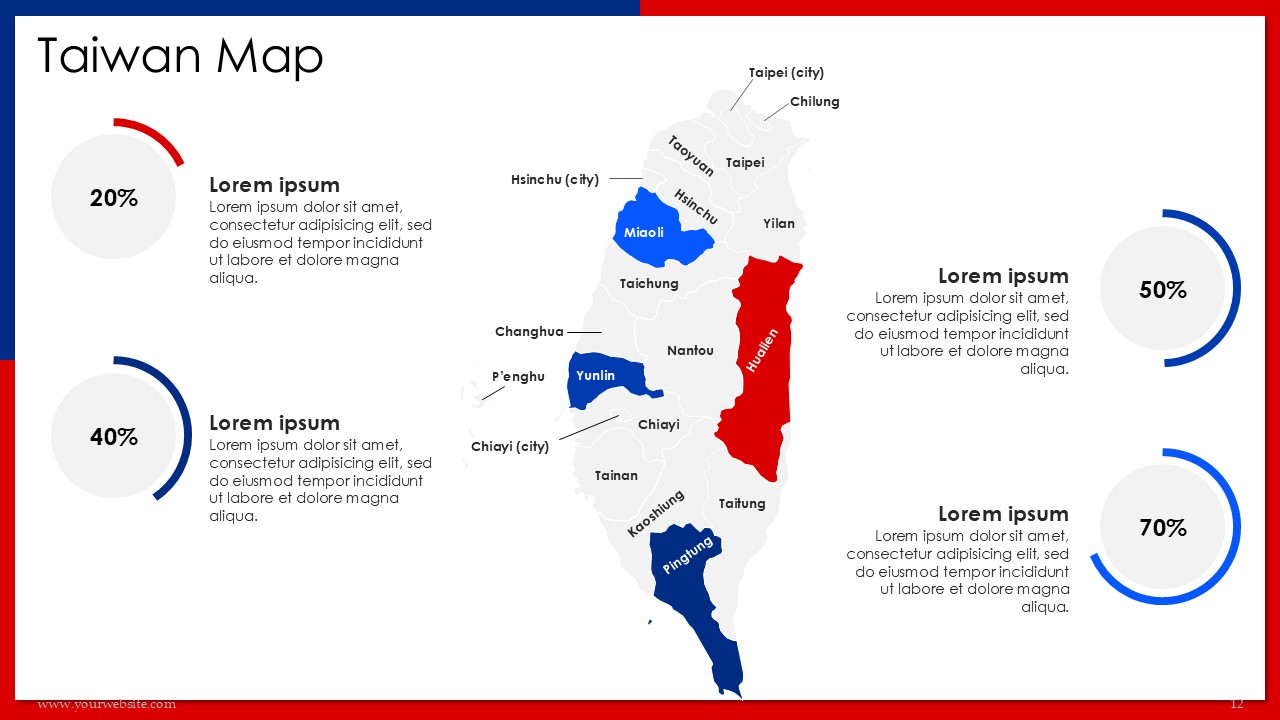
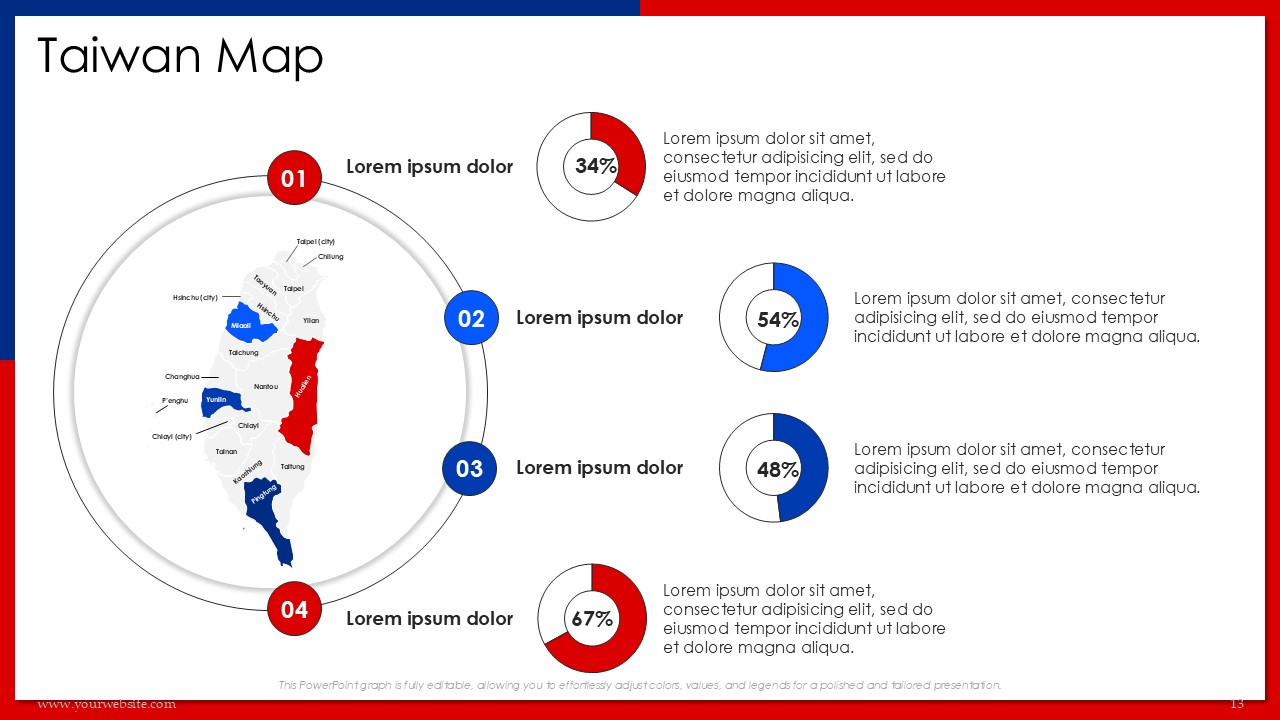
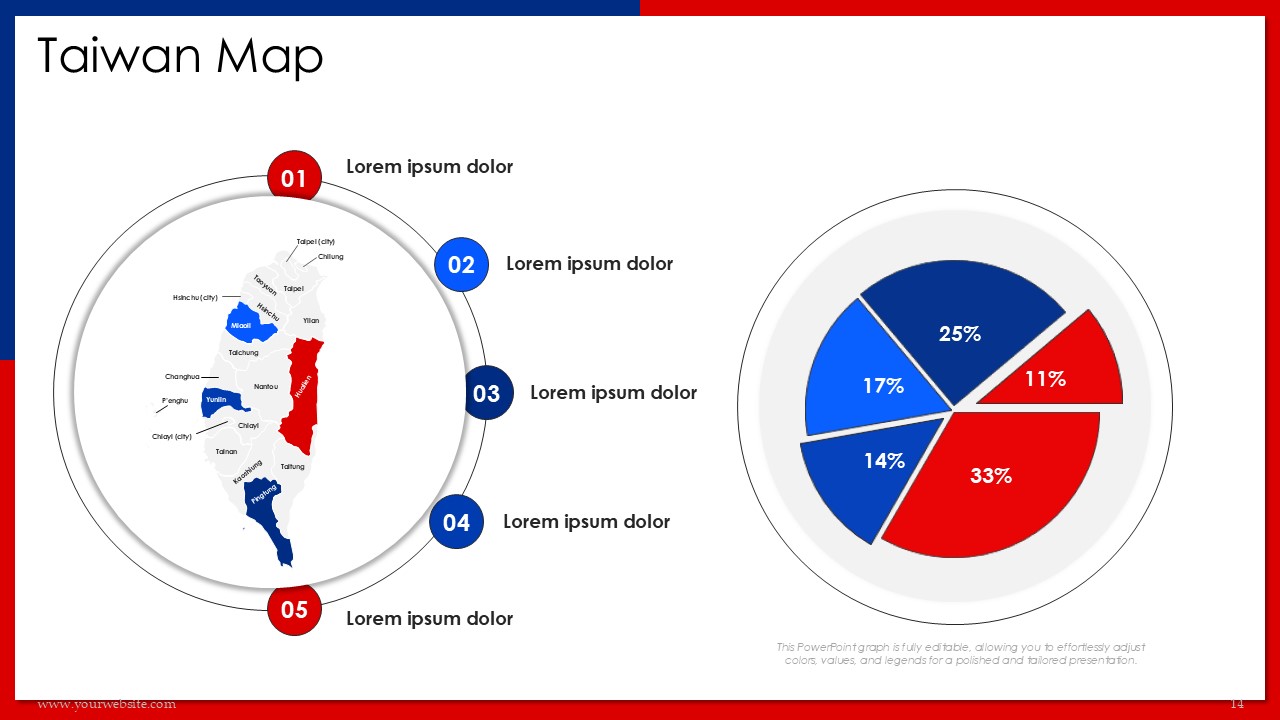
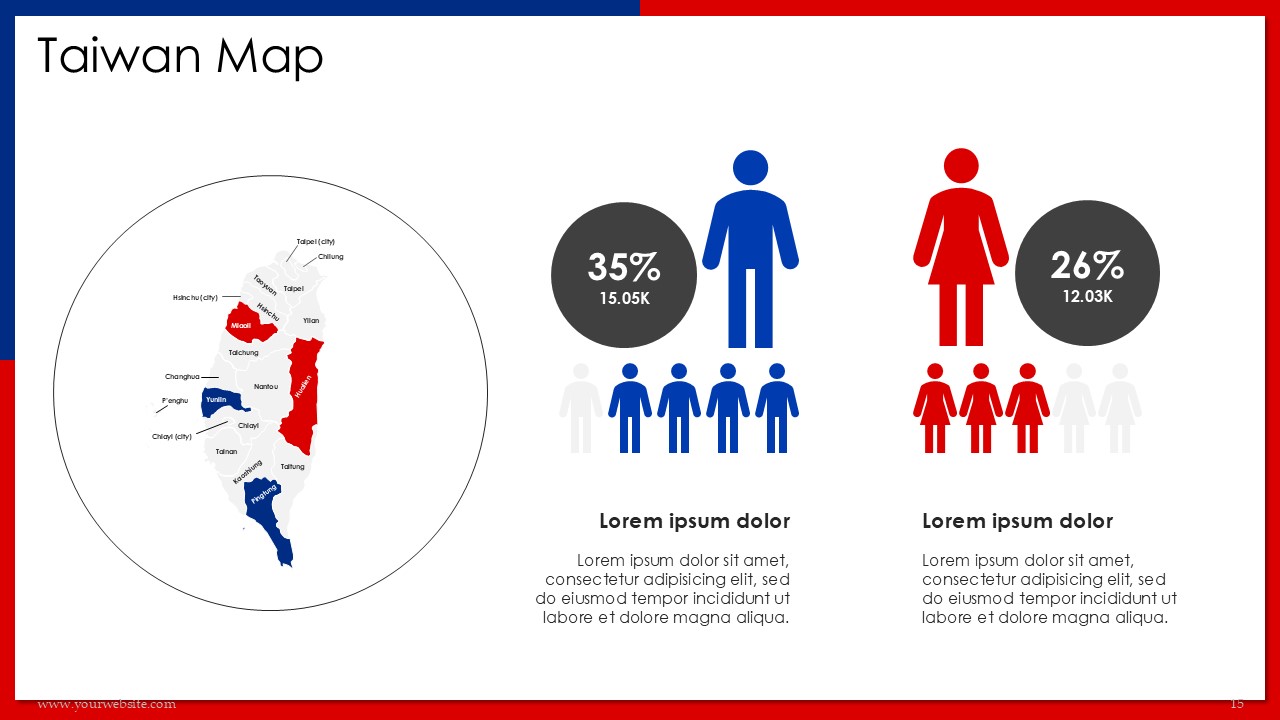
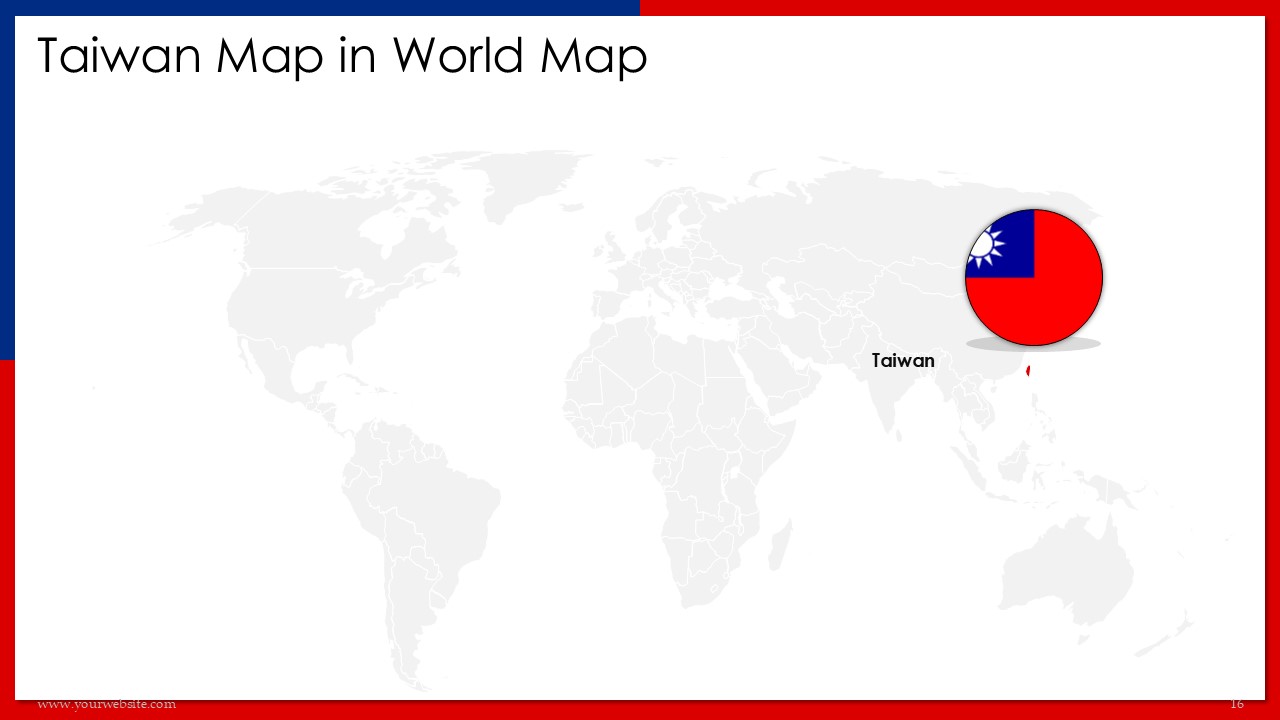

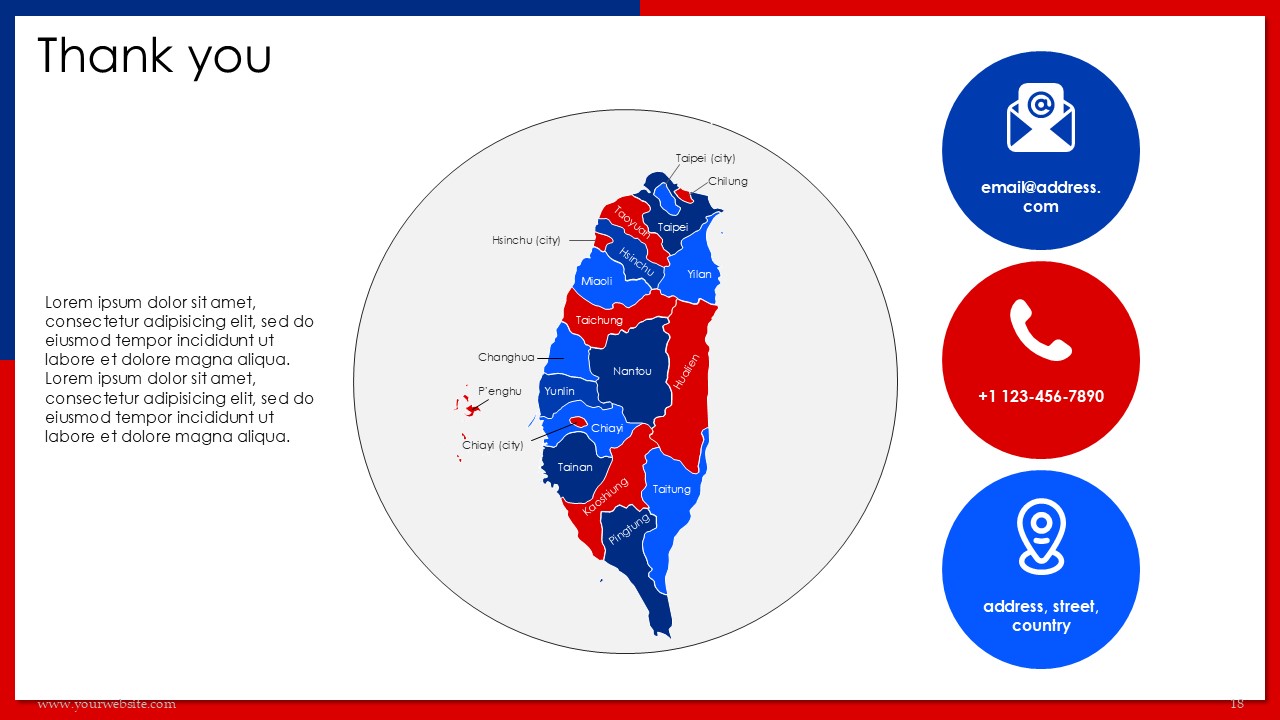
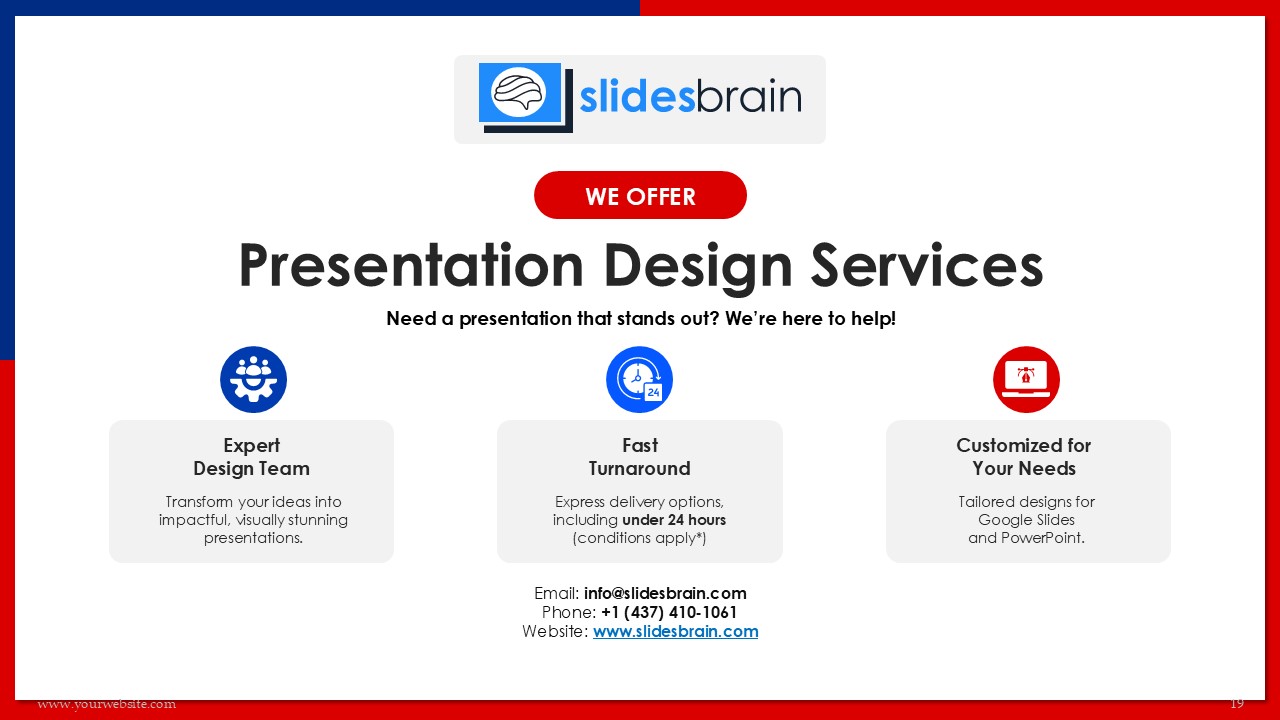
 MS Powerpoint
MS Powerpoint