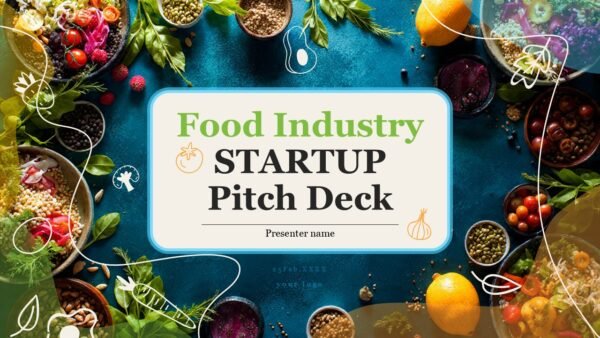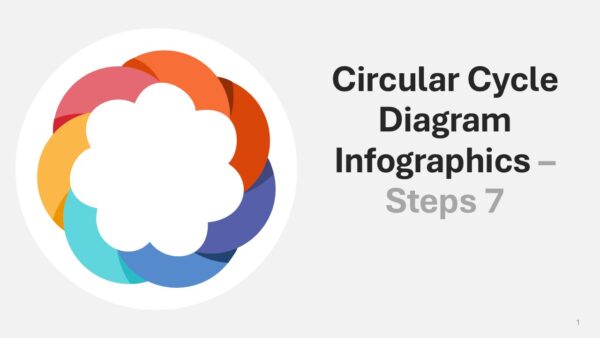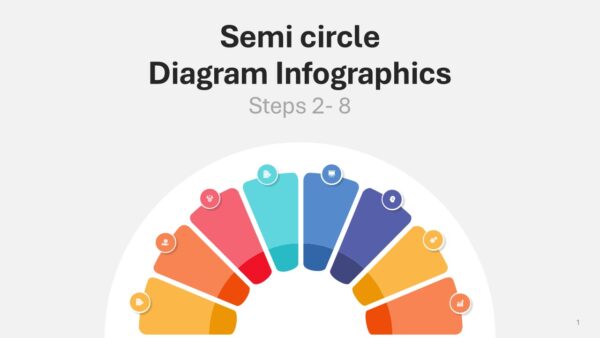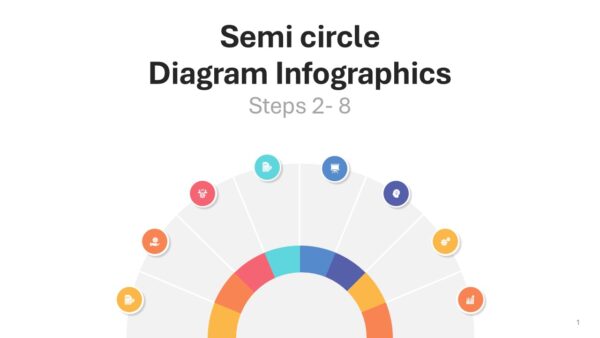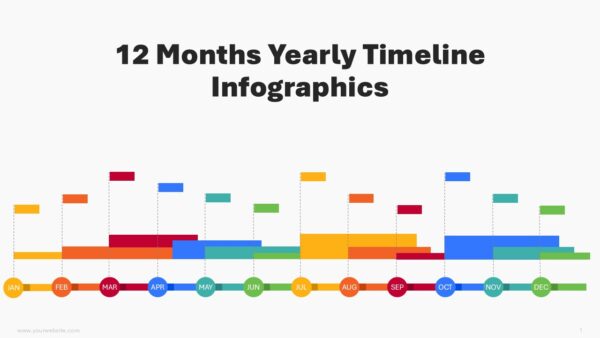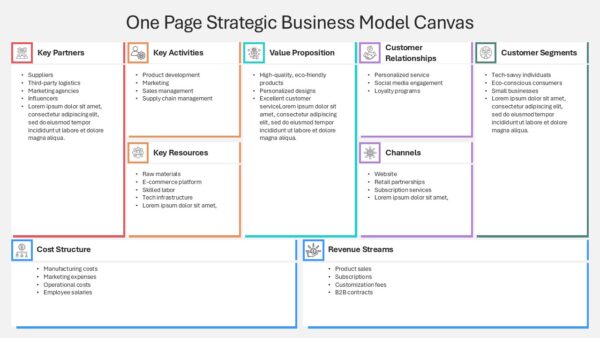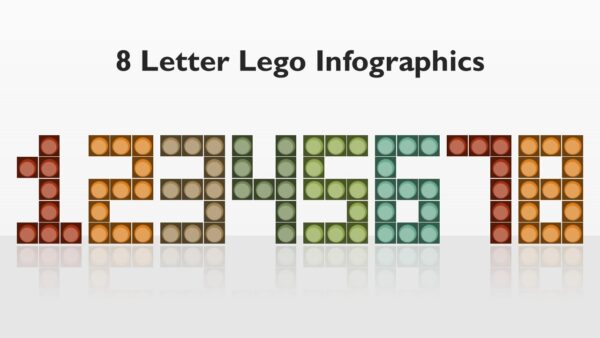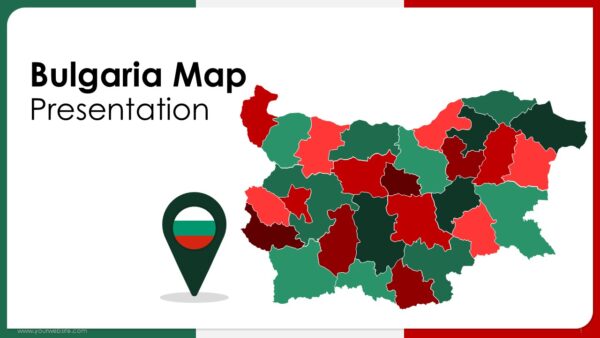Modern Semi Circle Steps 3 to 8 PowerPoint Infographics Template
The Modern Semi Circle Steps 3 to 8 PowerPoint Infographics Template offers a sleek and up-to-date design for representing processes and progress tracking. This 8-slide template comes with lively semi-circular arrangements in blue, green, yellow, orange, and purple which diverge from the norm with their vibrancy. Each infographic is a work of art on its own in that each one of them presents processes with three to eight stages in a visually appealing manner.
This template is ideal for business people, instructors, and project leaders. It takes a series of steps and represents them in a visually pleasing circular design that helps the viewer’s eye flow naturally from one step to the next. The semi-circular design provides a unique way to arrange information while ensuring a polished and sophisticated look appropriate for business slides, training documents, and tactical meetings. The template is applicable to product development cycles, marketing funnels, educational progressions, and operational workflows. This template is compatible with both PowerPoint and Google Slides, offering seamless addition to your workflow. The uniform design language across all variations ensures professional cohesion.
Each of the 8 slides contains a unique semicircle infographic arrangement, allowing for different ways to practically display the stages of the process in visuals. These infographics are sure to enhance your communication regardless of whether it is with executives, clients, or team members, making your process descriptions far more unforgettable. Download this compilation of professional semi-circular infographics and raise your presentation efficiency without the need for extensive designing.
Template Specifications
| Name: | Modern Semi Circle Steps 3 to 8 PowerPoint Infographics Template |
| Quantity: | 8 slides |
| Ratio: | 16:9 |
| Colors : | |
| Rating: | Premium |
| Tutorials: | Click Here to View More |
SlidesBrain offers presentation features that allow you to customize every aspect of your slides. This means you can modify text, images, colors, fonts, and icons to your liking. Additionally, adjusting graphs in PowerPoint is simple, enabling you to change colors, numbers, and labels to match your preferences and create the perfect presentation.
Looking for a slide or PPT that’s uniquely yours? Our presentation design agency is here to help make your ideas a reality. As a leading presentation design company, we focus on delivering premium-grade bespoke presentations that engage your audience and ensure message retention. Kindly get in touch with us for professional custom presentation design services and transform your brand’s message for the purpose that you have in mind.
Premium Template
Unlock this template and gain unlimited access
Template Specifications
Dimensions
15 Slides, 1366 x 768 pixels – 16:9 Aspect Ratio (HD Presentation Quality)
Format
Download as a PPT to share with your recipient or generate a shareable link for online sharing.
Customizable
This template can be fully customized. You can edit content, change image(s), apply custom colors, input your own fonts and logo, and more.
Related tags
Related Presentations
No related products found.
- blue
Food Industry Startup Pitch Deck PPT Presentation Template
Rated 0 out of 5Business | 31 slides 16:9 - Canvas Model
Corporate Holiday Wishlist PowerPoint Template
Rated 0 out of 5Canvas Model | 17 slides 16:9 - agenda
Circular Cycle Diagram Steps 7 Infographics PPT Presentation
Rated 0 out of 5agenda | 12 slides 16:9 - Agriculture
Orange Orchard Investor Pitch Deck Presentation Template
Rated 0 out of 5Agriculture | 18 slides 16:9 - agenda
Semi circle Diagram Steps 2 to 8 Infographics Presentation
Rated 0 out of 5agenda | 9 slides 16:9 - agenda
Semi Circle Diagram Infographics Steps 2 to 8 Presentation
Rated 0 out of 5agenda | 9 slides 16:9 - agenda
12 Months Yearly Timeline Infographics PowerPoint PPT Template
Rated 0 out of 5agenda | 17 slides 16:9
Related products
- blue
Succession Planning Project Proposal PowerPoint Presentation
Rated 0 out of 5Free PowerPoint Templates | 21 slides 16:9 - basic shapes
Lego 8 Letters Infographics PowerPoint and Google Slides
Rated 0 out of 5basic shapes | 10 slides 16:9 - blue
Free Canada and the 2026 FIFA World Cup PowerPoint Presentation
Rated 0 out of 5Free PowerPoint Templates | 18 slides 16:9
Customer Reviews
“A review from a customer who benefited from your product. Reviews can be a highly effective way of establishing credibility and increasing your company's reputation.”
Customer Name
“A review from a customer who benefited from your product. Reviews can be a highly effective way of establishing credibility and increasing your company's reputation.”
Customer Name




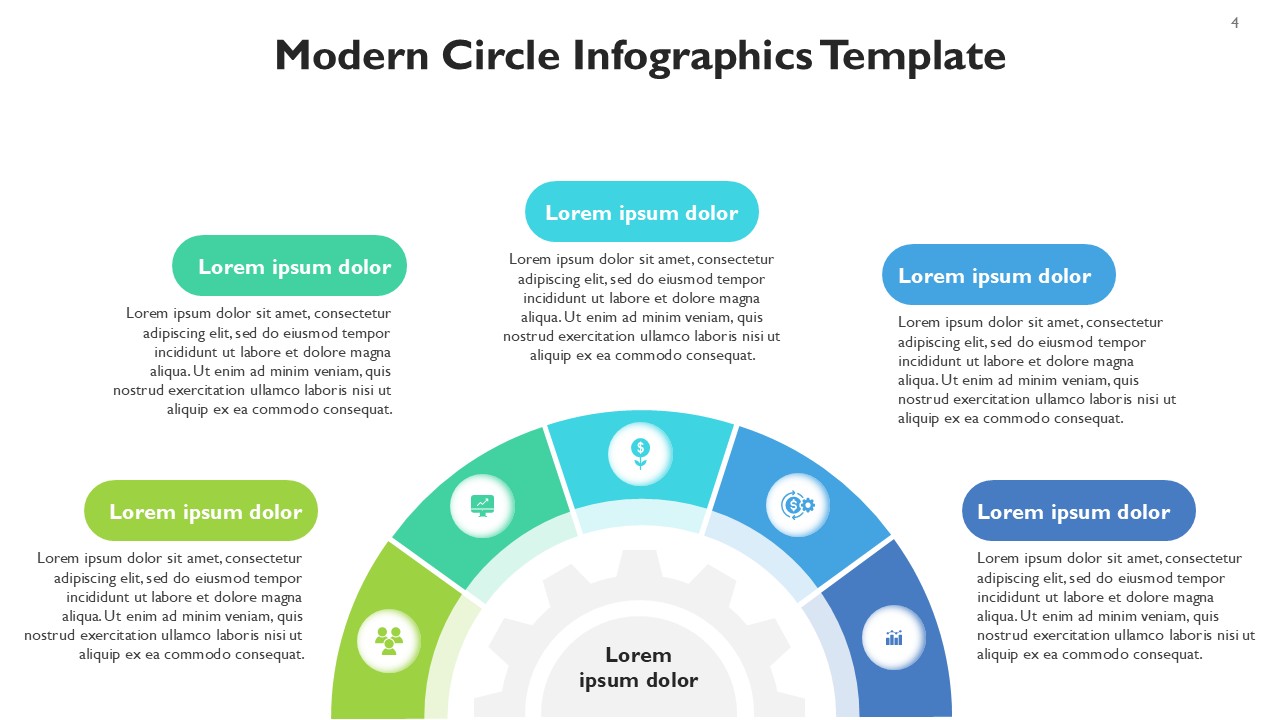




 MS Powerpoint
MS Powerpoint