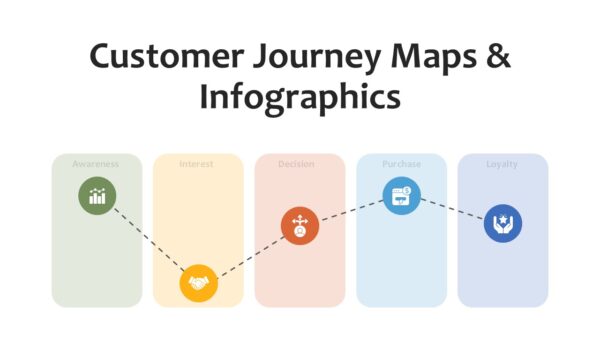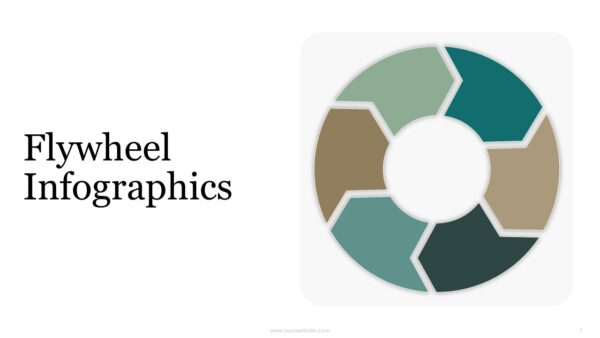Light Bulb Infographics Steps 3 to 9 PowerPoint and Google Slides
The Light Bulb Infographics Steps 3 to 9 Google Slides and PowerPoint template has a strong focus on creativity and the fullness of stepwise progression. It contains 9 attractive slides, and each slide is designed with a light bulb which helps to exhibit processes, plans or ideas in a stylish manner.
This template is accessible in both PowerPoint and Google Slides and thus suitable for all sorts of professionals ranging from business and marketing to education and technology. From illustrating project timelines and showing strategic goals to developing innovative ideas, the brightness of colors used in this template– green, yellow, purple, bright blue, and red, ensures a positive appearance.
The Light Bulb Infographics template is ideal for most educators as well as consultants, team leaders, and project managers. It allows its users to present their work in the most artistic manner while keeping a professional touch. The flexibility of the slides makes it easier for users to adapt them to their branding message making it a suitable option for workshops, planning sessions, and strategy meetings.
Template Specifications
| Name: | Light Bulb Infographics Steps 3 to 9 PowerPoint and Google Slides |
| Quantity: | 9 slides |
| Ratio: | 16:9 |
| Colors : | |
| Rating: | Premium |
| Tutorials: | Click Here to View More |
SlidesBrain offers presentation features that allow you to customize every aspect of your slides. This means you can modify text, images, colors, fonts, and icons to your liking. Additionally, adjusting graphs in PowerPoint is simple, enabling you to change colors, numbers, and labels to match your preferences and create the perfect presentation.
Looking for a slide or PPT that’s uniquely yours? Our presentation design agency is here to help make your ideas a reality. As a leading presentation design company, we focus on delivering premium-grade bespoke presentations that engage your audience and ensure message retention. Kindly get in touch with us for professional custom presentation design services and transform your brand’s message for the purpose that you have in mind.
Premium Template
Unlock this template and gain unlimited access
Template Specifications
Dimensions
15 Slides, 1366 x 768 pixels – 16:9 Aspect Ratio (HD Presentation Quality)
Format
Download as a PPT to share with your recipient or generate a shareable link for online sharing.
Customizable
This template can be fully customized. You can edit content, change image(s), apply custom colors, input your own fonts and logo, and more.
Related tags
Related Presentations
No related products found.
- blue
AI-Powered Intelligent Business Automation PowerPoint Infographics
Rated 0 out of 5Infographics | 17 slides 16:9
Related products
- black
Pet Care Pitch Deck PowerPoint Presentation and Google Slides Themes
Rated 0 out of 5Free PowerPoint Templates | 18 slides 16:9 - black
Happy New Year 2025 Business Strategy Presentation PowerPoint Template
Rated 0 out of 5Business | 11 slides 16:9 - business
Gardening Icons 2 to 8 Steps PowerPoint Infographics
Rated 0 out of 5business | 16 slides 16:9 - blue
Free Cryptocurrency Investment Presentation Templates
Rated 0 out of 5Free PowerPoint Templates | 17 slides 16:9
Customer Reviews
“A review from a customer who benefited from your product. Reviews can be a highly effective way of establishing credibility and increasing your company's reputation.”
Customer Name
“A review from a customer who benefited from your product. Reviews can be a highly effective way of establishing credibility and increasing your company's reputation.”
Customer Name










 MS Powerpoint
MS Powerpoint