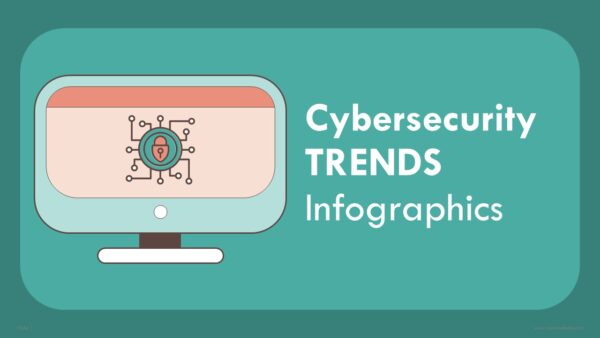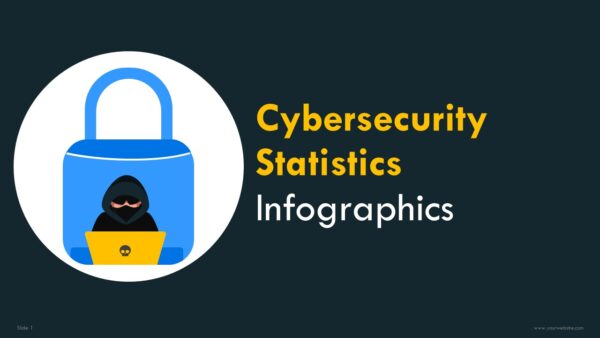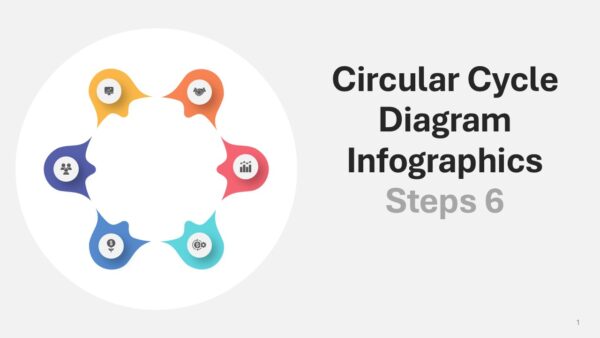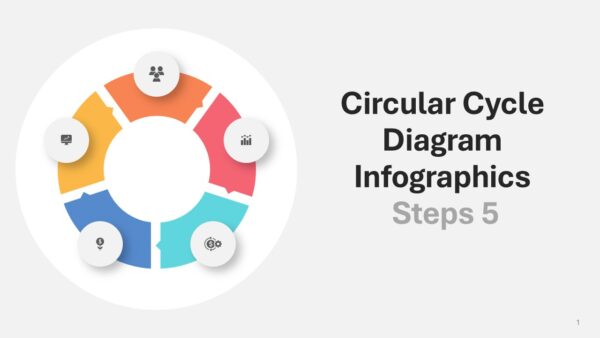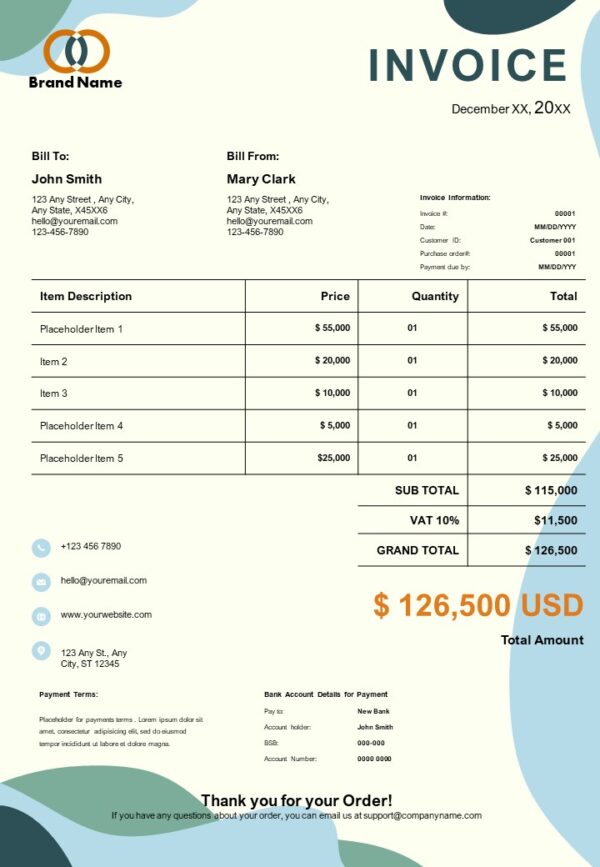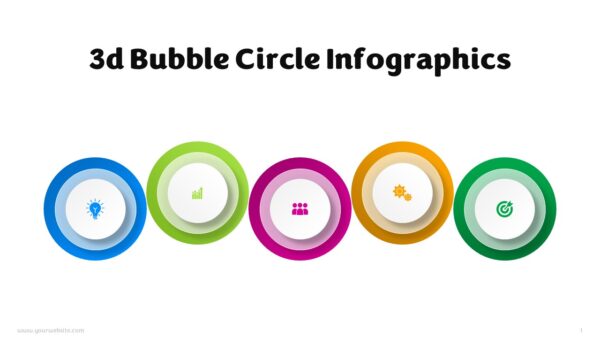Circular Cycle Diagram Steps 6 Infographics PPT Template
The Circular Cycle Diagram Steps 6 Infographics PPT Template infuses life into cyclical narratives with infographics on 13 ingeniously designed slides. It powers complex workflows and transforms them into intricate self-sustaining visual ecosystems using chromatic spectra of ignition yellow, catalytic orange, intensity red, innovation cyan, and resolution blue. This template serves educators, engineers, and strategists. It seamlessly integrates “ideate-prototype-test-launch-scale-optimize” into orbiting structures ensuring progression is palpable and calculable.
The Circular Cycle Diagram Steps 6 Infographics PPT Template conquers advanced process mapping using six-phase design as its backbone. Each of the six slides contains a cycle breakdown into the following concentric steps: conception (yellow), development (orange), validation (red), integration (cyan), scaling (blue), and optimization (indigo). Prepare yourself for rotating gear constellations, interlocking hexagonal modules, and radial progression arcs that delineate everything from R&D pipelines to frameworks for continuous improvement. This template is the epitome of failing simpler models. It is all about the feeling of control and cohesion in the iterative process of innovation.
Yellow sparks ideation energy, orange fuels prototyping momentum, red drives validation rigor, cyan enables system integration, blue anchors sustainable scaling, indigo sharpens optimization. This thermodynamic gradient is as scientific as it is precise. Yellow wedges denote research phases, orange arcs capture development, red segments indicate the intensity of testing, cyan quadrants monitor implementation, blue zones capture growth, while indigo layers refine perfection.
Shift your workflow seamlessly into this framework in PowerPoint or Google Slides. Replace placeholder icons with relevant industry assets, adjust phase colors to align with ecosystem branding, or compress and expand based on operational reality. The Circular Cycle Diagram Steps 6 Infographics PPT Template offers customizable templates for PDCA cycles, innovation funnels, and growth flywheels with no design restrictions.
Perfect for manufacturing directors designing quality control loops, technology leaders depicting DevOps pipelines, sustainability officers illustrating circular economies, or educators explaining intricate biological systems. The Circular Cycle Diagram Steps 6 Infographics PPT Template is essential when documenting for Six Sigma as well as in digital transformation roadmaps and investor reports that require multi-layered intricate visual detailing of telemetry granularity.
Download the Circular Cycle Diagram Steps 6 Infographics PPT Template will allow you to transcend linear structures. Change disjointed workflows into self-contained systems where advancements render themselves as visual certainties, all while achieving sublime simplicity in the midst of intricate systems.
Template Specifications
| Name: | Circular Cycle Diagram Steps 6 Infographics PPT Template |
| Quantity: | 13 slides |
| Ratio: | 16:9 |
| Colors : | |
| Rating: | Premium |
| Tutorials: | Click Here to View More |
SlidesBrain offers presentation features that allow you to customize every aspect of your slides. This means you can modify text, images, colors, fonts, and icons to your liking. Additionally, adjusting graphs in PowerPoint is simple, enabling you to change colors, numbers, and labels to match your preferences and create the perfect presentation.
Looking for a slide or PPT that’s uniquely yours? Our presentation design agency is here to help make your ideas a reality. As a leading presentation design company, we focus on delivering premium-grade bespoke presentations that engage your audience and ensure message retention. Kindly get in touch with us for professional custom presentation design services and transform your brand’s message for the purpose that you have in mind.
Premium Template
Unlock this template and gain unlimited access
Template Specifications
Dimensions
15 Slides, 1366 x 768 pixels – 16:9 Aspect Ratio (HD Presentation Quality)
Format
Download as a PPT to share with your recipient or generate a shareable link for online sharing.
Customizable
This template can be fully customized. You can edit content, change image(s), apply custom colors, input your own fonts and logo, and more.
Related tags
Related Presentations
No related products found.
-
basic shapes
Cybersecurity Trends Infographics PowerPoint Template
Rated 0 out of 5basic shapes | 7 slides 16:9 -
basic shapes
Cybersecurity Statistics Infographics PowerPoint Template
Rated 0 out of 5basic shapes | 8 slides 16:9 -
blue
Circular Cycle Diagram Steps 6 Infographics PPT Template
Rated 0 out of 5business | 13 slides 16:9 -
blue
Circular Cycle Diagram Steps 5 Infographics PPT Template
Rated 0 out of 5business | 12 slides 16:9 -
blue
Circular Cycle Diagram Steps 4 Infographics PPT Template
Rated 0 out of 5business | 15 slides 16:9 -
business
Circular Cycle Diagram Steps 3 Infographics PPT Template
Rated 0 out of 5business | 11 slides 16:9
Related products
-
Artificial Intelligence PowerPoint Templates
Virtual Reality Revolution Presentation
Rated 0 out of 5Artificial Intelligence PowerPoint Templates | 29 slides 16:9 -
Color
Strategic Social Media Branding Presentation
Rated 0 out of 5Presentation Templates | 26 slides 16:9 -
basic shapes
Marketing Research Infographics Powerpoint Template
Rated 0 out of 5basic shapes | 19 slides 16:9 -
A4 Presentation Templates
Creative Corporate Invoice
Rated 0 out of 5A4 Presentation Templates | 1 slides 16:9 -
agenda
CEO Presentation Meeting for PowerPoint and Google Slides
Rated 0 out of 5agenda | 15 slides 16:9 -
basic shapes
3d Bubble Infographics Powerpoint Template
Rated 0 out of 5basic shapes | 16 slides 16:9
Customer Reviews
“A review from a customer who benefited from your product. Reviews can be a highly effective way of establishing credibility and increasing your company's reputation.”
Customer Name
“A review from a customer who benefited from your product. Reviews can be a highly effective way of establishing credibility and increasing your company's reputation.”
Customer Name

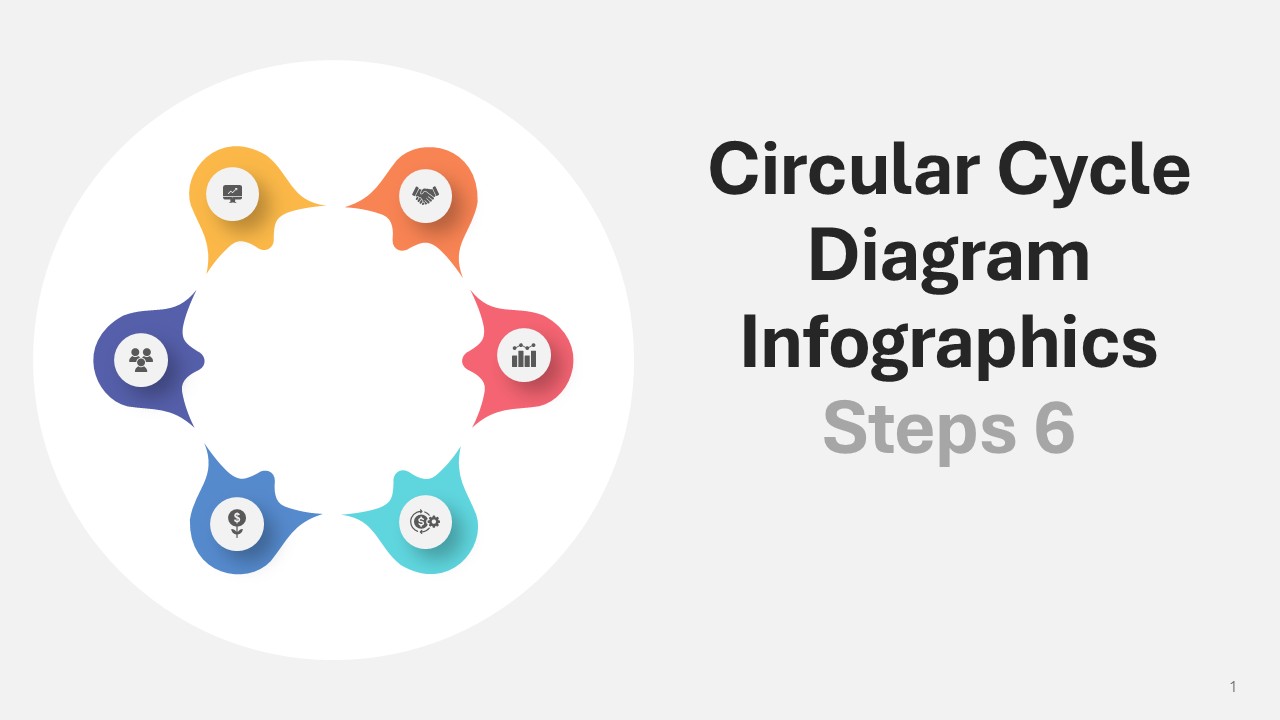
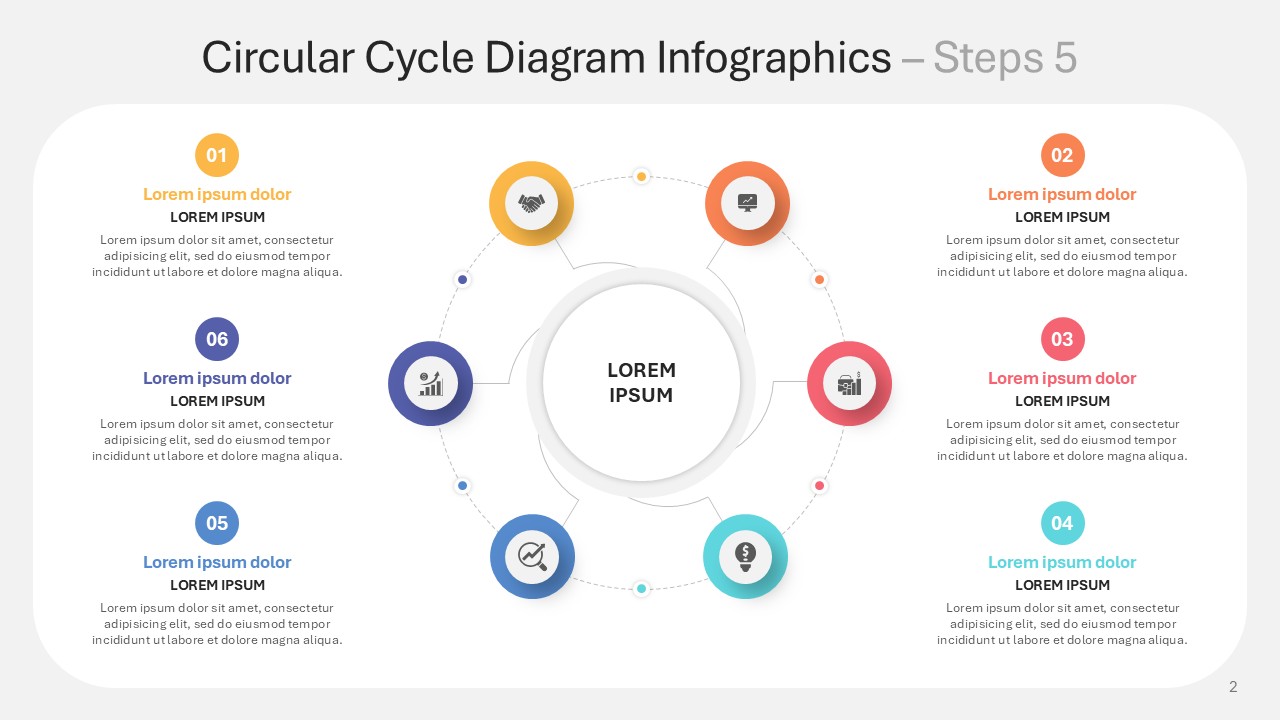
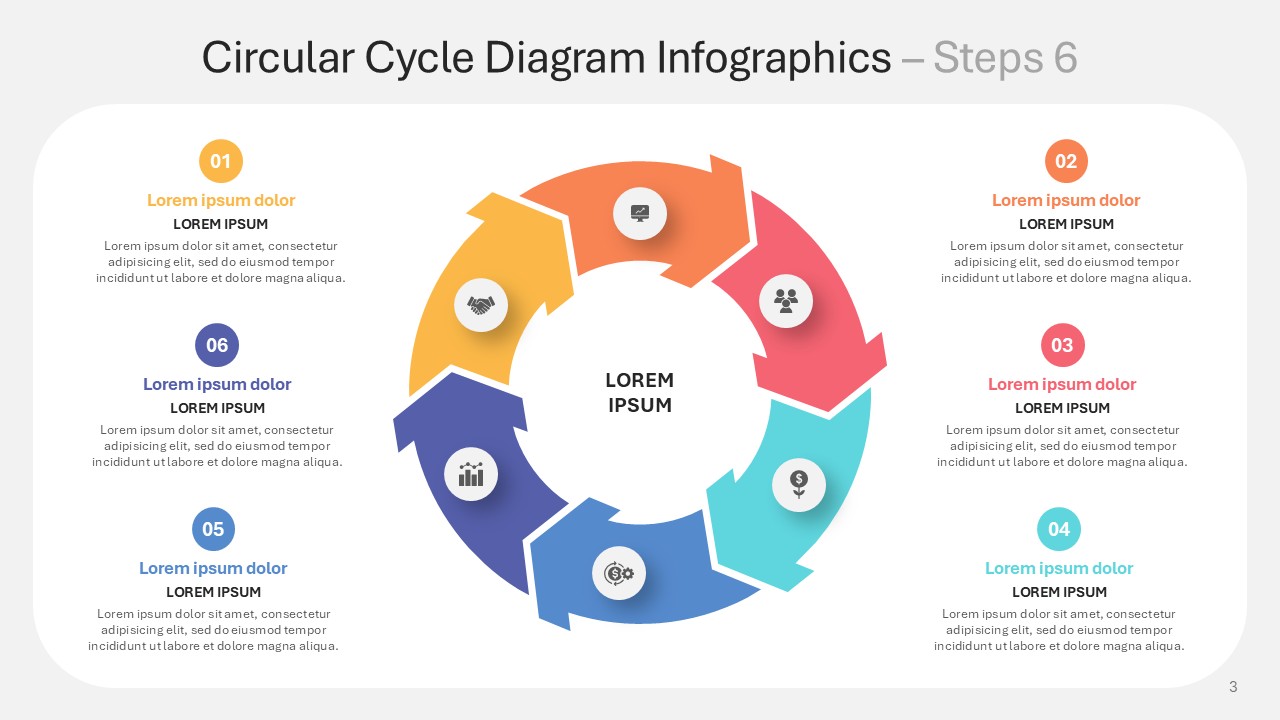
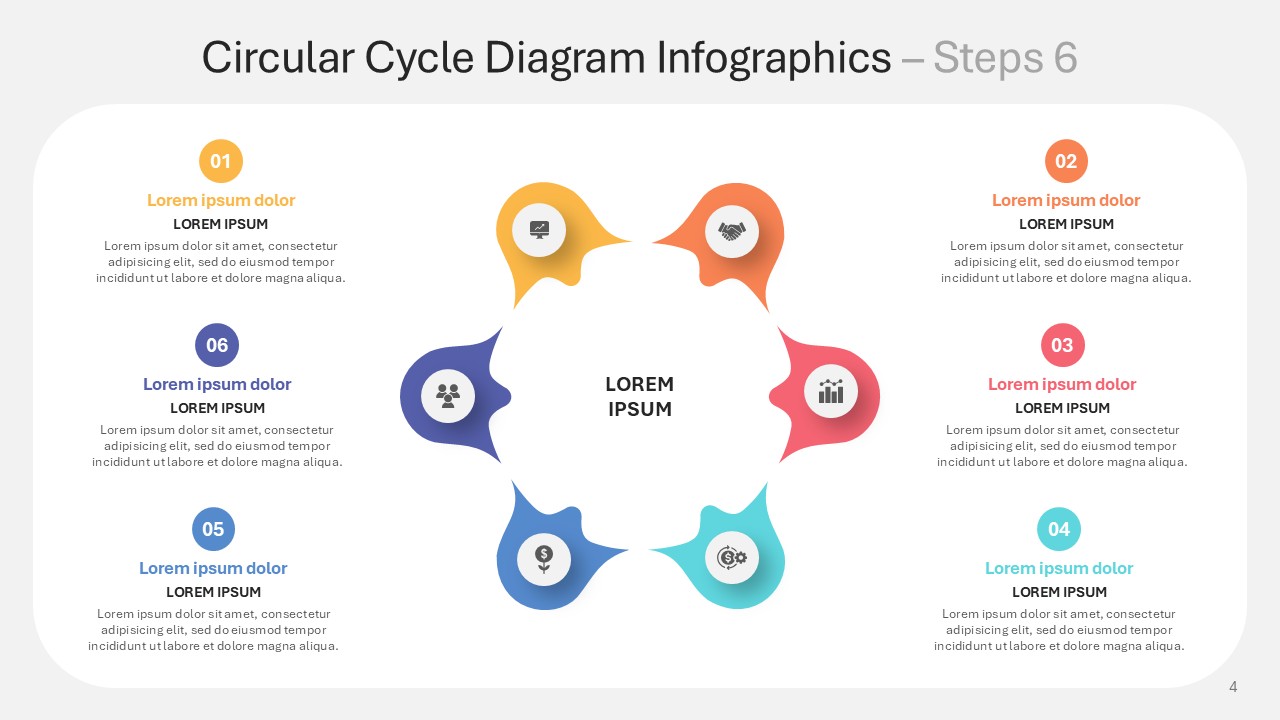
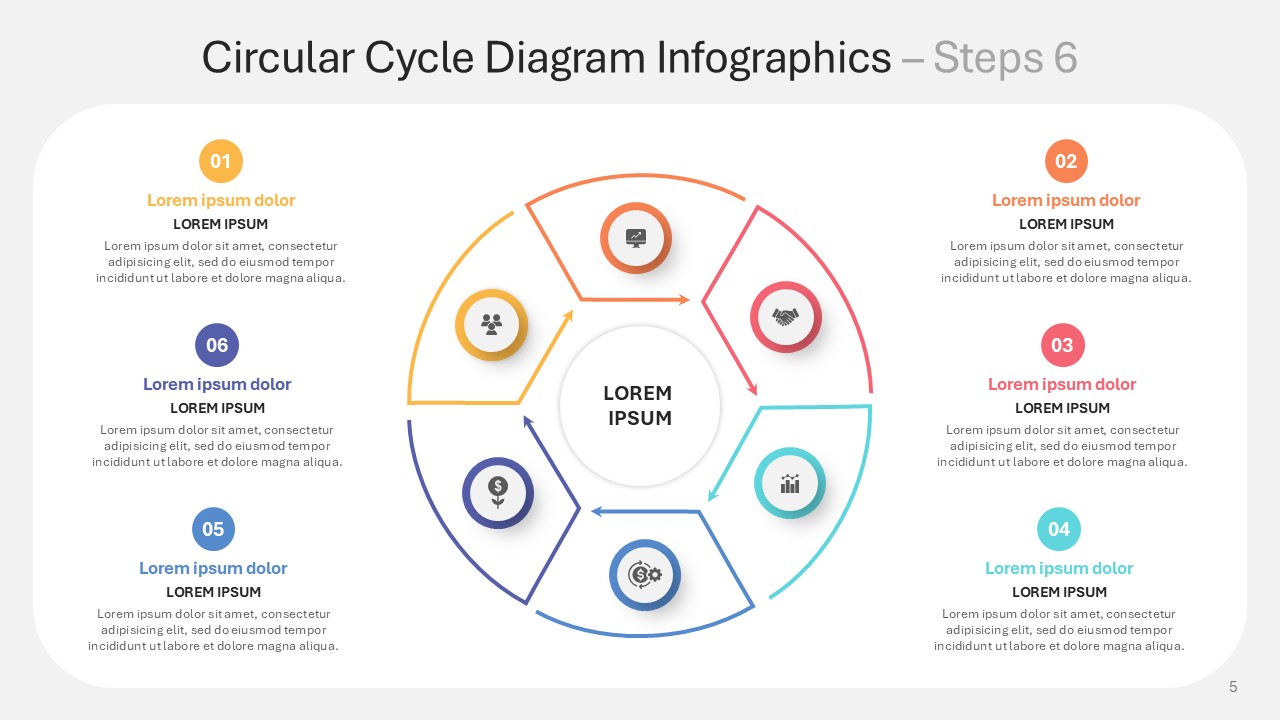
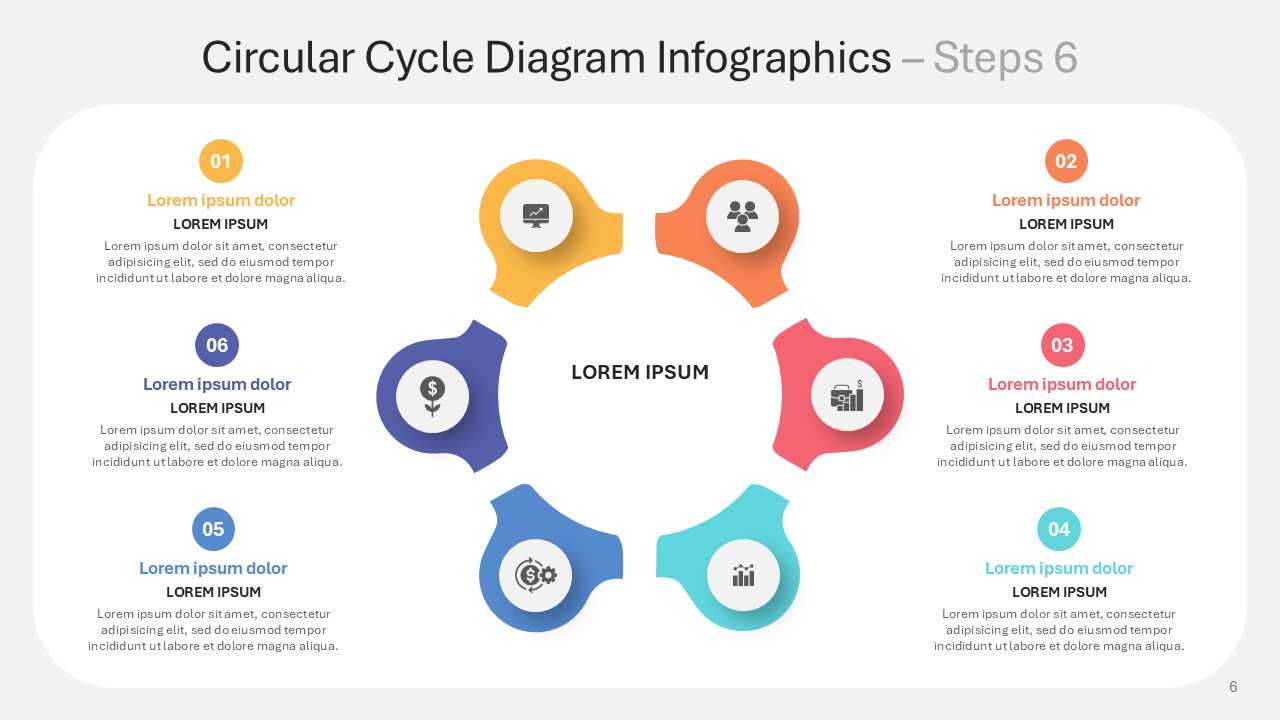
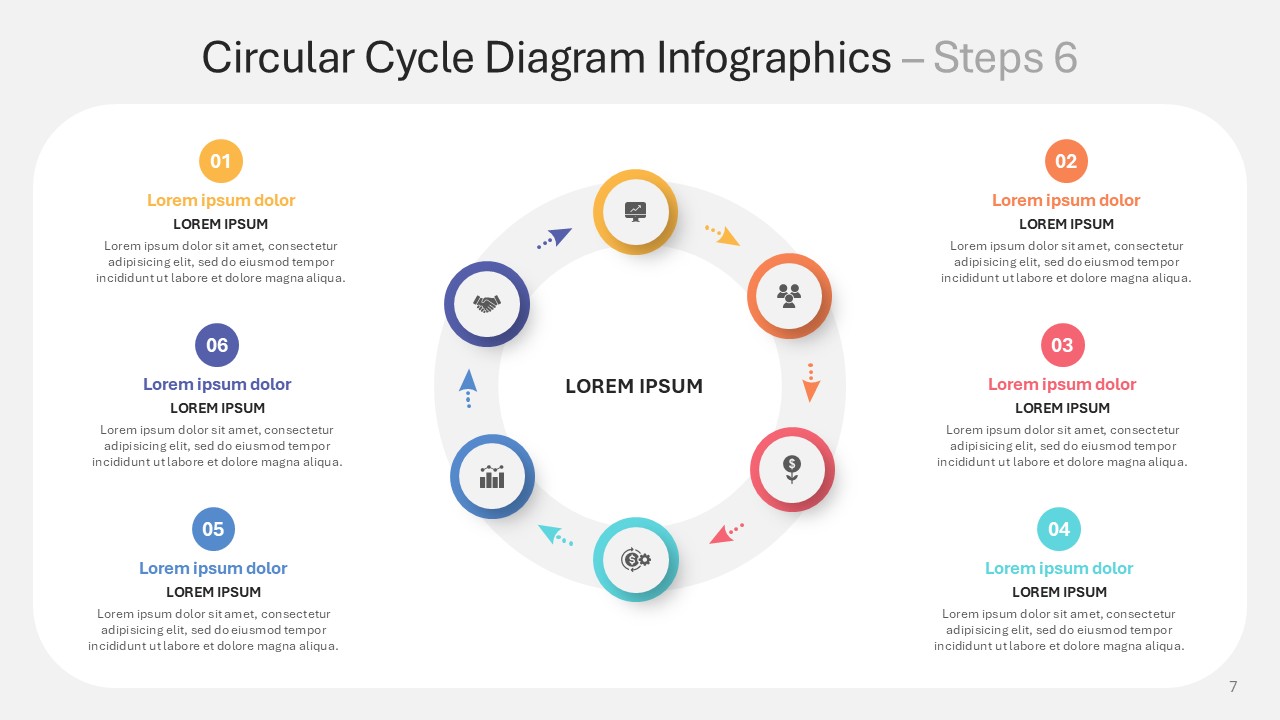
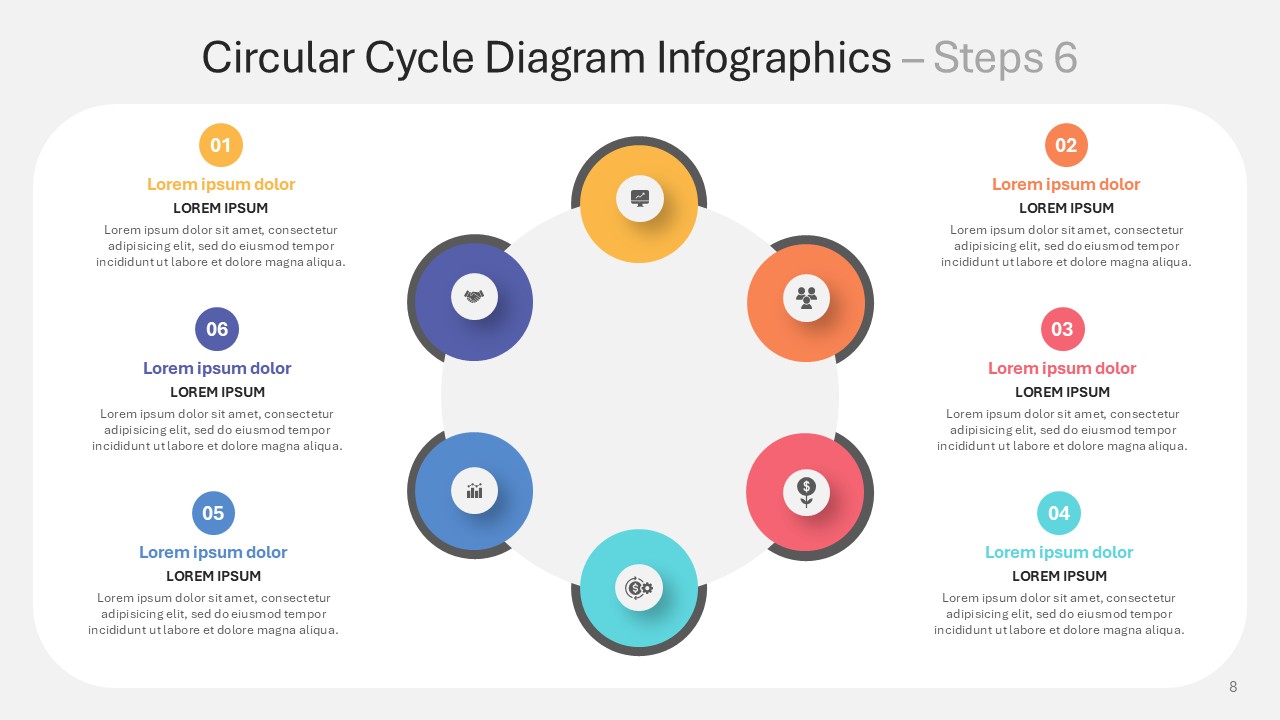
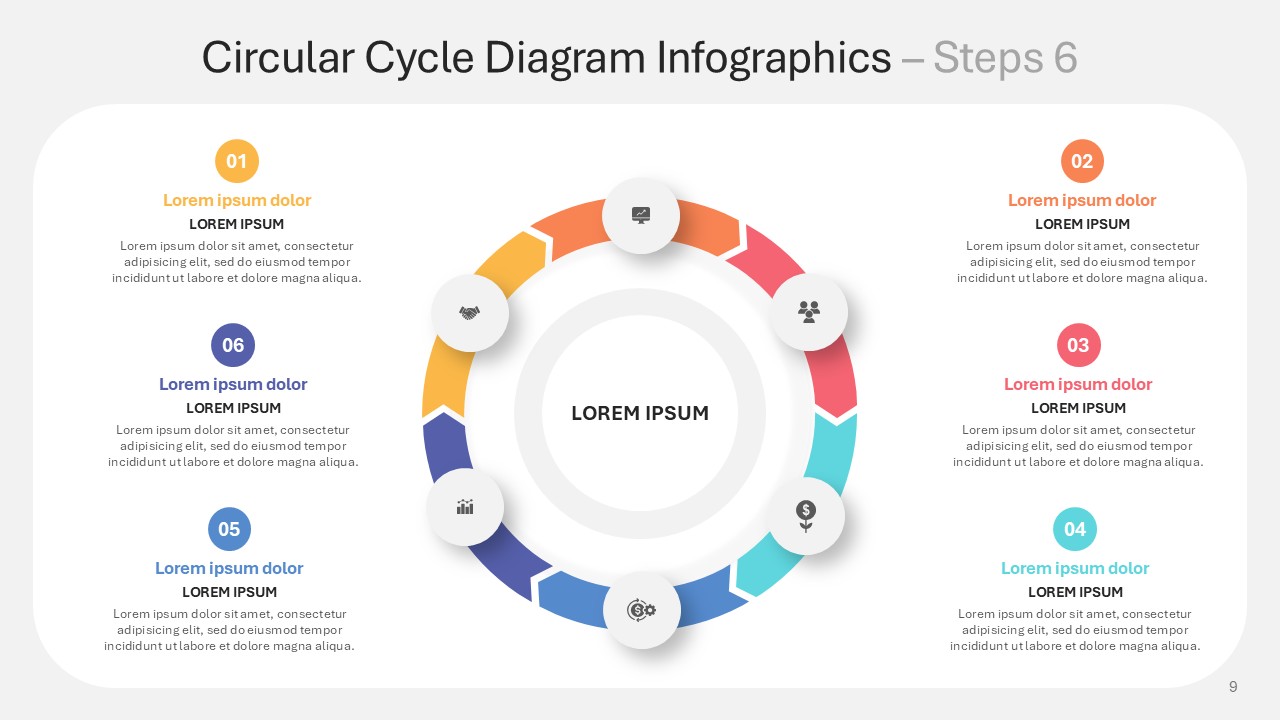
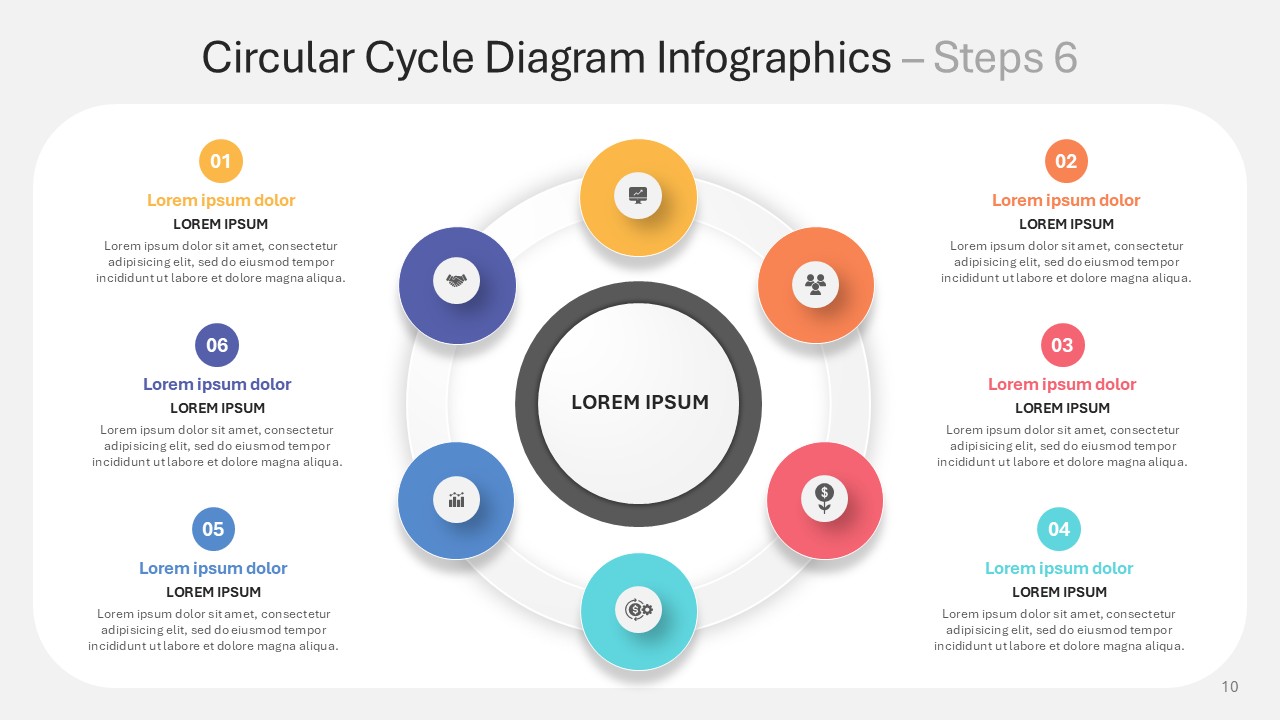
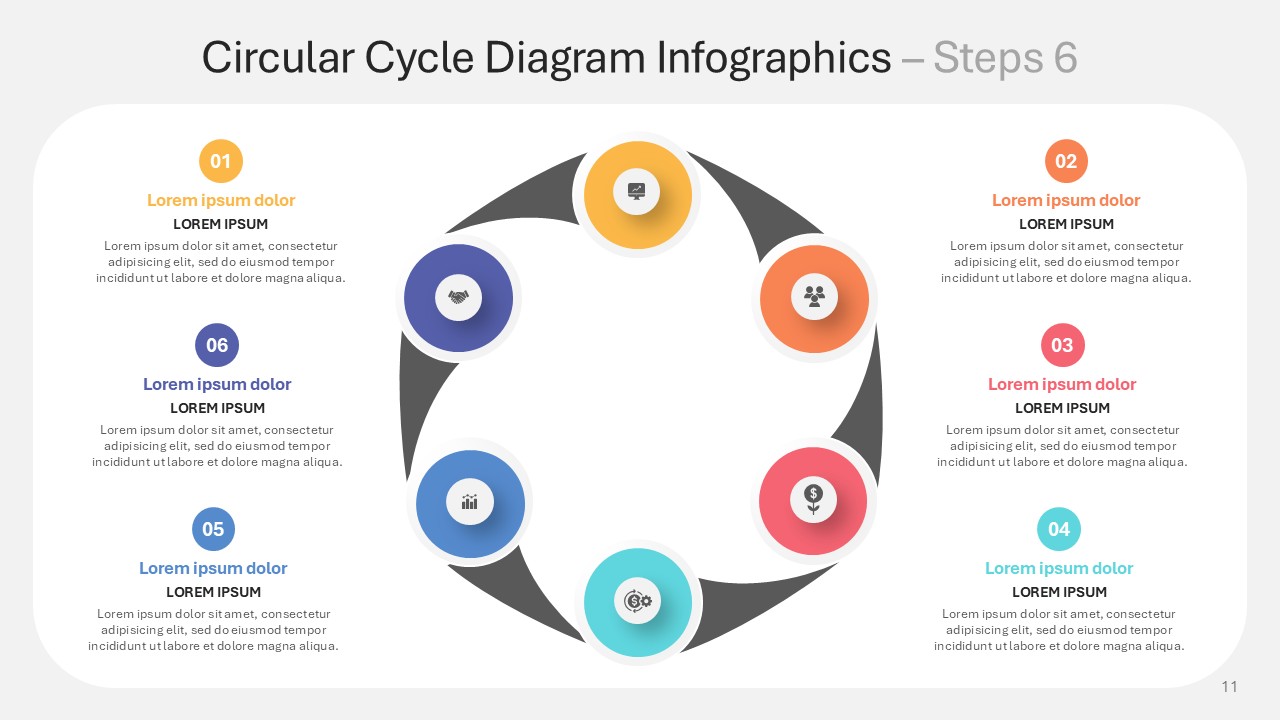
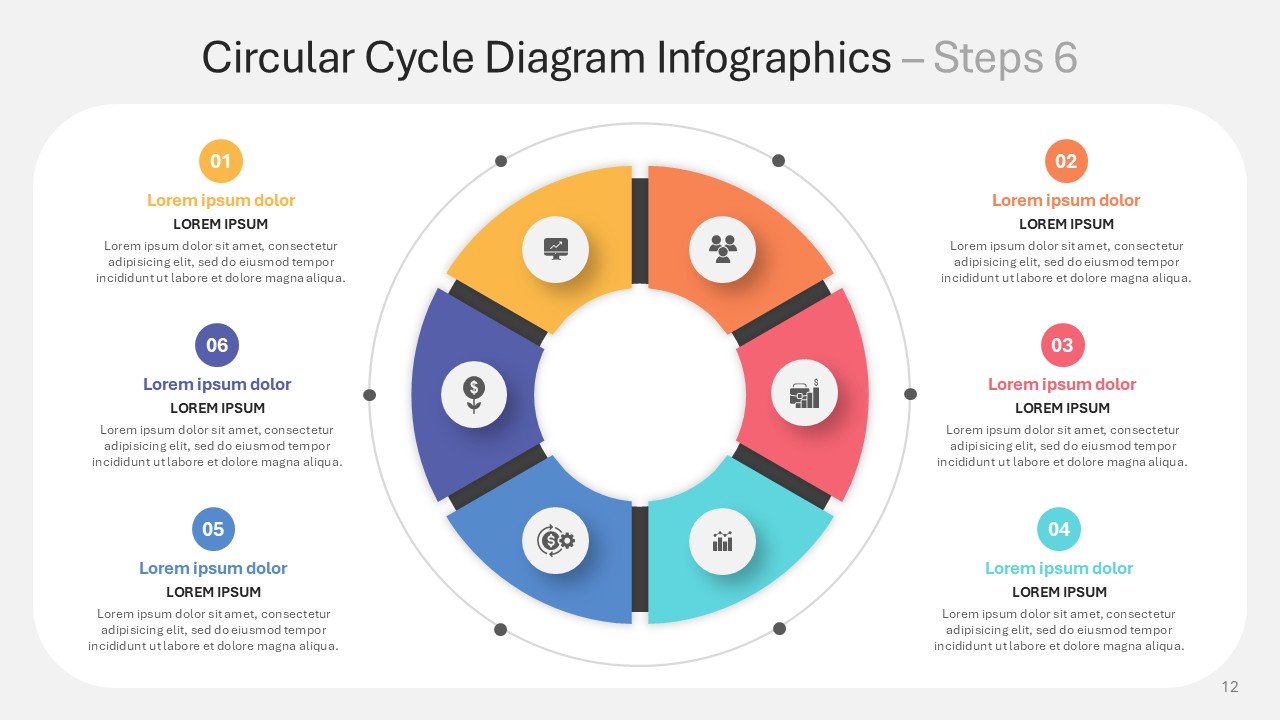
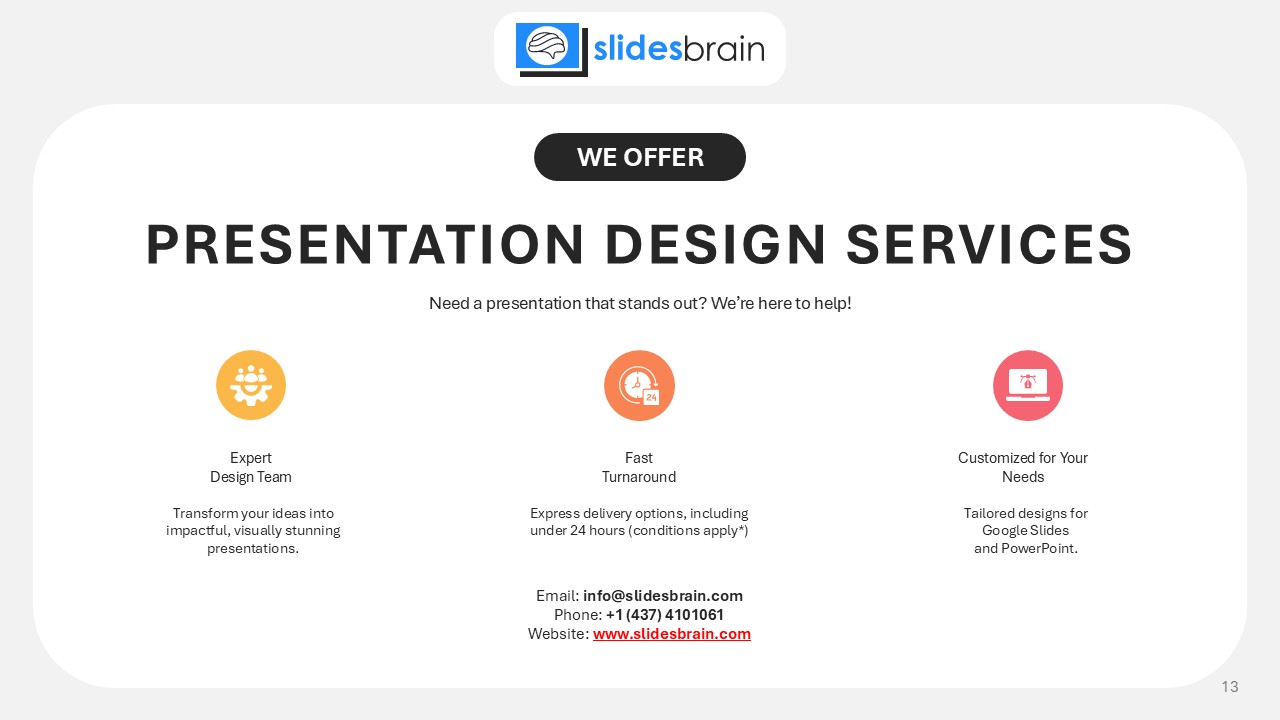
 MS Powerpoint
MS Powerpoint