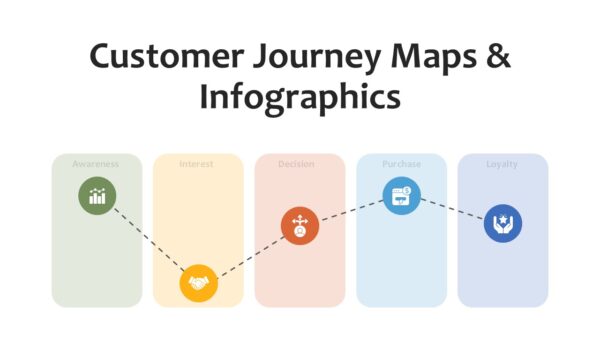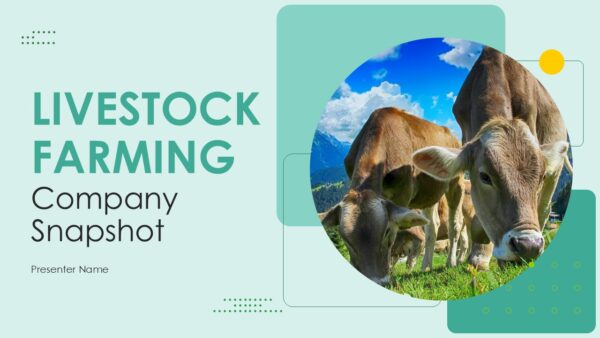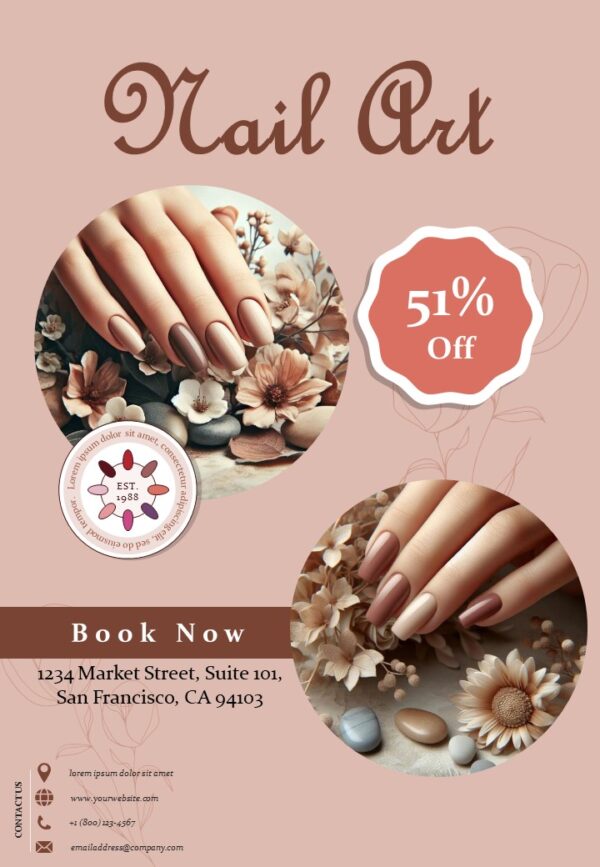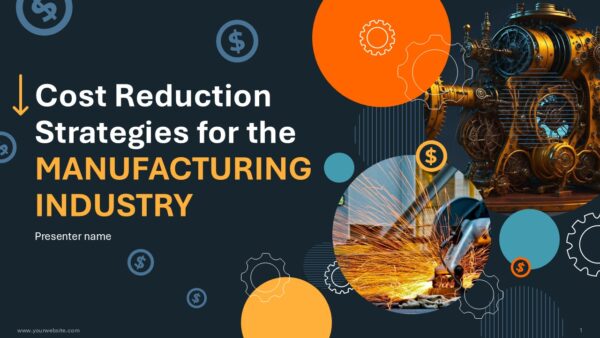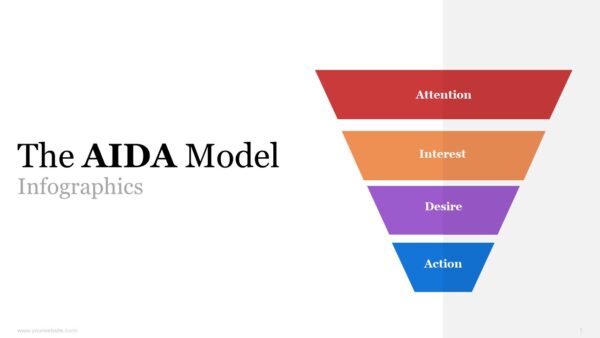Circle Process Steps 2 to12 Infographics Powerpoint Template
The Circle Process Steps Infographics PowerPoint Template comprises 13 slides for presentation, each feature enhancing the understanding of different stages of processes or workflows in an appeal more than just the text, and slides are portrayed using varying colors. The color scheme of orange, green, and yellow makes this template portable and brings an orderly and easy design for many as it helps explain intricate matters. Such a colorful design is well suited for making elaborate guides on how to perform multiple interrelated activities.
In particular, this template is beneficial for various professionals who need to present, for instance, cycles of a project’s time, a production cycle, or a series of stages in planning a strategy. The most effective view helps to demonstrate not only the relationship of the steps of the process but its cyclic nature as well. The more so, every template slide is editable, which means that users can change text position, style, and insert their logos so everything blends with the style they desired.
The template works well for consultants, project managers, educators, and even business leaders to help clients in business settings like client pitch presentations, team meeting sessions, and training. The structure of the presentation is simple, straightforward and easy to remember meaning the user does not have to spend a lot of time tailoring the slides to suit their needs. Use the Circle Process Steps Infographics PowerPoint Template and step up your presentations, which will become visually appealing and attract attention to the content rather than just visual elements.
Template Specifications
| Name: | Circle Process Steps 2 to12 Infographics Powerpoint Template |
| Quantity: | 13 slides |
| Ratio: | 16:9 |
| Colors : | |
| Rating: | Premium |
| Tutorials: | Click Here to View More |
SlidesBrain offers presentation features that allow you to customize every aspect of your slides. This means you can modify text, images, colors, fonts, and icons to your liking. Additionally, adjusting graphs in PowerPoint is simple, enabling you to change colors, numbers, and labels to match your preferences and create the perfect presentation.
Looking for a slide or PPT that’s uniquely yours? Our presentation design agency is here to help make your ideas a reality. As a leading presentation design company, we focus on delivering premium-grade bespoke presentations that engage your audience and ensure message retention. Kindly get in touch with us for professional custom presentation design services and transform your brand’s message for the purpose that you have in mind.
Premium Template
Unlock this template and gain unlimited access
Template Specifications
Dimensions
15 Slides, 1366 x 768 pixels – 16:9 Aspect Ratio (HD Presentation Quality)
Format
Download as a PPT to share with your recipient or generate a shareable link for online sharing.
Customizable
This template can be fully customized. You can edit content, change image(s), apply custom colors, input your own fonts and logo, and more.
Related tags
Related Presentations
No related products found.
- blue
AI-Powered Intelligent Business Automation PowerPoint Infographics
Rated 0 out of 5Infographics | 17 slides 16:9
Related products
- brown
E Commerce Business One Page Plan Slide Presentation Template
Rated 0 out of 5Business | 1 slides 16:9 - A4 Presentation Templates
Creative Nail Art Discount Flyer
Rated 0 out of 5A4 Presentation Templates | 1 slides 16:9 - black
Cost Reduction Strategies for Manufacturing Industry Presentation Template
Rated 0 out of 5Business | 45 slides 16:9 - abstract
AI in Medicine Presentation
Rated 0 out of 5Artificial Intelligence PowerPoint Templates | 18 slides 16:9
Customer Reviews
“A review from a customer who benefited from your product. Reviews can be a highly effective way of establishing credibility and increasing your company's reputation.”
Customer Name
“A review from a customer who benefited from your product. Reviews can be a highly effective way of establishing credibility and increasing your company's reputation.”
Customer Name

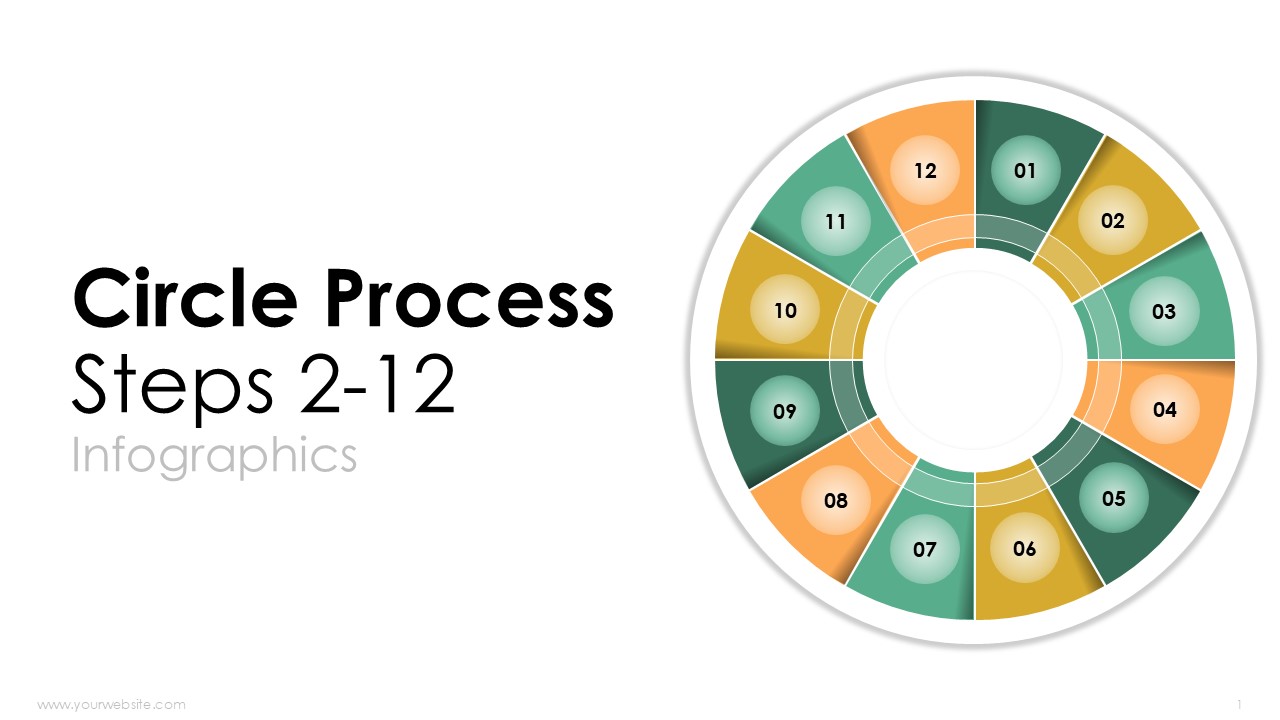
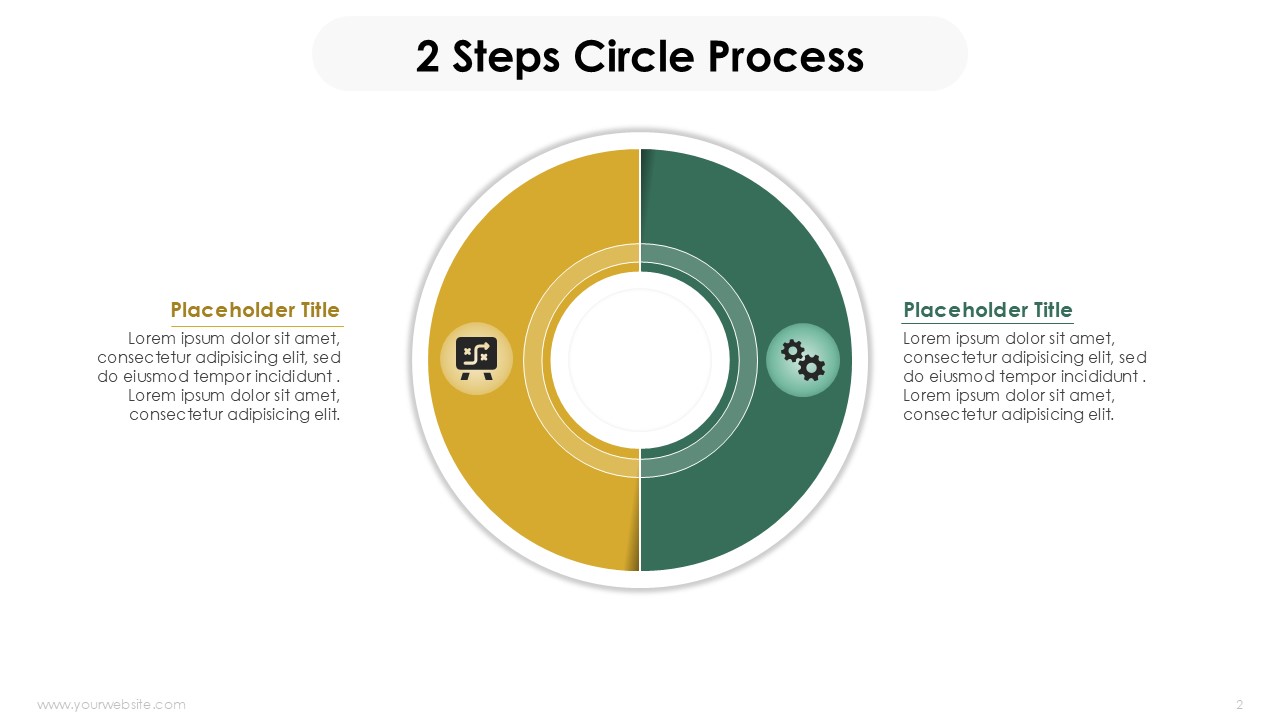

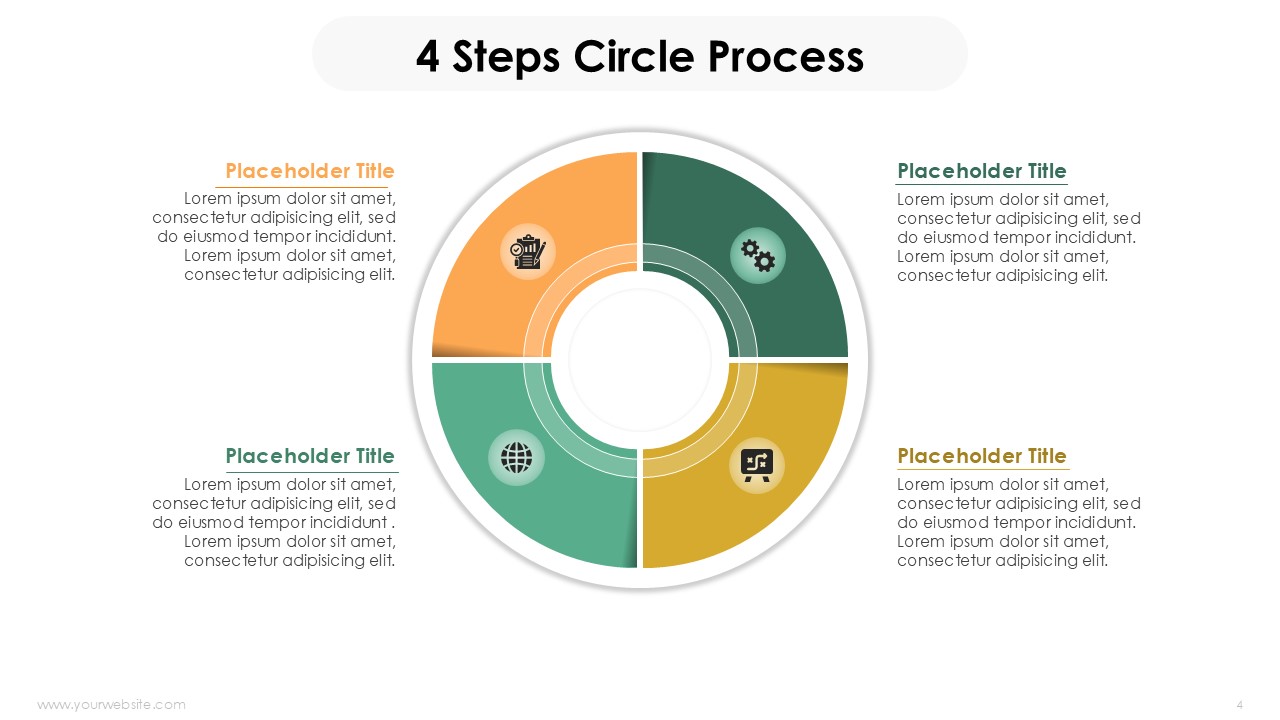



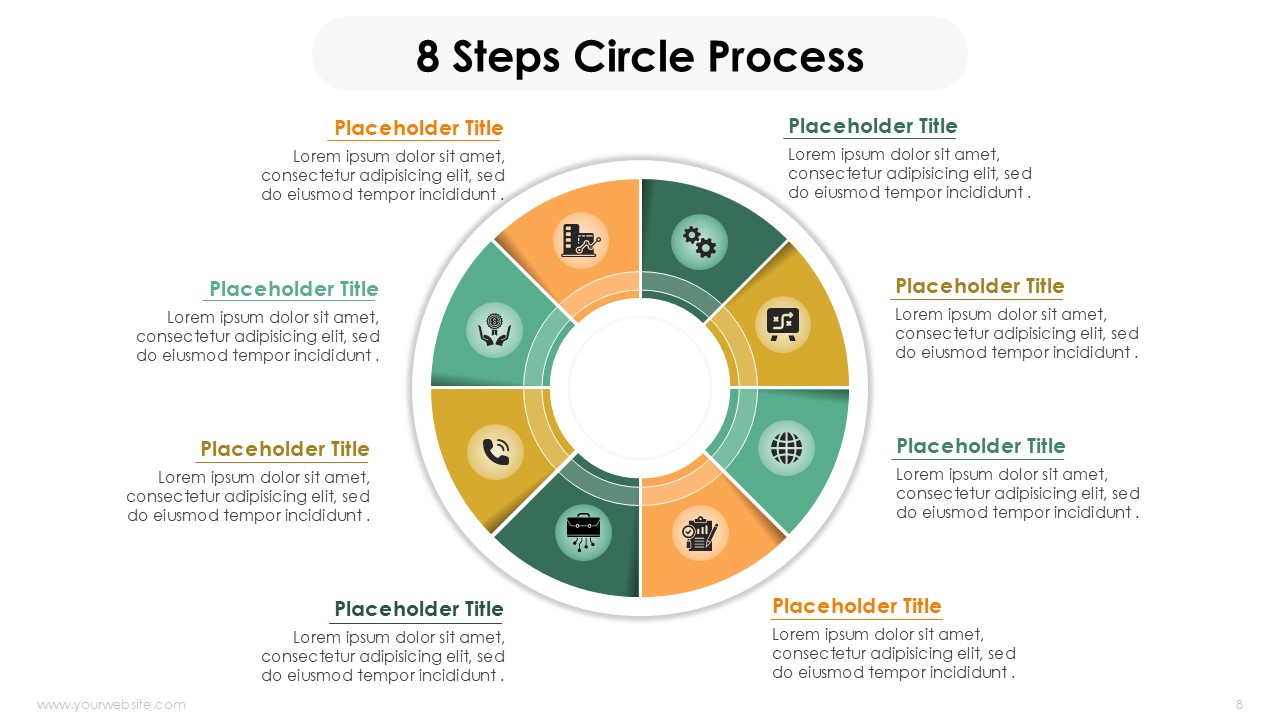

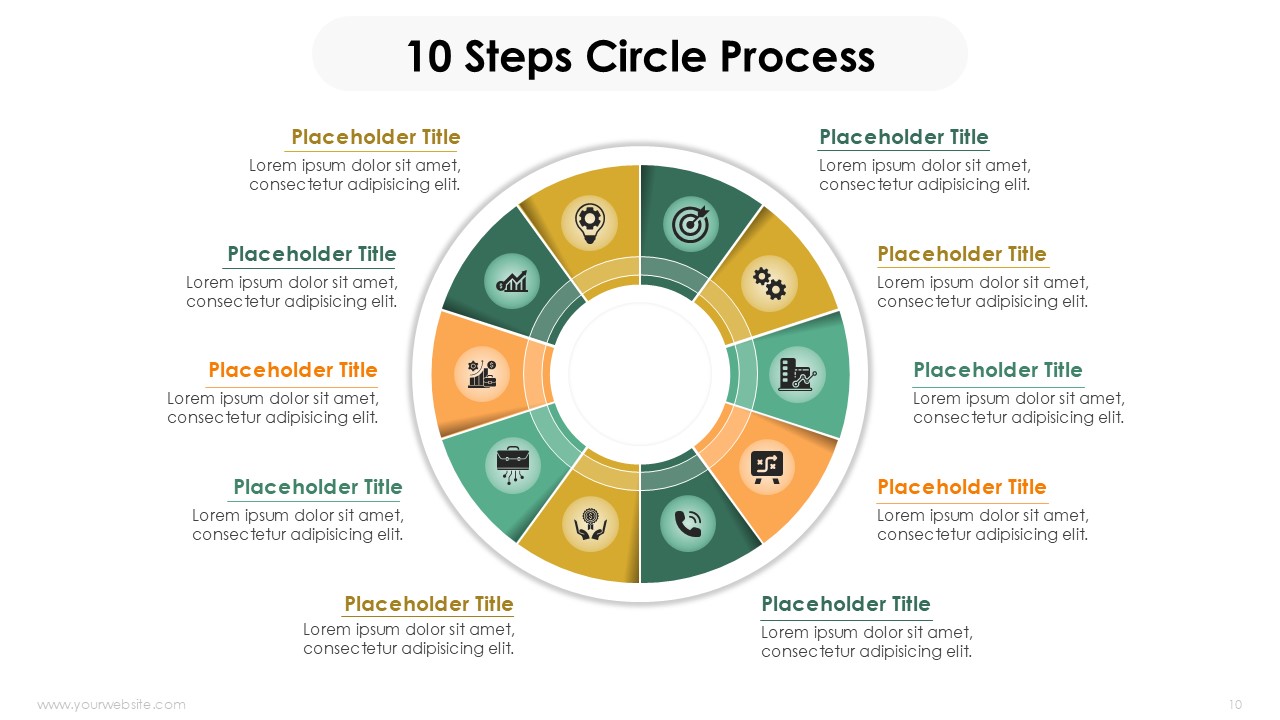
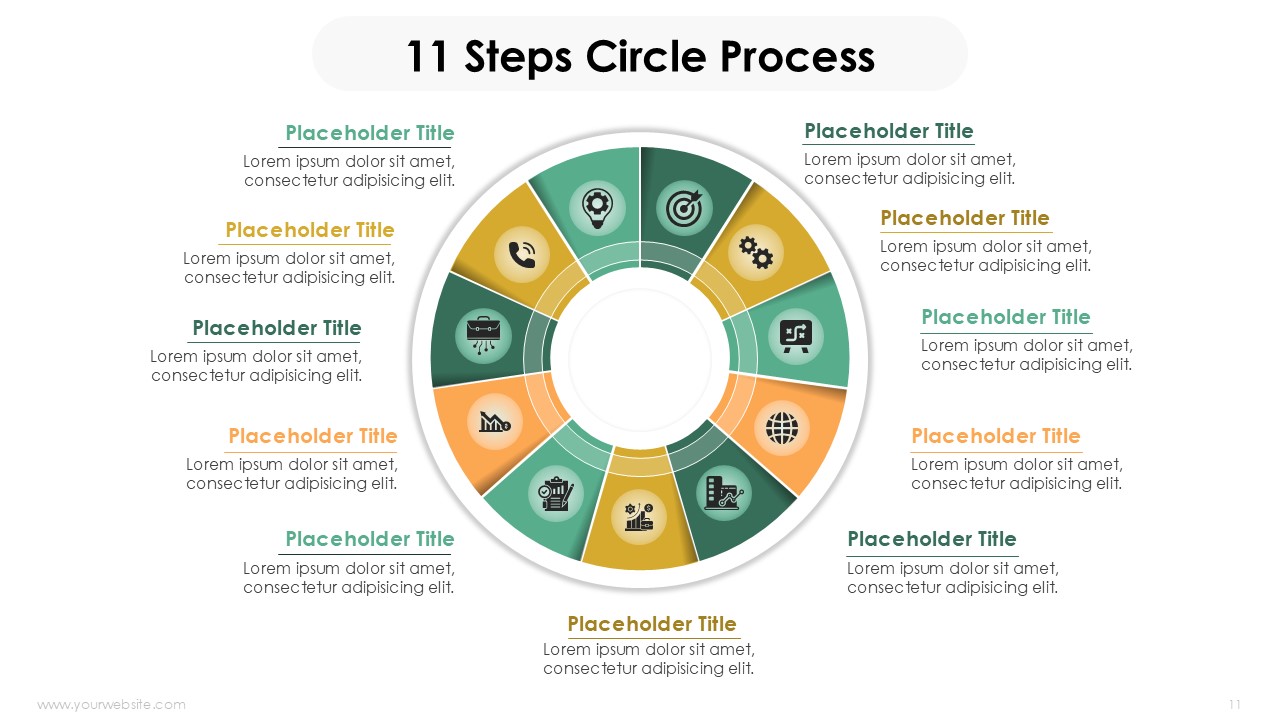


 MS Powerpoint
MS Powerpoint