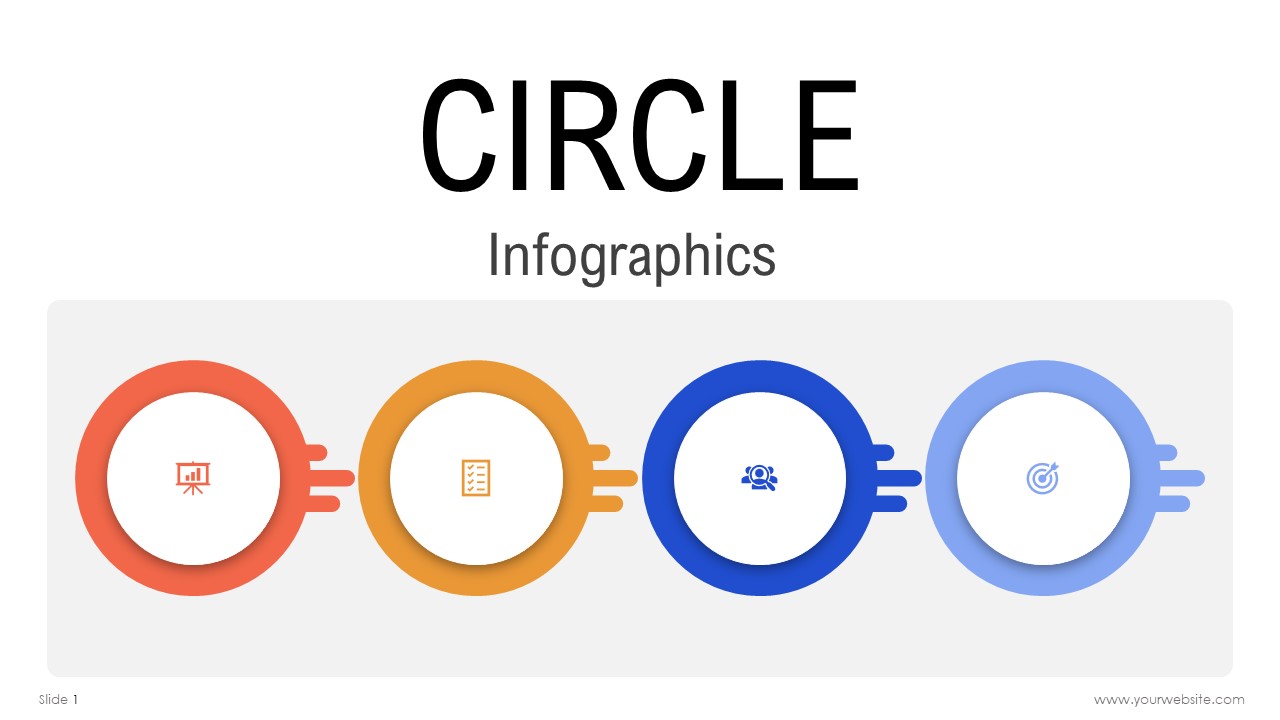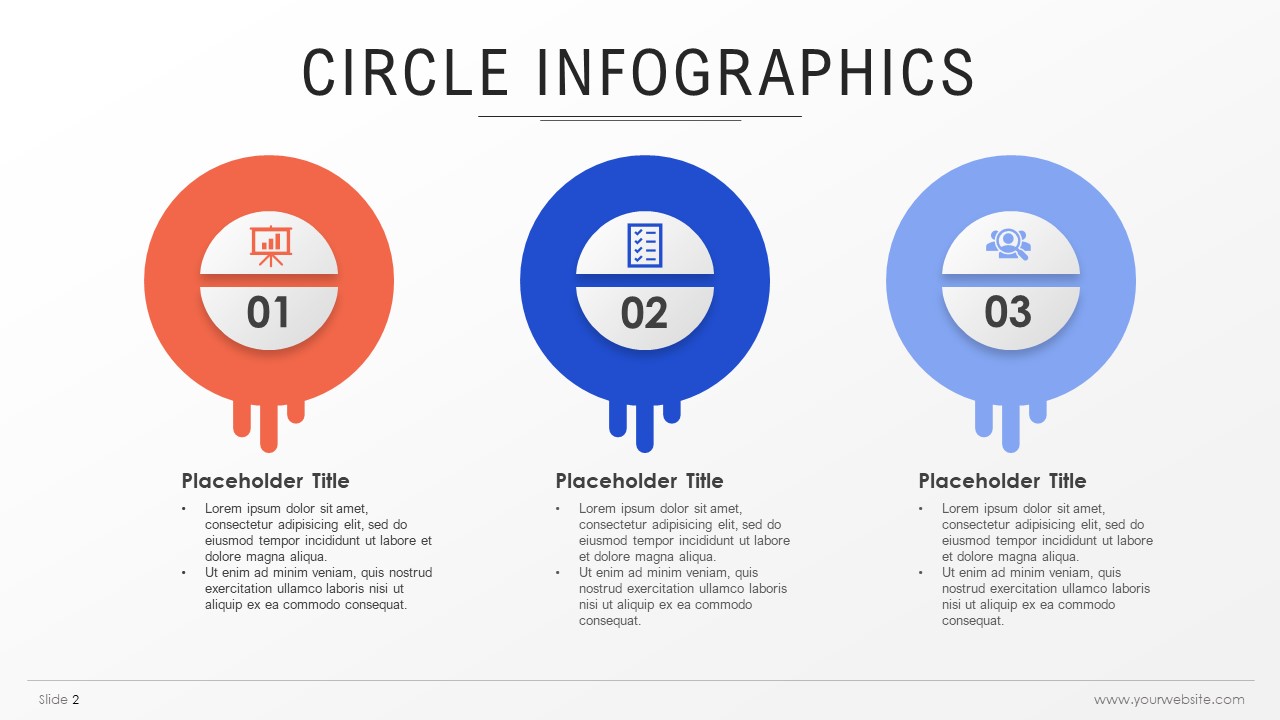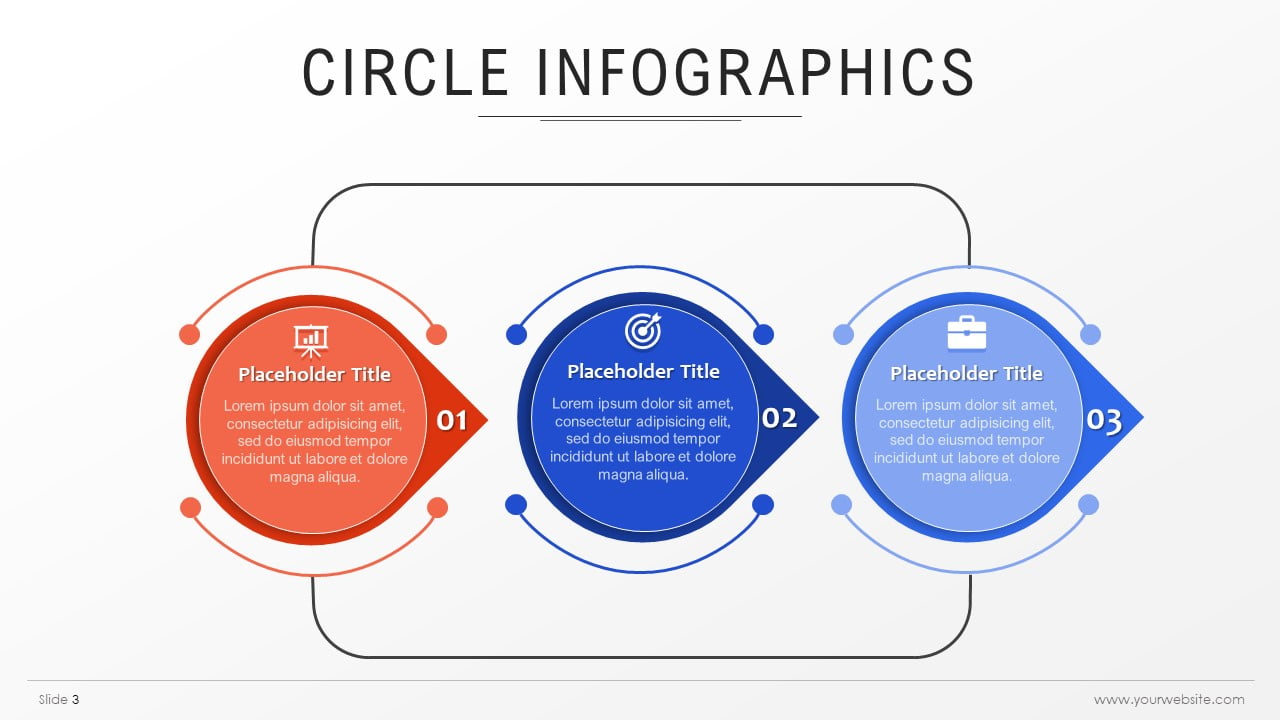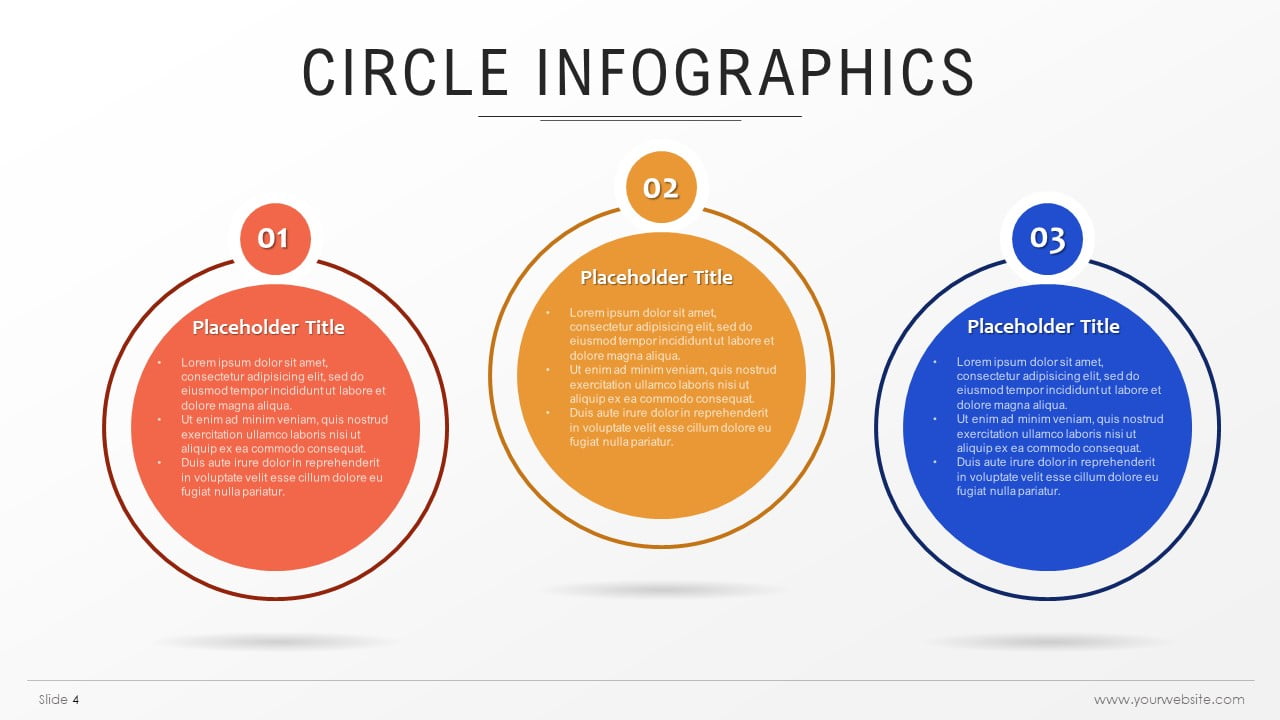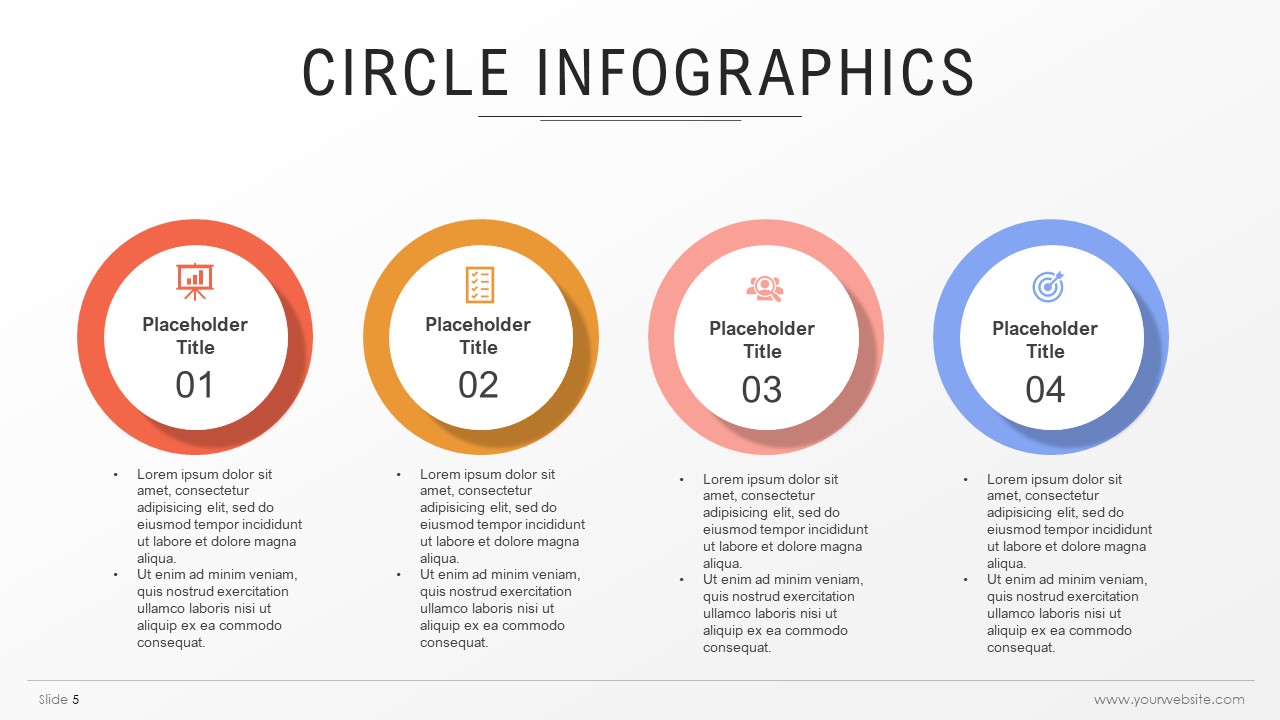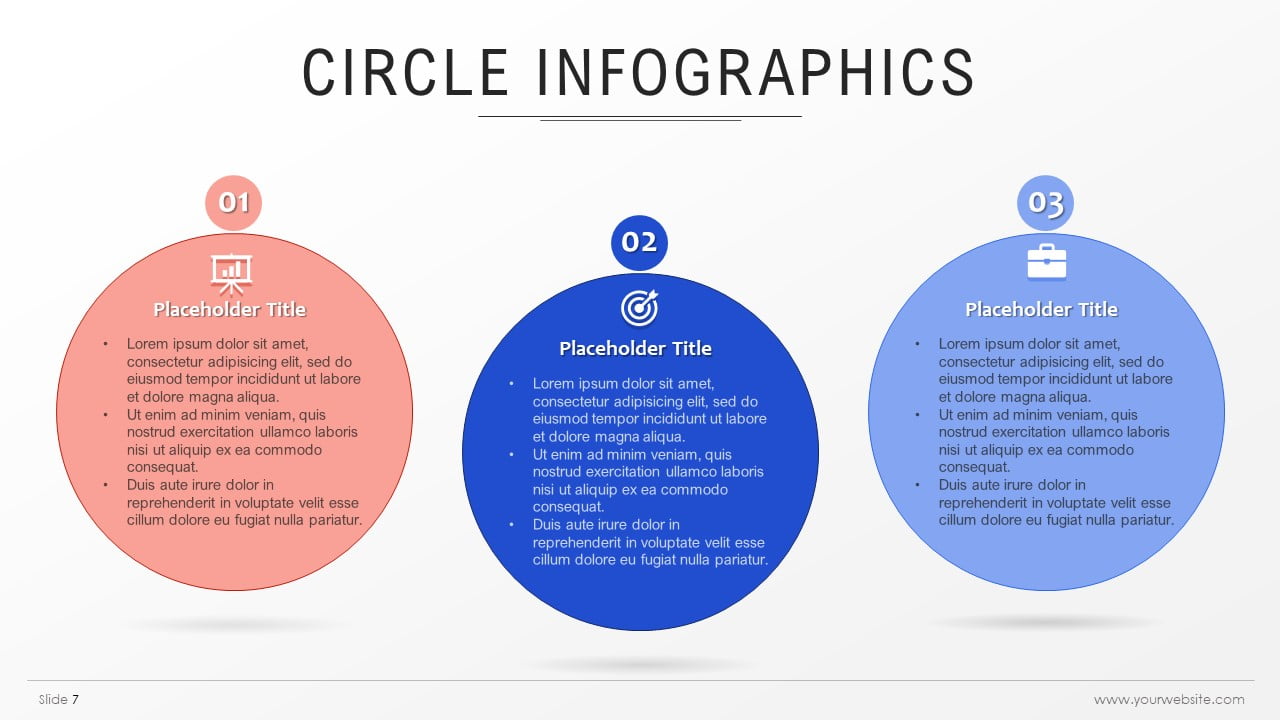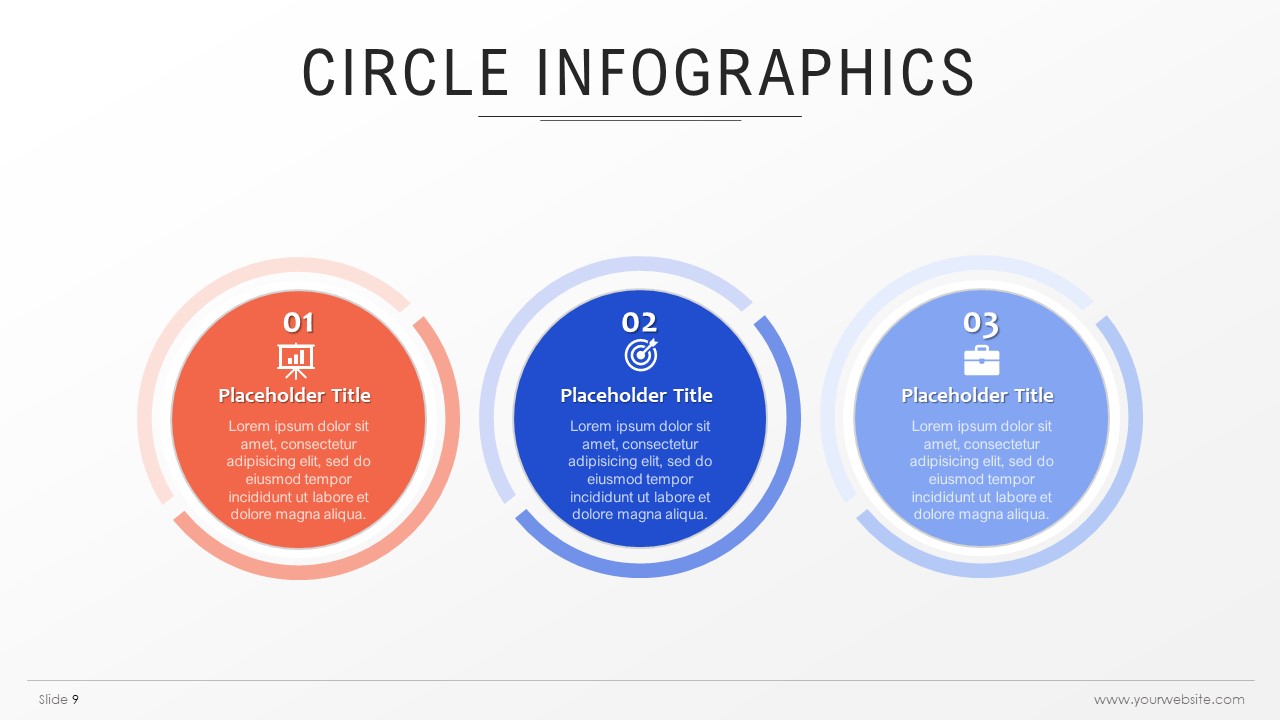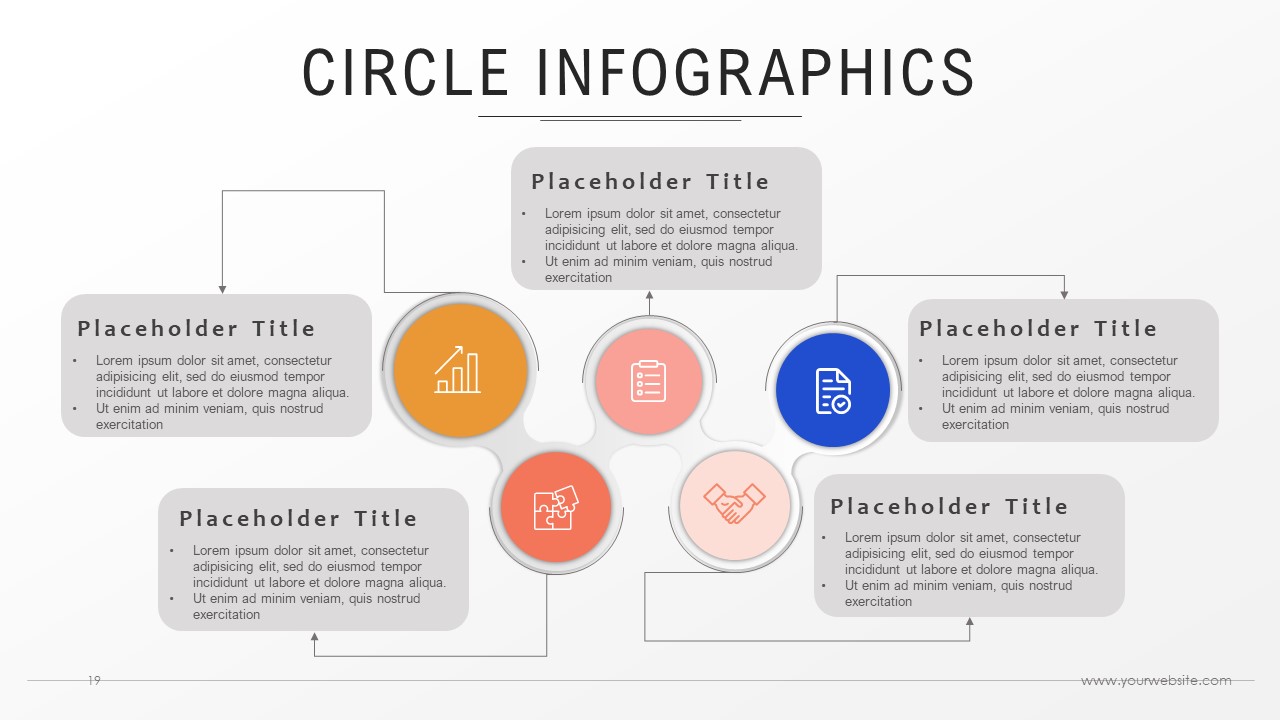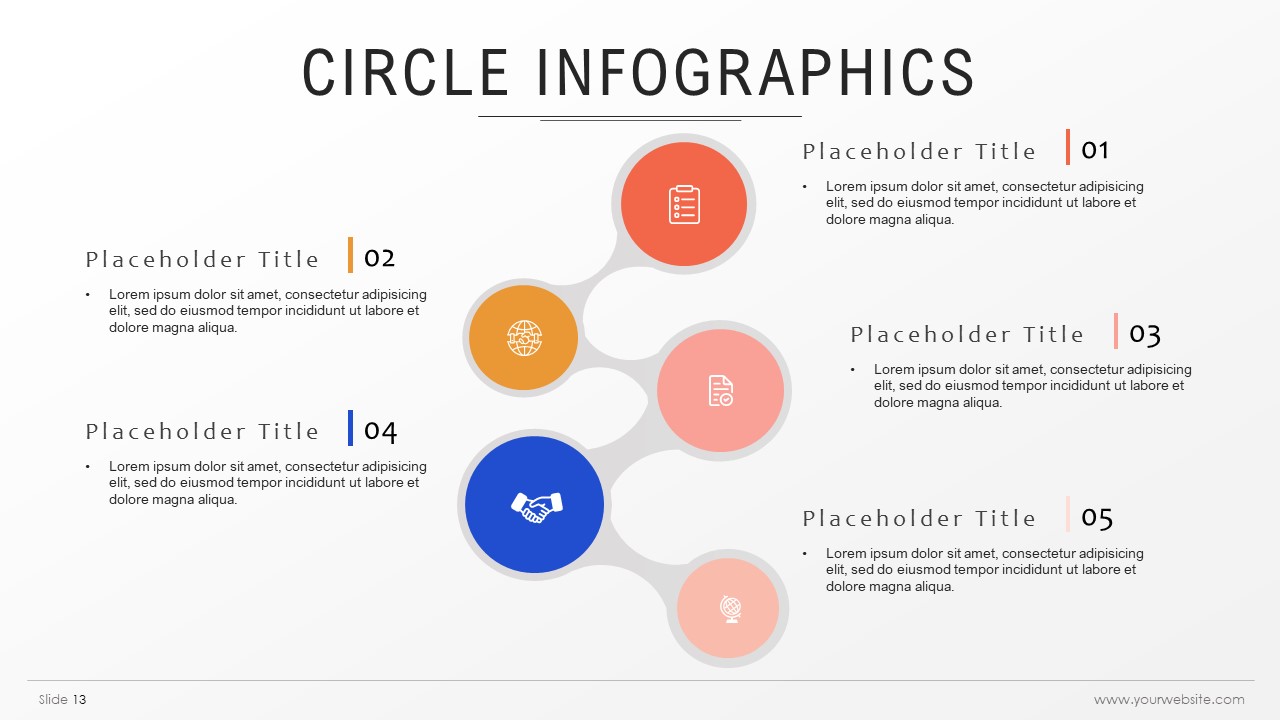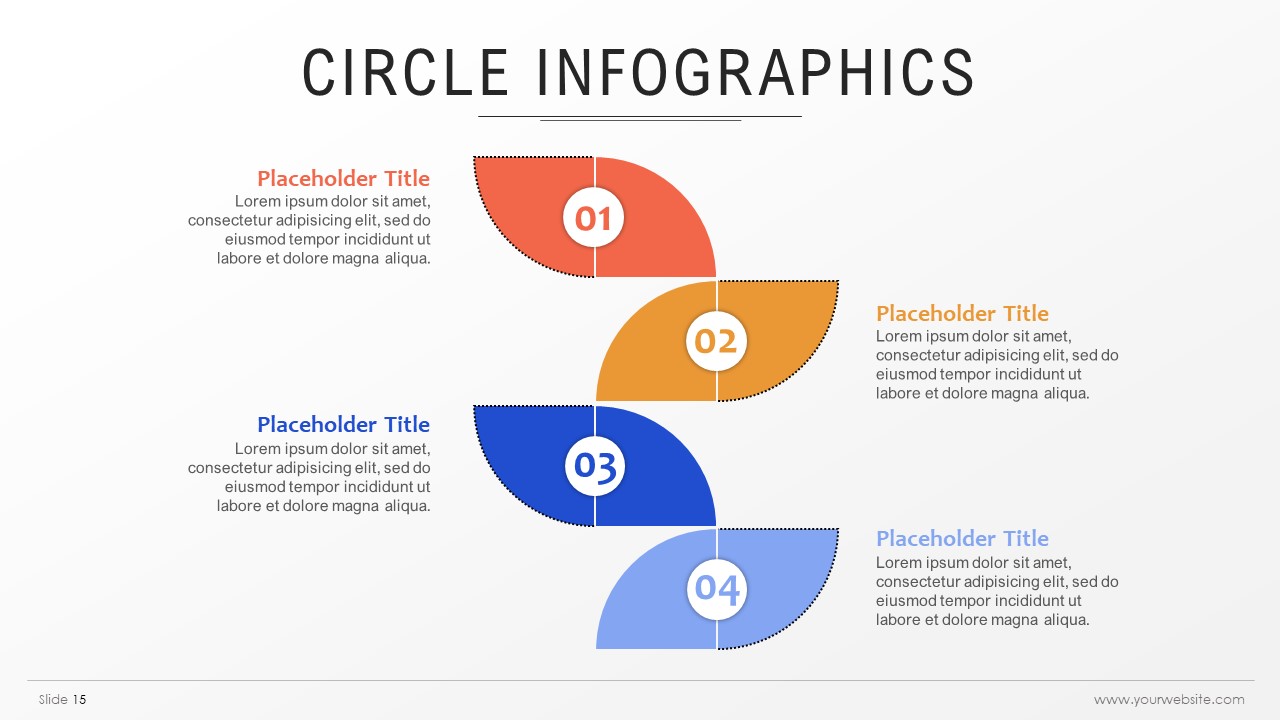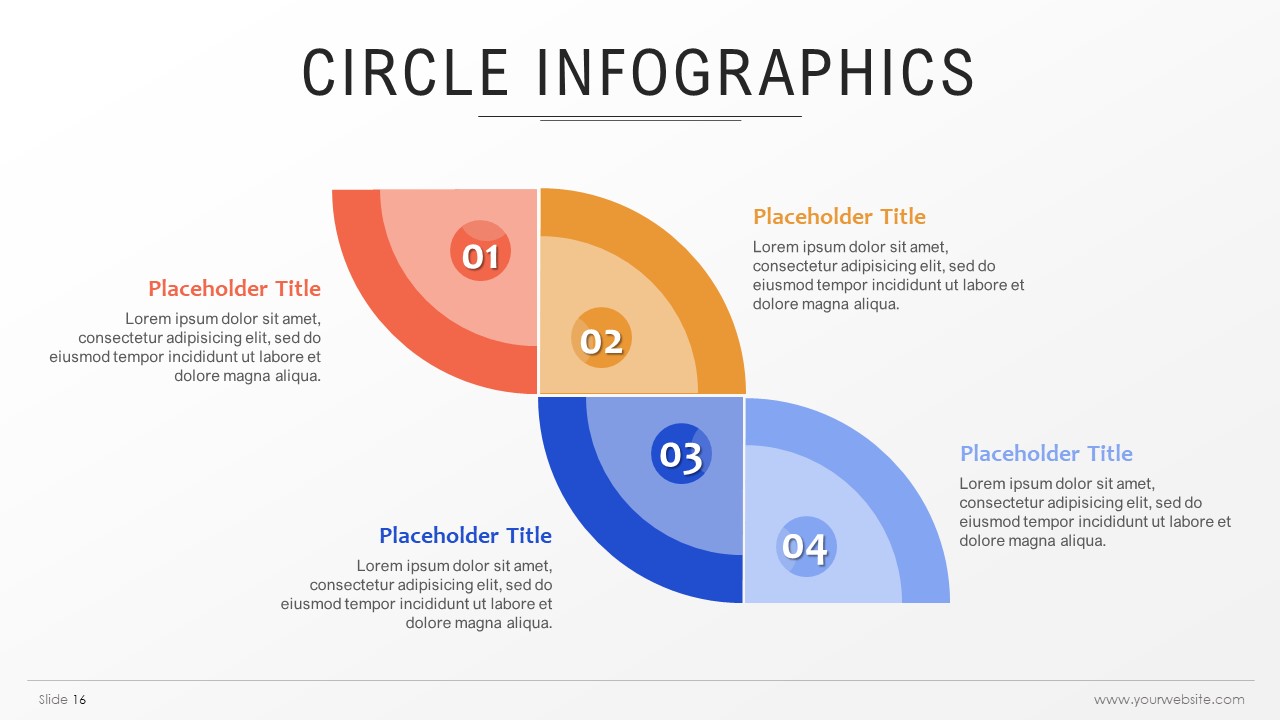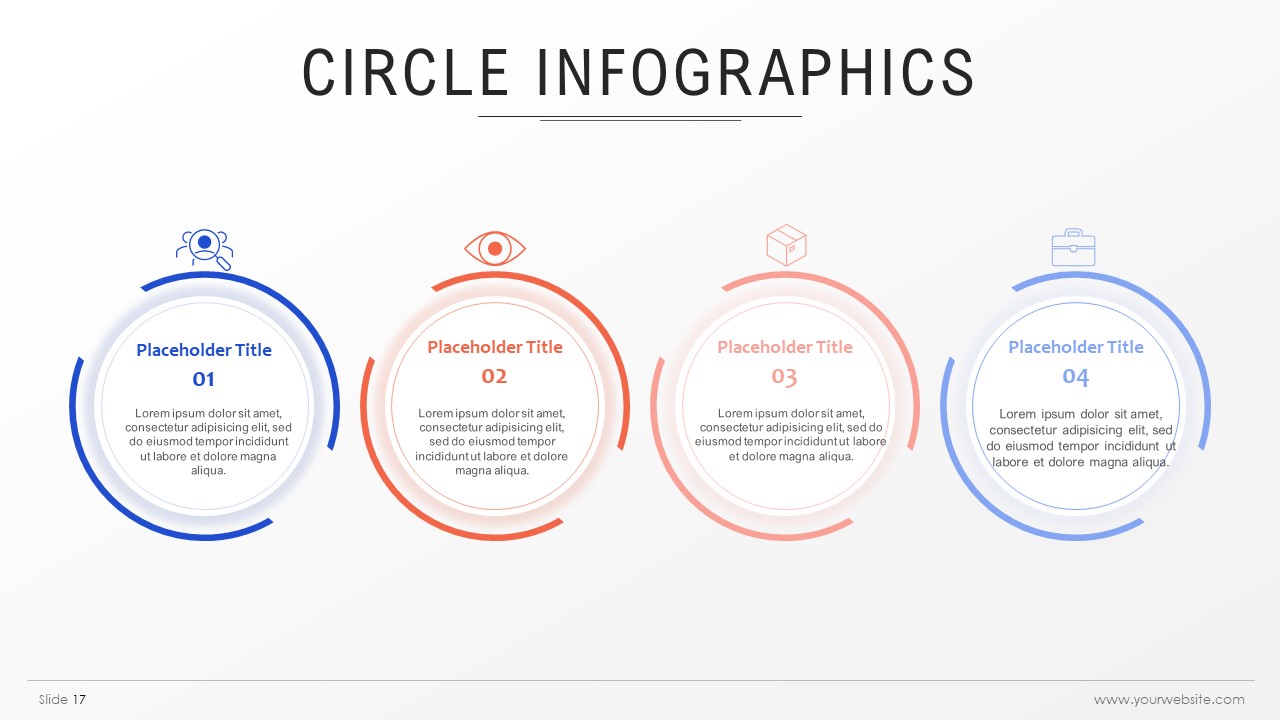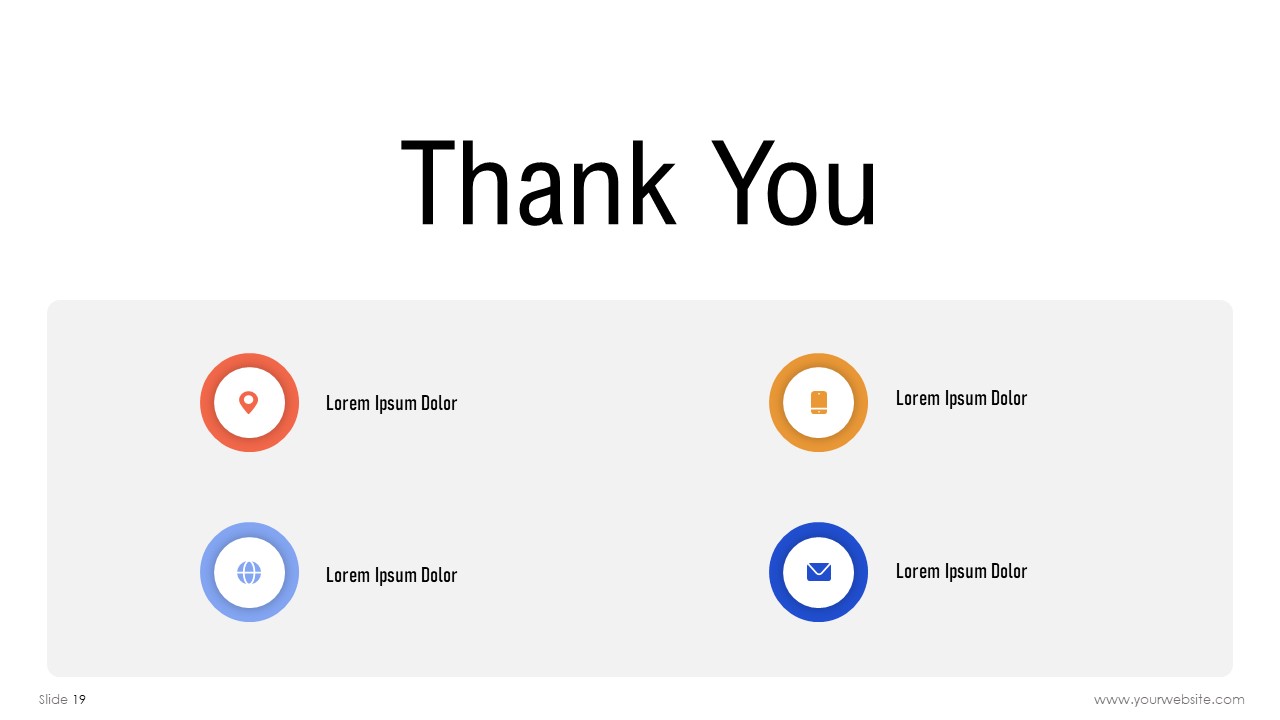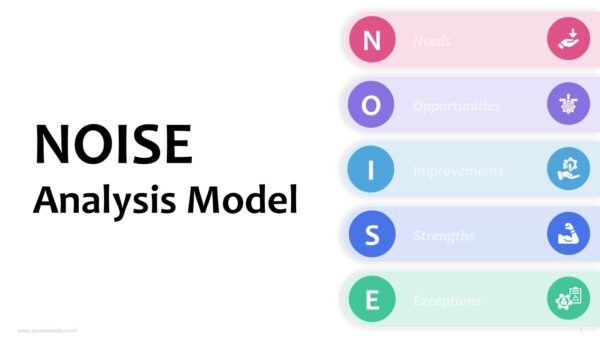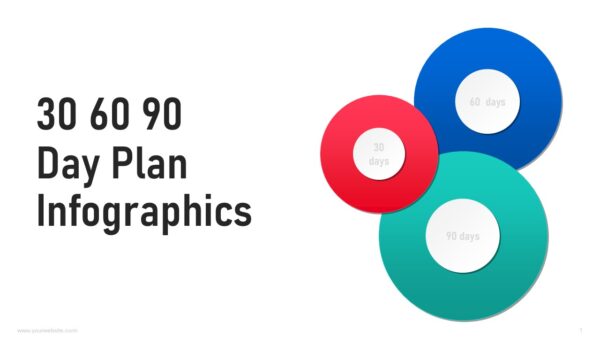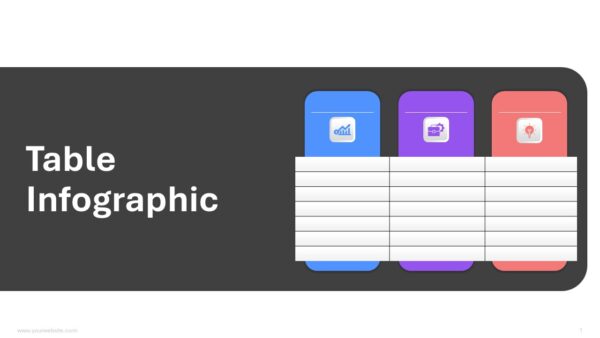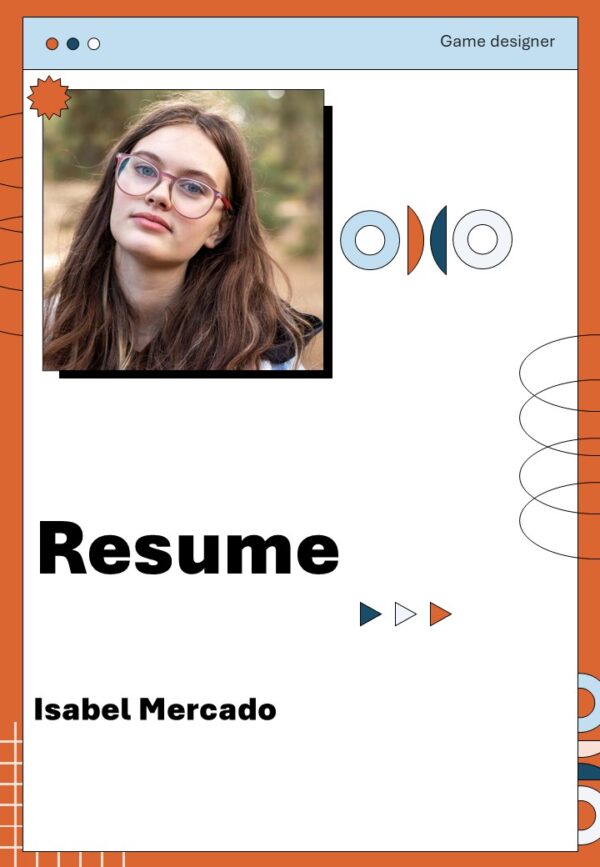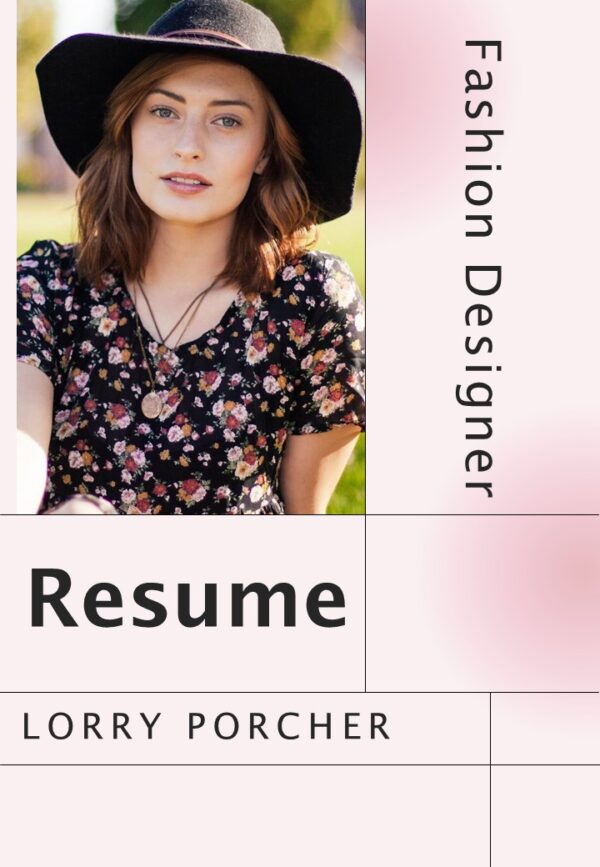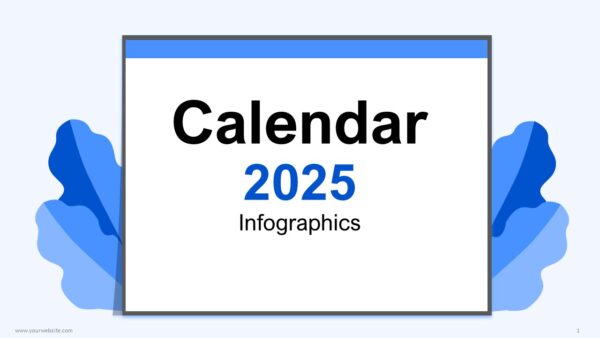Circle Infographics
Visualize interconnected concepts or data points effectively with this 100% editable PowerPoint template, featuring circles as a dynamic visual element. With fully editable features and customizable elements, you can effortlessly tailor the infographic to convey relationships and connections with clarity and precision. Whether you’re presenting systems, processes, or relationships, this template offers a visually engaging platform for effective communication.
Template Specifications
| Name: | Circle Infographics |
| Quantity: | 19 slides |
| Ratio: | 16:9 |
| Colors : | |
| Rating: | Premium |
| Tutorials: | Download |
SlidesBrain offers presentation features that allow you to customize every aspect of your slides. This means you can modify text, images, colors, fonts, and icons to your liking. Additionally, adjusting graphs in PowerPoint is simple, enabling you to change colors, numbers, and labels to match your preferences and create the perfect presentation.
Premium Template
Unlock this template and gain unlimited access
Template Specifications
Dimensions
15 Slides, 1366 x 768 pixels – 16:9 Aspect Ratio (HD Presentation Quality)
Format
Download as a PPT to share with your recipient or generate a shareable link for online sharing.
Customizable
This template can be fully customized. You can edit content, change image(s), apply custom colors, input your own fonts and logo, and more.
Related tags
Related Presentations
No related products found.
-
blue
30 60 90 Day Sales Plan Infographic Preesntation Template
Rated 0 out of 5business | 15 slides 16:9 -
black
30 60 90 Day Plan Infographics Presentation Template
Rated 0 out of 5business | 15 slides 16:9
Related products
-
A4 Presentation Templates
Game Designer Resume
Rated 0 out of 5A4 Presentation Templates | 3 slides 16:9 -
A4 Presentation Templates
Fashion Designer Resume
Rated 0 out of 5A4 Presentation Templates | 3 slides 16:9
Customer Reviews
“A review from a customer who benefited from your product. Reviews can be a highly effective way of establishing credibility and increasing your company's reputation.”
Customer Name
“A review from a customer who benefited from your product. Reviews can be a highly effective way of establishing credibility and increasing your company's reputation.”
Customer Name