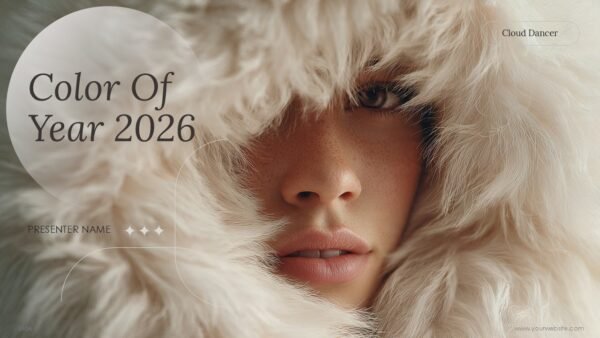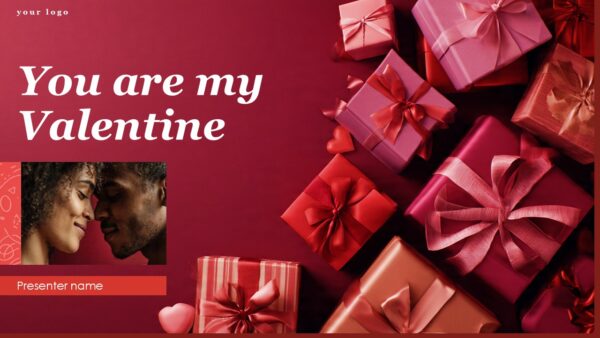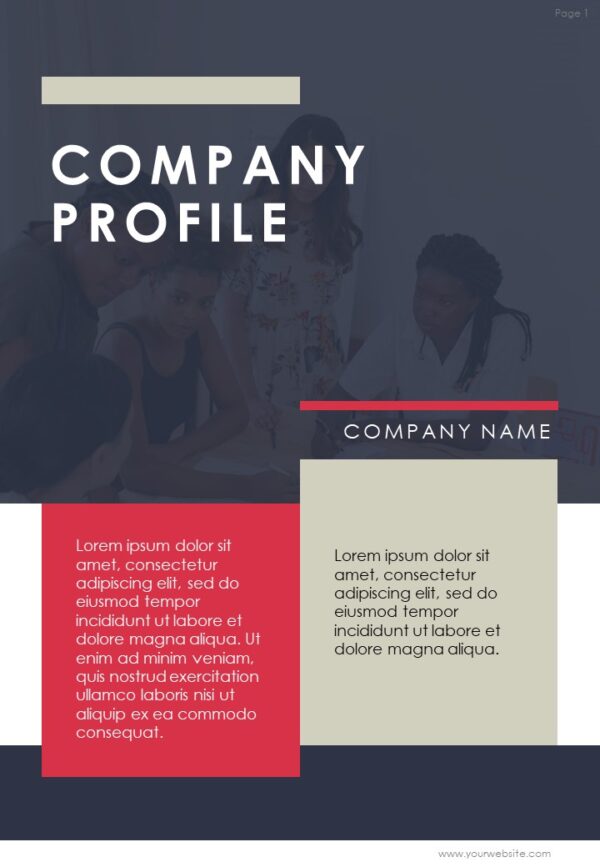Simple Case Report PowerPoint Presentation
The Simple Case Report PowerPoint Presentation comprises 18 rigorously organized slides designed to distill complex case information into authoritative, yet comprehensible, narratives. Its restrained grey and black colour scheme institutes an empirical tone, enabling professionals to convey results with absolute transparency. Tailored for consultants, academics, and analysts, it supplants cluttered reports with a minimalist design that prioritises analytical content while remaining suited for executive-level critique.
The grey background provides an impartial analytical field; the black typeface asserts final, fact-based conclusions. This visual dualism operates as a form of visual jurisprudence: grey sections lay out evidence chains, while black letters state diagnoses and prescriptive conclusions. The Simple Case Report PowerPoint Presentation exploits this interplay to render intricate cases transparent—be they clinical findings, legal dossiers, corporate post-mortems, or empirical research—facilitating cognitive access and retention.
Whether for medical professionals outlining patient diagnostics, legal teams mapping precedent-based arguments, management consultants summarizing post-project reviews, or researchers communicating study outcomes, this presentation is indispensable. The Simple Case Report PowerPoint Presentation is equally vital for academic case competitions and compliance audits, where factual precision is critical to credibility.
Download the Simple Case Report PowerPoint Presentation and replace fragmented reports with cohesive narratives. Convert case reviews into immediate actions, detailed histories into clear insights, and expert findings into persuasive outcomes—ensuring that each slide enhances comprehension and accelerates resolution.
Template Specifications
| Name: | Simple Case Report PowerPoint Presentation |
| Quantity: | 18 slides |
| Ratio: | 16:9 |
| Colors : | |
| Rating: | Free |
| Tutorials: | Click Here to View More |
SlidesBrain offers presentation features that allow you to customize every aspect of your slides. This means you can modify text, images, colors, fonts, and icons to your liking. Additionally, adjusting graphs in PowerPoint is simple, enabling you to change colors, numbers, and labels to match your preferences and create the perfect presentation.
Looking for a slide or PPT that’s uniquely yours? Our presentation design agency is here to help make your ideas a reality. As a leading presentation design company, we focus on delivering premium-grade bespoke presentations that engage your audience and ensure message retention. Kindly get in touch with us for professional custom presentation design services and transform your brand’s message for the purpose that you have in mind.
Premium Template
Unlock this template and gain unlimited access
Template Specifications
Dimensions
15 Slides, 1366 x 768 pixels – 16:9 Aspect Ratio (HD Presentation Quality)
Format
Download as a PPT to share with your recipient or generate a shareable link for online sharing.
Customizable
This template can be fully customized. You can edit content, change image(s), apply custom colors, input your own fonts and logo, and more.
Related tags
Related Presentations
No related products found.
- brown
Jewelry Trends 2026 Cloud Dancer Pantone Color of the Year PPT
Rated 0 out of 5Free PowerPoint Templates | 23 slides 16:9 - brown
Color of year 2026 Cloud Dancer PPT Presentation
Rated 0 out of 5Free PowerPoint Templates | 17 slides 16:9 - brown
Color of year 2026 Cloud Dancer Minimal Fashion PPT Presentation
Rated 0 out of 5Free PowerPoint Templates | 17 slides 16:9 - brown
Cloud Dancer Jewelry Collection Minimal Luxury Trend 2026 PPT
Rated 0 out of 5Free PowerPoint Templates | 23 slides 16:9 - brown
2026 Pantone Color of the Year Cloud Dancer PPT Presentation
Rated 0 out of 5Free PowerPoint Templates | 17 slides 16:9 - Free PowerPoint Templates
You are my Valentine Free PPT PowerPoint Presentation
Rated 0 out of 5Free PowerPoint Templates | 18 slides 16:9 - Free PowerPoint Templates
Free Winter Corporate Newsletter PPT PowerPoint Presentation
Rated 0 out of 5Free PowerPoint Templates | 21 slides 16:9 - Free PowerPoint Templates
Free Orange Waves Digital Marketing PPT PowerPoint Presentation
Rated 0 out of 5Free PowerPoint Templates | 15 slides 16:9
Related products
- blue
Happy Wedding Day Slides Presentation Template
Rated 0 out of 5Free PowerPoint Templates | 13 slides 16:9 - creative
Free Financial Markets PPT PowerPoint Presentation
Rated 0 out of 5Free PowerPoint Templates | 21 slides 16:9 - blue
Cost Reduction In The Manufacturing Industry Marketing Plan Presentation Template
Rated 0 out of 5Business | 27 slides 16:9 - brown
Coffee Business Plan Free PowerPoint Presentation
Rated 0 out of 5Free PowerPoint Templates | 19 slides 16:9
Customer Reviews
“A review from a customer who benefited from your product. Reviews can be a highly effective way of establishing credibility and increasing your company's reputation.”
Customer Name
“A review from a customer who benefited from your product. Reviews can be a highly effective way of establishing credibility and increasing your company's reputation.”
Customer Name

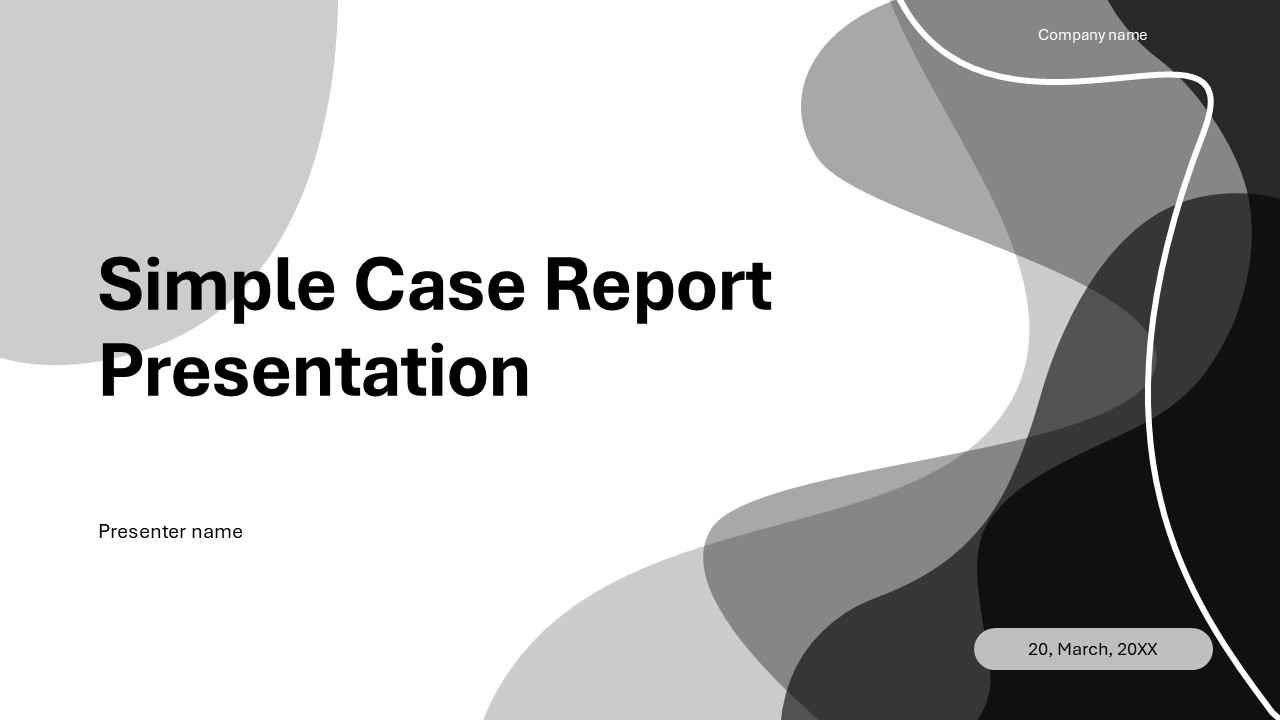
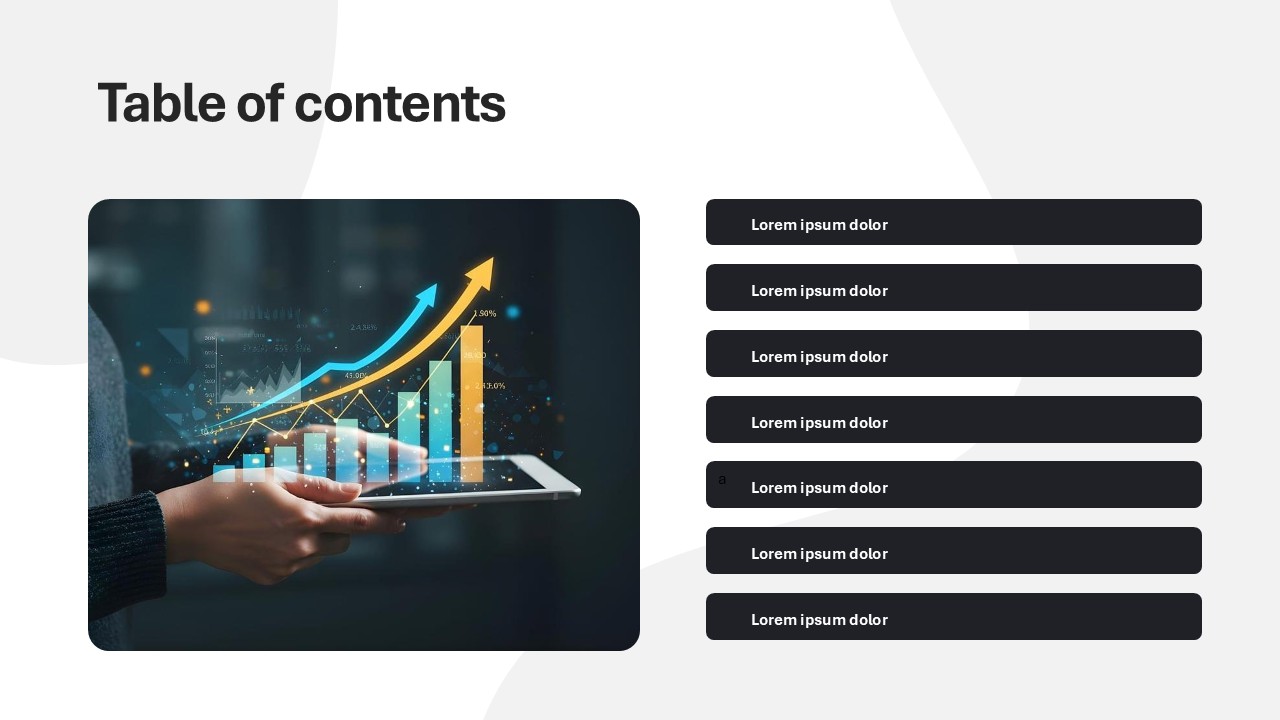
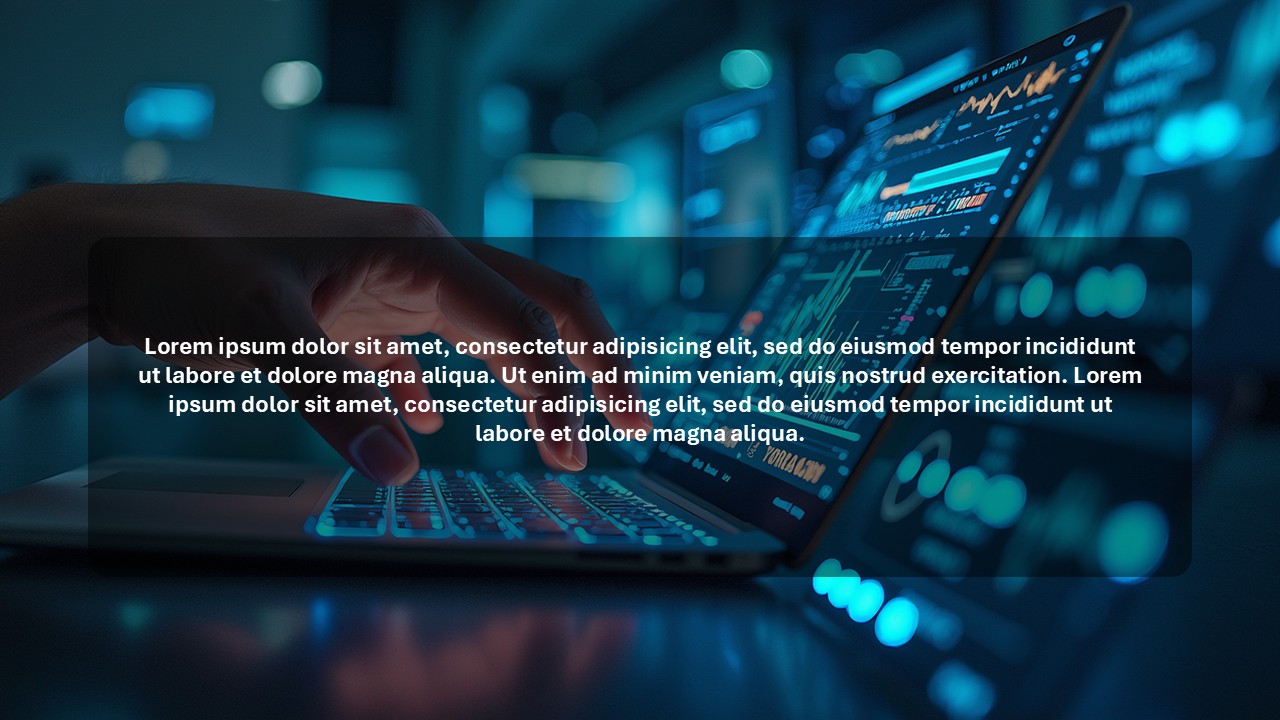
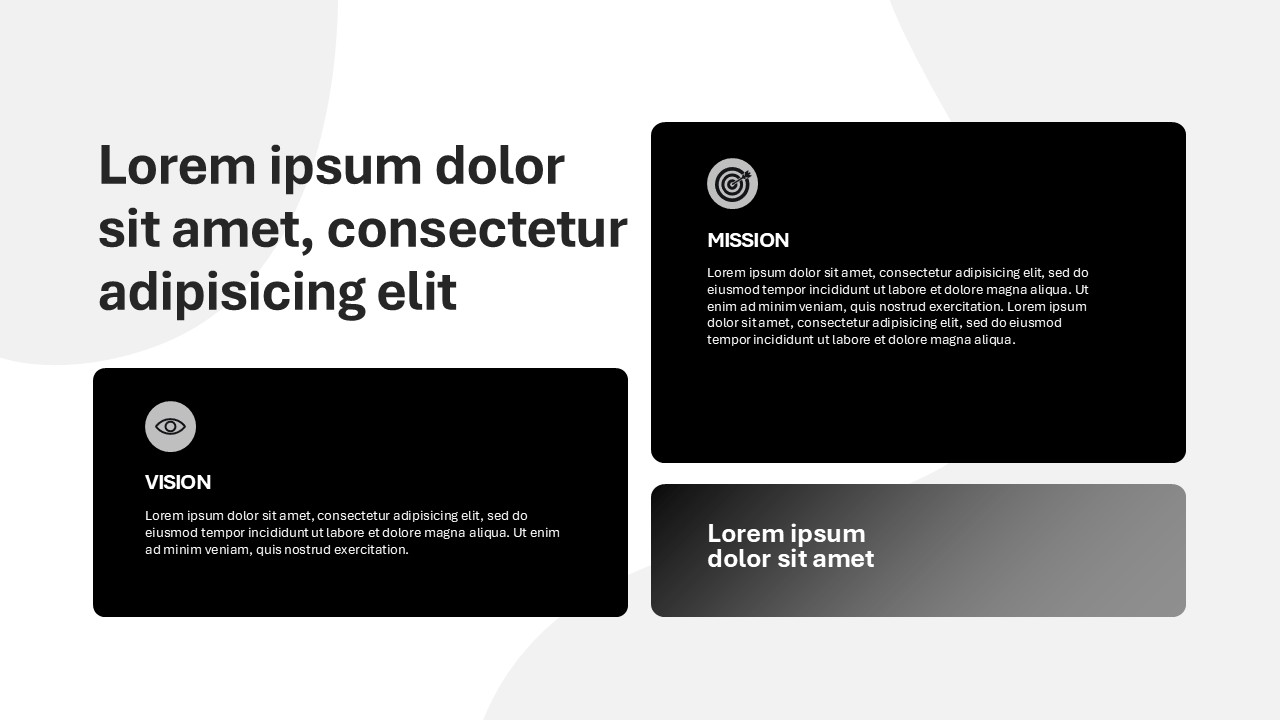

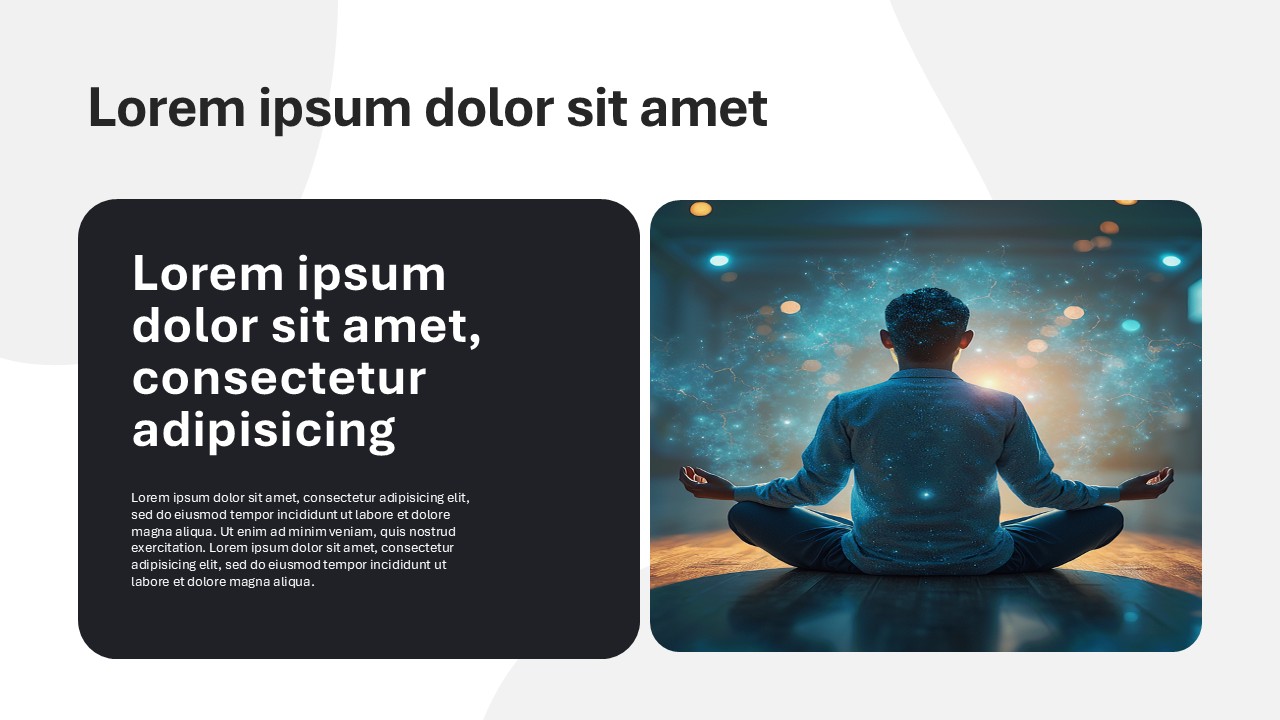
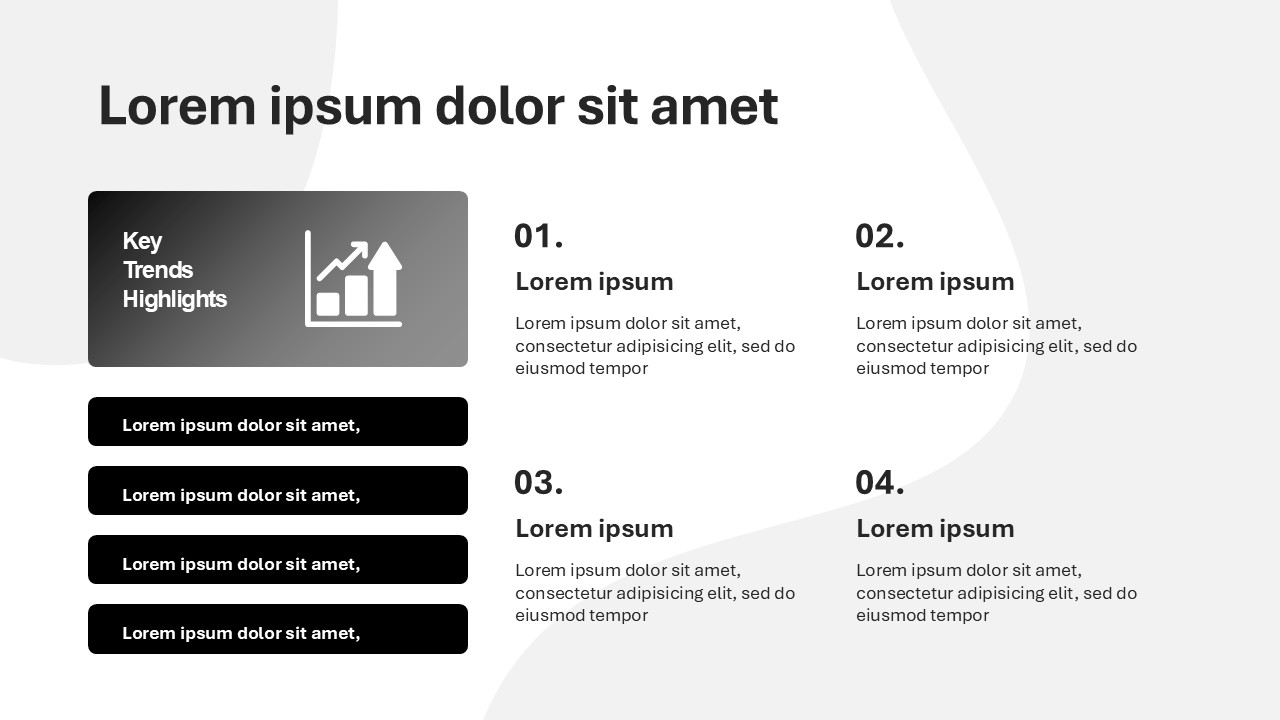

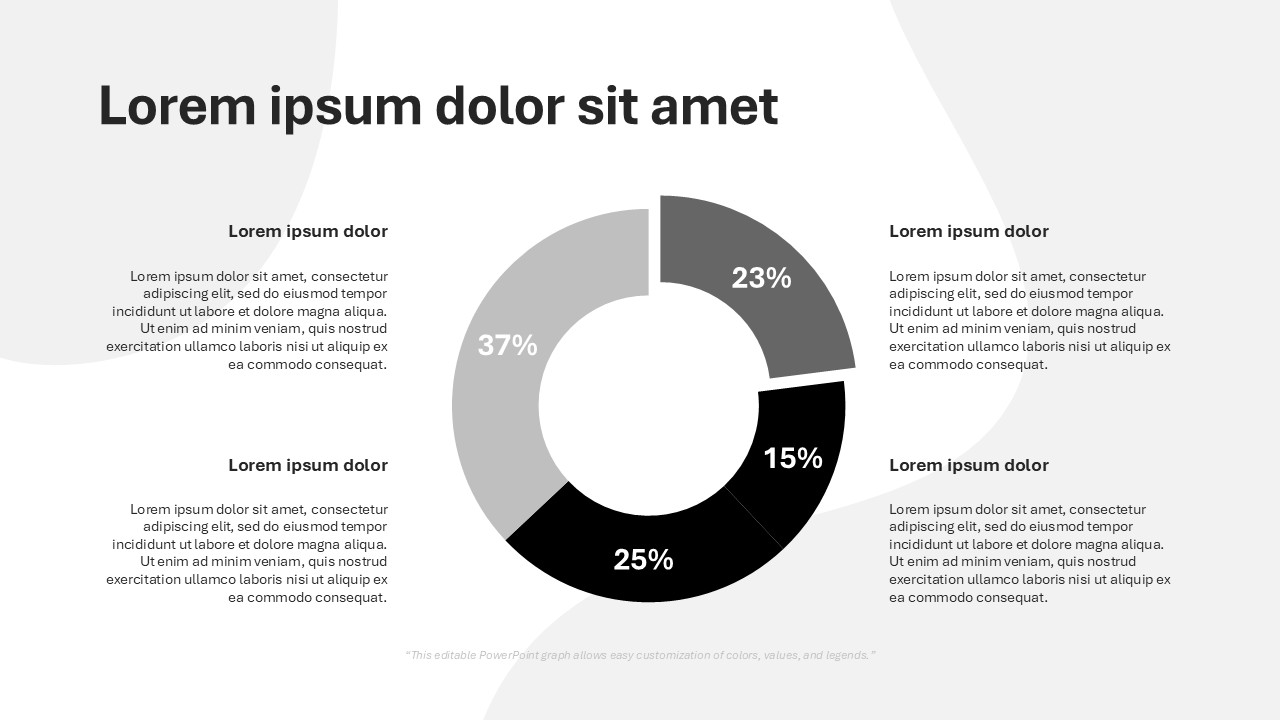
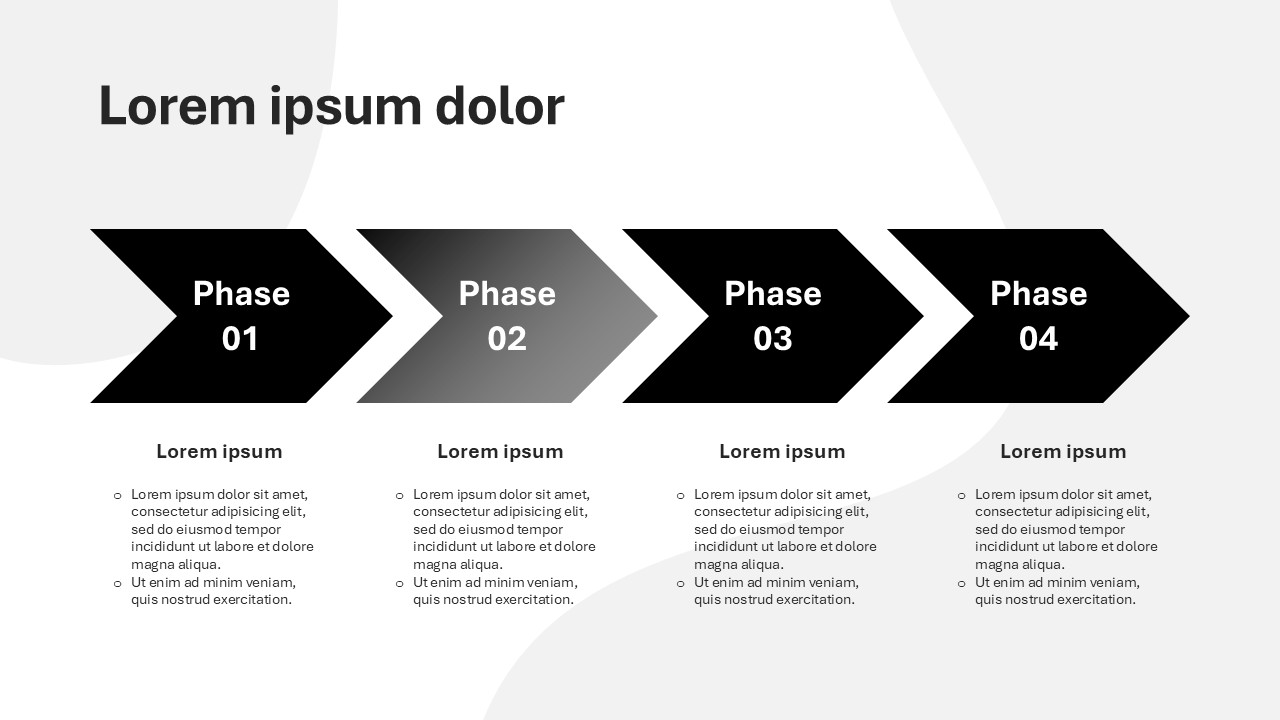



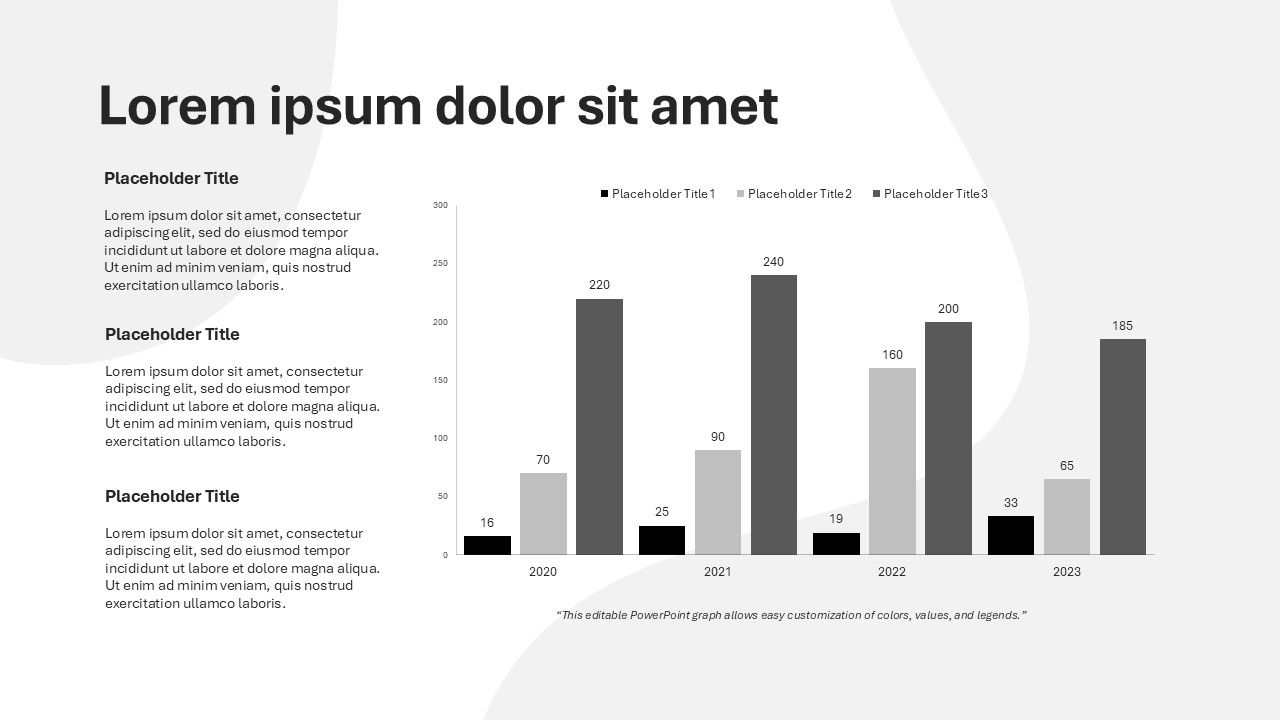

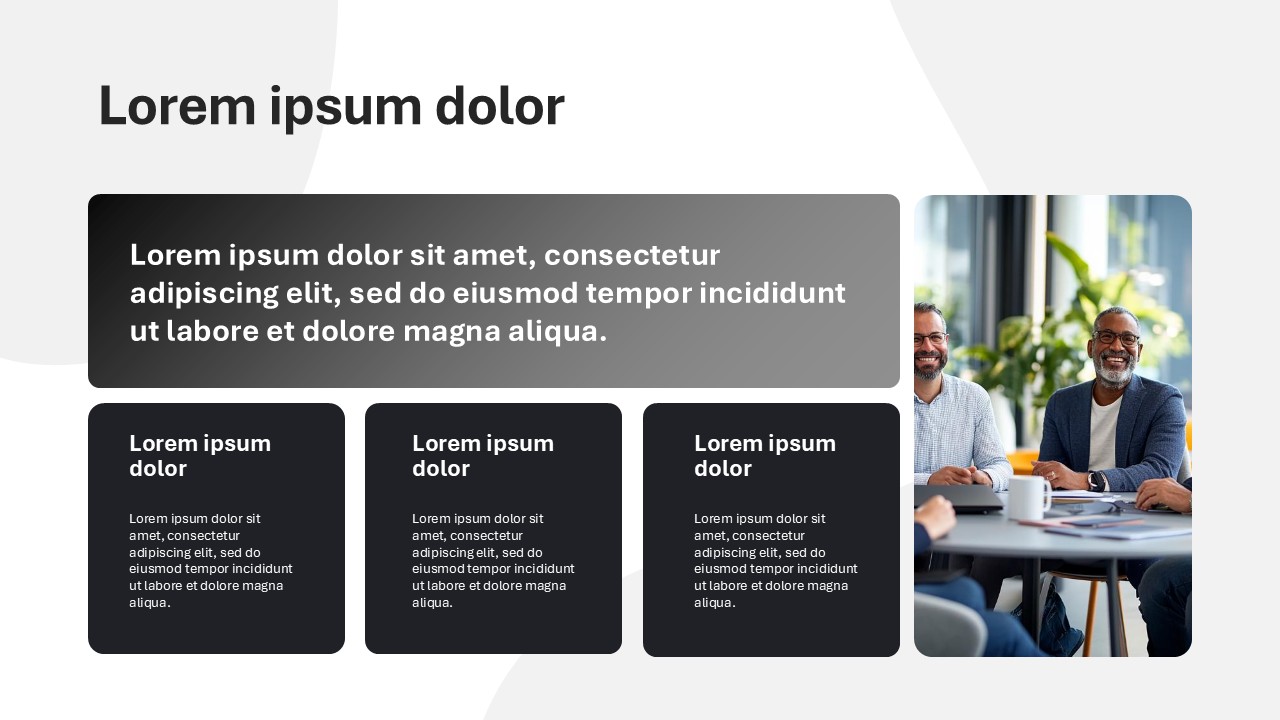


 MS Powerpoint
MS Powerpoint