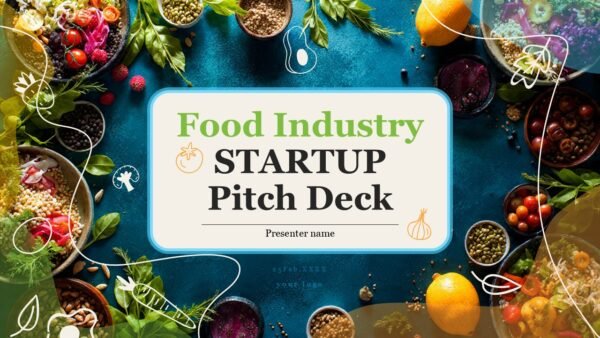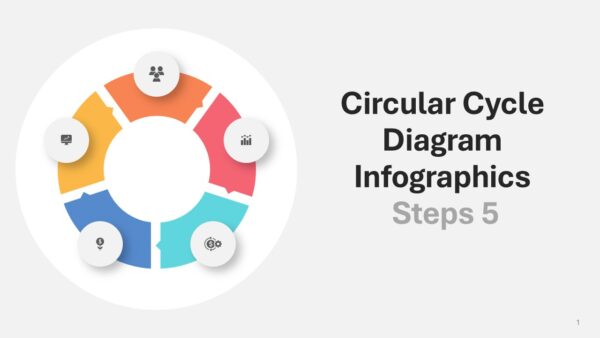SWOT Analysis Google Presentation Template
SWOT Google Presentation Template helps you present SWOT concepts (Strengths, Weaknesses, Opportunities, Threats) as effectively as possible. The template has a sleek, modern, and professional cover which features bold geometric shapes to grab the audience’s attention. The clean and professional layout of the slides puts the audience in the right mind set to engage with the content.
With 15 fully editable slides, this template works best for business analysts, marketers, and consultants who want to present a SWOT analysis in a more engaging and interesting way. Geometric shapes throughout the slides allow for a unique and modern touch that makes your points stand without disrupting the flow of the presentation. The design allows for a proper structure which ensures that the audience comprehensively understands your analysis.
With this template, you can edit text, colors, and images freely to fit your branding. The shapes on the cover and slide layouts direct the audience’s attention to important components of your SWOT analysis, whether you’re outlining a company’s internal strengths and weaknesses or external opportunities and threats. It is ideal for business strategy meetings, marketing presentations, and corporate workshops.
When you use this Google Slides and PowerPoint template, you can save more time while doing a professional and impactful SWOT analysis presentation. It also has a modern touch with the geometric shapes design, which makes it look different from usual SWOT templates. This is a great and simple-to-edit template for your business analysis presentations, so you can capture your audiences’ attention and give them clear insights to make important decisions.
Template Specifications
| Name: | SWOT Analysis Google Presentation Template |
| Quantity: | 15 slides |
| Ratio: | 16:9 |
| Colors : | |
| Rating: | Premium |
| Tutorials: | Click Here to View More |
SlidesBrain offers presentation features that allow you to customize every aspect of your slides. This means you can modify text, images, colors, fonts, and icons to your liking. Additionally, adjusting graphs in PowerPoint is simple, enabling you to change colors, numbers, and labels to match your preferences and create the perfect presentation.
Looking for a slide or PPT that’s uniquely yours? Our presentation design agency is here to help make your ideas a reality. As a leading presentation design company, we focus on delivering premium-grade bespoke presentations that engage your audience and ensure message retention. Kindly get in touch with us for professional custom presentation design services and transform your brand’s message for the purpose that you have in mind.
Premium Template
Unlock this template and gain unlimited access
Template Specifications
Dimensions
15 Slides, 1366 x 768 pixels – 16:9 Aspect Ratio (HD Presentation Quality)
Format
Download as a PPT to share with your recipient or generate a shareable link for online sharing.
Customizable
This template can be fully customized. You can edit content, change image(s), apply custom colors, input your own fonts and logo, and more.
Related tags
Related Presentations
No related products found.
- brown
Hotel and Resort Pitch Deck PPT Presentation Template
Rated 0 out of 5Business | 30 slides 16:9 - blue
Food Industry Startup Pitch Deck PPT Presentation Template
Rated 0 out of 5Business | 31 slides 16:9 - black
Food Business Startup Pitch Deck PPT Presentation Template
Rated 0 out of 5Business | 31 slides 16:9 - brown
Specialty Coffee Chain Investor Pitch Deck PPT Presentation Template
Rated 0 out of 5Business | 28 slides 16:9 - black
Restaurant and Spirits Pitch Deck PPT Presentation Template
Rated 0 out of 5Business | 31 slides 16:9
Related products
- black
Free Competitive Analysis Strategy Meeting PowerPoint Presentation
Rated 0 out of 5Free PowerPoint Templates | 24 slides 16:9 - brown
Competitor Comparison Pitch Deck PowerPoint Presentation
Rated 0 out of 5Free PowerPoint Templates | 18 slides 16:9 - blue
Circular Cycle Diagram Steps 5 Infographics PPT Template
Rated 0 out of 5business | 12 slides 16:9
Customer Reviews
“A review from a customer who benefited from your product. Reviews can be a highly effective way of establishing credibility and increasing your company's reputation.”
Customer Name
“A review from a customer who benefited from your product. Reviews can be a highly effective way of establishing credibility and increasing your company's reputation.”
Customer Name

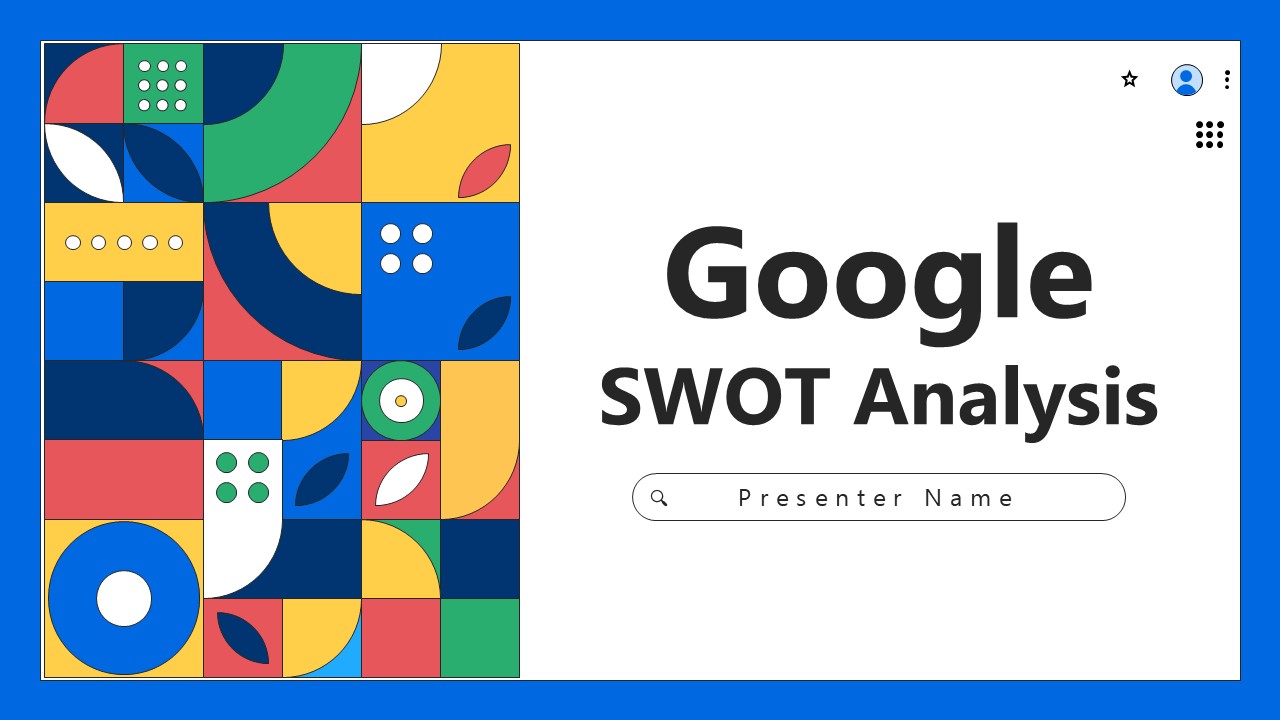
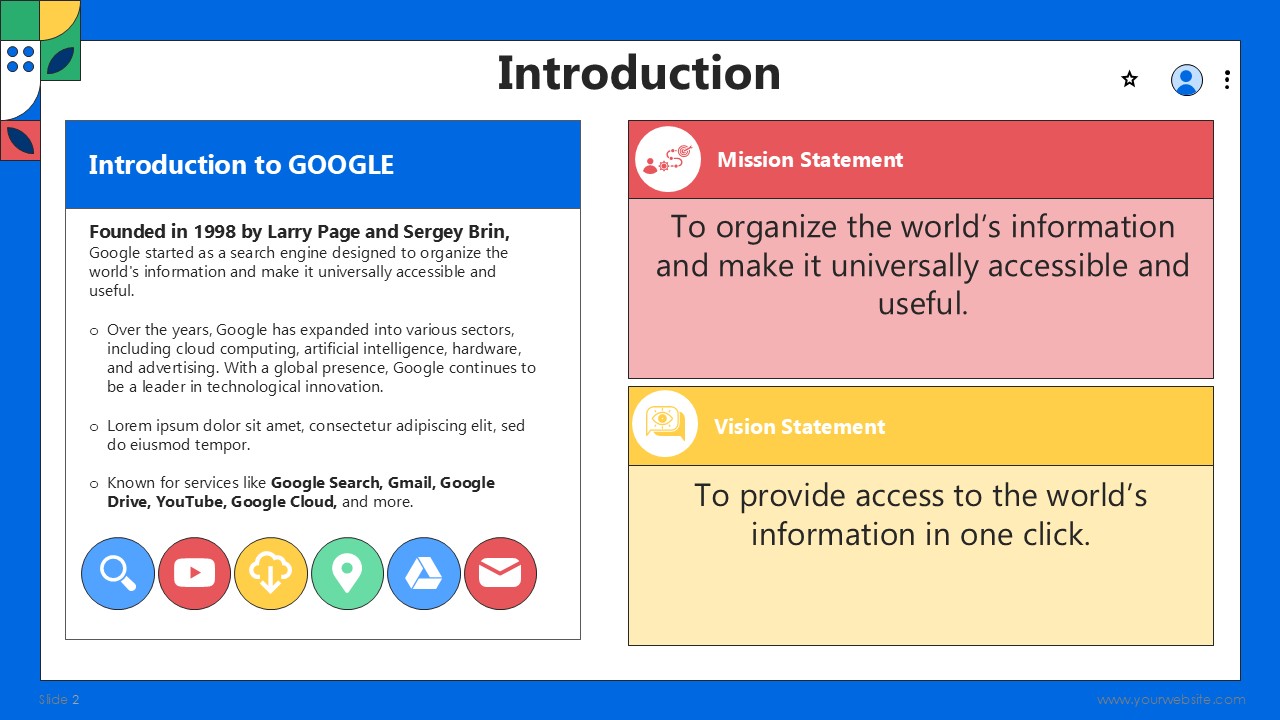
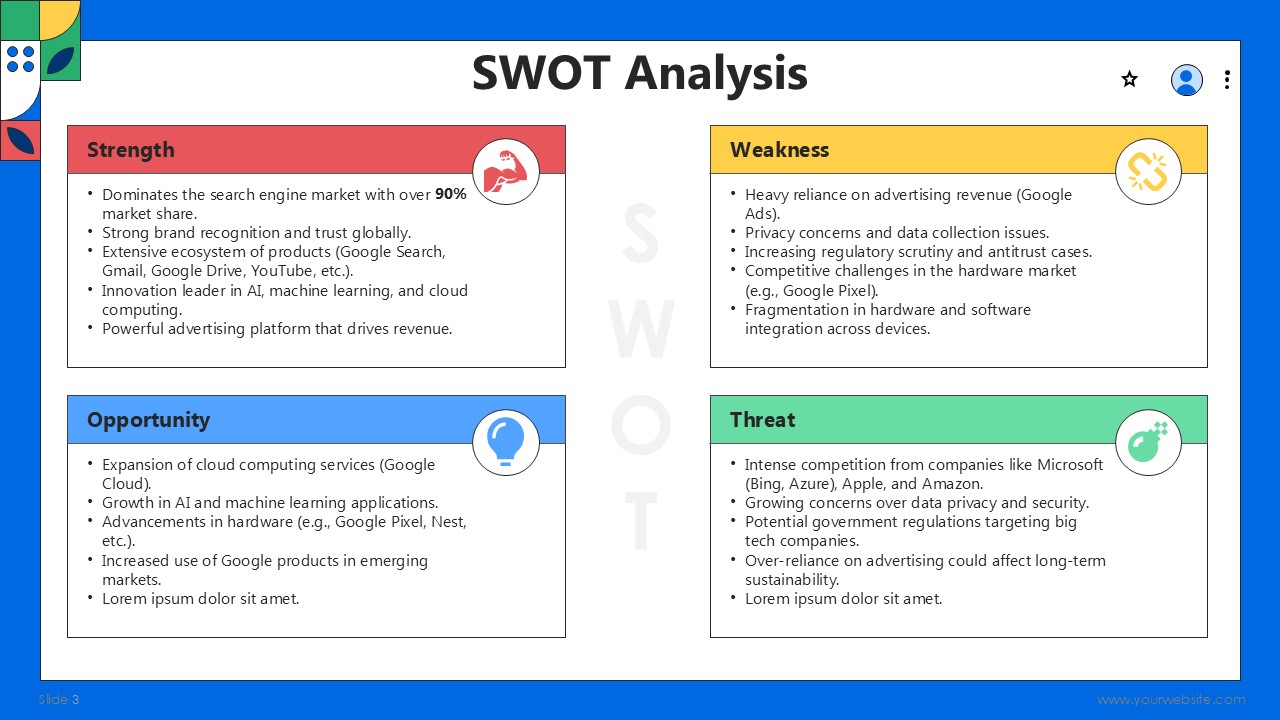

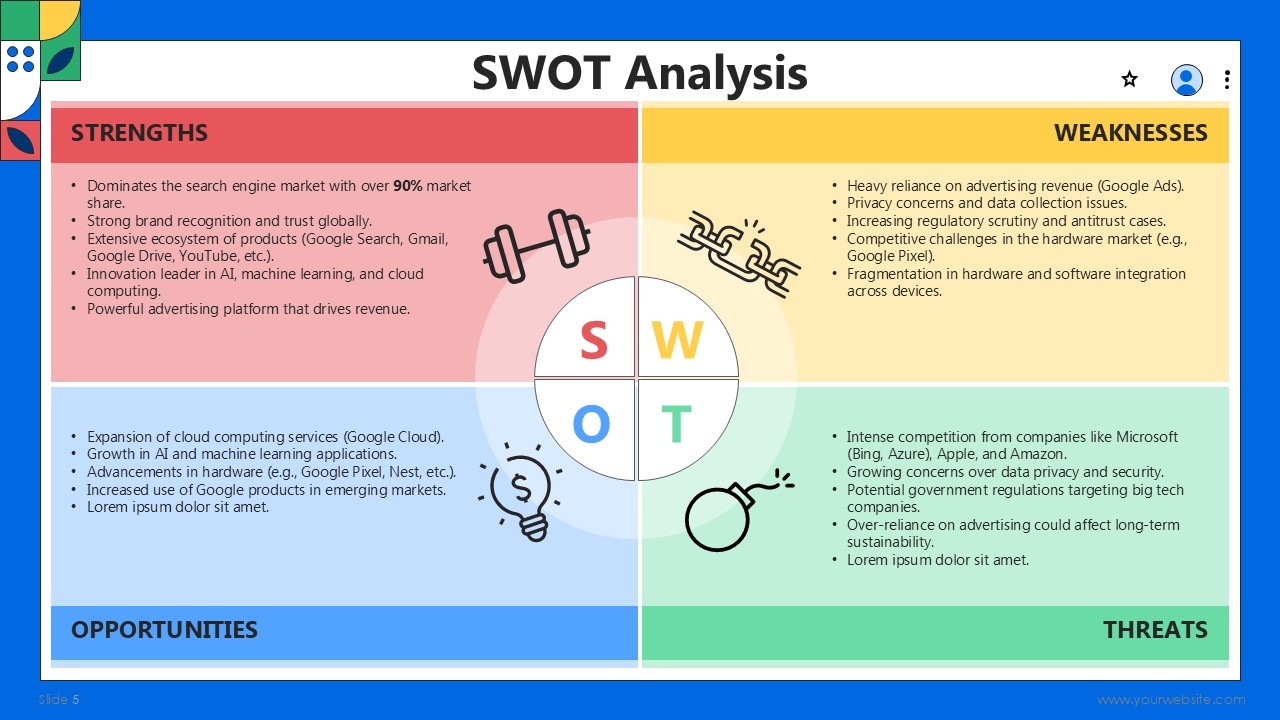
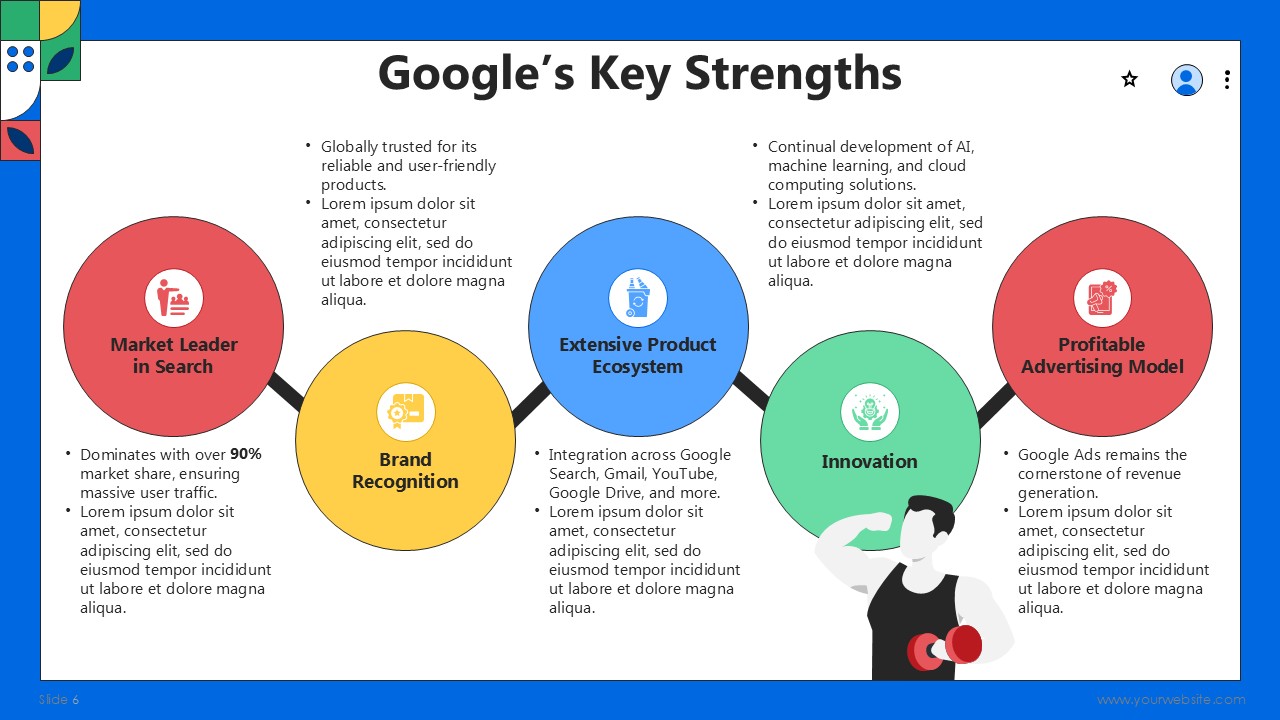

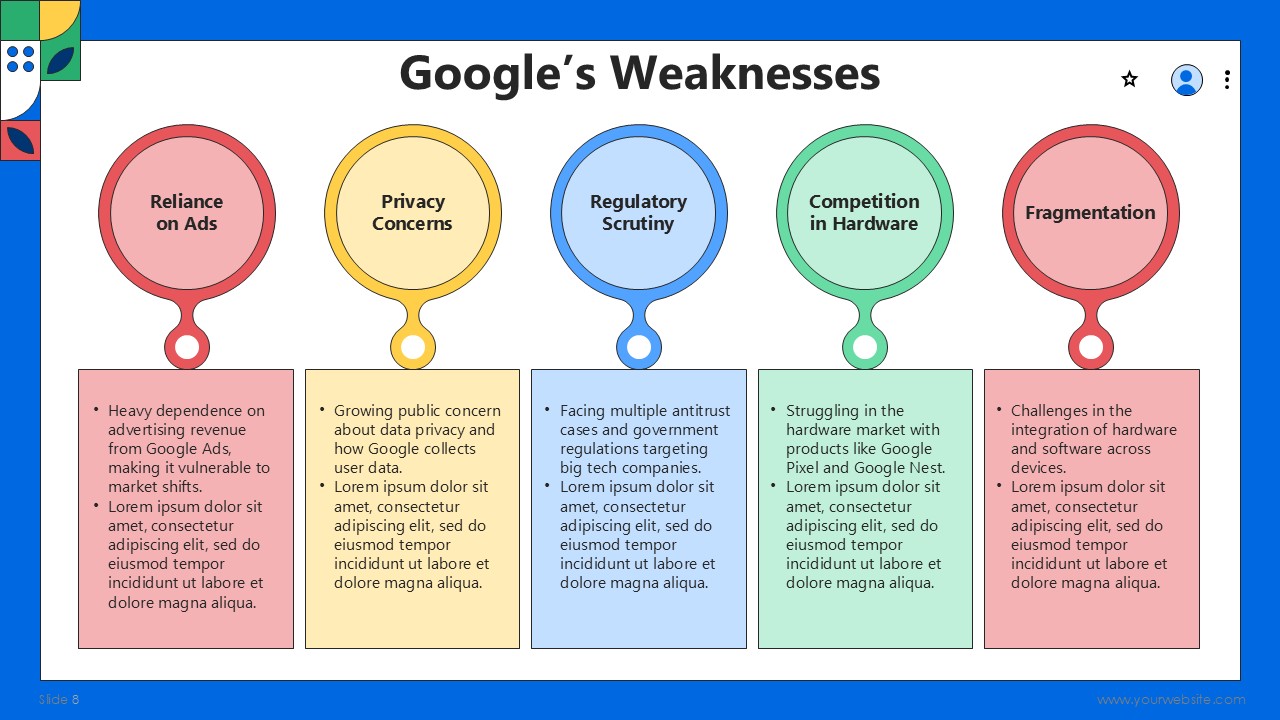
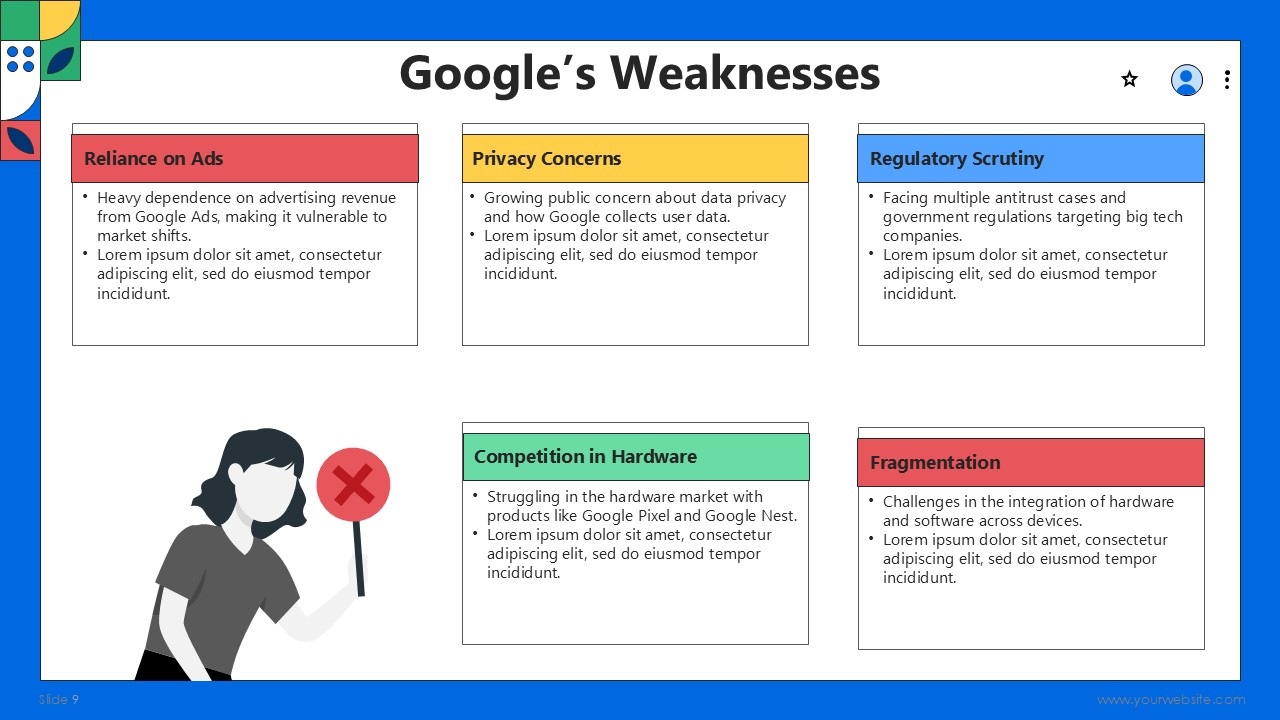
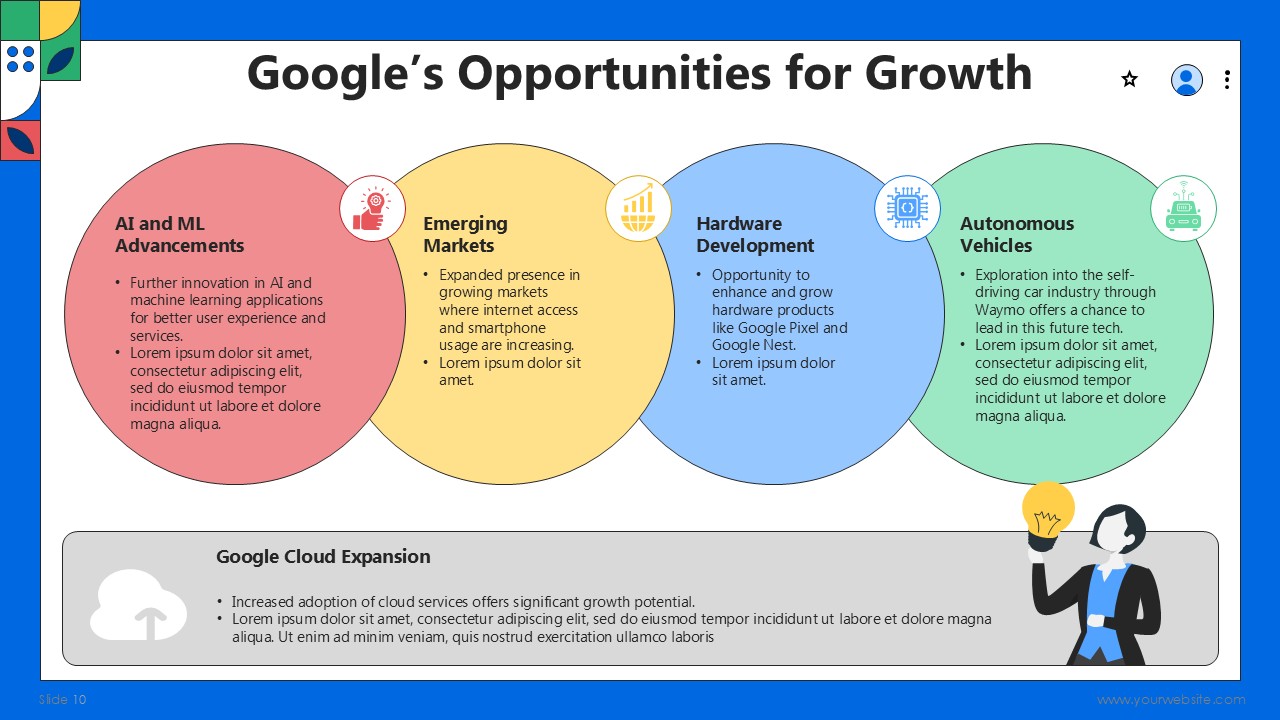
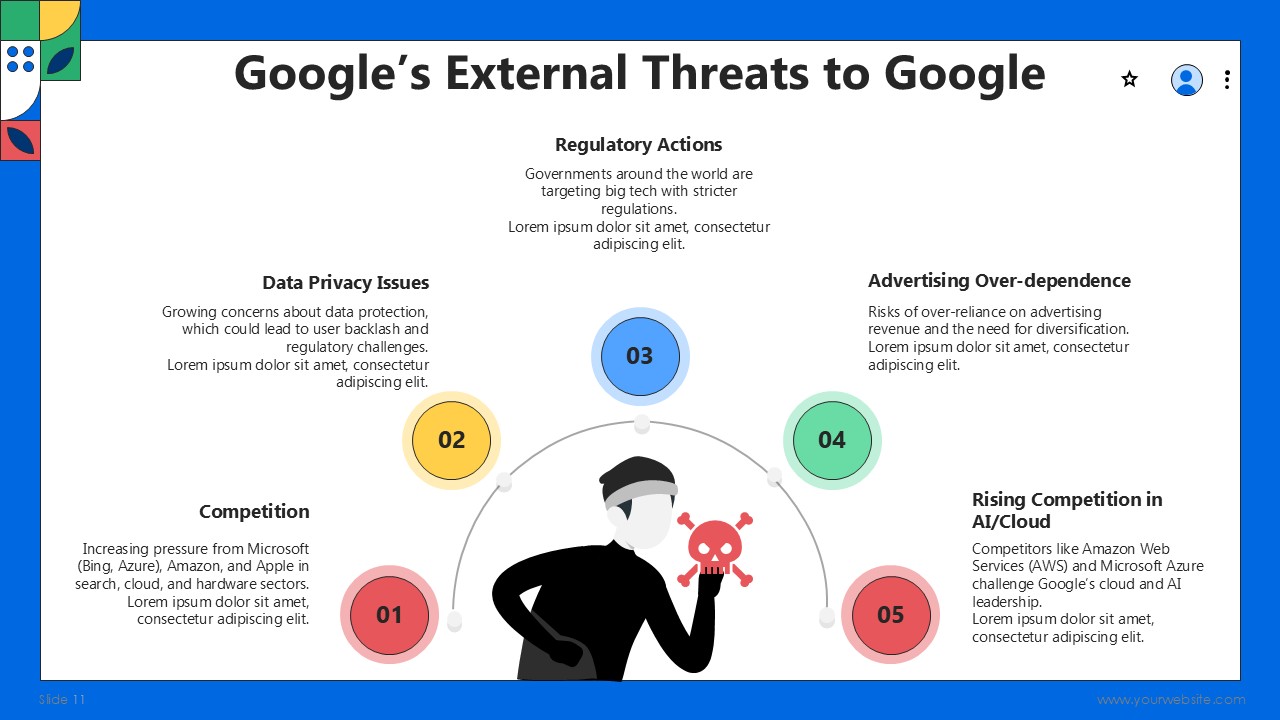
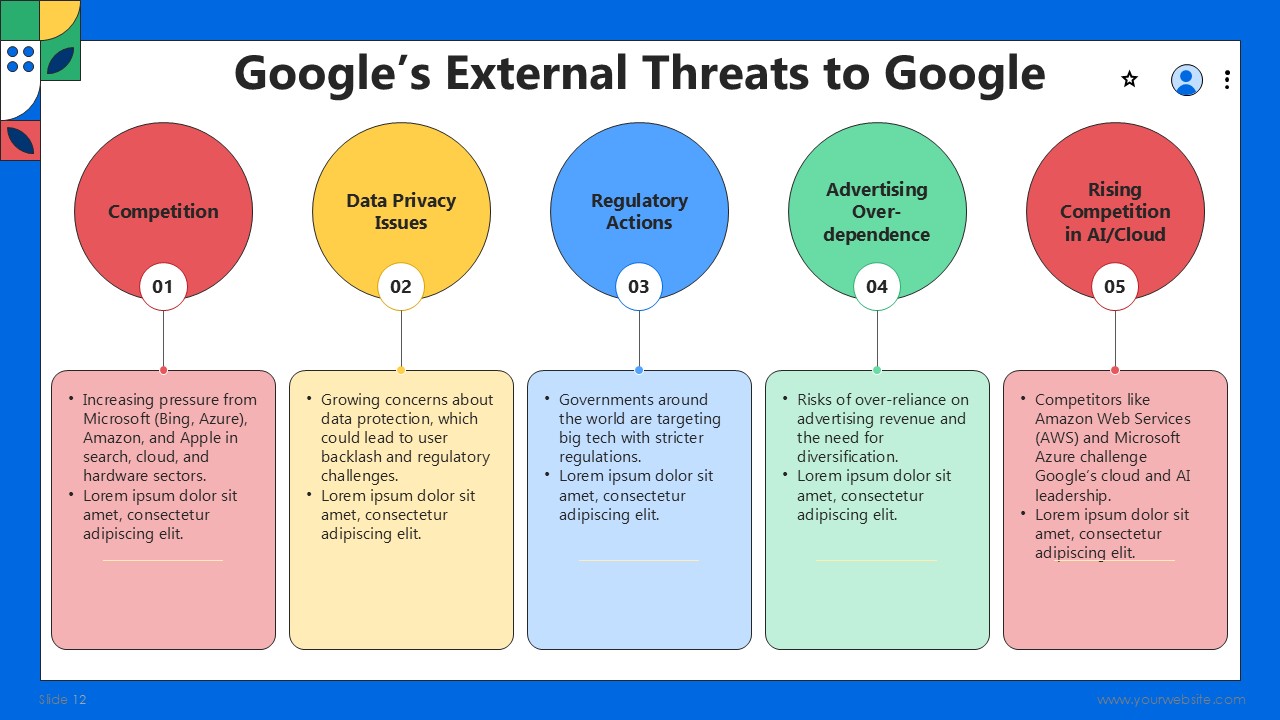
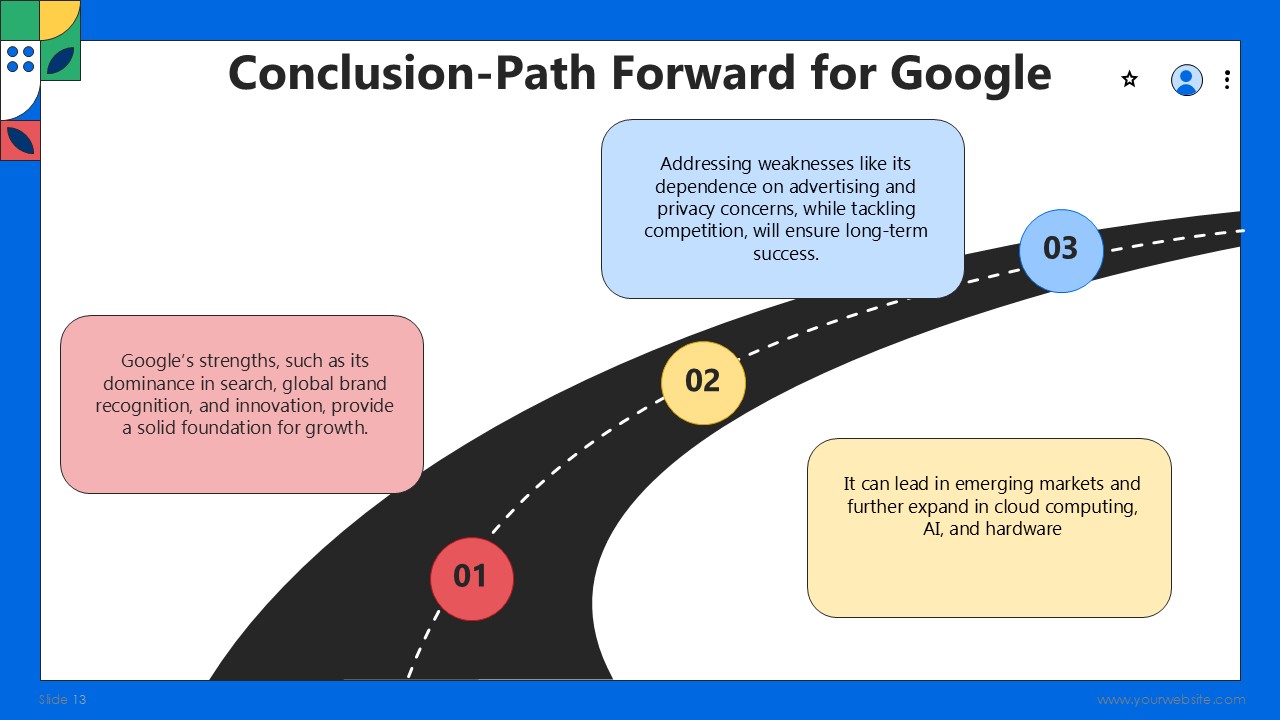

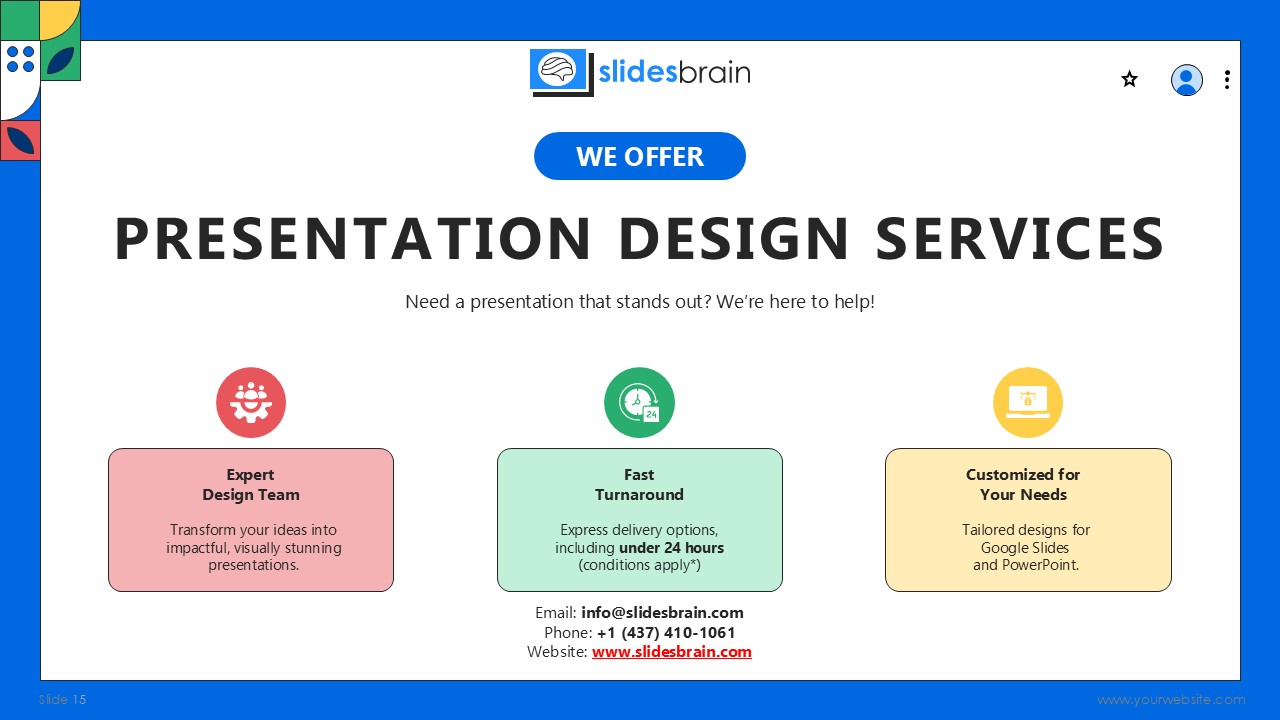
 MS Powerpoint
MS Powerpoint