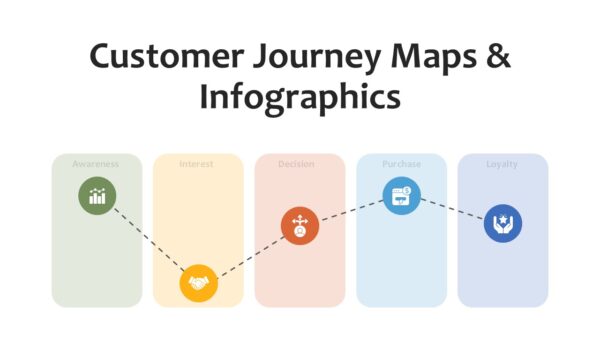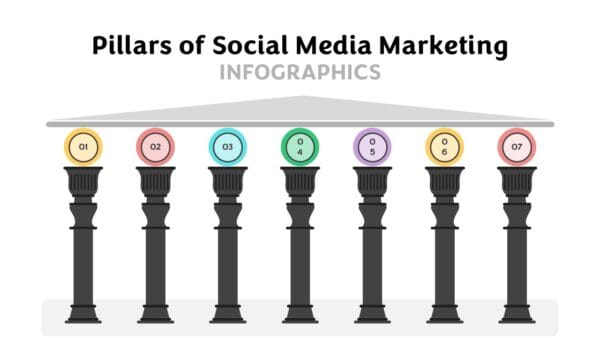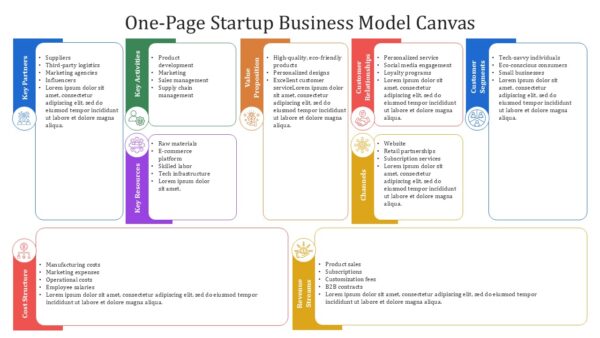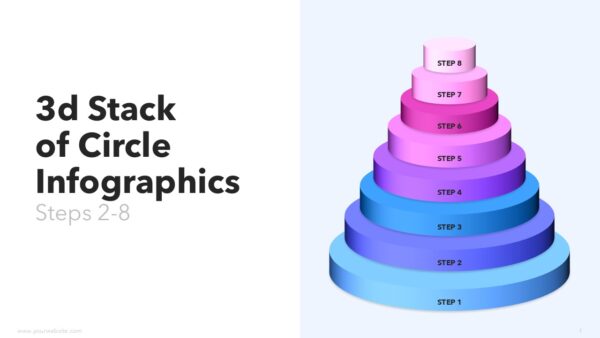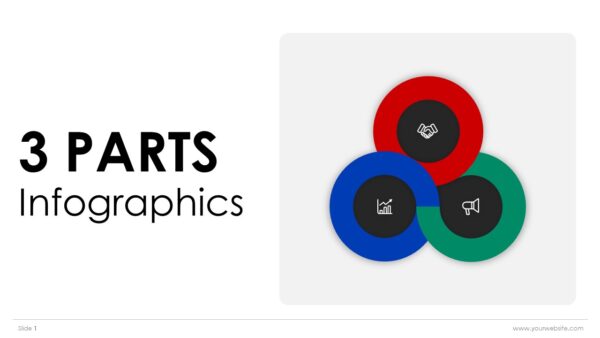Pillars of Continual Improvement Infographics Presentation
Pillars of Continual Improvement Infographics Presentation Templates – 7 slides – offers a clean design showcasing shades of grey, yellow, red, cyan and green. This premium template is fully editable and offers the chance to create the same both on the Power Point as well as on the Google Slides. The reverse so to say is true where the presentation aims at ensuring that organizations manage to visualize their continual improvement by identifying the major pillars that contribute to success and sustainable growth.
It does not matter whether you want to highlight some business strategy, operational excellence or personal development; this template will present the key actions to be communicated to your audience. In this Pillars Infographics deck, numerous presentation slides with graphics helps in illustration of complicated concepts into distinct graphics making it easier for the audience to understand which areas need improvement. Ideal for working adults, teachers or managers who want to stress the importance of continuous improvement.
This Pillars of Continual Improvement Infographics Presentation Templates can be used for corporate training and practice, project management and performance evaluation, strategy meetings, etc. There are 100% editable slides which allow you to change the content as per your requirements. In this information age, where change is extremely rapid, pillar infographics have found their significance in PowerPoint presentation strategies as they help the audience to catch powerful concepts such as process improvement, innovation and growth.
Template Specifications
| Name: | Pillars of Continual Improvement Infographics Presentation |
| Quantity: | 7 slides |
| Ratio: | 16:9 |
| Colors : | |
| Rating: | Premium |
| Tutorials: | Click Here to View More |
SlidesBrain offers presentation features that allow you to customize every aspect of your slides. This means you can modify text, images, colors, fonts, and icons to your liking. Additionally, adjusting graphs in PowerPoint is simple, enabling you to change colors, numbers, and labels to match your preferences and create the perfect presentation.
Looking for a slide or PPT that’s uniquely yours? Our presentation design agency is here to help make your ideas a reality. As a leading presentation design company, we focus on delivering premium-grade bespoke presentations that engage your audience and ensure message retention. Kindly get in touch with us for professional custom presentation design services and transform your brand’s message for the purpose that you have in mind.
Premium Template
Unlock this template and gain unlimited access
Template Specifications
Dimensions
15 Slides, 1366 x 768 pixels – 16:9 Aspect Ratio (HD Presentation Quality)
Format
Download as a PPT to share with your recipient or generate a shareable link for online sharing.
Customizable
This template can be fully customized. You can edit content, change image(s), apply custom colors, input your own fonts and logo, and more.
Related tags
Related Presentations
No related products found.
- blue
AI-Powered Intelligent Business Automation PowerPoint Infographics
Rated 0 out of 5Infographics | 17 slides 16:9
Related products
- blue
United States Olympics team in the Paris Olympics 2024 Presentation Template
Rated 0 out of 5education | 20 slides 16:9 - black
Pillars of Social Media Marketing Infographics Presentation
Rated 0 out of 5business | 7 slides 16:9 - blue
One Page Startup Business Model Canvas PowerPoint Presentation
Rated 0 out of 5Business | 1 slides 16:9 - black
Compact 5 Year Growth Strategy for Startups Plan Presentation
Rated 0 out of 5Business | 1 slides 16:9 - Artificial Intelligence PowerPoint Templates
Artificial Intelligence AI in Healthcare Presentation
Rated 0 out of 5Artificial Intelligence PowerPoint Templates | 16 slides 16:9
Customer Reviews
“A review from a customer who benefited from your product. Reviews can be a highly effective way of establishing credibility and increasing your company's reputation.”
Customer Name
“A review from a customer who benefited from your product. Reviews can be a highly effective way of establishing credibility and increasing your company's reputation.”
Customer Name








 MS Powerpoint
MS Powerpoint