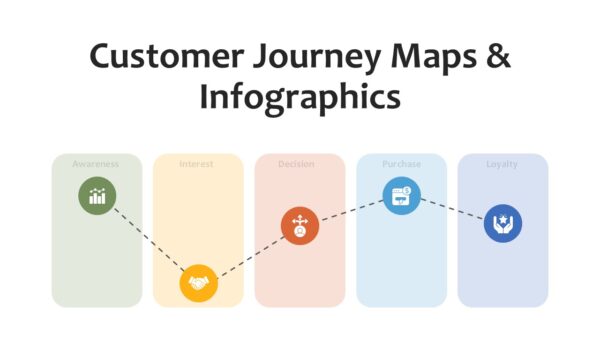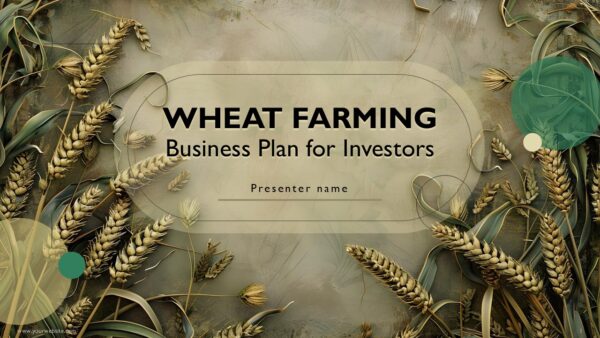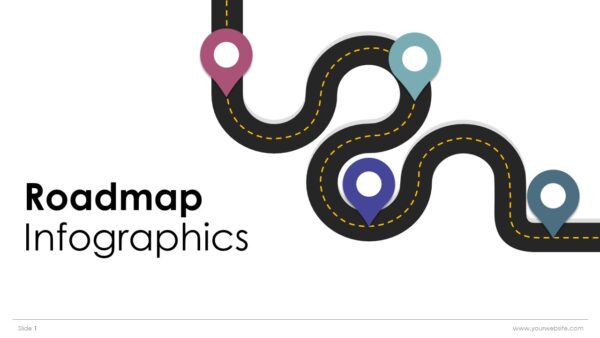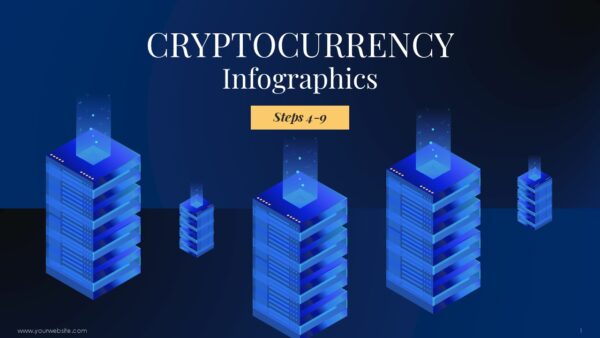Pillars of Business Infographics
Pillars of Business Infographics Presentation is a premium PowerPoint (PPT) and Google Slides templates, which consists of 6 fully editable slides, and adopts a color scheme comprising blue, red, yellow, and pink. The graphical elements are ideal and give a professional feel to depict the basic building blocks of the strategies and operations of a business. Such a template would be suitable for representation of various business pictures like that of leadership, operations, finance, and marketing growth strategies, which at times can be too complex to verbalize. This is a professionally designed Presentation for business people, consultants and managers as well as teachers. The presentation will be applied in strategic meeting, board presentations, client presentations, business conferences as well as business and skills training.
The infographics therefore are useful in desensitizing complicated business structures hence allowing them to project what matters to the audience convincingly. It goes without saying that each of the slides highlights some major business pillars and this makes it easier for the users to communicate some basic but crucial information regarding the business core processes and also strategic aspects of developments. The most significant reason why they pay for the template is that it is an unbranded Google Slide PowerPoint templates. With no places and colors set in fixed images, clients are free to customize the whole of the design.
Hence, the management-oriented focus carried in the presentation makes it very easy for users to communicate with their audience and their audience is very well positioned to understand the fundamental building blocks for business success very quickly. In its comprehensive form, this Pillars of Business Infographics Templates works both for internal communication or discussion and external meetings with clients, which makes it useful for business communication as a whole.
Template Specifications
| Name: | Pillars of Business Infographics |
| Quantity: | 6 slides |
| Ratio: | 16:9 |
| Colors : | |
| Rating: | Premium |
| Tutorials: | Click Here to View More |
SlidesBrain offers presentation features that allow you to customize every aspect of your slides. This means you can modify text, images, colors, fonts, and icons to your liking. Additionally, adjusting graphs in PowerPoint is simple, enabling you to change colors, numbers, and labels to match your preferences and create the perfect presentation.
Looking for a slide or PPT that’s uniquely yours? Our presentation design agency is here to help make your ideas a reality. As a leading presentation design company, we focus on delivering premium-grade bespoke presentations that engage your audience and ensure message retention. Kindly get in touch with us for professional custom presentation design services and transform your brand’s message for the purpose that you have in mind.
Premium Template
Unlock this template and gain unlimited access
Template Specifications
Dimensions
15 Slides, 1366 x 768 pixels – 16:9 Aspect Ratio (HD Presentation Quality)
Format
Download as a PPT to share with your recipient or generate a shareable link for online sharing.
Customizable
This template can be fully customized. You can edit content, change image(s), apply custom colors, input your own fonts and logo, and more.
Related tags
Related Presentations
No related products found.
- blue
AI-Powered Intelligent Business Automation PowerPoint Infographics
Rated 0 out of 5Infographics | 17 slides 16:9
Related products
- abstract
Wheat Farming Business Plan for Investors Presentation Template
Rated 0 out of 5Business | 17 slides 16:9 - Artificial Intelligence PowerPoint Templates
Artificial Intelligence PowerPoint Template and Google Slides
Rated 0 out of 5Artificial Intelligence PowerPoint Templates | 20 slides 16:9
Customer Reviews
“A review from a customer who benefited from your product. Reviews can be a highly effective way of establishing credibility and increasing your company's reputation.”
Customer Name
“A review from a customer who benefited from your product. Reviews can be a highly effective way of establishing credibility and increasing your company's reputation.”
Customer Name


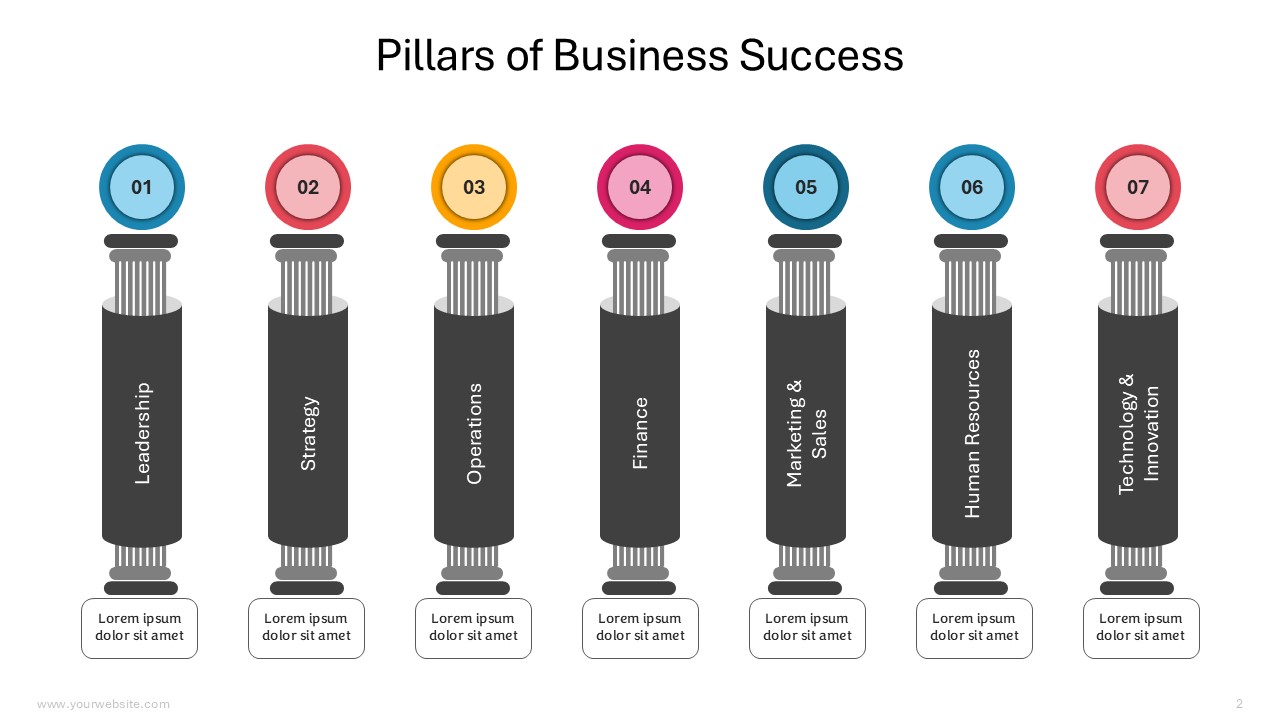
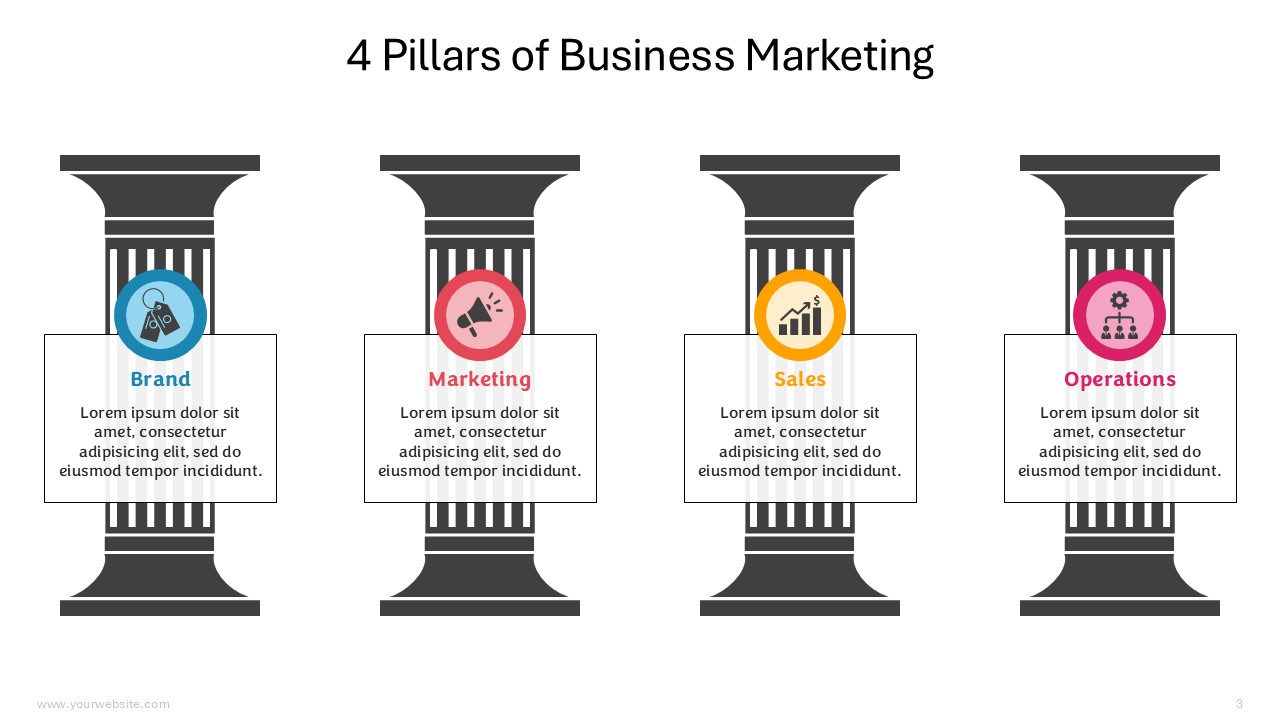

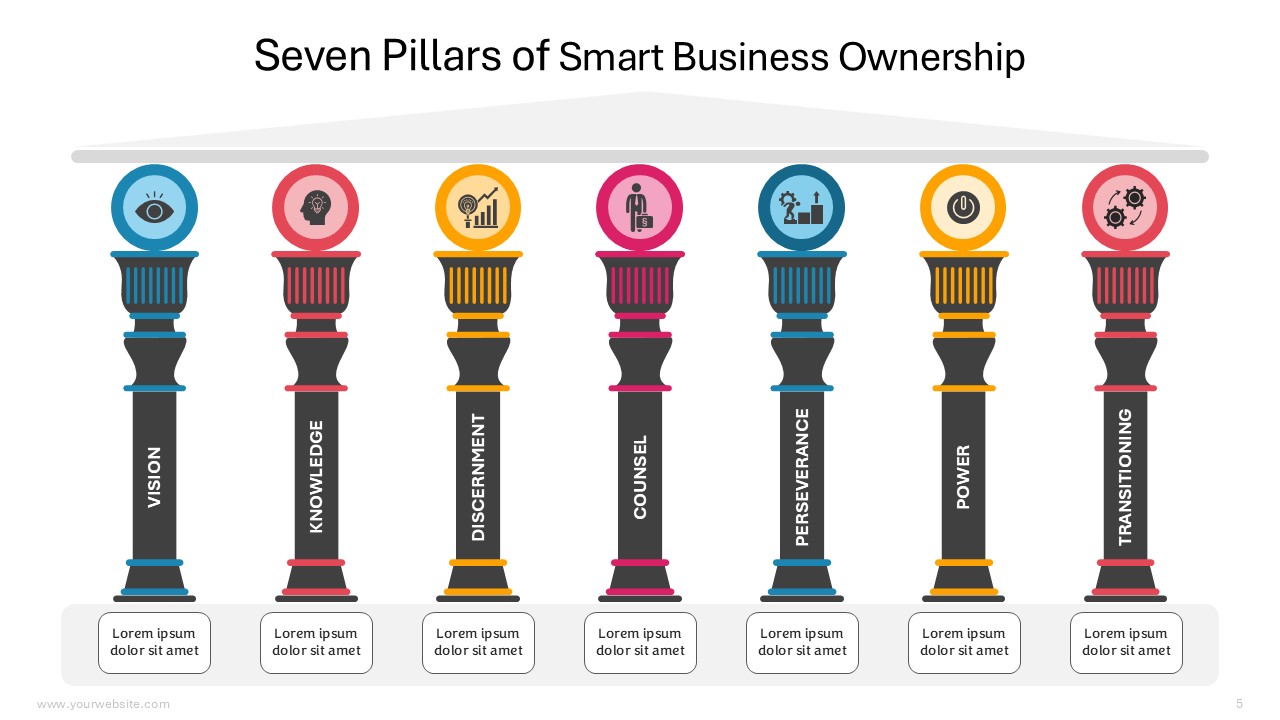
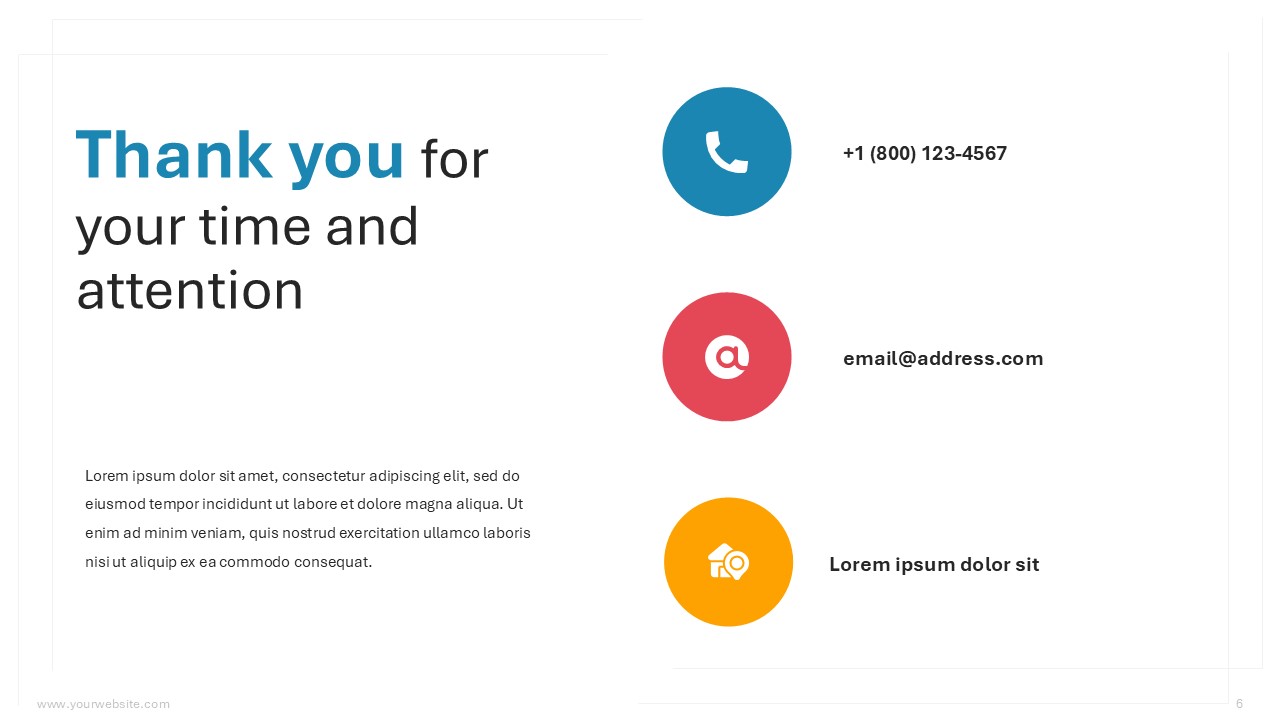
 MS Powerpoint
MS Powerpoint