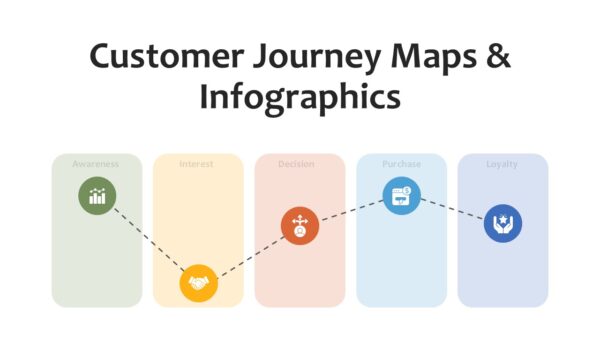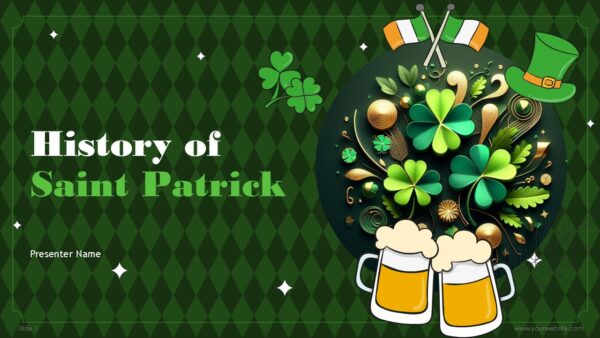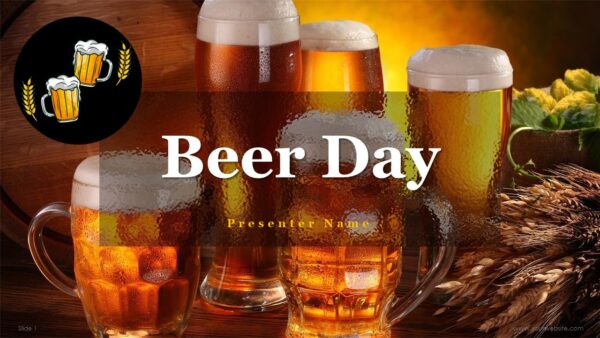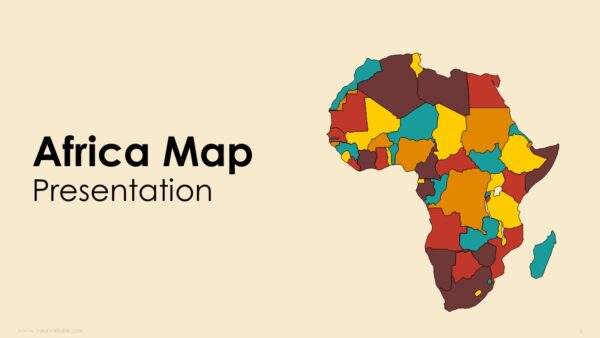Modern Circle PowerPoint Infographics Template
The Modern Circle PowerPoint Infographics Template gives a sleek yet professional approach to presenting information with visually appealing circular designs. The template includes 11 slides, each with a modern color palette of blue, green, and grey which is clean, professional, and appropriate for business or academic settings. Every slide showcases a unique variation of circular infographic so that information, processes, or progress can be displayed without repeating the same layout over and over.
This specific template is catered to business and marketing professionals, educators, and analysts. It allows for the sophisticated structuring of information into visual formats that are easily digestible. The circular designs guide the viewer’s gaze seamlessly which is ideal for corporate, client, or educational environments. Every design element can be customized completely such as colors, text, and graphics ensuring brands or themes can be incorporated easily.
Every slide features distinct circular infographics allowing users to choose the best visual design for the data set while maintaining design uniformity. The color scheme of blue, green, and grey conveys clarity and trustworthiness which is perfect for presentations that are heavy on data and require visual and professional presentation. This template saves users from tedious designing while enhancing the quality and impact of the presentation.
The template’s professional circular infographics will unquestionably enhance your data visualization capabilities while streamlining your presentation development process. Download now and gain access to this collection. Anyone who is tasked with presenting intricate information will find the template’s design and customizability to be incredibly useful. It enables the information to be both engaging and visually appealing.
Template Specifications
| Name: | Modern Circle PowerPoint Infographics Template |
| Quantity: | 17 slides |
| Ratio: | 16:9 |
| Colors : | |
| Rating: | Premium |
| Tutorials: | Click Here to View More |
SlidesBrain offers presentation features that allow you to customize every aspect of your slides. This means you can modify text, images, colors, fonts, and icons to your liking. Additionally, adjusting graphs in PowerPoint is simple, enabling you to change colors, numbers, and labels to match your preferences and create the perfect presentation.
Looking for a slide or PPT that’s uniquely yours? Our presentation design agency is here to help make your ideas a reality. As a leading presentation design company, we focus on delivering premium-grade bespoke presentations that engage your audience and ensure message retention. Kindly get in touch with us for professional custom presentation design services and transform your brand’s message for the purpose that you have in mind.
Premium Template
Unlock this template and gain unlimited access
Template Specifications
Dimensions
15 Slides, 1366 x 768 pixels – 16:9 Aspect Ratio (HD Presentation Quality)
Format
Download as a PPT to share with your recipient or generate a shareable link for online sharing.
Customizable
This template can be fully customized. You can edit content, change image(s), apply custom colors, input your own fonts and logo, and more.
Related tags
Related Presentations
No related products found.
- blue
AI-Powered Intelligent Business Automation PowerPoint Infographics
Rated 0 out of 5Infographics | 17 slides 16:9
Related products
- black
History of Saint Patrick Presentation and Google Slides
Rated 0 out of 5education | 20 slides 16:9 - Artificial Intelligence PowerPoint Templates
Future of Artificial Intelligence PowerPoint Template and Google Slides
Rated 0 out of 5Artificial Intelligence PowerPoint Templates | 16 slides 16:9 - blue
Cost Reduction in Manufacturing Lean Automation and Waste Management Presentation Template
Rated 0 out of 5Business | 45 slides 16:9 - brown
Africa Map Presentation Templates for Google Slides and PowerPoint
Rated 0 out of 5education | 19 slides 16:9
Customer Reviews
“A review from a customer who benefited from your product. Reviews can be a highly effective way of establishing credibility and increasing your company's reputation.”
Customer Name
“A review from a customer who benefited from your product. Reviews can be a highly effective way of establishing credibility and increasing your company's reputation.”
Customer Name

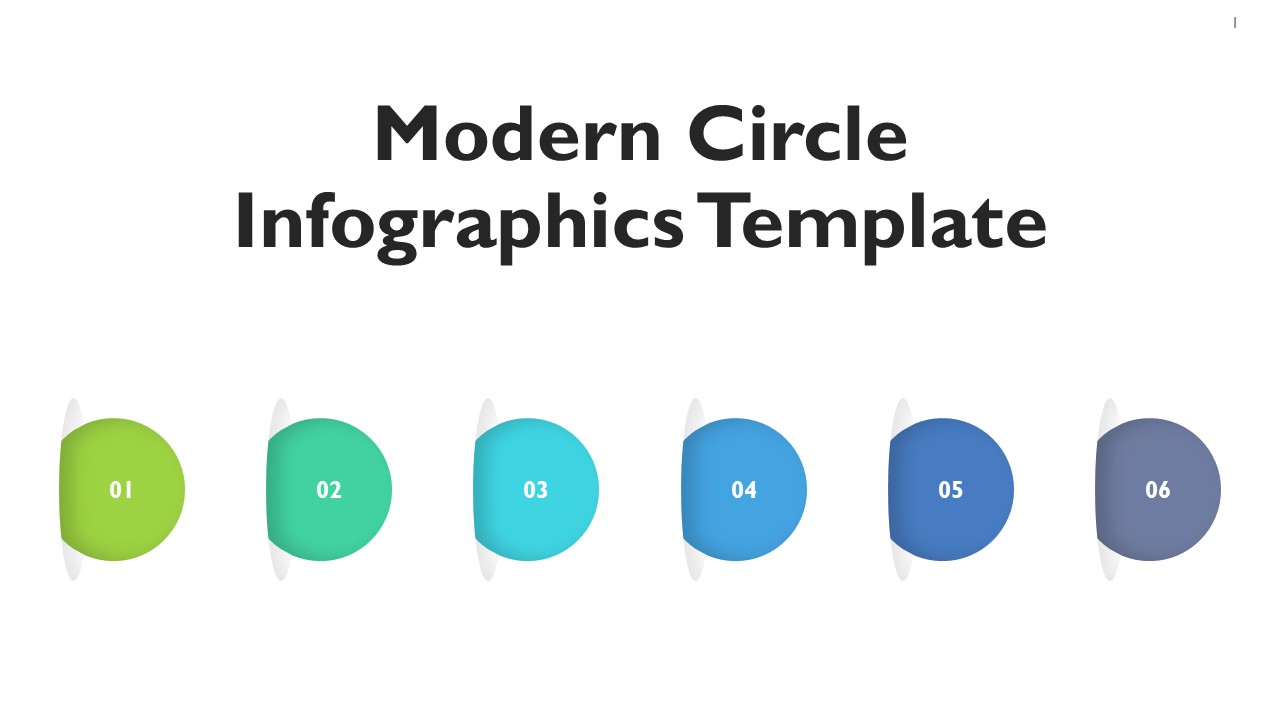
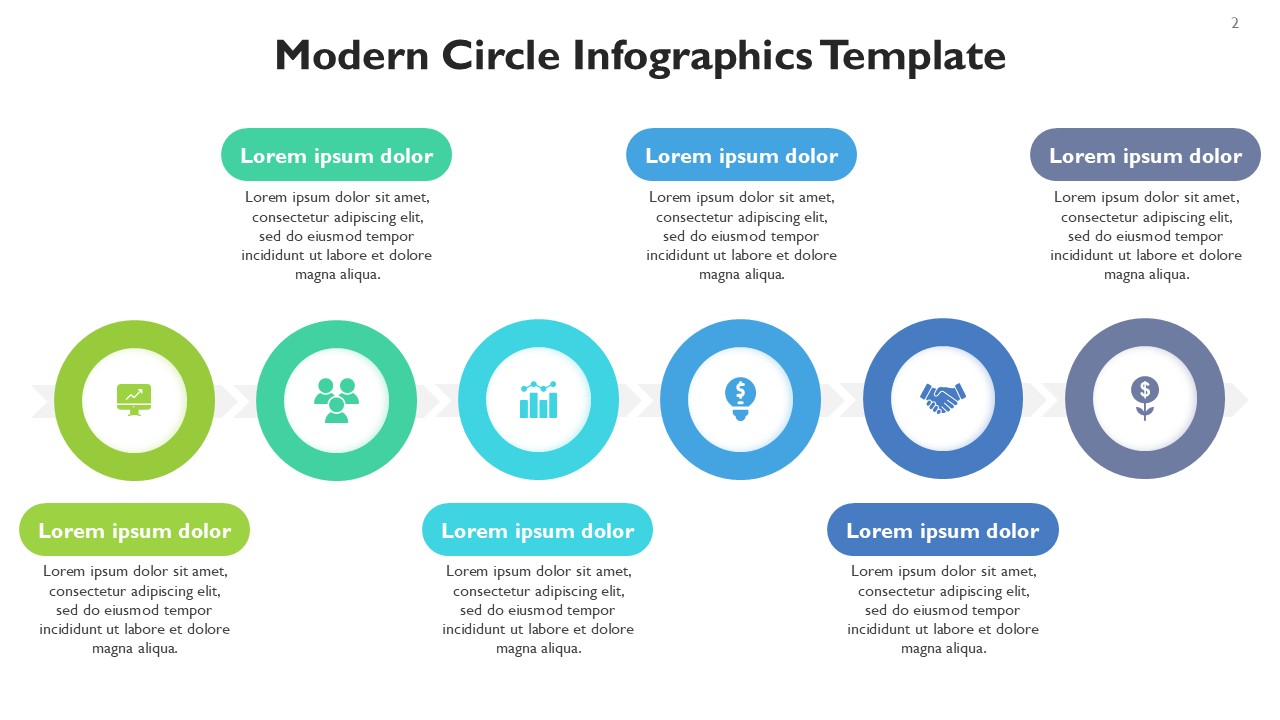
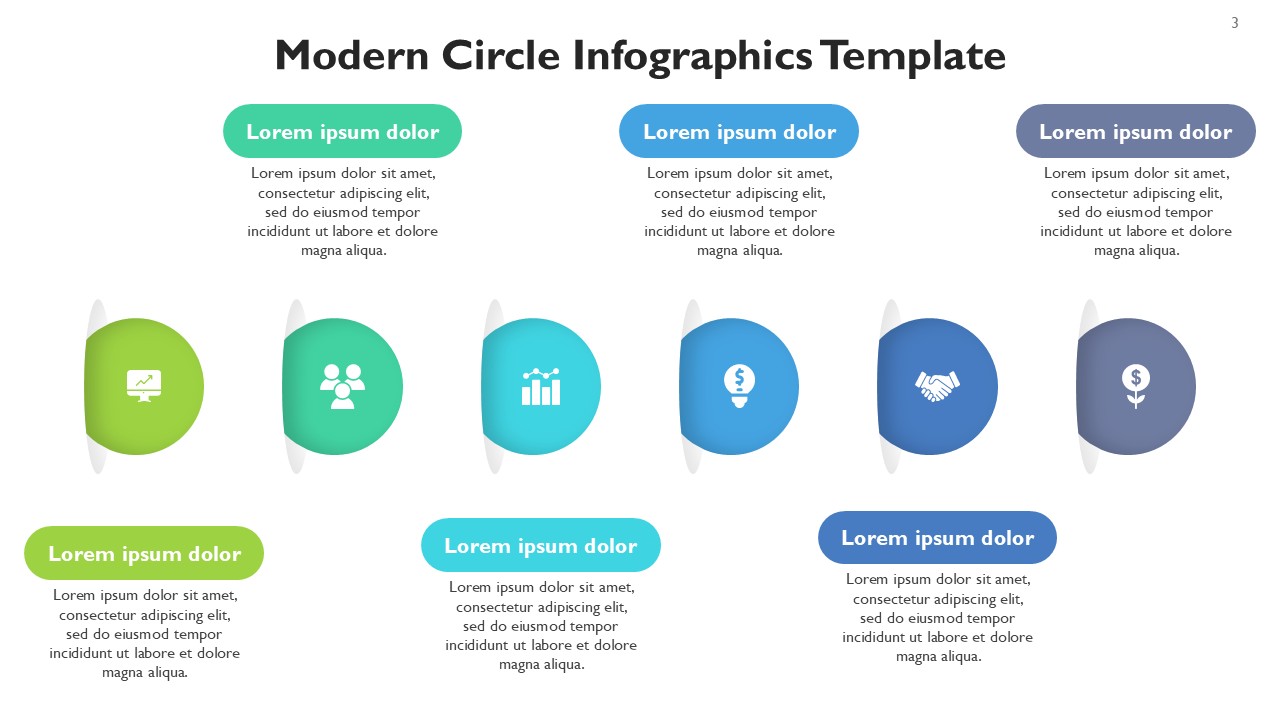

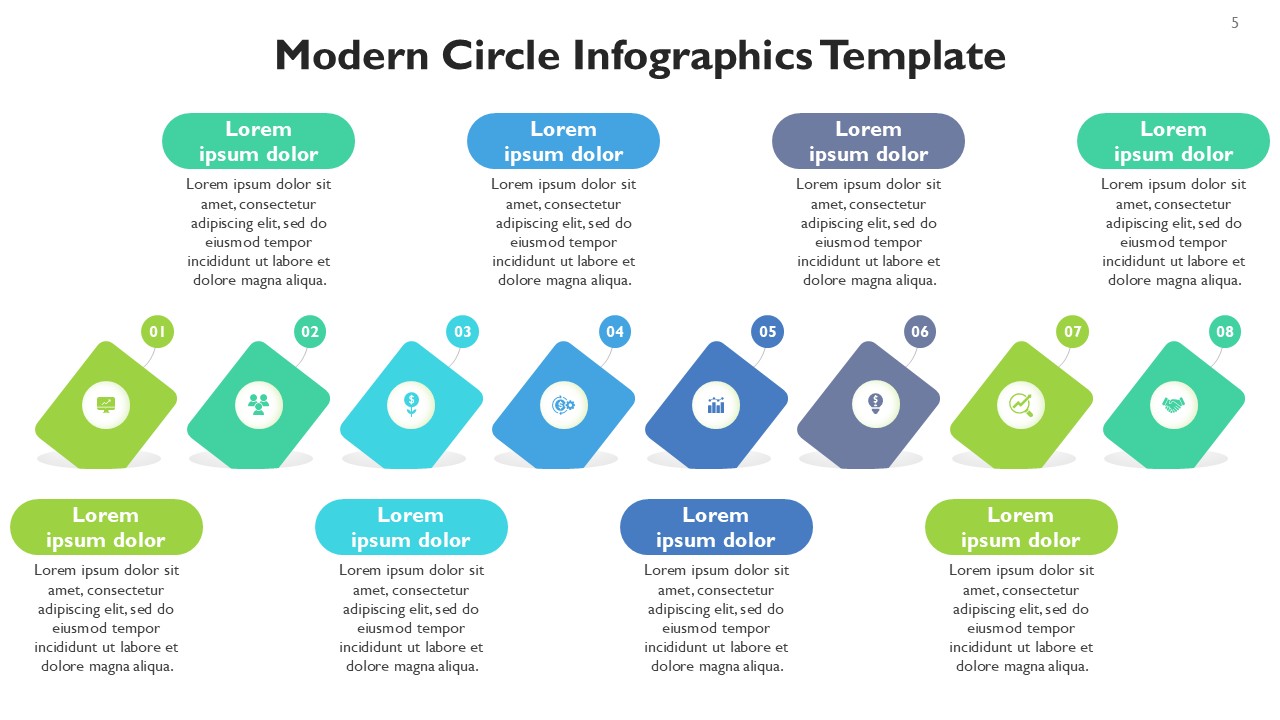
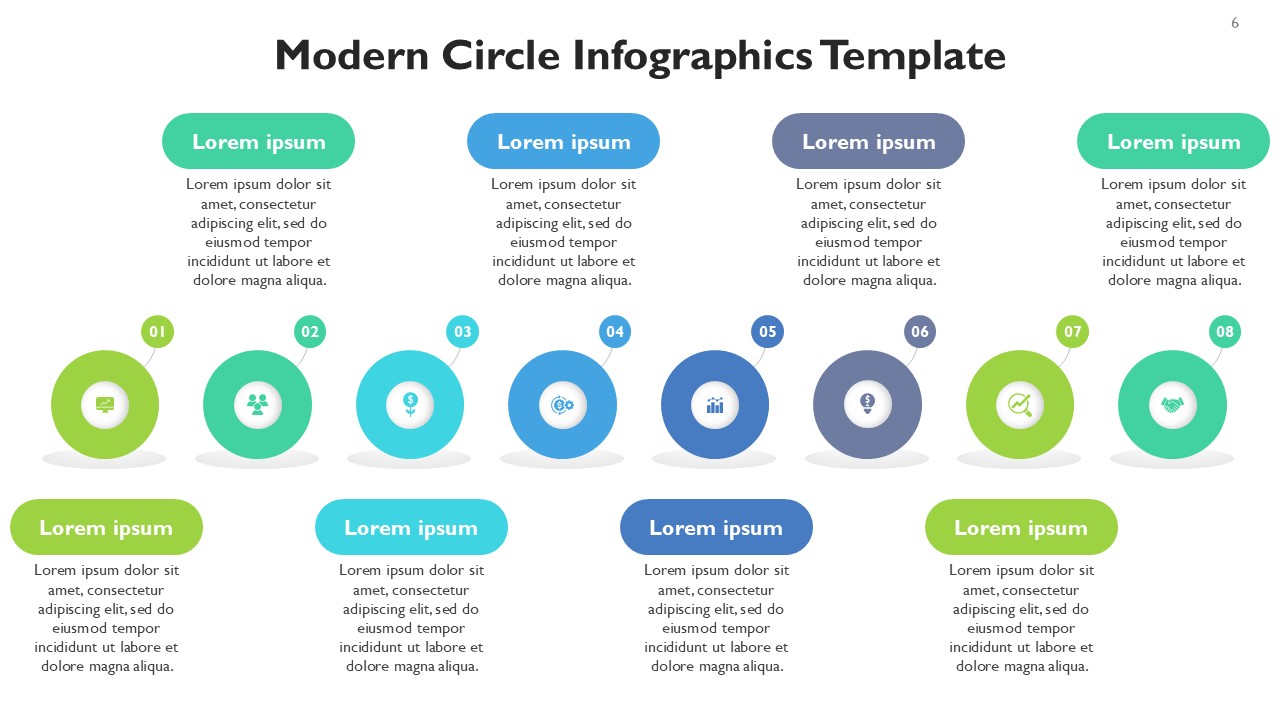
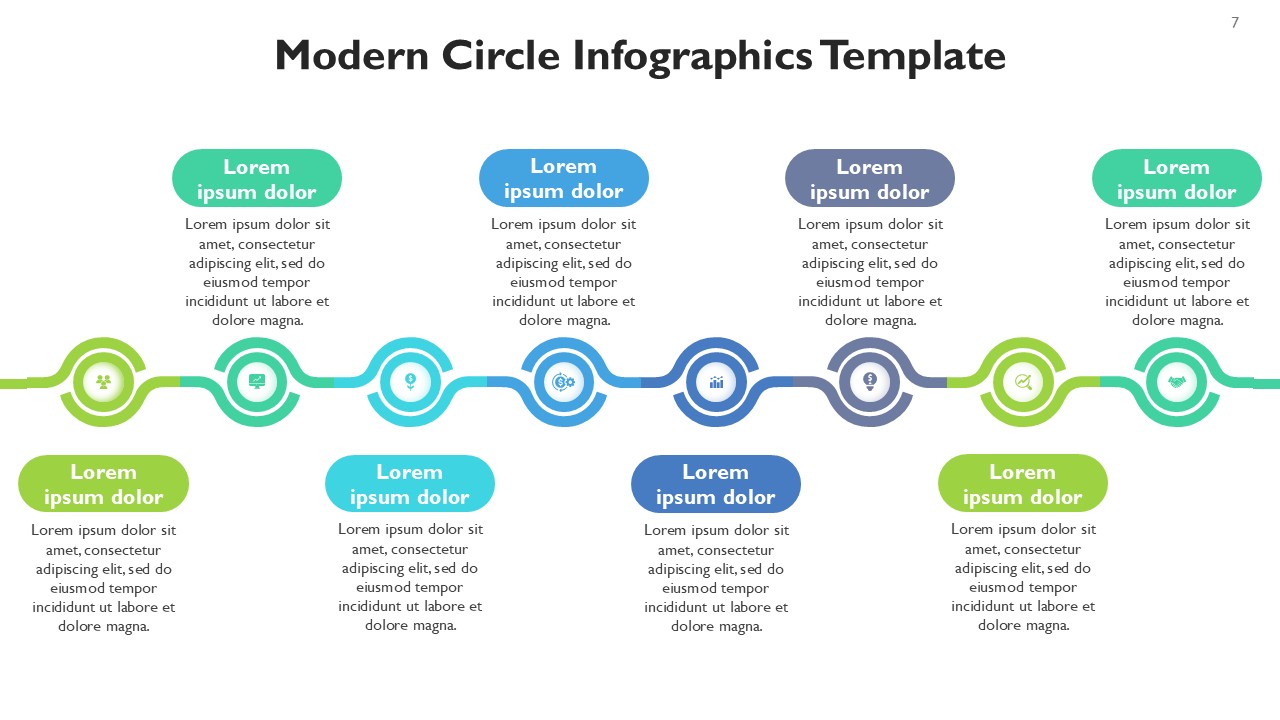

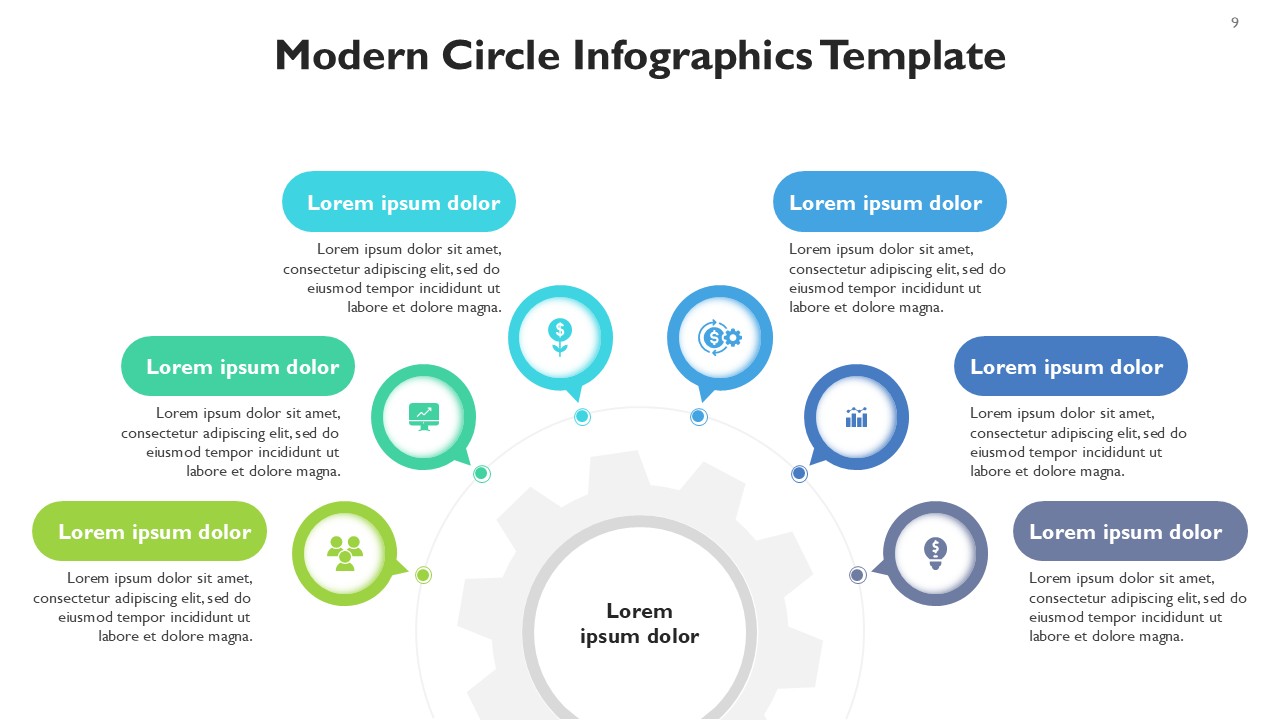


 MS Powerpoint
MS Powerpoint