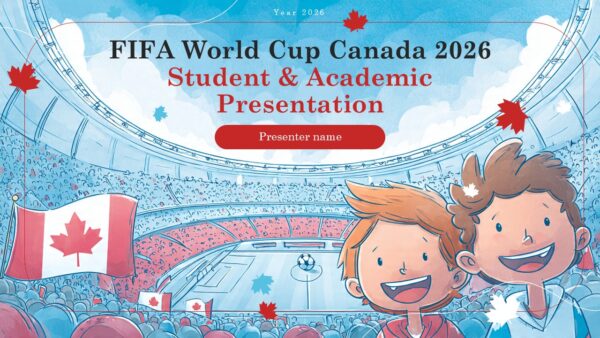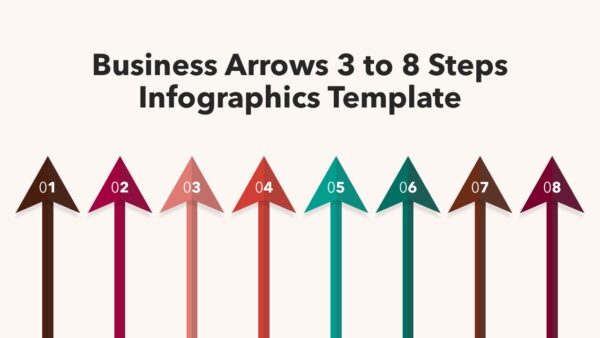Happy Valentines Day Presentation PowerPoint Template
Celebrate the season of love with the Happy Valentine’s Day Presentation PowerPoint Template! With a combination of Red, Pink, and Cream colors, this template is ideal for heartfelt and romantic presentations. It has 14 slides, and you can customize it for business, social media, school, or personal use. The cover slide features a stunning image which instantly captures the audience’s attention and sets a charming tone for the presentation.
This versatile template can be used in many ways whether you’re creating an event invitation or social media posts to share the love. It’s also perfect for school projects or class activities that need a fun yet professional touch. For event planners, templates are useful for event timelines, invitation and agenda design. Customizable slides can also appeal to anyone looking to personalize a message for a loved one. This template comes with 14 fully customizable slides. All the elements are ready for immediate text, image, and layout changes. You’ll appreciate the streamlined design functionality of this template whether you use PowerPoint or Google Slides. Creating a stunning yet purposeful presentation becomes simple and fast, even without prior design skills.
Marketers, business owners, teachers, event planners, and students will find this template useful in conveying powerful Valentine’s Day messages. It striking visuals and elegant designs blended with professional flair allows a lasting impact on Valentine’s Day presentations. Download the Valentine’s Day themed free PPT now and make your presentation stand out for the sweet romantic event!
Template Specifications
| Name: | Happy Valentines Day Presentation PowerPoint Template |
| Quantity: | 14 slides |
| Ratio: | 16:9 |
| Colors : | |
| Rating: | free |
| Tutorials: | Click Here to View More |
SlidesBrain offers presentation features that allow you to customize every aspect of your slides. This means you can modify text, images, colors, fonts, and icons to your liking. Additionally, adjusting graphs in PowerPoint is simple, enabling you to change colors, numbers, and labels to match your preferences and create the perfect presentation.
Looking for a slide or PPT that’s uniquely yours? Our presentation design agency is here to help make your ideas a reality. As a leading presentation design company, we focus on delivering premium-grade bespoke presentations that engage your audience and ensure message retention. Kindly get in touch with us for professional custom presentation design services and transform your brand’s message for the purpose that you have in mind.
Premium Template
Unlock this template and gain unlimited access
Template Specifications
Dimensions
15 Slides, 1366 x 768 pixels – 16:9 Aspect Ratio (HD Presentation Quality)
Format
Download as a PPT to share with your recipient or generate a shareable link for online sharing.
Customizable
This template can be fully customized. You can edit content, change image(s), apply custom colors, input your own fonts and logo, and more.
Related tags
Related Presentations
No related products found.
-
doodle
Free Valentines Love Abstract PPT PowerPoint Presentation
Rated 0 out of 5Free PowerPoint Templates | 19 slides 16:9 -
creative
Free Simple Meeting PowerPoint Presentation
Rated 0 out of 5Free PowerPoint Templates | 17 slides 16:9 -
doodle
Free Restaurant Business Proposal PowerPoint Presentation
Rated 0 out of 5Free PowerPoint Templates | 21 slides 16:9 -
black
Free Regular Management Meeting PowerPoint Presentation
Rated 0 out of 5Free PowerPoint Templates | 17 slides 16:9 -
doodle
Free Happy Valentine Day PowerPoint Presentation
Rated 0 out of 5Free PowerPoint Templates | 20 slides 16:9 -
brown
Free Global Financial Markets Overview PowerPoint Presentation
Rated 0 out of 5Free PowerPoint Templates | 21 slides 16:9 -
creative
Free Financial Markets PPT PowerPoint Presentation
Rated 0 out of 5Free PowerPoint Templates | 21 slides 16:9 -
blue
Free FIFA World Cup Canada 2026 Student and Academic PowerPoint Presentation
Rated 0 out of 5Free PowerPoint Templates | 18 slides 16:9
Related products
-
black
Happy Summer Solstice Template PowerPoint Presentation
Rated 0 out of 5Free PowerPoint Templates | 13 slides 16:9 -
A4 Presentation Templates
Event Proposal A4 Presentation
Rated 0 out of 5A4 Presentation Templates | 16 slides 16:9 -
A4 Presentation Templates
Creative Business Invoice
Rated 0 out of 5A4 Presentation Templates | 1 slides 16:9 -
A4 Presentation Templates
Company Annual Report
Rated 0 out of 5A4 Presentation Templates | 19 slides 16:9 -
black
Black & Gold New Year Party Presentation 2026 PPT
Rated 0 out of 5Free PowerPoint Templates | 18 slides 16:9
Customer Reviews
“A review from a customer who benefited from your product. Reviews can be a highly effective way of establishing credibility and increasing your company's reputation.”
Customer Name
“A review from a customer who benefited from your product. Reviews can be a highly effective way of establishing credibility and increasing your company's reputation.”
Customer Name




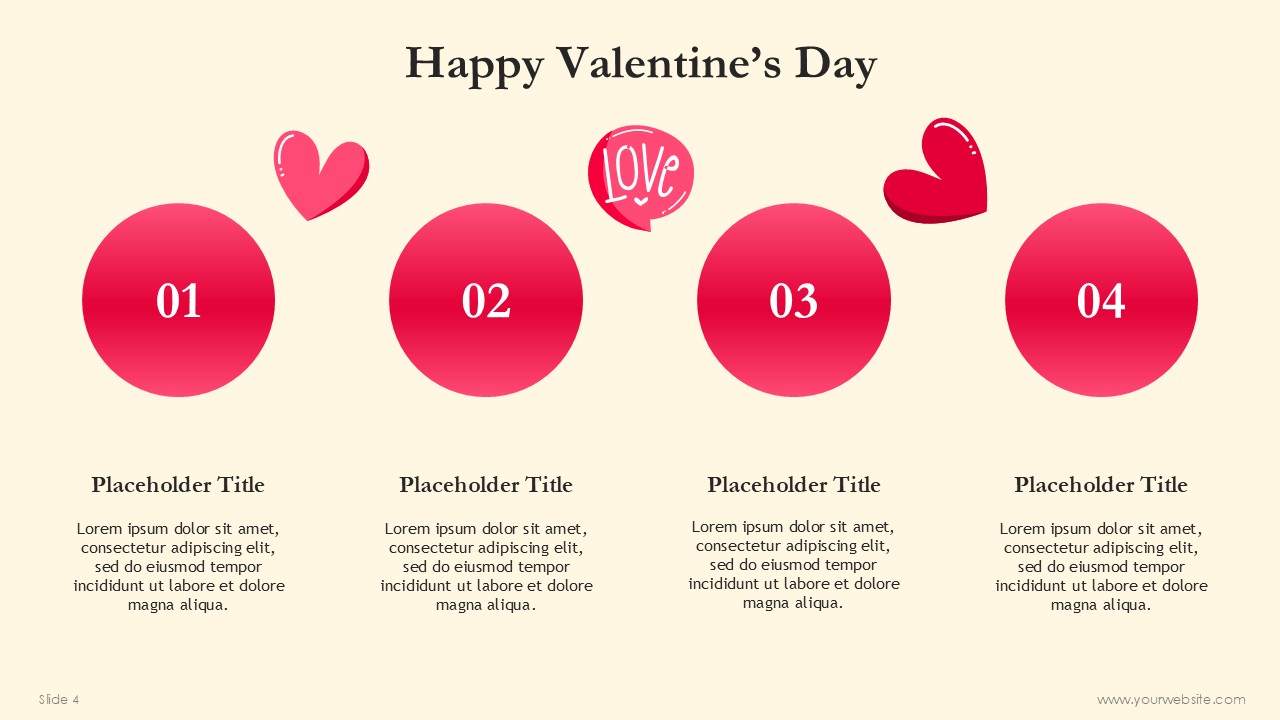







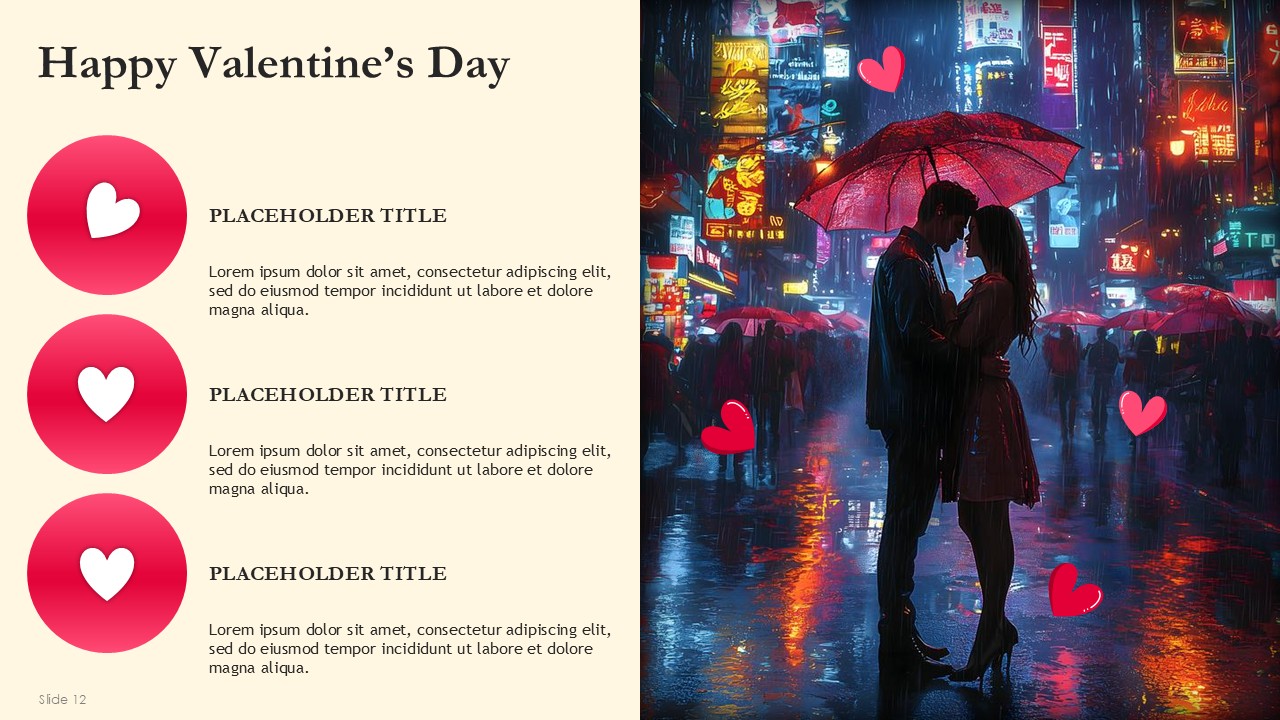


 MS Powerpoint
MS Powerpoint