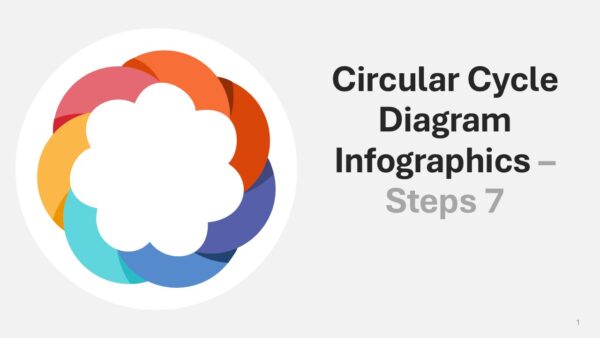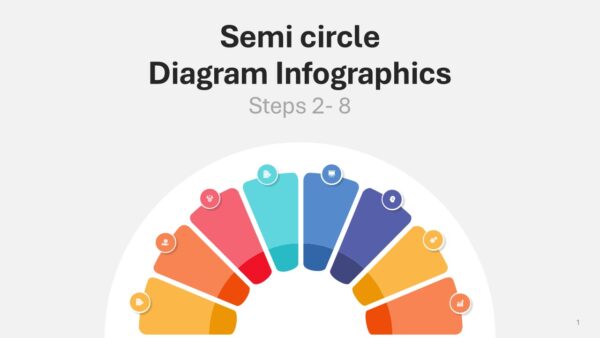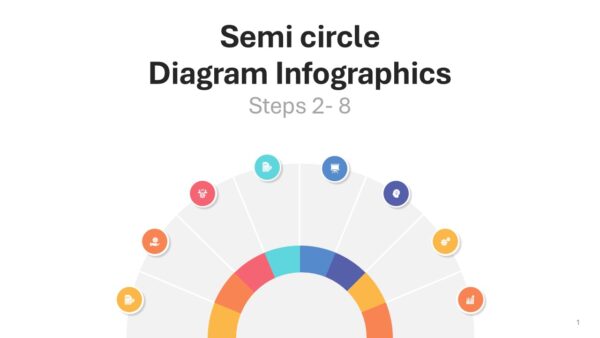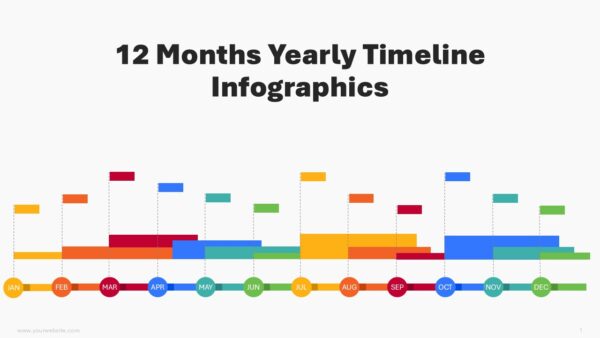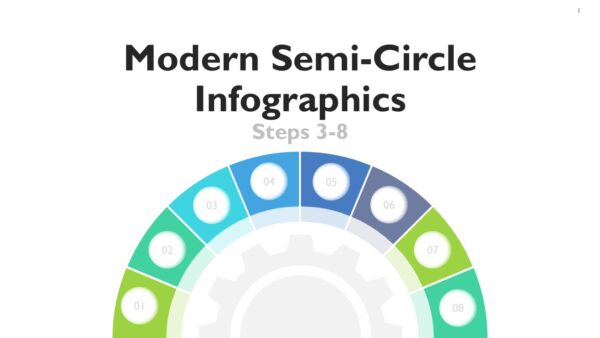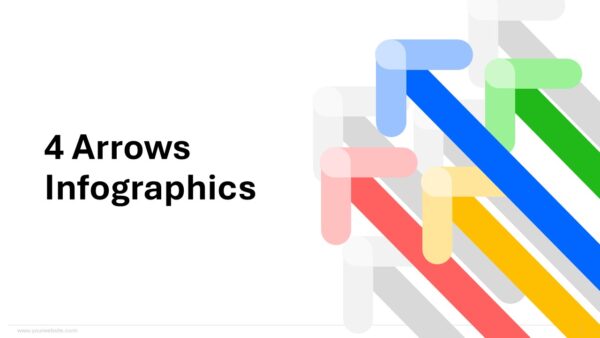Gradient Timeline Infographics PowerPoint And Google Slides
Gradient Timeline Infographics PowerPoint and Google Slides templates is a must-have for sharing the sequence of events and processes in a clear way. The 30-slide display uses vibrant gradient colors such as blue, green, yellow and red to summarize timelines, milestones or progressions in a captivating manner. Ideal for use during project management meetings, strategic planning sessions or historical summaries, this provides a methodical approach to conveying information about time.
If you need to break down your project into phases or examine the achievements made so far or plan future projects then this template will help you simplify complex data into easy-to-understand graphics. It can be adapted to different occasions because it can be edited in PowerPoint and Google slides format. This is good for people who are accountable for development initiatives, business analysts, teachers and educators that have timelines to show effectively; it has been modified with professional design as well as versatile functionality.
Template Specifications
| Name: | Gradient Timeline Infographics PowerPoint And Google Slides |
| Quantity: | 30 slides |
| Ratio: | 16:9 |
| Colors : | |
| Rating: | Premium |
| Tutorials: | Click Here to View More |
SlidesBrain offers presentation features that allow you to customize every aspect of your slides. This means you can modify text, images, colors, fonts, and icons to your liking. Additionally, adjusting graphs in PowerPoint is simple, enabling you to change colors, numbers, and labels to match your preferences and create the perfect presentation.
Looking for a slide or PPT that’s uniquely yours? Our presentation design agency is here to help make your ideas a reality. As a leading presentation design company, we focus on delivering premium-grade bespoke presentations that engage your audience and ensure message retention. Kindly get in touch with us for professional custom presentation design services and transform your brand’s message for the purpose that you have in mind.
Premium Template
Unlock this template and gain unlimited access
Template Specifications
Dimensions
15 Slides, 1366 x 768 pixels – 16:9 Aspect Ratio (HD Presentation Quality)
Format
Download as a PPT to share with your recipient or generate a shareable link for online sharing.
Customizable
This template can be fully customized. You can edit content, change image(s), apply custom colors, input your own fonts and logo, and more.
Related tags
Related Presentations
No related products found.
-
Canvas Model
Corporate Holiday Wishlist PowerPoint Template
Rated 0 out of 5Canvas Model | 17 slides 16:9 -
agenda
Circular Cycle Diagram Steps 7 Infographics PPT Presentation
Rated 0 out of 5agenda | 12 slides 16:9 -
Agriculture
Orange Orchard Investor Pitch Deck Presentation Template
Rated 0 out of 5Agriculture | 18 slides 16:9 -
agenda
Semi circle Diagram Steps 2 to 8 Infographics Presentation
Rated 0 out of 5agenda | 9 slides 16:9 -
agenda
Semi Circle Diagram Infographics Steps 2 to 8 Presentation
Rated 0 out of 5agenda | 9 slides 16:9 -
agenda
12 Months Yearly Timeline Infographics PowerPoint PPT Template
Rated 0 out of 5agenda | 17 slides 16:9 -
agenda
Modern Semi Circle Steps 3 to 8 PowerPoint Infographics Template
Rated 0 out of 5agenda | 8 slides 16:9
Related products
-
Artificial Intelligence PowerPoint Templates
Robot Revolution Metaverse Mayhem Aesthetic PPT Presentation Template
Rated 0 out of 5Artificial Intelligence PowerPoint Templates | 15 slides 16:9 -
Artificial Intelligence PowerPoint Templates
Future of Artificial Intelligence PowerPoint Template and Google Slides
Rated 0 out of 5Artificial Intelligence PowerPoint Templates | 16 slides 16:9 -
doodle
Free Restaurant Business Proposal PowerPoint Presentation
Rated 0 out of 5Free PowerPoint Templates | 21 slides 16:9
Customer Reviews
“A review from a customer who benefited from your product. Reviews can be a highly effective way of establishing credibility and increasing your company's reputation.”
Customer Name
“A review from a customer who benefited from your product. Reviews can be a highly effective way of establishing credibility and increasing your company's reputation.”
Customer Name

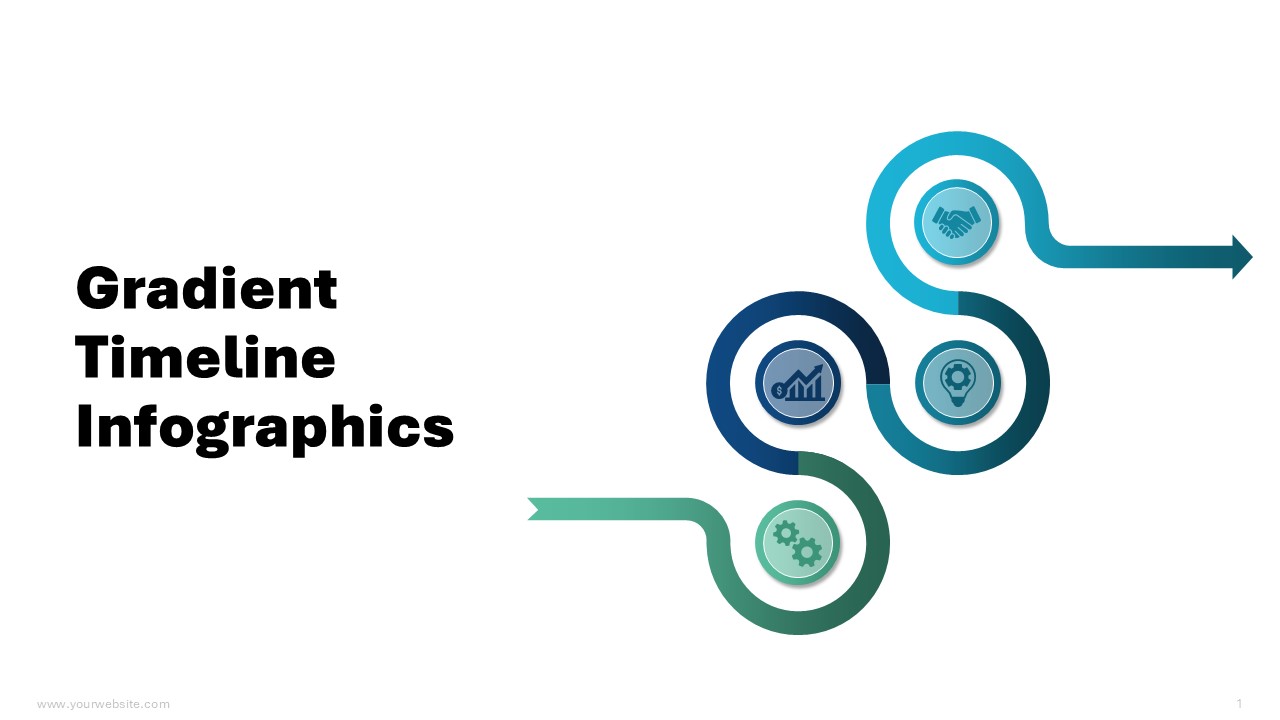
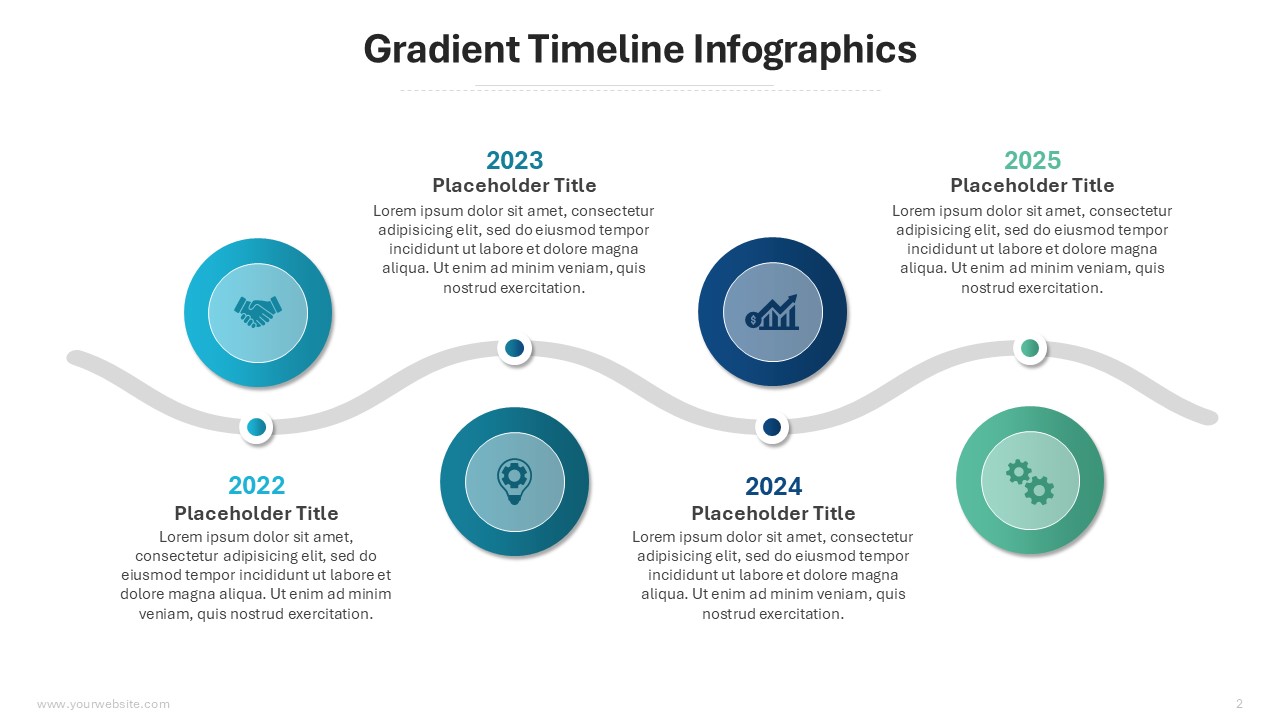
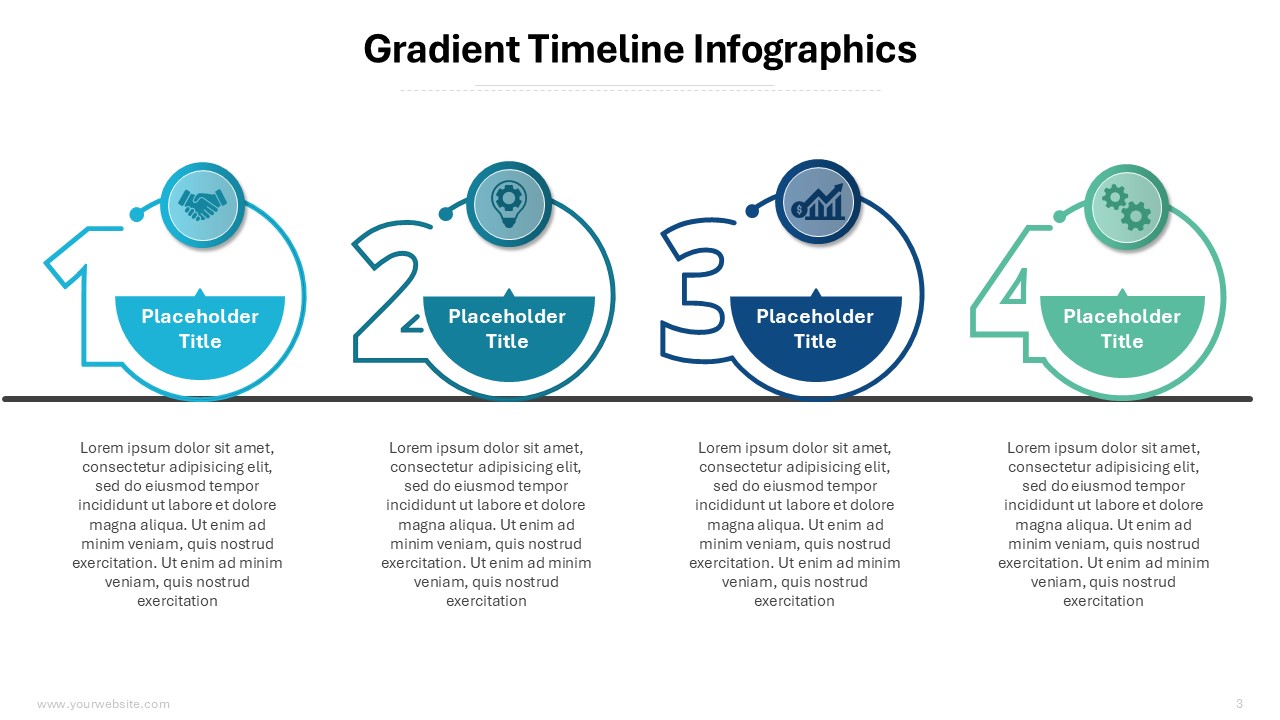
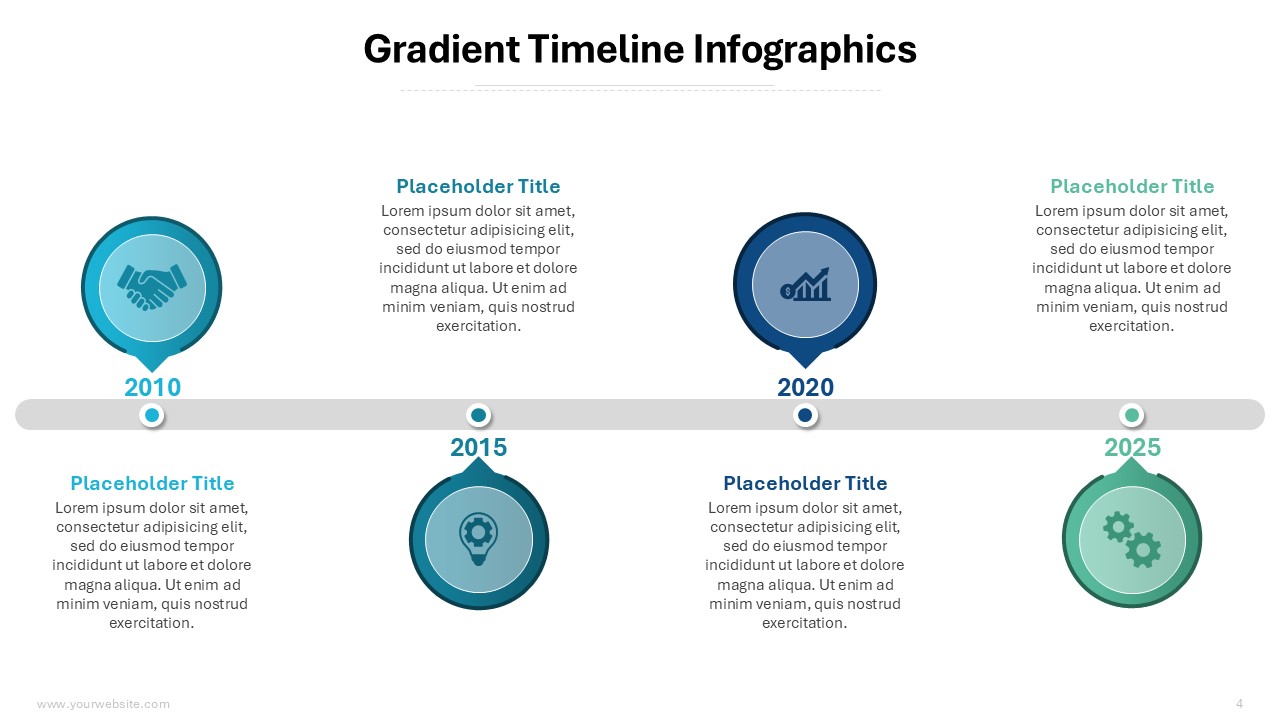
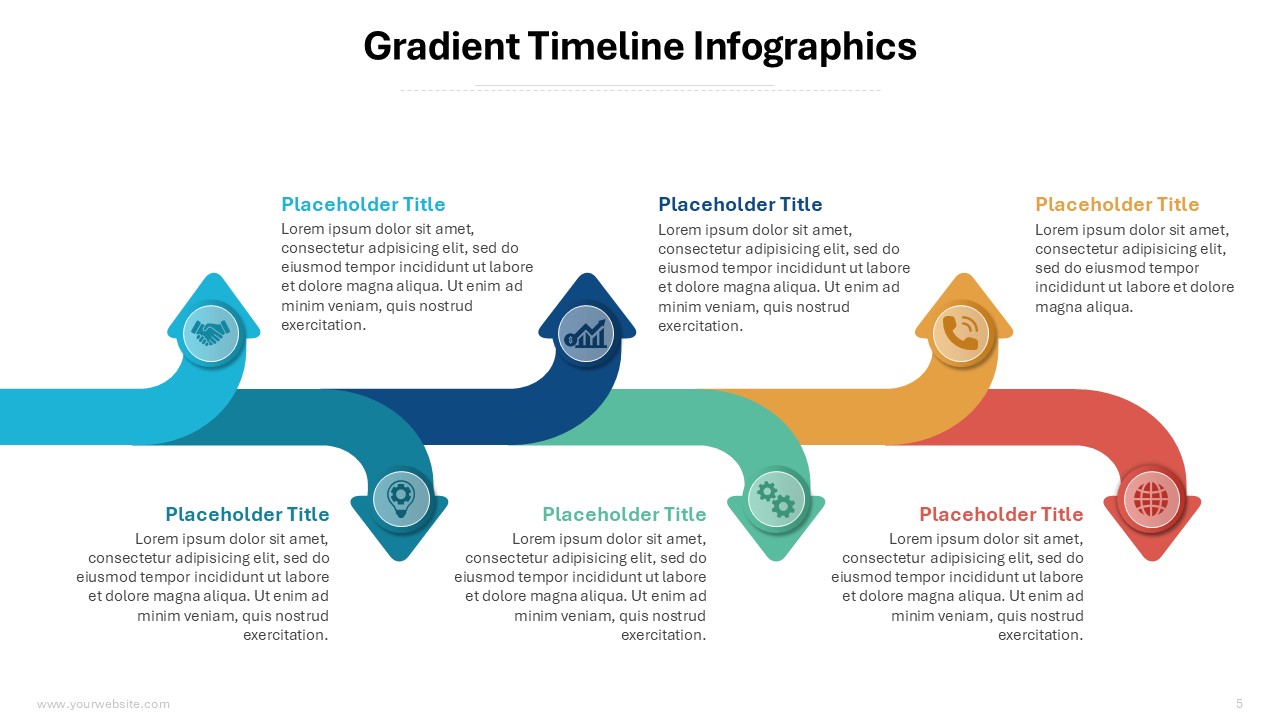

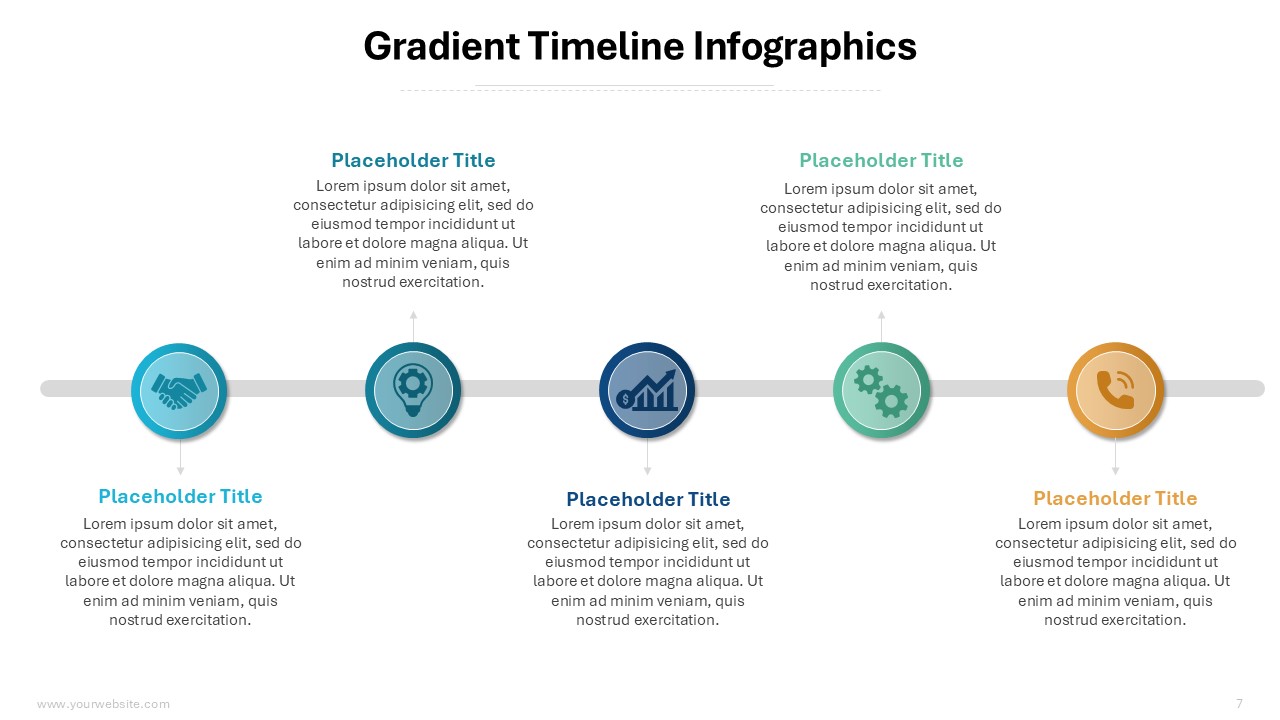

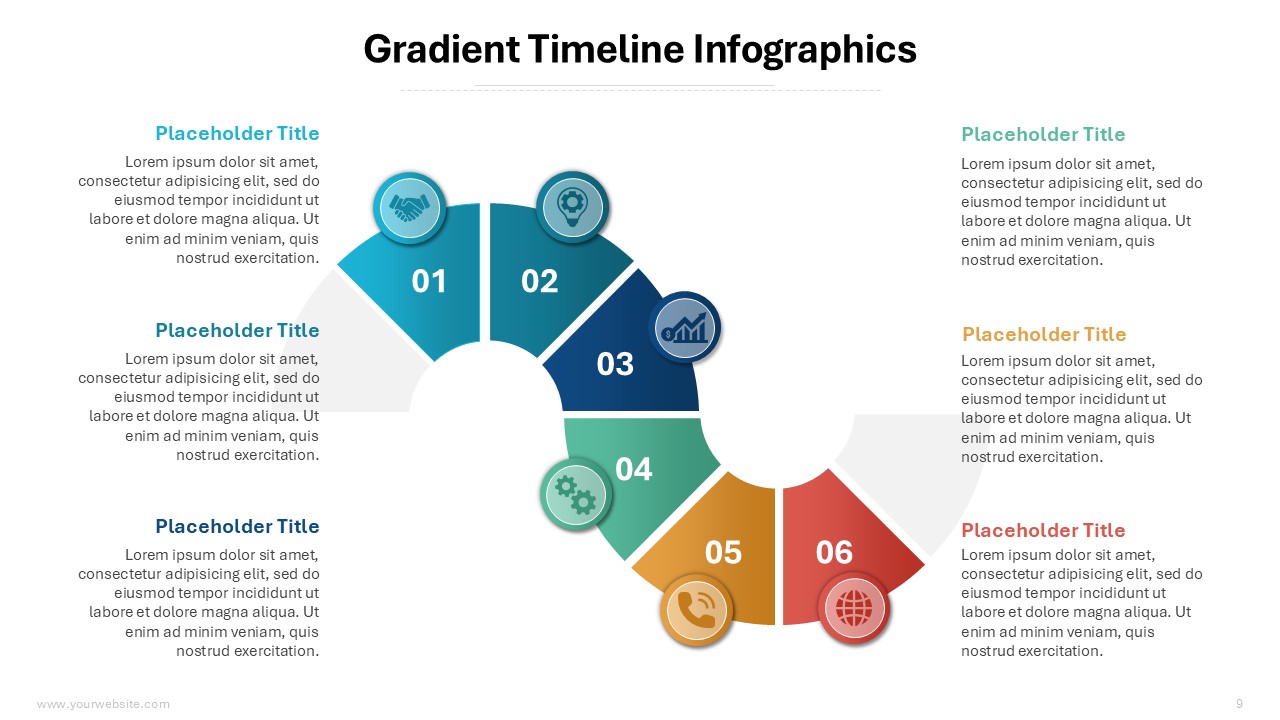
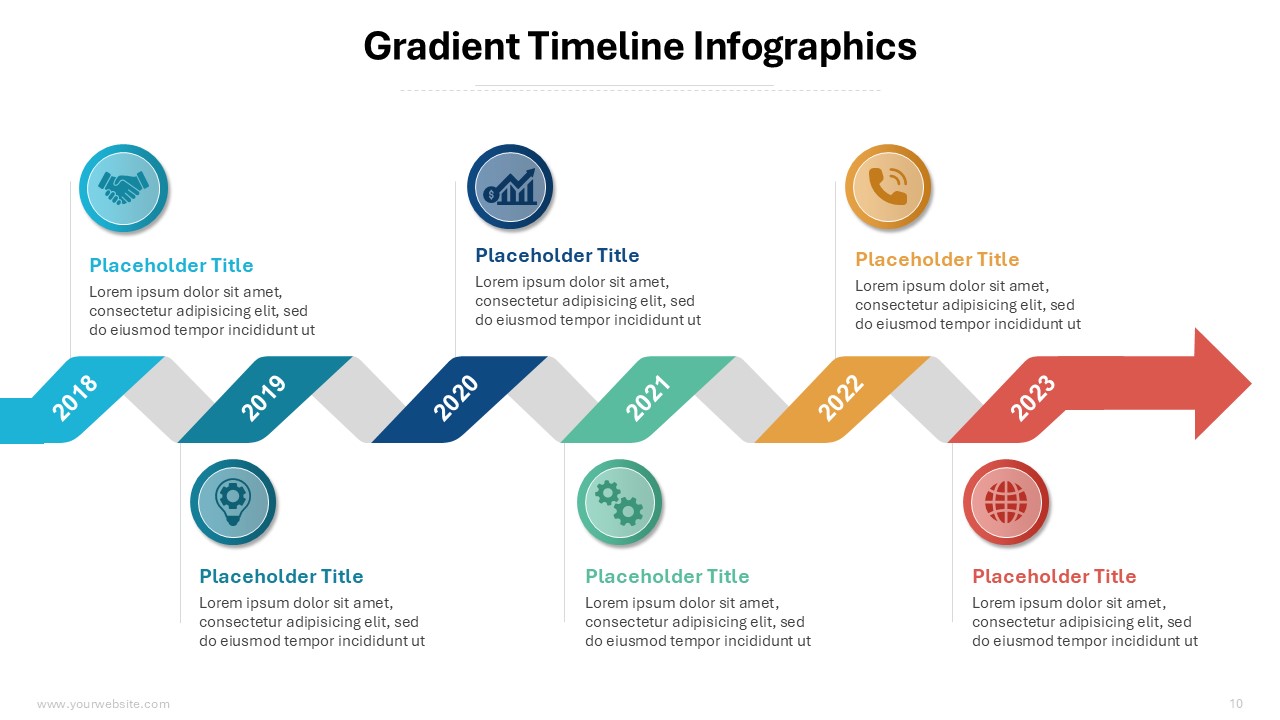
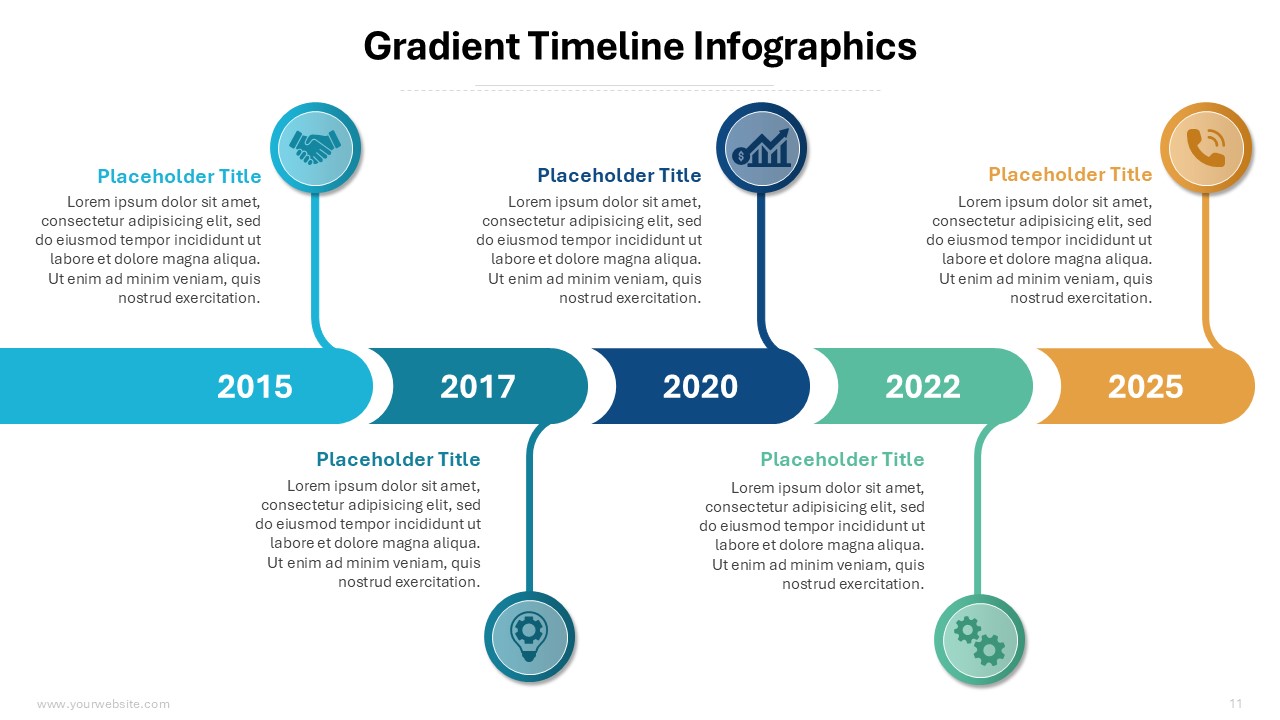
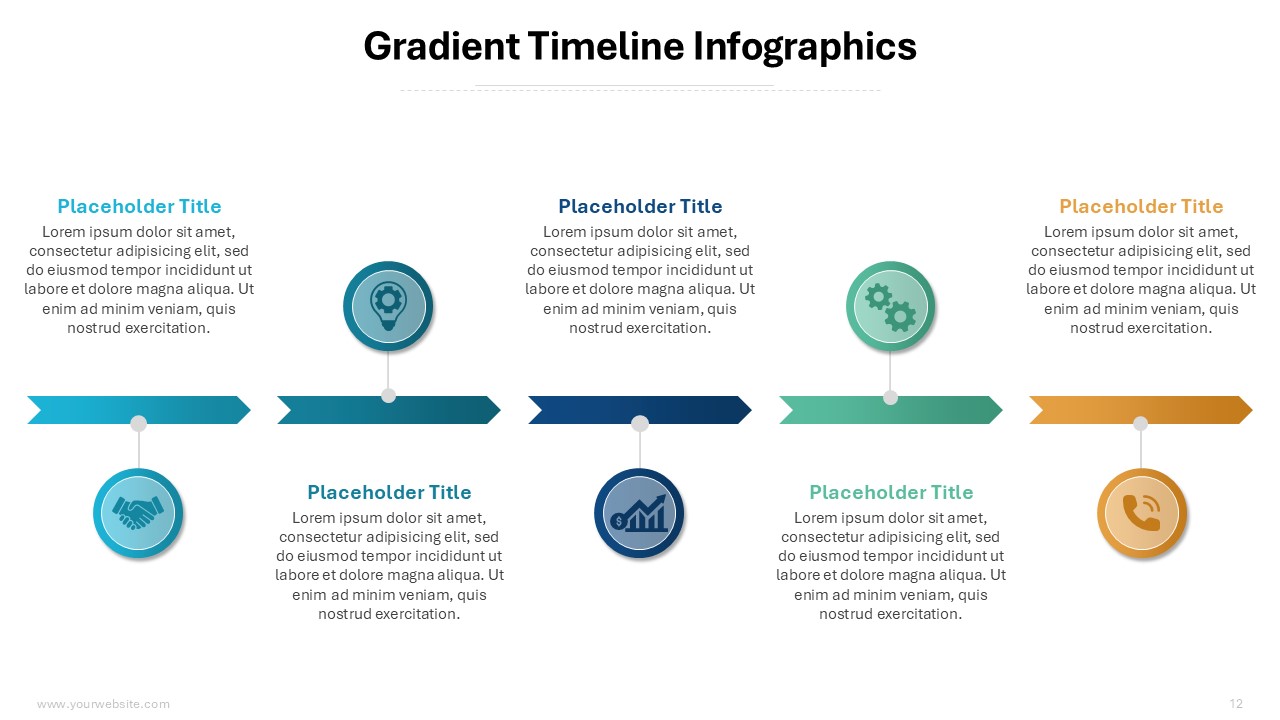
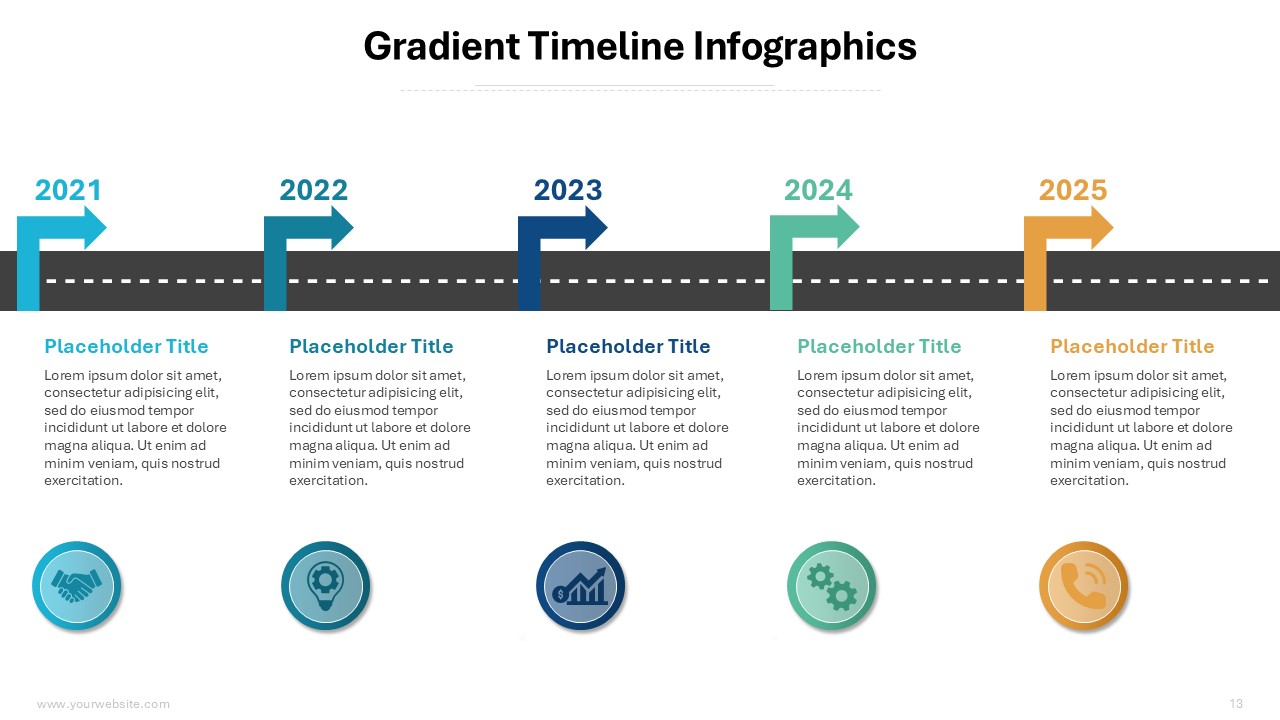
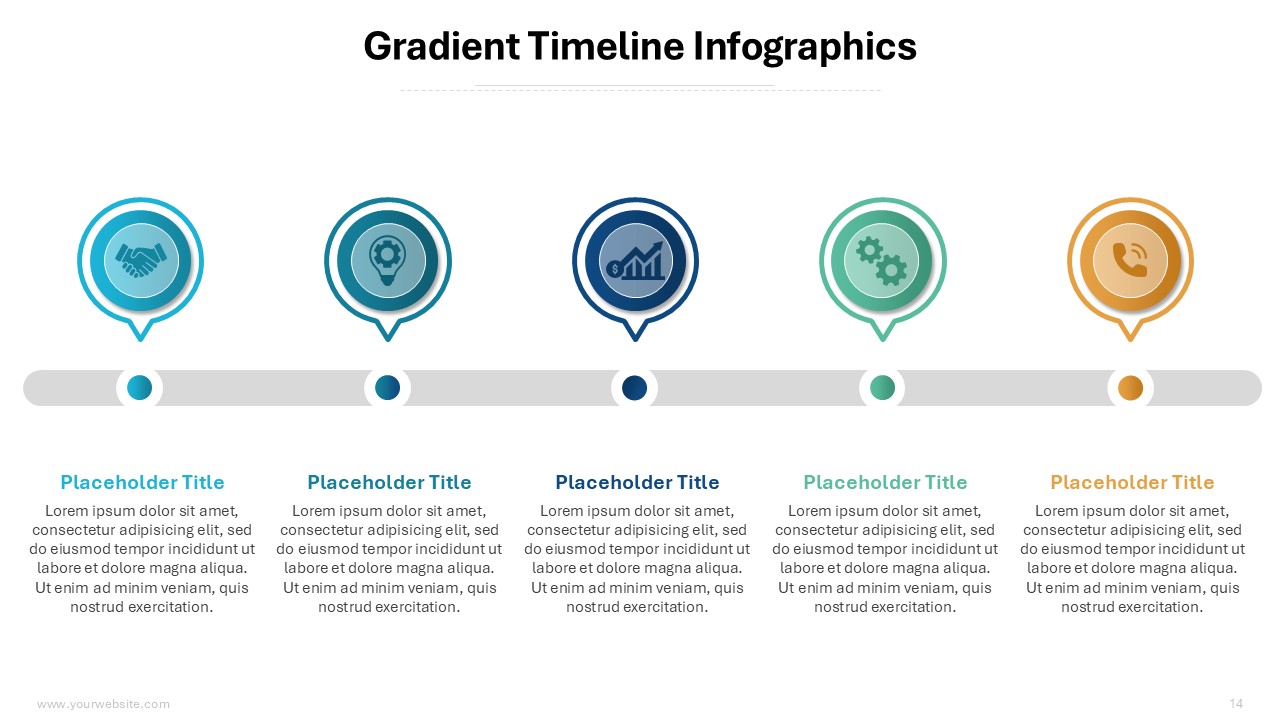
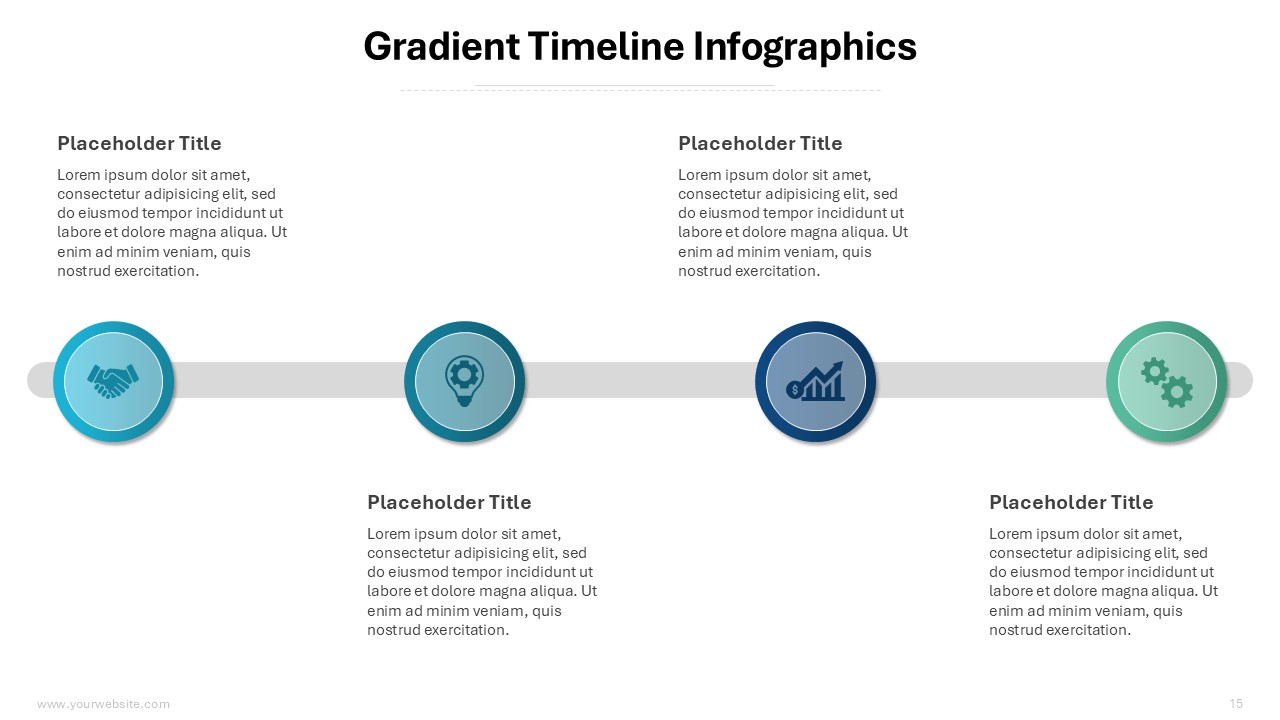
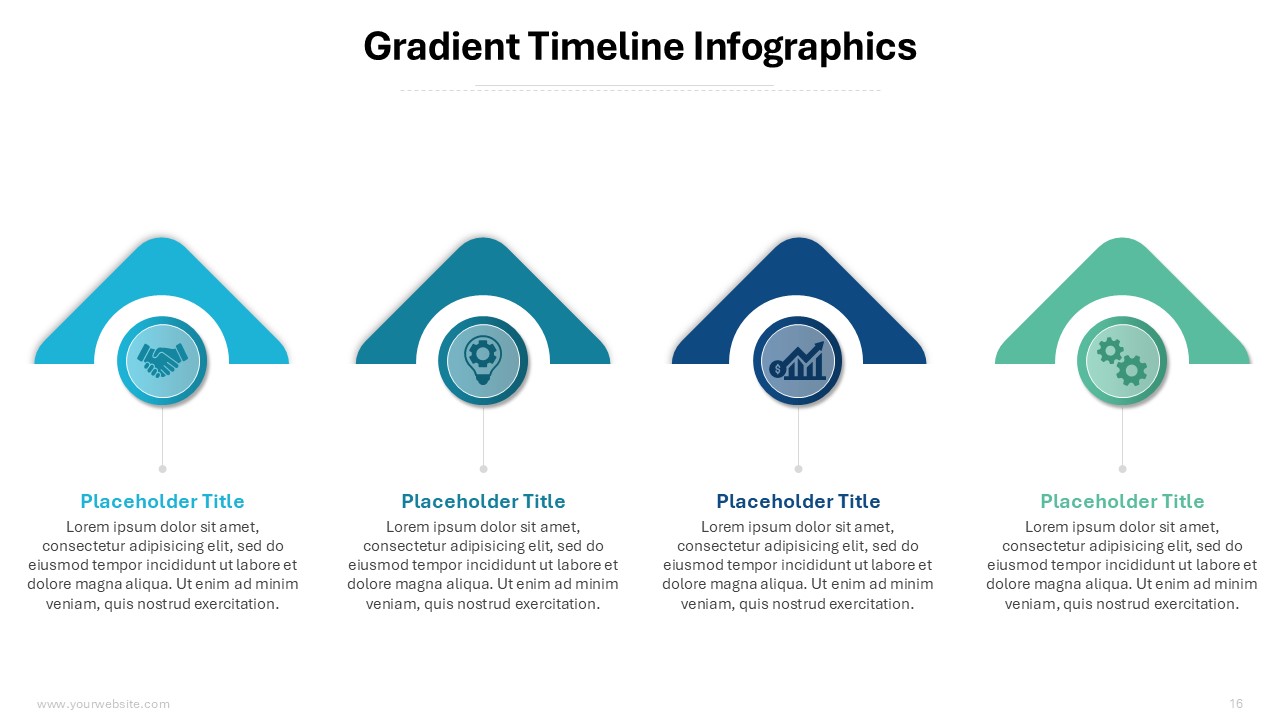
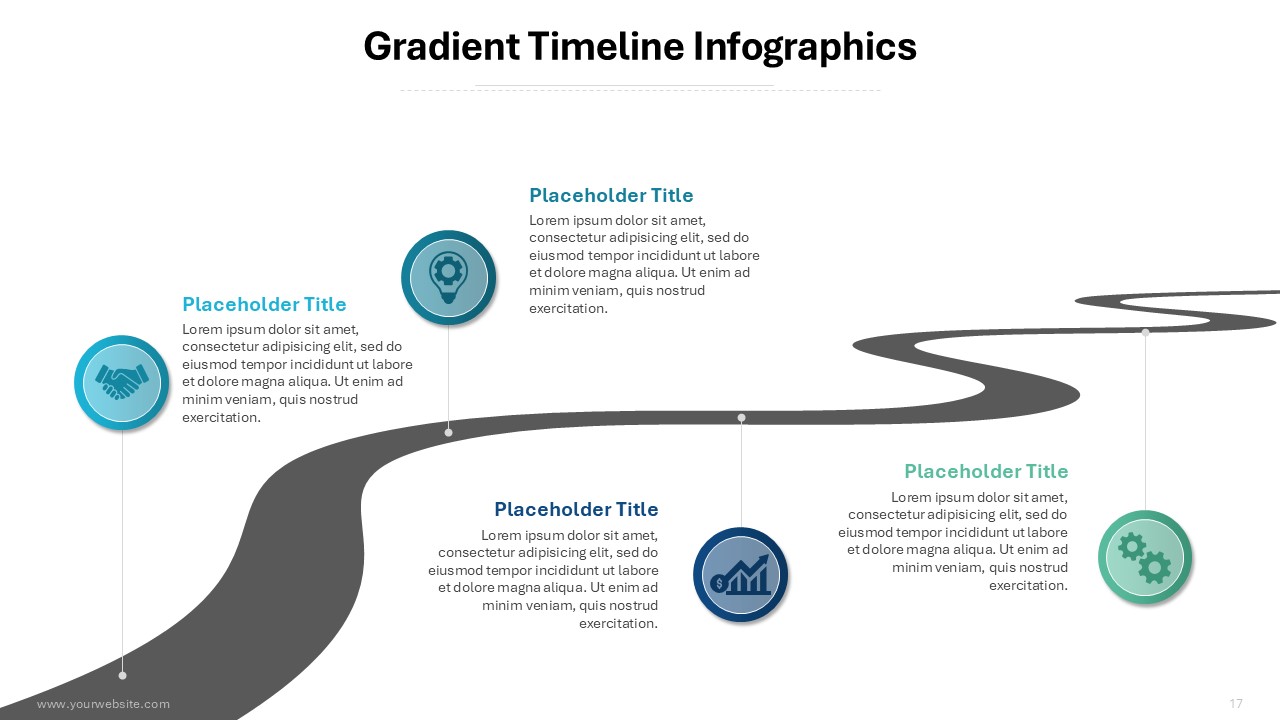


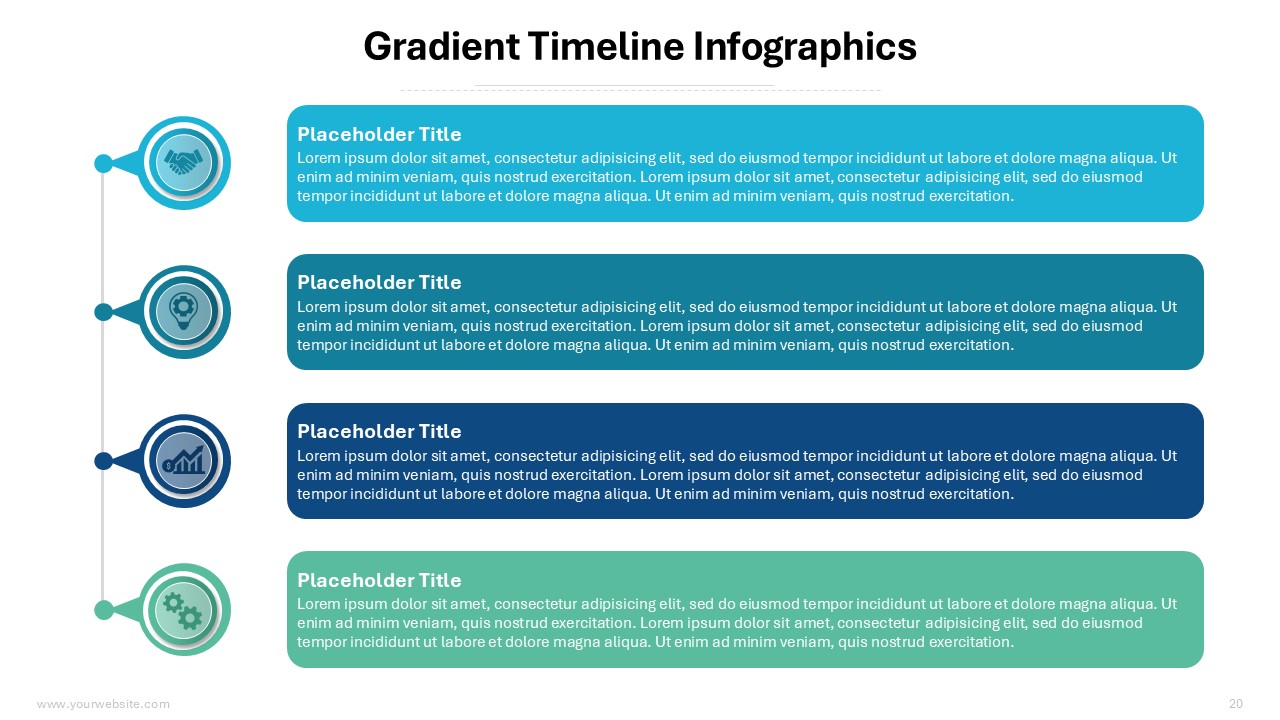
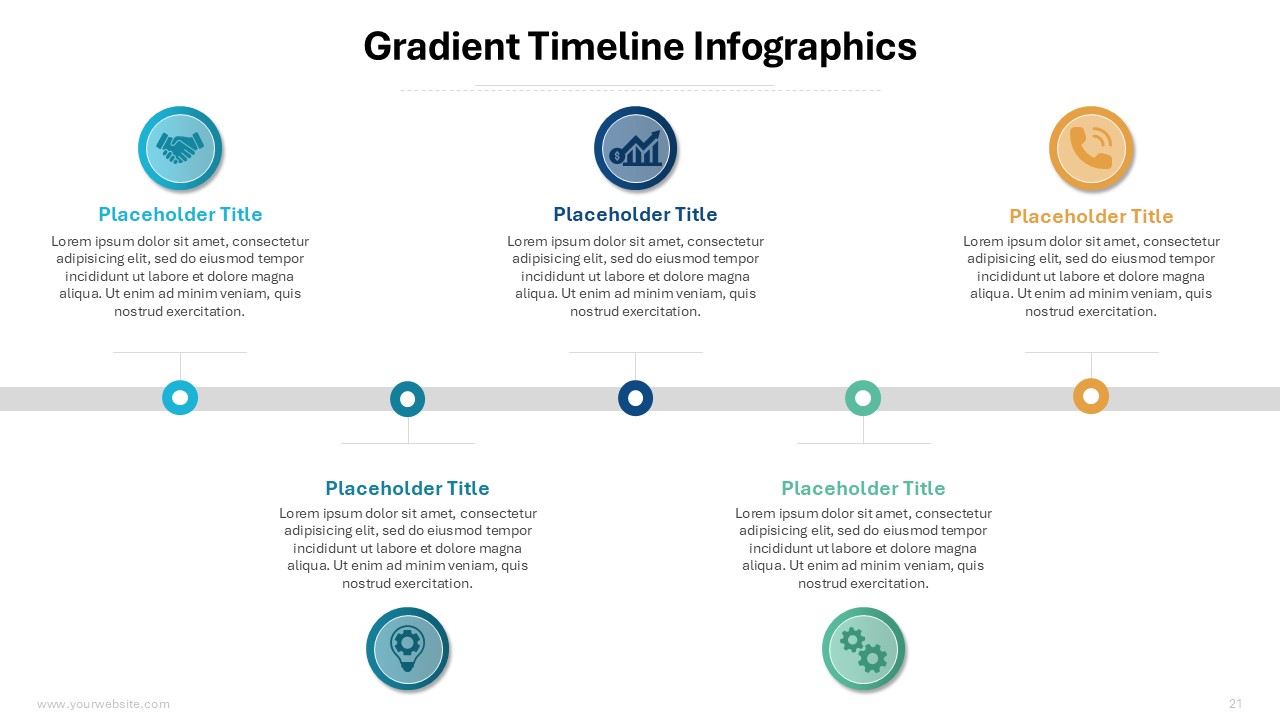

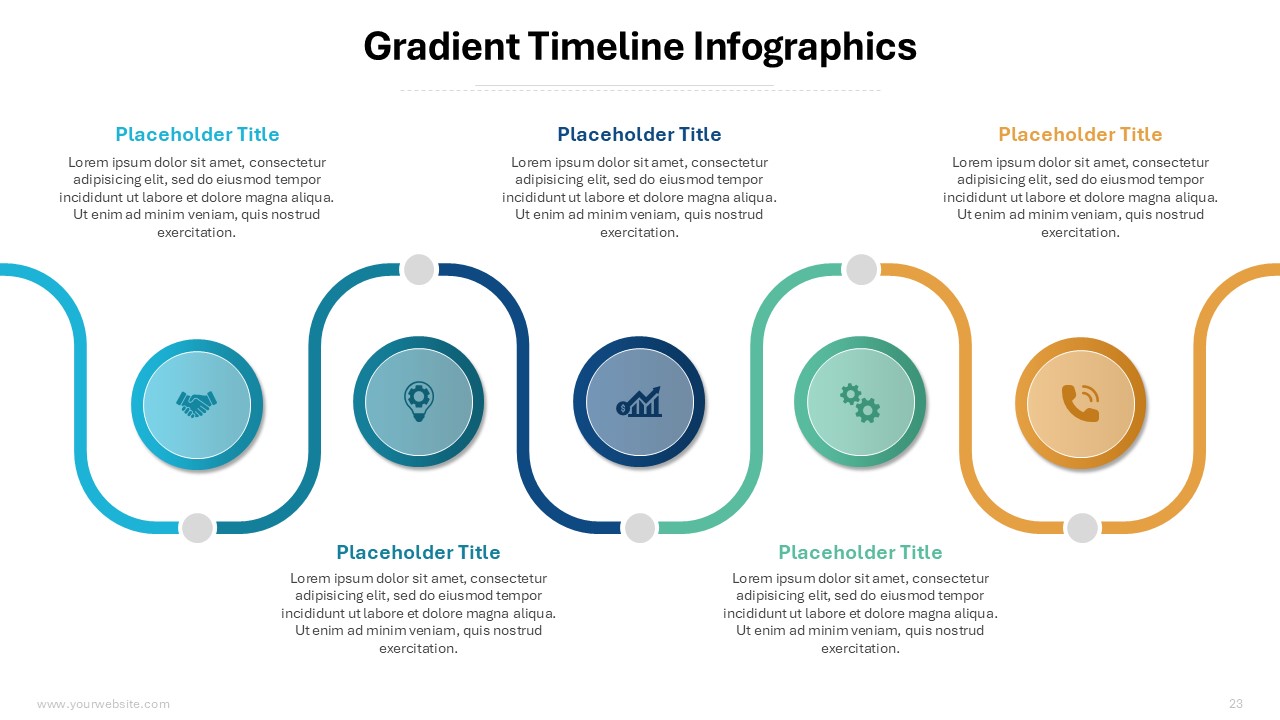
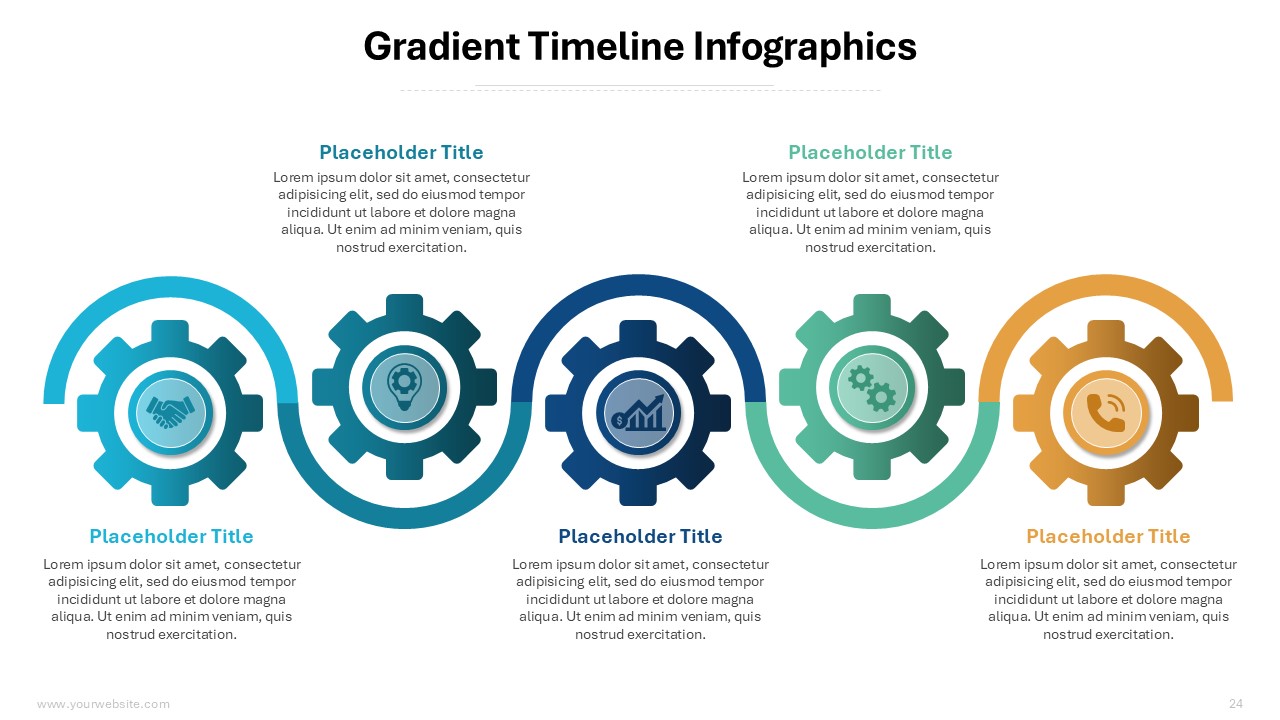
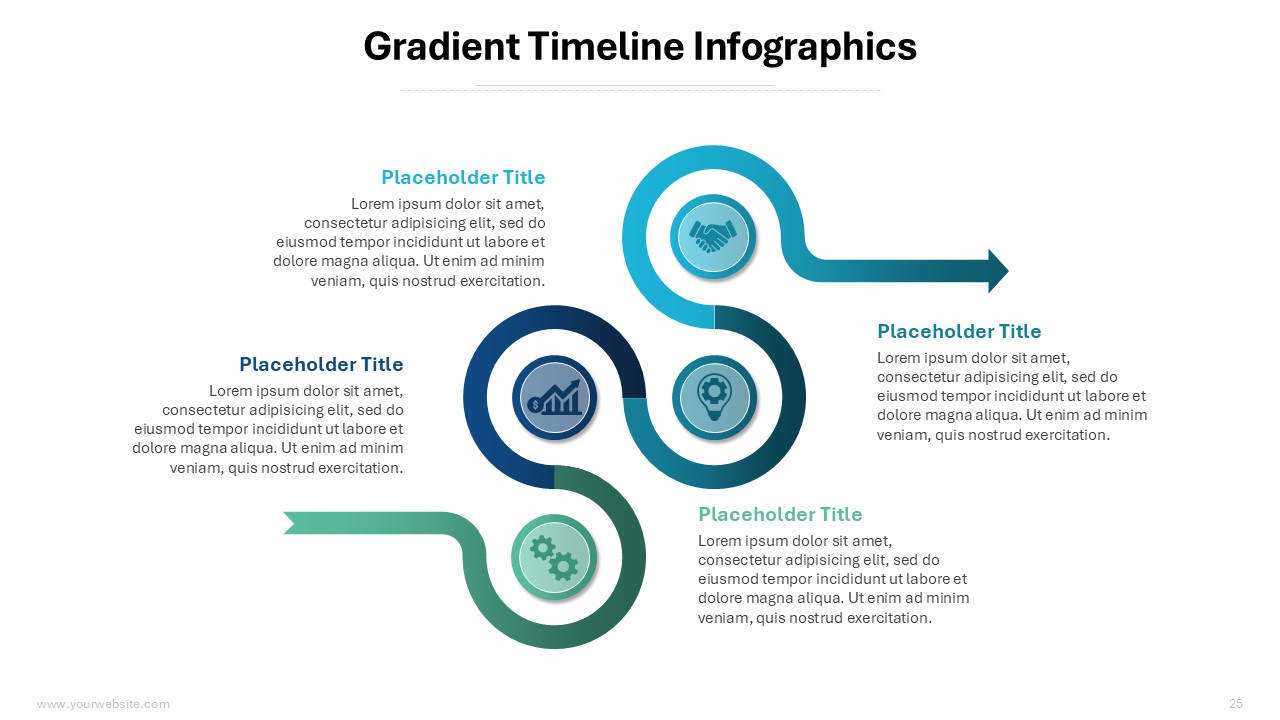
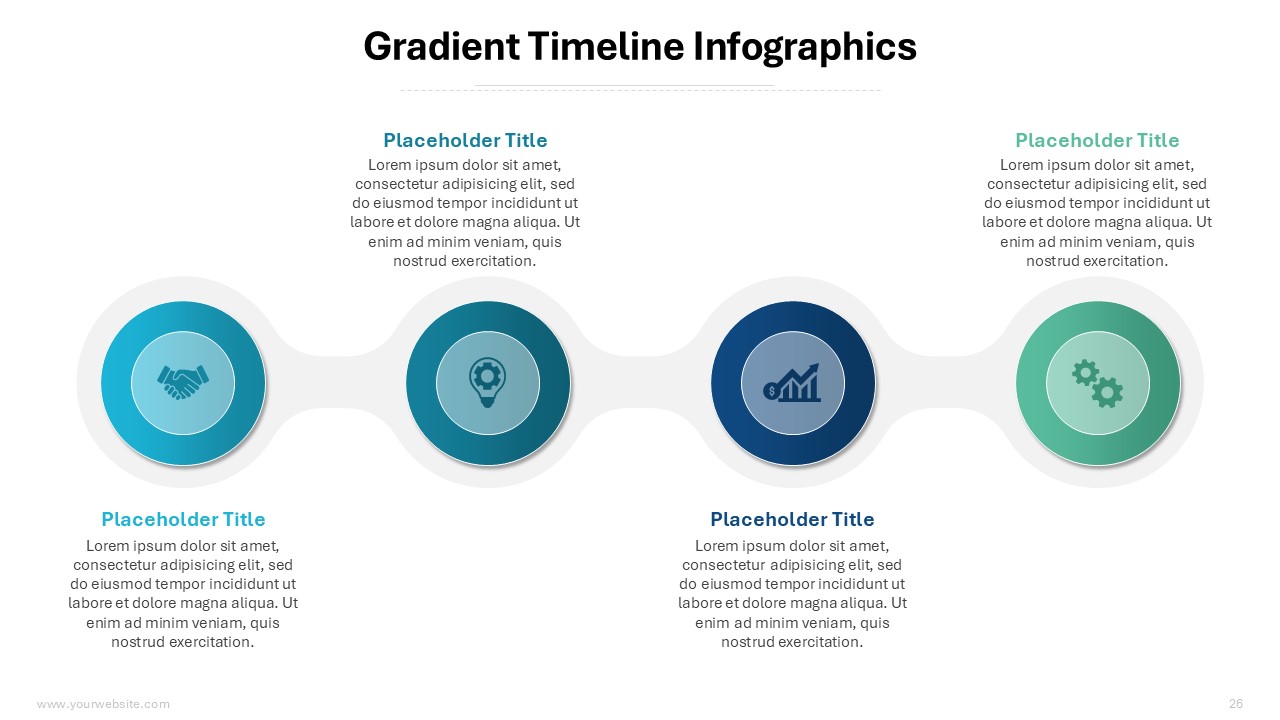
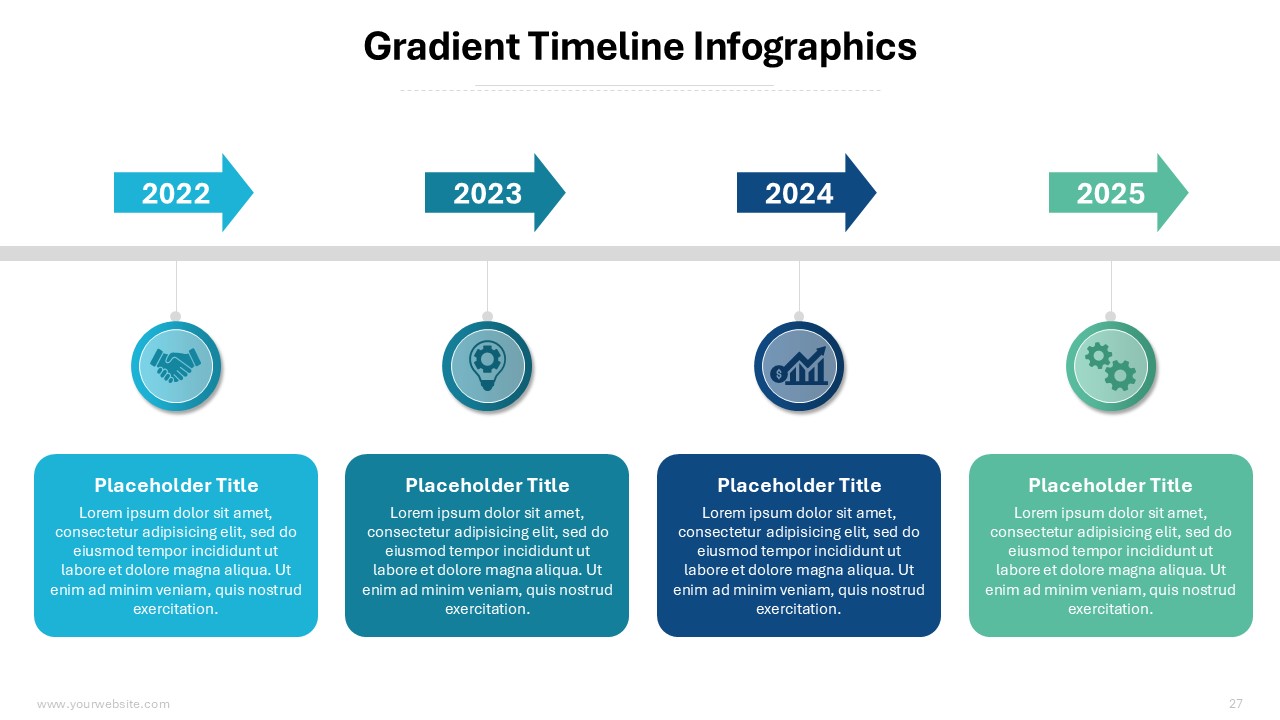
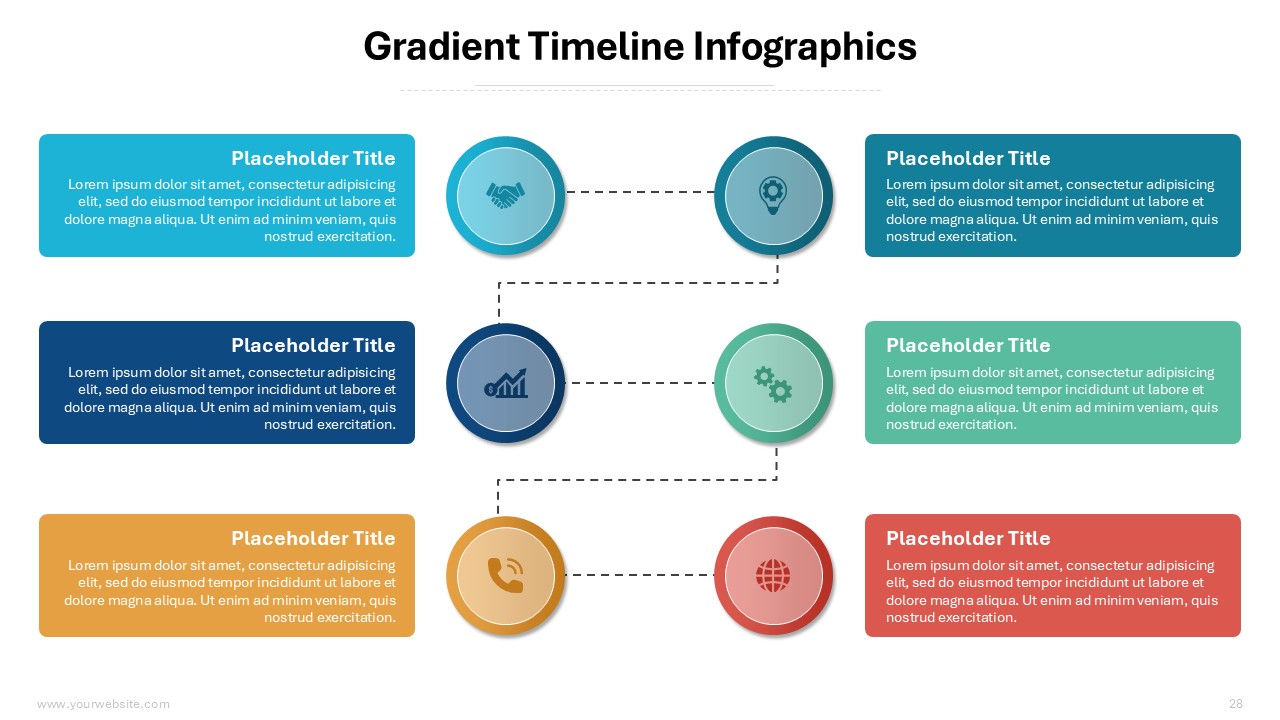
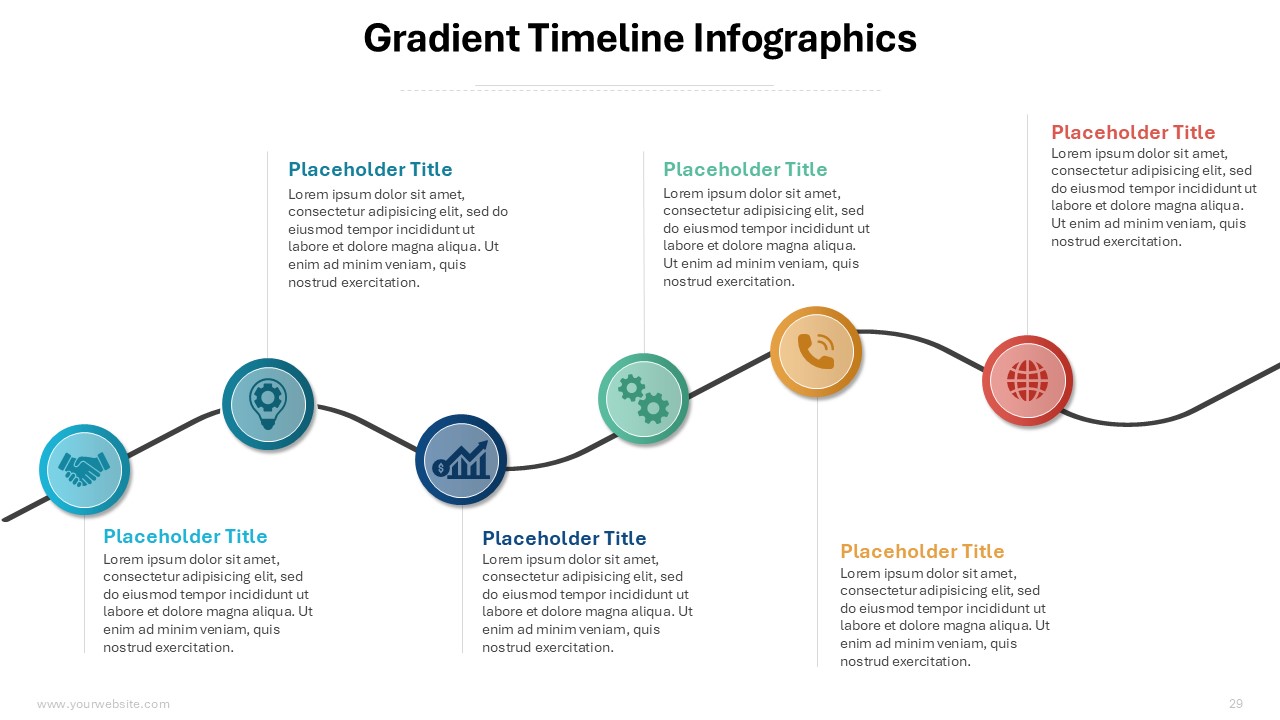
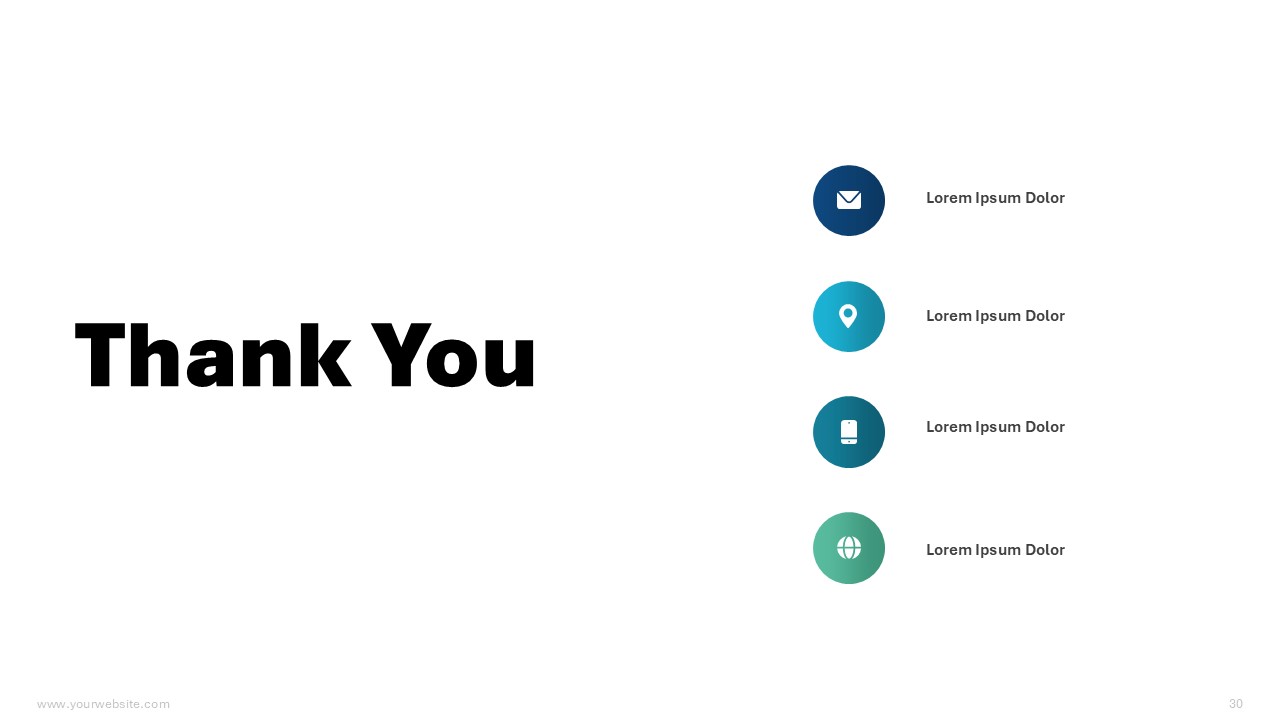
 MS Powerpoint
MS Powerpoint