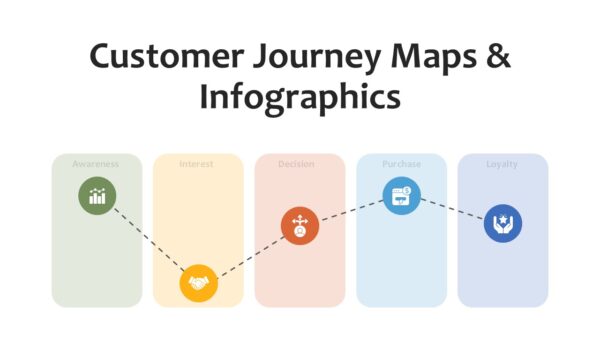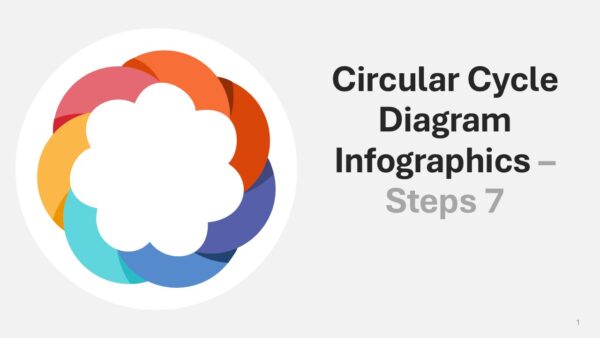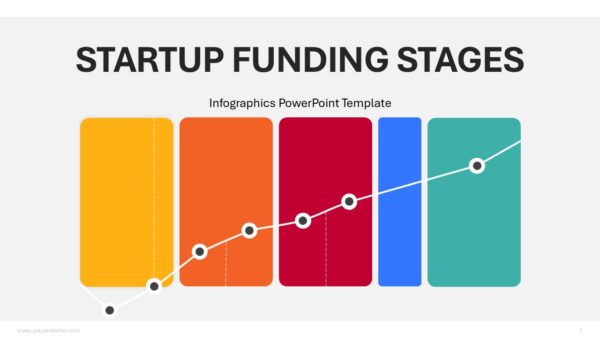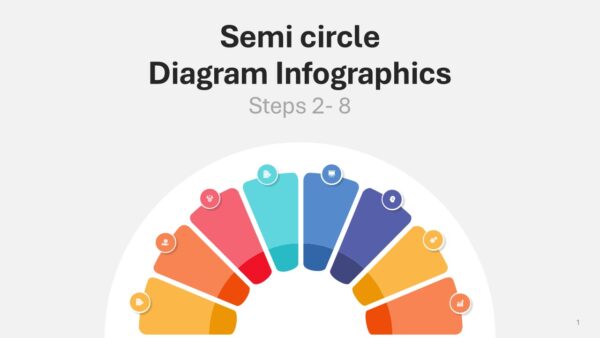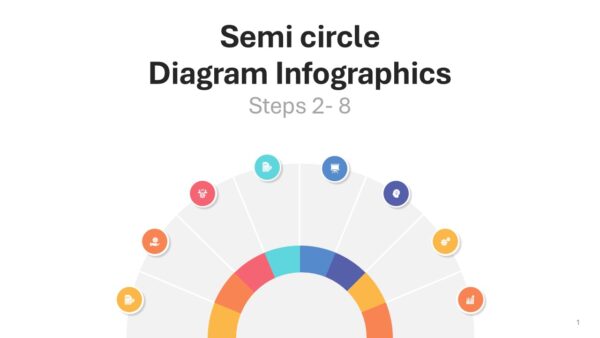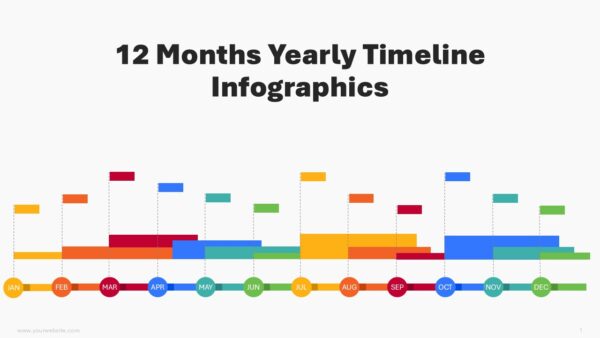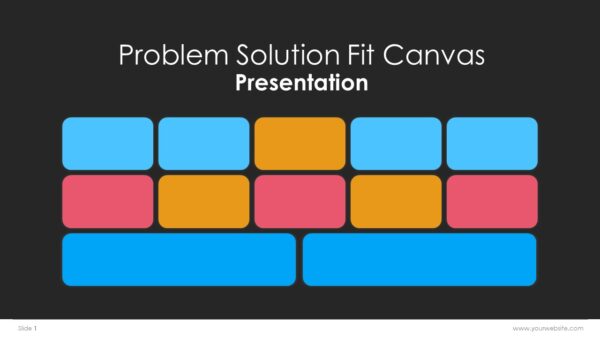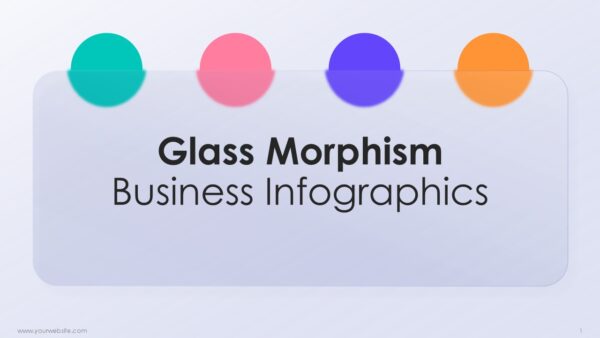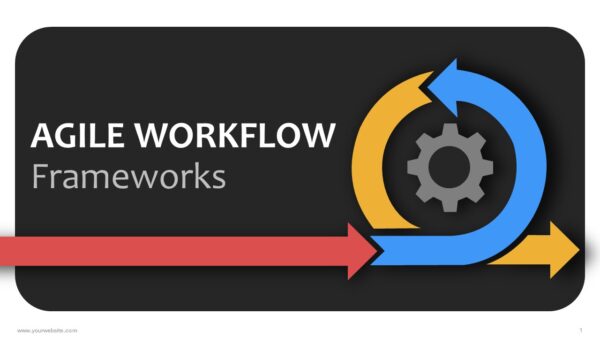Circular Cycle Diagram Steps 3 Infographics PPT Template
The Circular Cycle Diagram Steps 3 Infographics PPT Template presents processes across 11 impactful slides that leverage triadic visual storytelling. Infused with a dynamic palette of radiant yellow, catalytic orange, and resolute red, the template reshapes abstract workflows into compelling closed loops. Targeted to consultants, educators, and strategists, it reconstitutes “before-during-after” narratives into autonomous visual domains that make evolution seem preordained.
This presentation excels precisely where intricacy stumbles, conveying R&D road maps, customer journey milestones, or expansion frameworks in three decisive acts. Yellow sparks potential, orange sustains momentum, red resolves. The Circular Cycle Diagram Steps 3 Infographics PPT Template leverages these colors to forge immediate comprehension, whether illustrating product lifecycles, stages of change management, or iterations of creative development.
Transform your storytelling by applying this format using PowerPoint or Google Slides. Replace default icons with images that resonate with your sector, adjust color bands to stay within brand standards, or resize diagrams to highlight pivotal moments. The Circular Cycle Diagram Steps 3 Infographics PPT Template offers purpose-built layouts for feedback loops (water cycle), escalating benefits (flywheel), and milestone-review (phase-gate) workflows—all fields adjustable in less than three minutes.
Perfect for product managers mapping agile iterations, HR executives mapping talent journey milestones, sustainability leads championing closed-loop supply chains, or educators clarifying biological and engineered processes. The Circular Cycle Diagram Step 3 Infographics PPT Template is equally at ease in startup vision trips and comprehensive annual reports, where direct communication outshines visual noise.
Download the Circular Cycle Diagram Steps 3 Infographics PPT Template to convert disjointed workflows into cohesive visual orbits. When straight-line layouts fall short, this circular arrangement drives the storyline forwards, making advancement feel seamless, predetermined, and fully circular.
Template Specifications
| Name: | Circular Cycle Diagram Steps 3 Infographics PPT Template |
| Quantity: | 11 slides |
| Ratio: | 16:9 |
| Colors : | |
| Rating: | Premium |
| Tutorials: | Click Here to View More |
SlidesBrain offers presentation features that allow you to customize every aspect of your slides. This means you can modify text, images, colors, fonts, and icons to your liking. Additionally, adjusting graphs in PowerPoint is simple, enabling you to change colors, numbers, and labels to match your preferences and create the perfect presentation.
Looking for a slide or PPT that’s uniquely yours? Our presentation design agency is here to help make your ideas a reality. As a leading presentation design company, we focus on delivering premium-grade bespoke presentations that engage your audience and ensure message retention. Kindly get in touch with us for professional custom presentation design services and transform your brand’s message for the purpose that you have in mind.
Premium Template
Unlock this template and gain unlimited access
Template Specifications
Dimensions
15 Slides, 1366 x 768 pixels – 16:9 Aspect Ratio (HD Presentation Quality)
Format
Download as a PPT to share with your recipient or generate a shareable link for online sharing.
Customizable
This template can be fully customized. You can edit content, change image(s), apply custom colors, input your own fonts and logo, and more.
Related tags
Related Presentations
No related products found.
-
blue
AI-Powered Intelligent Business Automation PowerPoint Infographics
Rated 0 out of 5Infographics | 17 slides 16:9 -
agenda
Circular Cycle Diagram Steps 7 Infographics PPT Presentation
Rated 0 out of 5agenda | 12 slides 16:9 -
agenda
Semi circle Diagram Steps 2 to 8 Infographics Presentation
Rated 0 out of 5agenda | 9 slides 16:9 -
agenda
Semi Circle Diagram Infographics Steps 2 to 8 Presentation
Rated 0 out of 5agenda | 9 slides 16:9 -
agenda
12 Months Yearly Timeline Infographics PowerPoint PPT Template
Rated 0 out of 5agenda | 17 slides 16:9
Related products
-
business
Pillars of Continual Improvement Infographics Presentation
Rated 0 out of 5business | 7 slides 16:9 -
business
Glass Morphism Business Infographics PowerPoint and Google Slides
Rated 0 out of 5business | 16 slides 16:9 -
blue
Dominican Republic Map Presentation and Google Slides
Rated 0 out of 5education | 18 slides 16:9
Customer Reviews
“A review from a customer who benefited from your product. Reviews can be a highly effective way of establishing credibility and increasing your company's reputation.”
Customer Name
“A review from a customer who benefited from your product. Reviews can be a highly effective way of establishing credibility and increasing your company's reputation.”
Customer Name





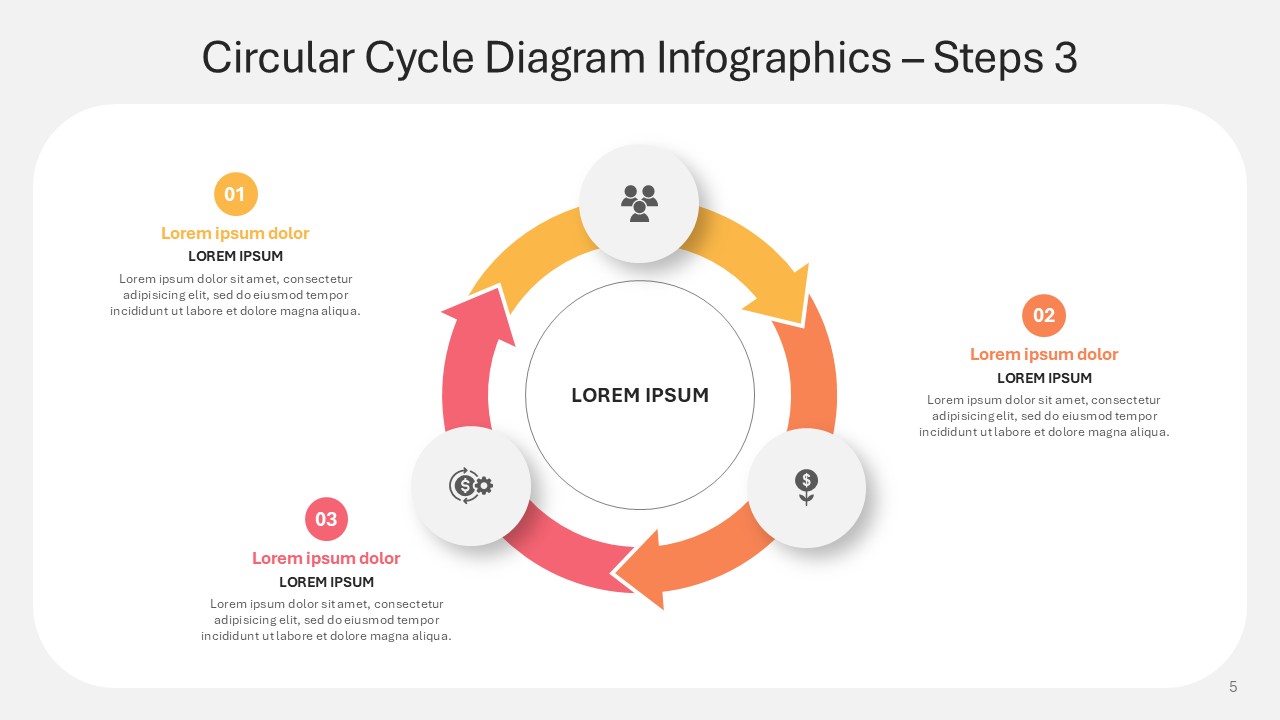
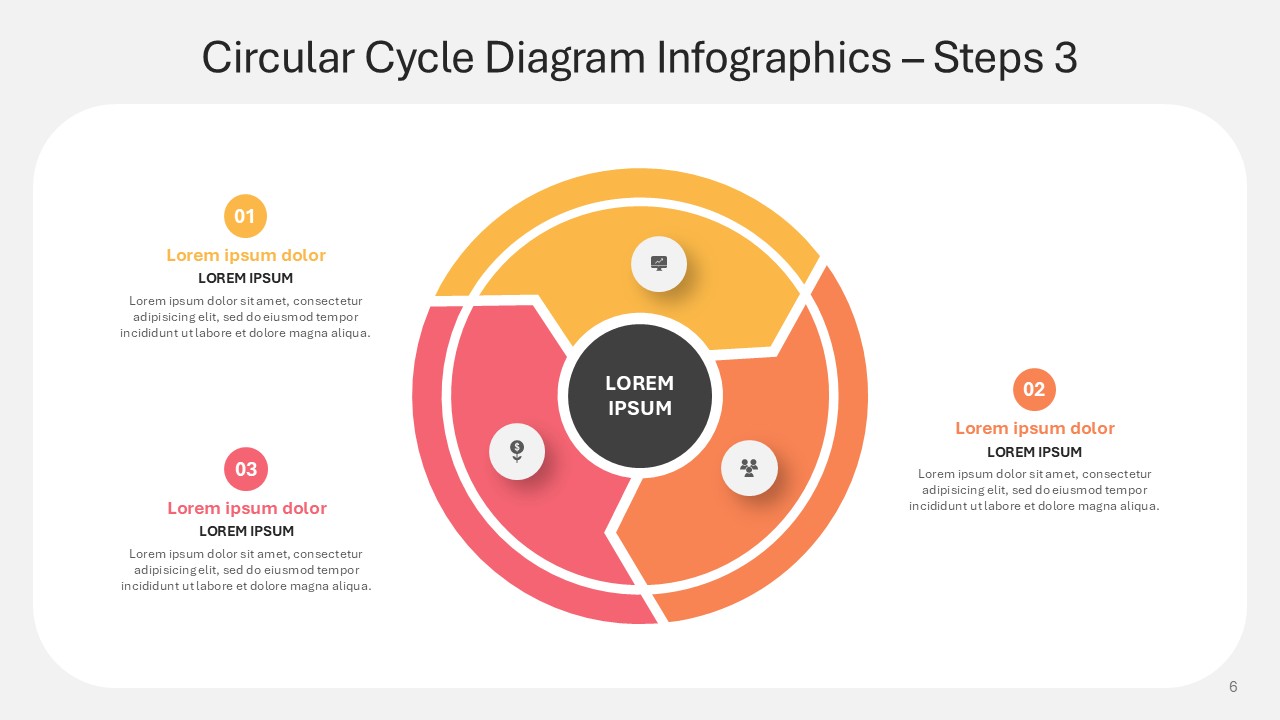
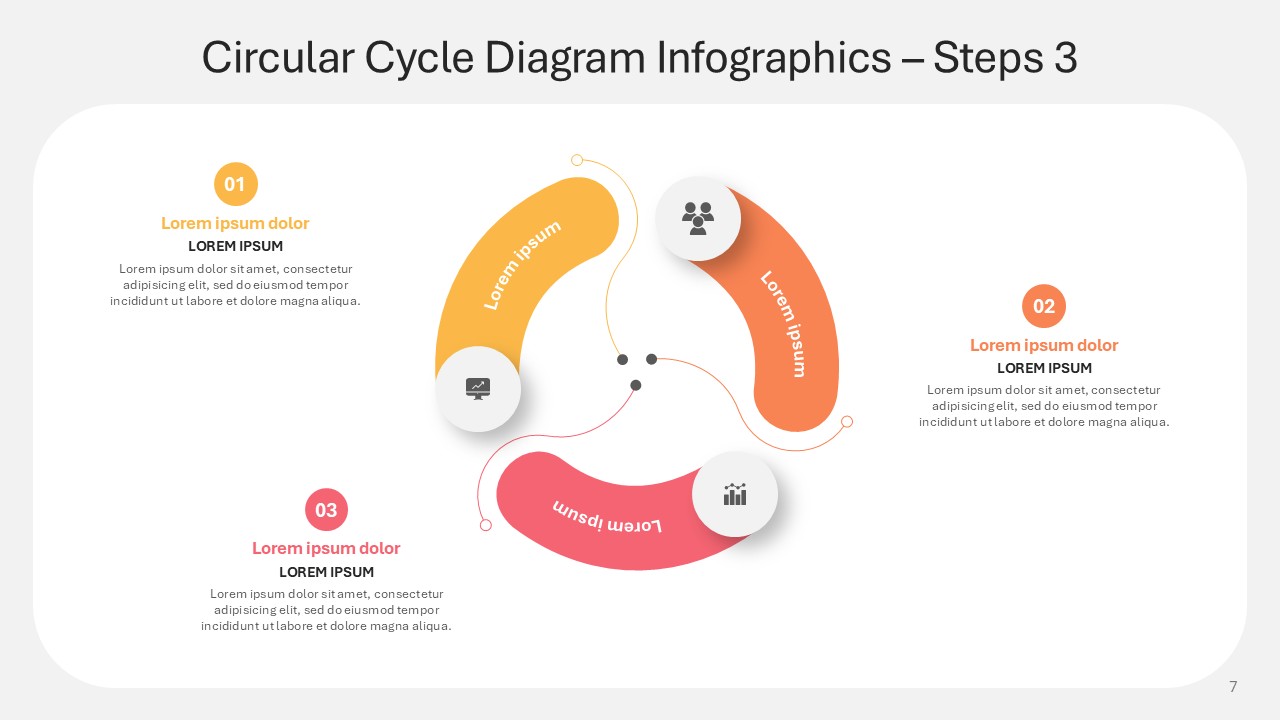
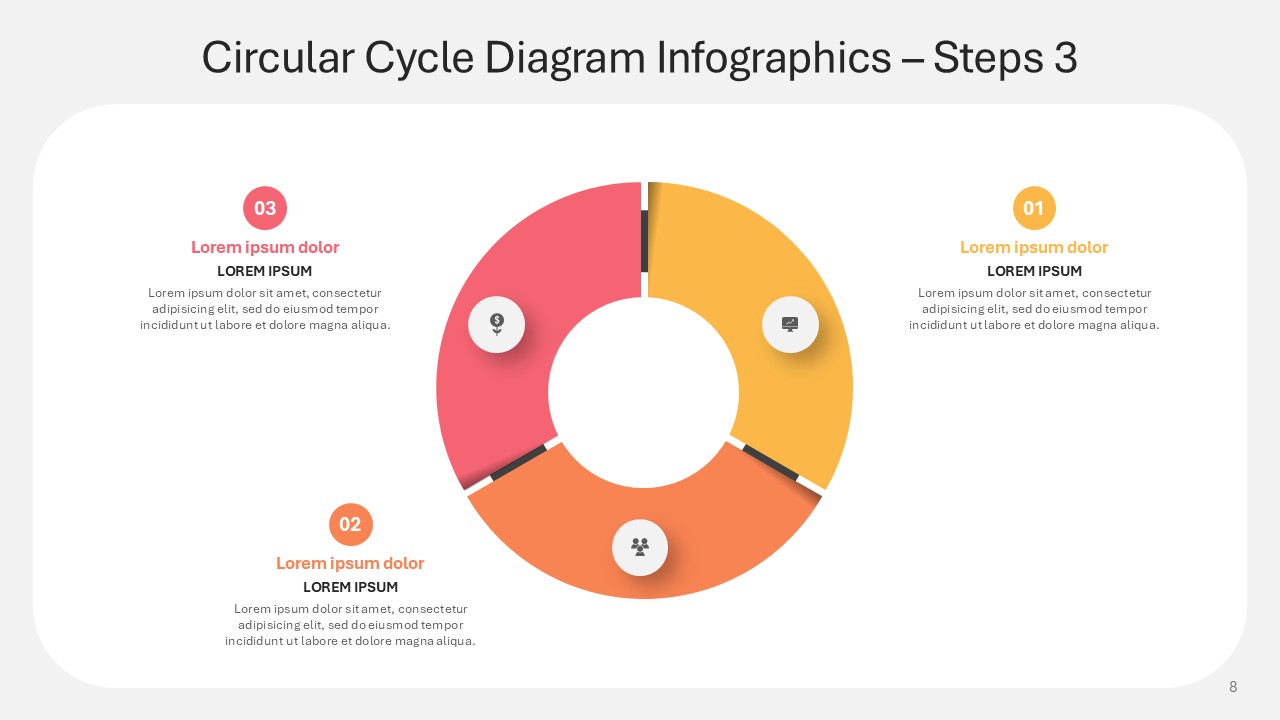
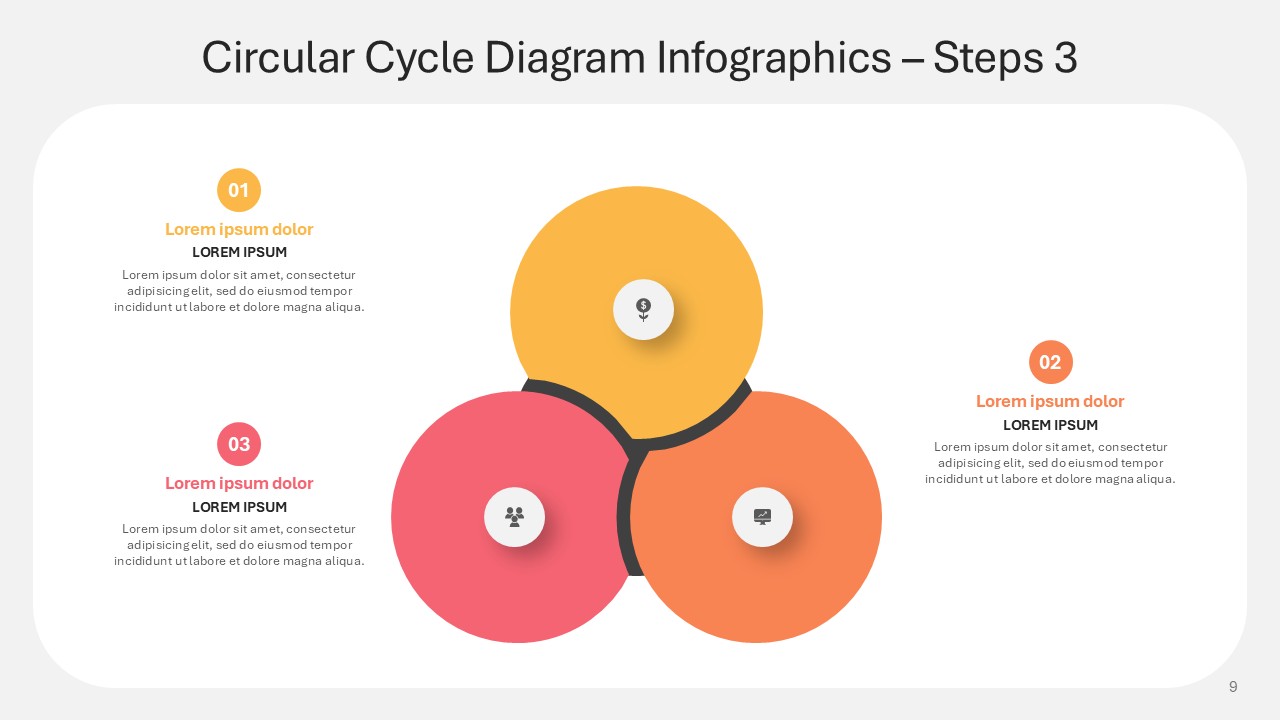
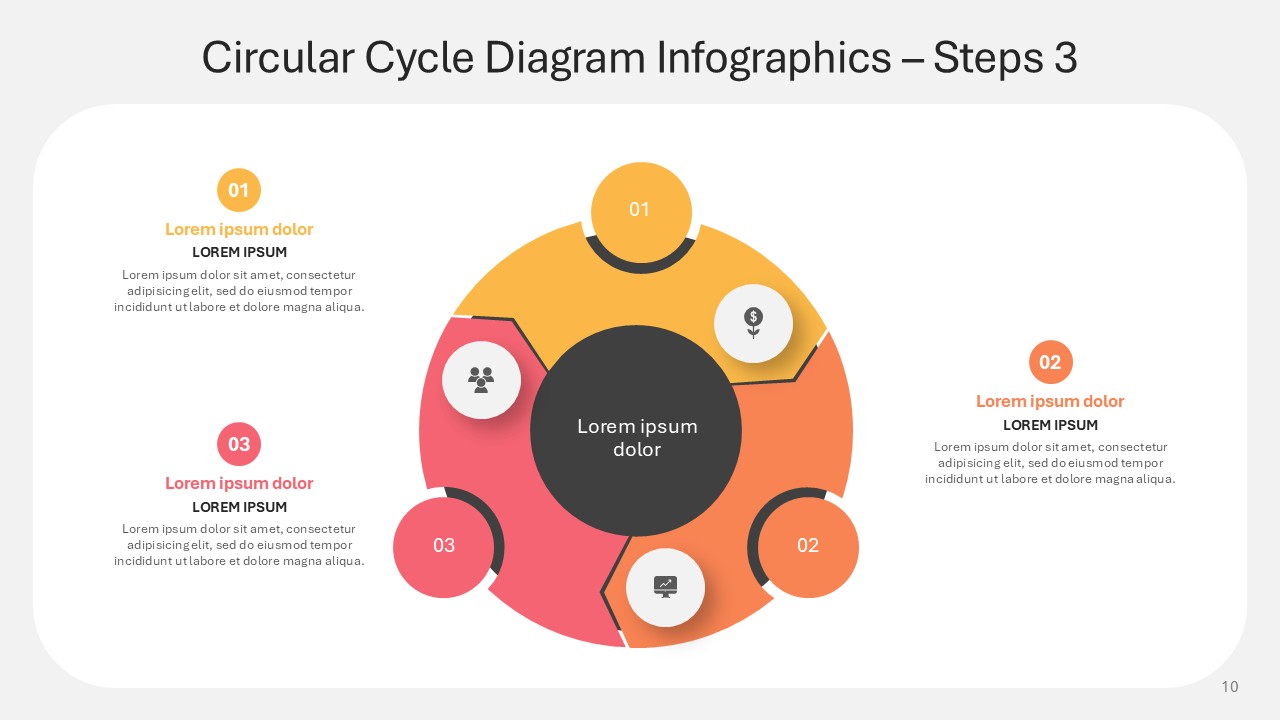
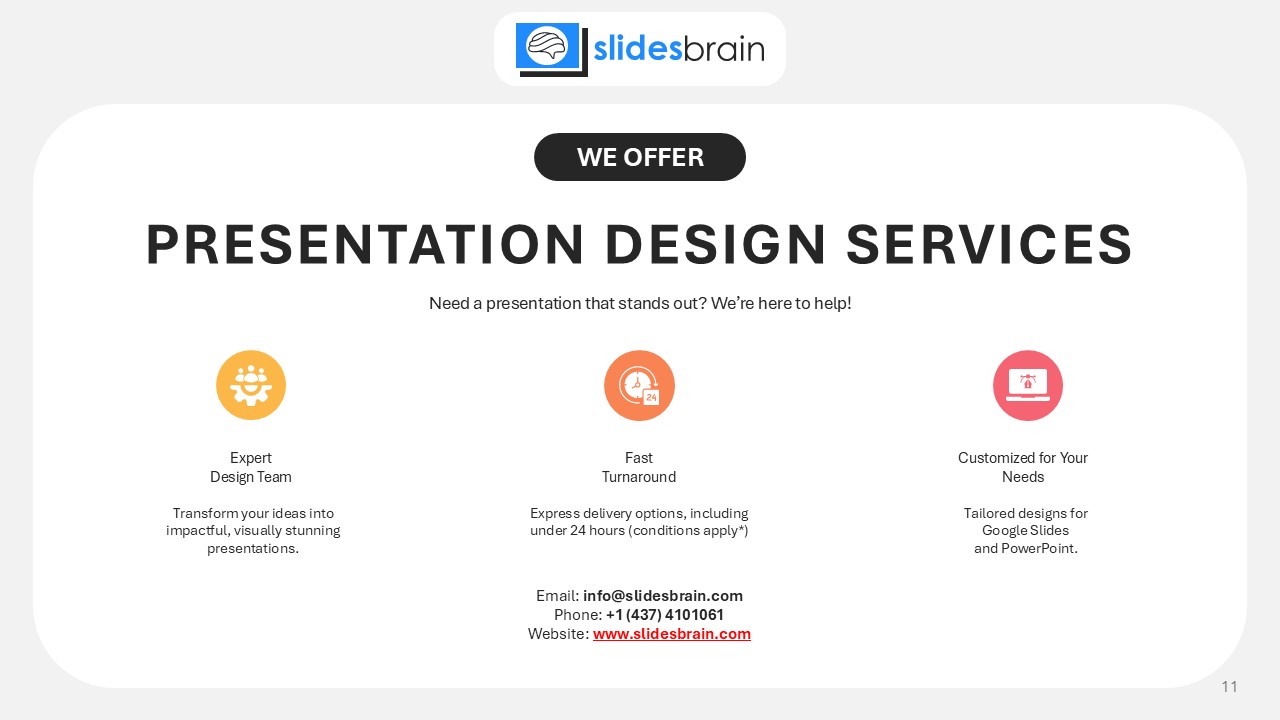
 MS Powerpoint
MS Powerpoint