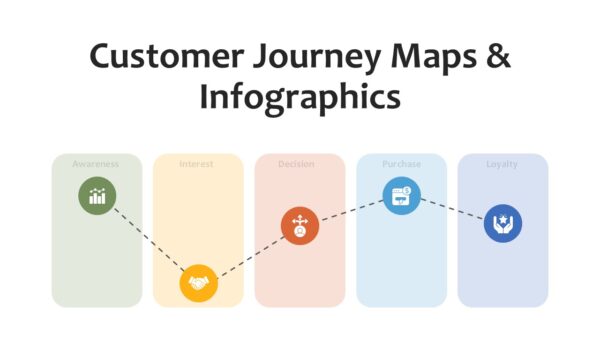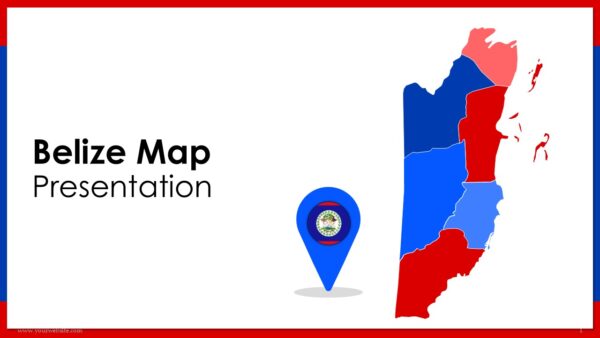Big Data Analysis Steps 3 to 10 PowerPoint Infographics
The Big Data Analysis Steps 3 to 10 PowerPoint Infographics is a ten-slide template created to make difficult analytical ideas easier to follow for any audience. With its bright blend of purple, pink, yellow, and green, the design pairs a modern look with organized infographics that outline each stage of the big data workflow. The lively colors guide the eye, helping viewers process technical material while still looking professional enough for business meetings, classrooms, or tech conferences alike.
Every phase of the data life-cycle is covered in detail, from cleaning and transforming messy datasets to running models, generating visualizations, and finally interpreting results. Smartly planned layouts use flowcharts, icons, and supporting diagrams so complex, multi-step procedures are presented with absolute clarity. Because the slides work perfectly in both PowerPoint and Google Slides, users can easily tailor content to fit their own data stories, methods, or brand colors without losing the smooth overall appearance.
Data scientists, business analysts, and instructors will find this infographic kit especially useful for turning bare numbers into engaging narratives. Whether it appears in a corporate strategy report, a staff training workshop, or an advanced academic course, the template raises audience interest by striking the right balance between eye-catching design and practical functionality.
Download this premium toolkit today to enhance your data presentations. The ready-made components reduce the time you spend on layout, yet they produce polished, high-impact visuals. As a result, your audience can quickly grasp complex analytics and see how the results apply in practical terms.
Template Specifications
| Name: | Big Data Analysis Steps 3 to 10 PowerPoint Infographics |
| Quantity: | 10 slides |
| Ratio: | 16:9 |
| Colors : | |
| Rating: | Premium |
| Tutorials: | Click Here to View More |
SlidesBrain offers presentation features that allow you to customize every aspect of your slides. This means you can modify text, images, colors, fonts, and icons to your liking. Additionally, adjusting graphs in PowerPoint is simple, enabling you to change colors, numbers, and labels to match your preferences and create the perfect presentation.
Looking for a slide or PPT that’s uniquely yours? Our presentation design agency is here to help make your ideas a reality. As a leading presentation design company, we focus on delivering premium-grade bespoke presentations that engage your audience and ensure message retention. Kindly get in touch with us for professional custom presentation design services and transform your brand’s message for the purpose that you have in mind.
Premium Template
Unlock this template and gain unlimited access
Template Specifications
Dimensions
15 Slides, 1366 x 768 pixels – 16:9 Aspect Ratio (HD Presentation Quality)
Format
Download as a PPT to share with your recipient or generate a shareable link for online sharing.
Customizable
This template can be fully customized. You can edit content, change image(s), apply custom colors, input your own fonts and logo, and more.
Related tags
Related Presentations
No related products found.
- blue
AI-Powered Intelligent Business Automation PowerPoint Infographics
Rated 0 out of 5Infographics | 17 slides 16:9
Related products
- blue
Succession Planning Project Proposal PowerPoint Presentation
Rated 0 out of 5Free PowerPoint Templates | 21 slides 16:9 - Artificial Intelligence PowerPoint Templates
Future of Artificial Technology Presentation
Rated 0 out of 5Artificial Intelligence PowerPoint Templates | 19 slides 16:9 - Free PowerPoint Templates
Free Orange Waves Digital Marketing PPT PowerPoint Presentation
Rated 0 out of 5Free PowerPoint Templates | 15 slides 16:9 - Free PowerPoint Templates
Employee Motivation PowerPoint Presentation
Rated 0 out of 5Free PowerPoint Templates | 19 slides 16:9 - black
Architectural Engineering Modern PowerPoint Presentation and Google Slides Themes
Rated 0 out of 5Free PowerPoint Templates | 21 slides 16:9 - black
5G Wireless Technology Newsletter PPT Presentation Template
Rated 0 out of 5Business | 22 slides 16:9
Customer Reviews
“A review from a customer who benefited from your product. Reviews can be a highly effective way of establishing credibility and increasing your company's reputation.”
Customer Name
“A review from a customer who benefited from your product. Reviews can be a highly effective way of establishing credibility and increasing your company's reputation.”
Customer Name

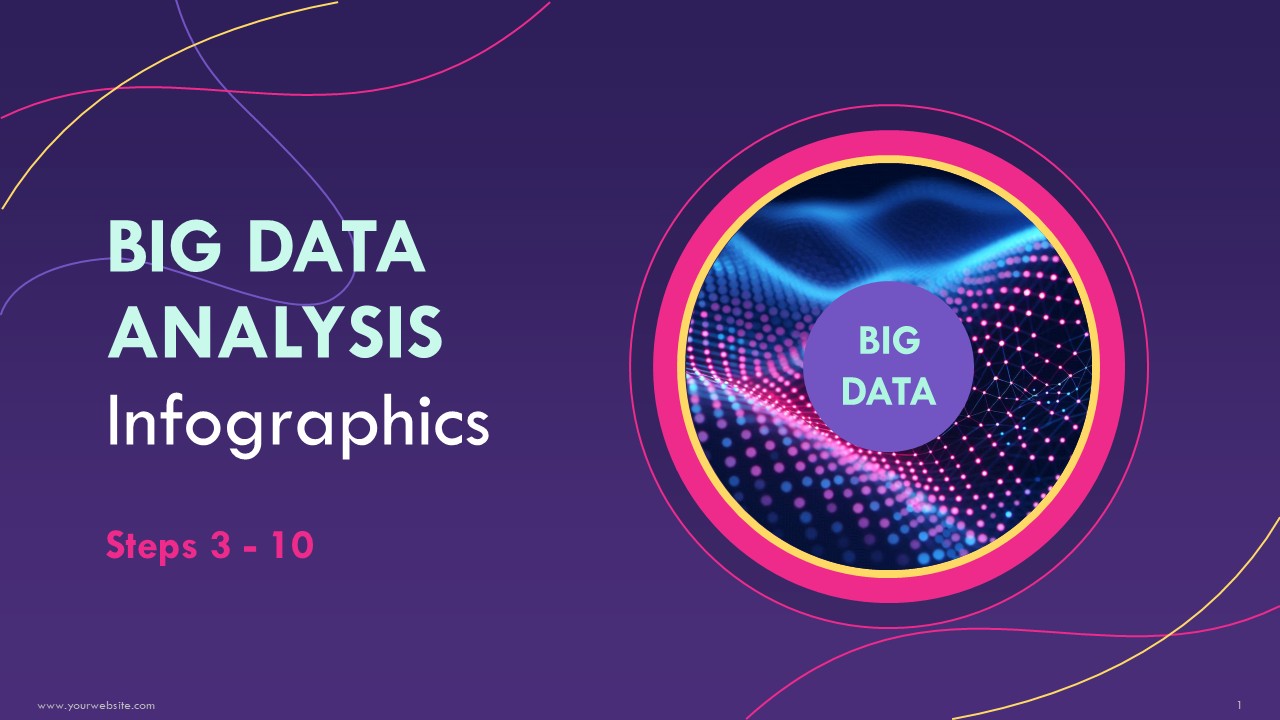
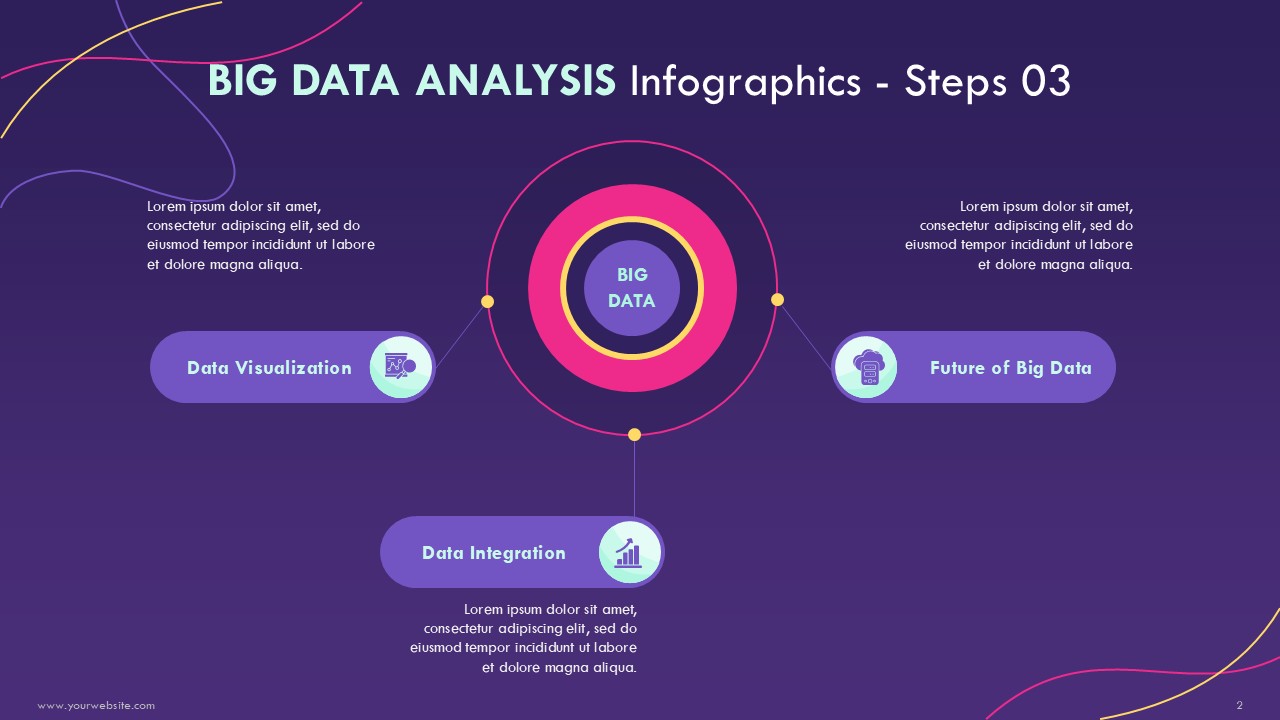
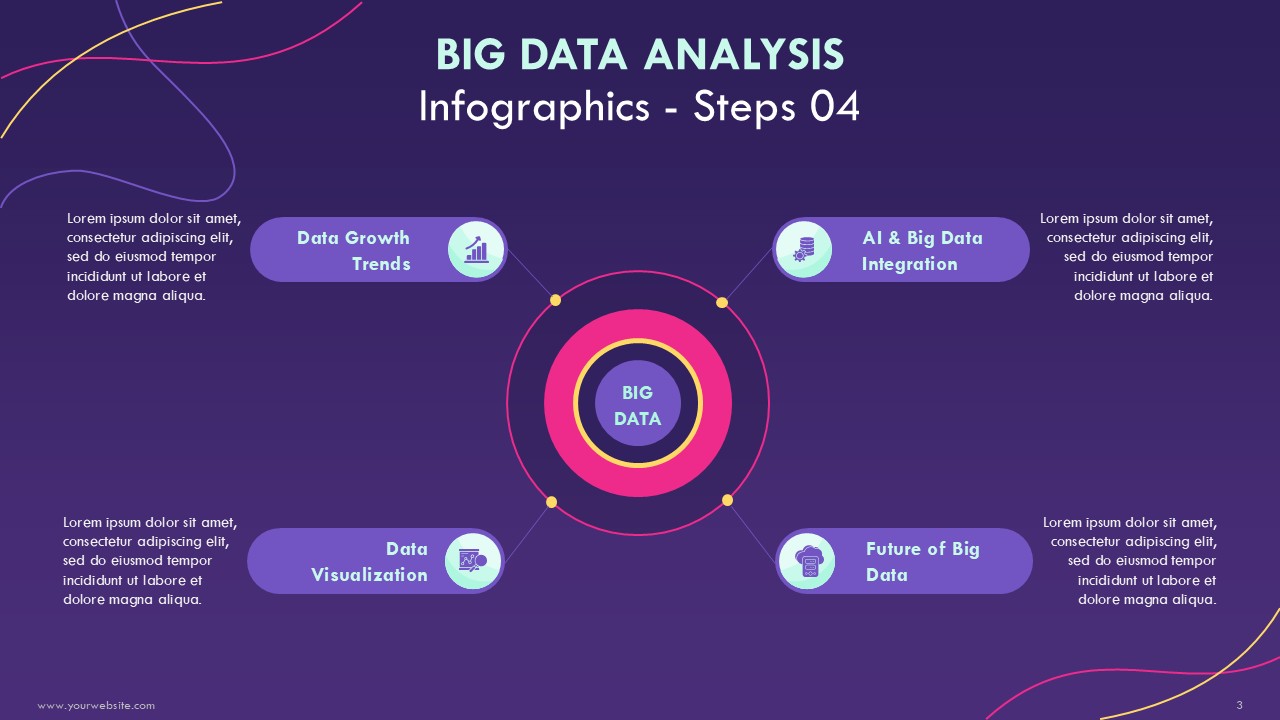
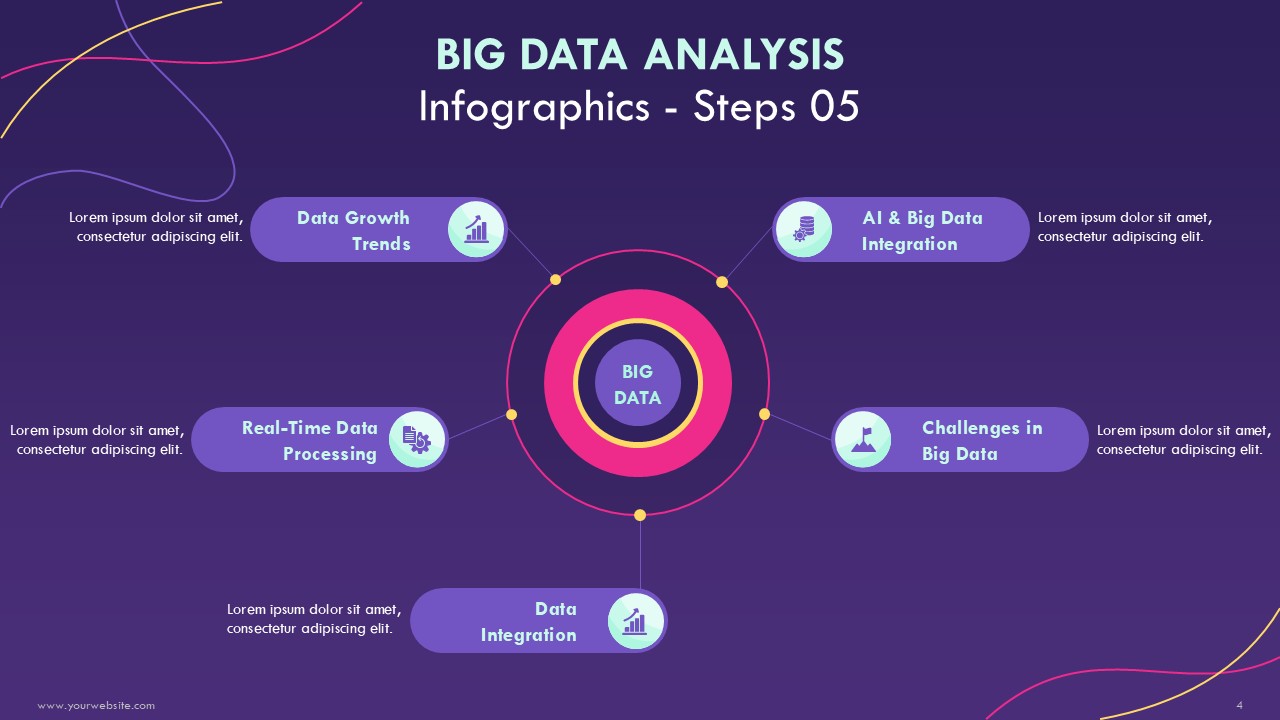
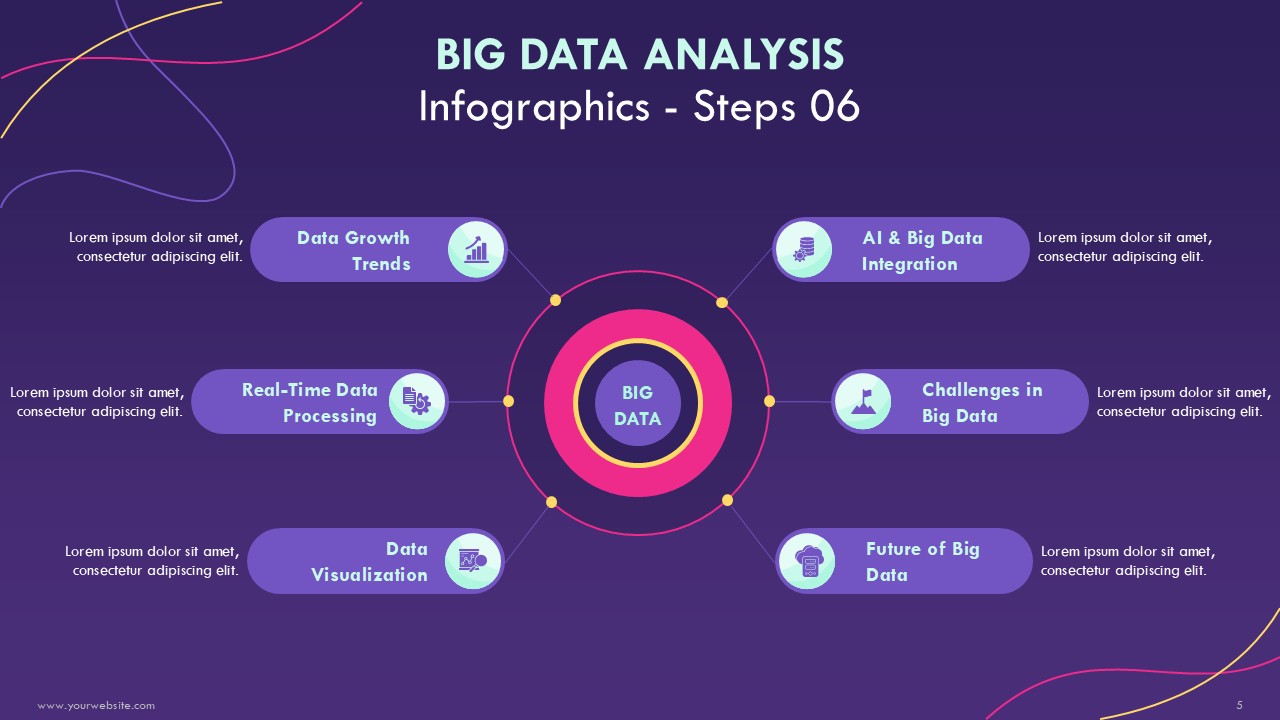
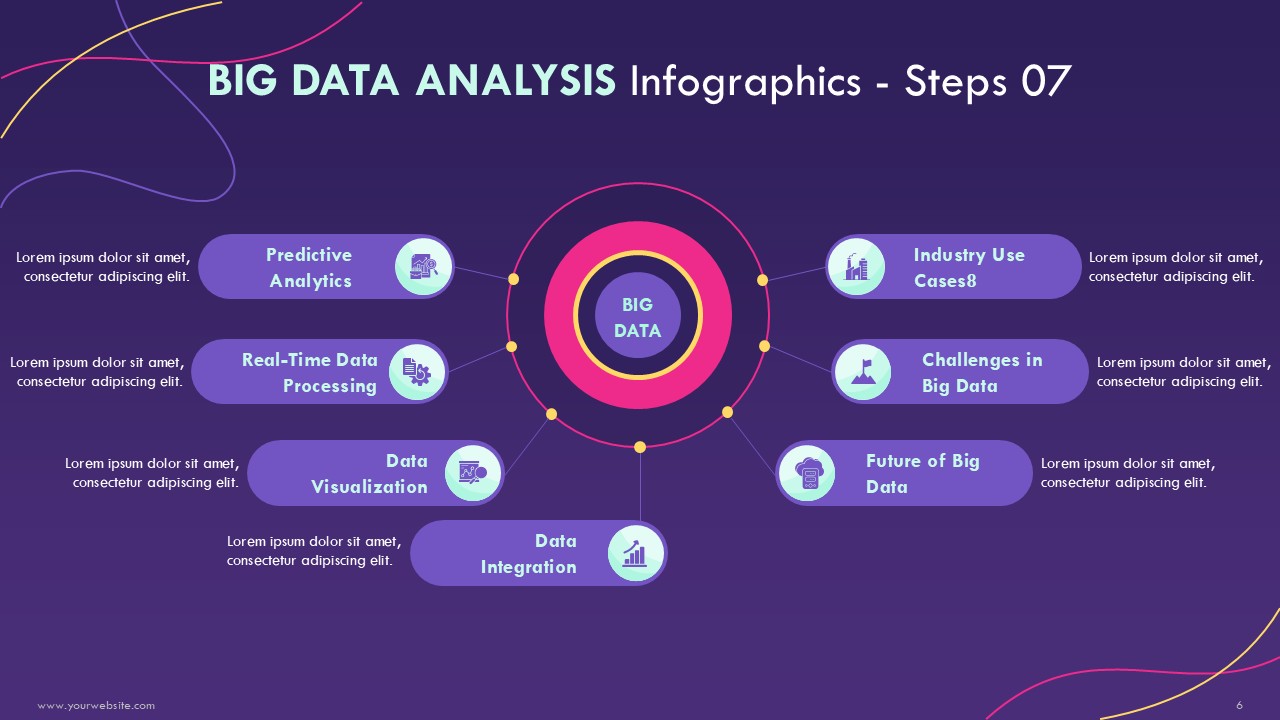

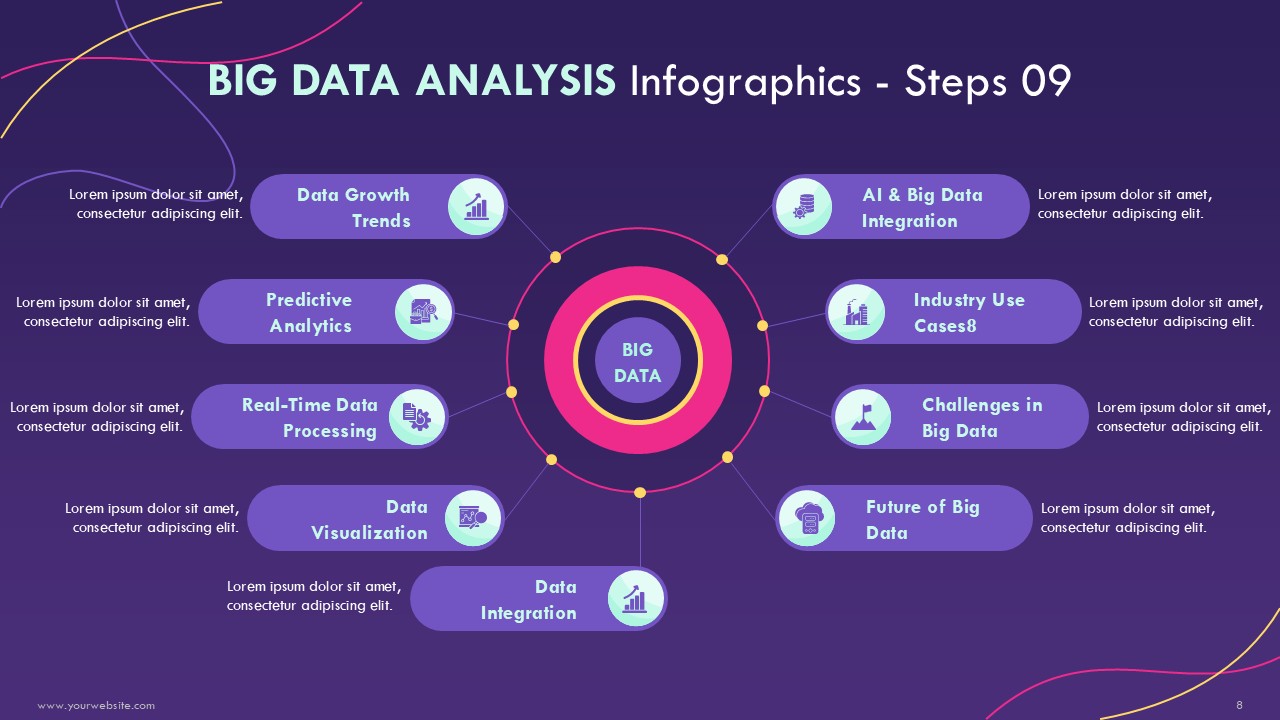
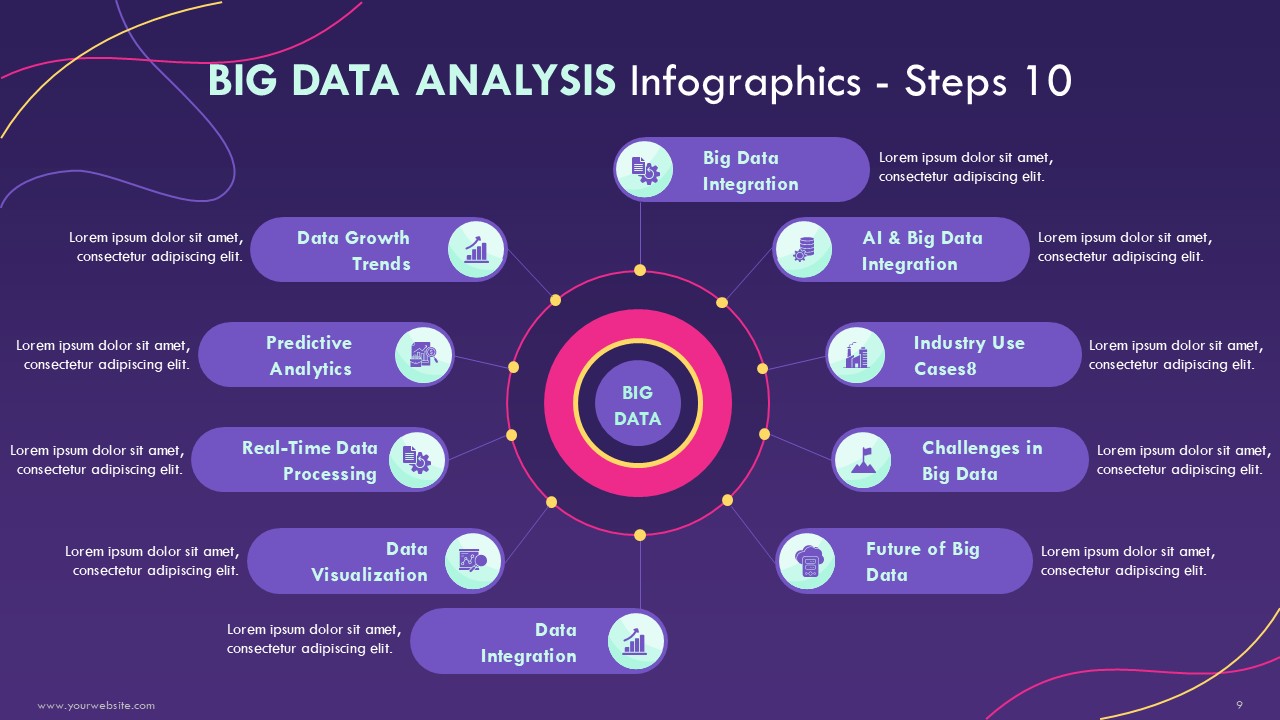
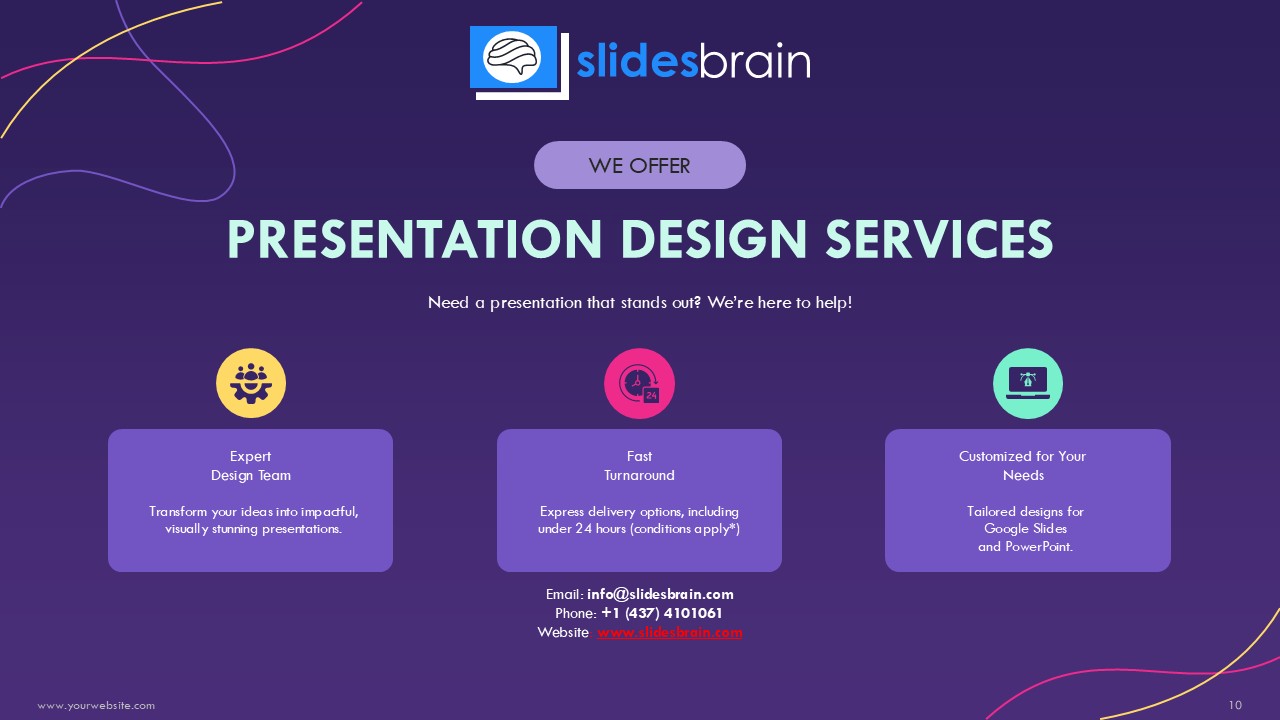
 MS Powerpoint
MS Powerpoint