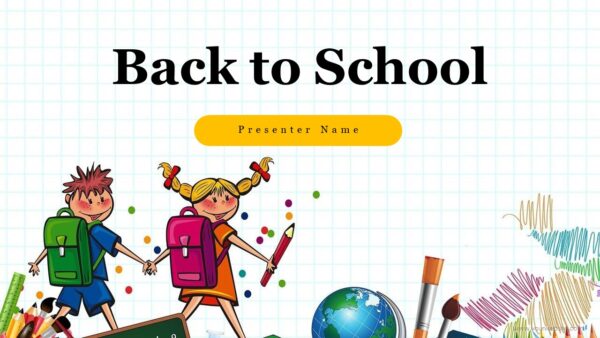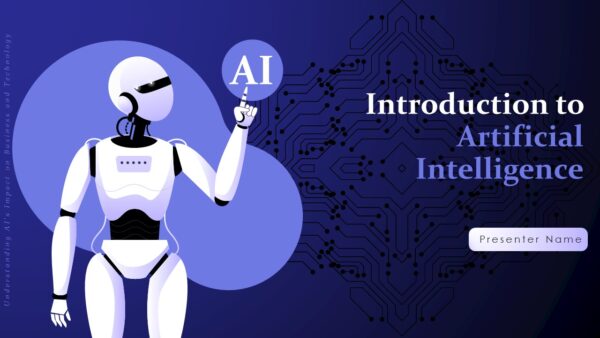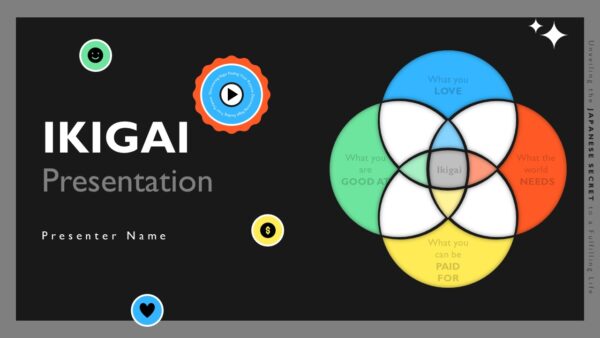education
-
black
Back To School Template for PowerPoint and Google Slides
Rated 0 out of 5education | 19 slides 16:9 -
abstract
The Fascinating World of Zodiac Signs Presentation Template
Rated 0 out of 5education | 22 slides 16:9 -
Artificial Intelligence PowerPoint Templates
Introduction to Artificial Intelligence Presentation Template
Rated 0 out of 5Artificial Intelligence PowerPoint Templates | 22 slides 16:9 -
brown
Types of Organizational Charts Presentation Template
Rated 0 out of 5Business | 24 slides 16:9 -
blue
United States Olympics team in the Paris Olympics 2024 Presentation Template
Rated 0 out of 5education | 20 slides 16:9
Make Your Work Easy With These Fantastic Education Presentation Templates
Premade PowerPoint templates give you a style that makes it easier to make presentations. They make it easier for teachers and students to create projects and presentations that look good and are well put together. Education presentation templates can be used in classes and seminars. Learn more about the PowerPoint slides, which help teachers get their point across and make learning easy for students.
Why Should You Choose SlidesBrain For Education Presentation Templates?
Teachers who are busy and need more time or tools to make their presentations from scratch can benefit from using Education presentation templates.
- With free PowerPoint templates education themes, they can make a presentation that looks professional fast and with little work.
- It lets you concentrate on the lesson material without spending much time making the presentation look great.
- You can save time and money by using education PPT templates for teachers as a starting point for any project or lesson.
- Education PowerPoint templates can also be handy for students who need to make presentations for school projects or tasks.
- They give students a framework to build their slideshows on, so they don’t have to start from scratch when making slides for projects or assignments.
- These templates make the process easier because they don’t have to style each slide individually. Instead, they can add their content to a template already there.
- Students can quickly change how education PowerPoint templates look to fit their style and preferences in their presentations.
Best Education PowerPoint Templates—Making Presentations Has Been A Lot Of Work!
Our education PowerPoint templates also make it easy for teachers to put together a lot of information on slides that are simple for students to understand. Teachers can choose from many education PowerPoint templates with themes and designs that work well with specific class topics or lessons. Instead of looking through vast libraries of photos, graphics, fonts, and other tools, education PowerPoint Templates have everything in one package, ready to use.
Getting involved with education presentation templates is better than traditional methods like handouts or printed materials because they can interact more with paper documents. This means that teachers and students can be more involved in class or lectures because of its multimedia features, such as adding audio files like music clips or voice recordings directly to the presentation slides. This improves the learning experience while ensuring everyone stays focused on the subject being taught.
FAQS On Education Presentation Templates
1. What exactly is an educational presentation?
An education presentation is a slideshow that educates, teaches, or shares information with a group of people. It tells people about a subject that is important or useful. It could also be a talk about teaching, learning, or education. The goal is to get people thinking about a subject or idea and interested in it.
2. How do you make a good PowerPoint with Education presentation templates?
PowerPoint presentations are a good way to show complicated ideas visually, and they are short enough to help people remember visual cues from your lesson. To give your readers the good content they want, you include the following:
- Say who you are
- Explain why you’re giving the talk
- List the learning goals
- Summarise the main points
- Use pictures to teach.
- Keep the subject in mind and give it a subtopic or idea on each slide.
- Use the empty room on your slide; put only a few words on it.
- Give reasons for your points
- Add good things, like pictures, graphs, lines, etc.
- Communicate.
3. How should you begin an educational Presentation?
An introduction is the first part of an educational show. You start by telling the audience about yourself and your subject one at a time. Then, give an overview of the topic, go into more detail about the main points, use PowerPoint and visuals, and end with a call to action.
4. What is an Educational PowerPoint Template used for?
An educational PowerPoint template is meant to help you teach your audience quickly and precisely. It means using pictures, graphs, and other PowerPoint tools that make it easy for people to understand what you’re saying quickly.
5. What should you put in a PowerPoint presentation for education?
If you want your educational PowerPoint presentation to go well, include the following things.
- Engaging icebreakers.
- Telling stories visually.
- Images that catch the eye.
- Visualisations of data.
- Videos or animated shows.
- Using uncomplicated words and sentences.
- Each slide should have one idea.
- Call to action.
- Use hooks.
Get Free PowerPoint Templates Education Themes For Design.
These are the free PowerPoint templates and education themes that will leave you amazed. You are welcome to use these unique patterns and results for your presentation needs. The free collection of educational Google Slides templates includes:
- High-quality business templates.
- Talks on management techniques.
- Other PowerPoint templates that are related to business.
This section’s free education PowerPoint templates are designed for business and management needs. Download these free education PowerPoint template designs right now and see the difference.
Customer Reviews
“A review from a customer who benefited from your product. Reviews can be a highly effective way of establishing credibility and increasing your company's reputation.”
Customer Name
“A review from a customer who benefited from your product. Reviews can be a highly effective way of establishing credibility and increasing your company's reputation.”
Customer Name