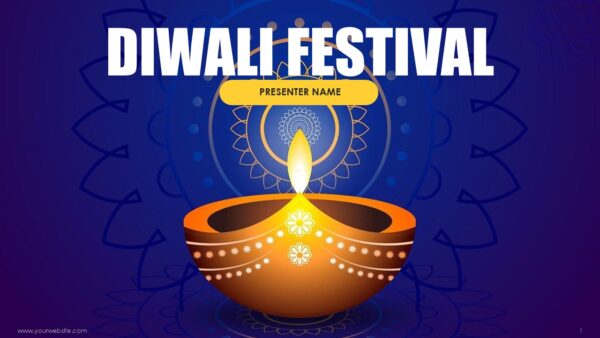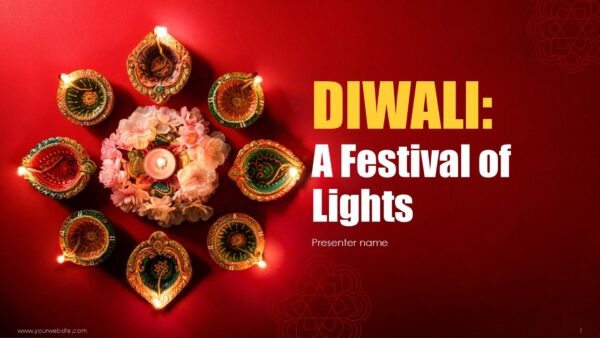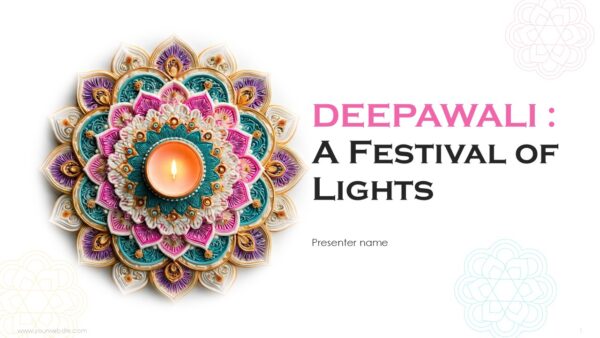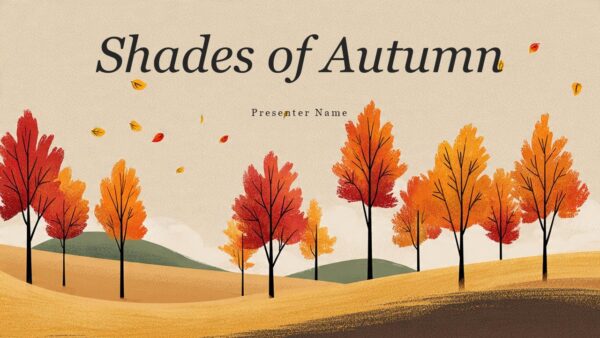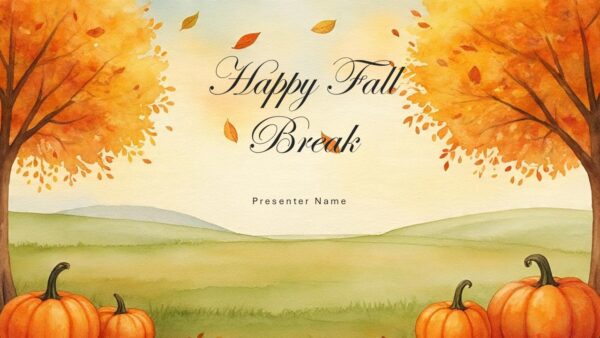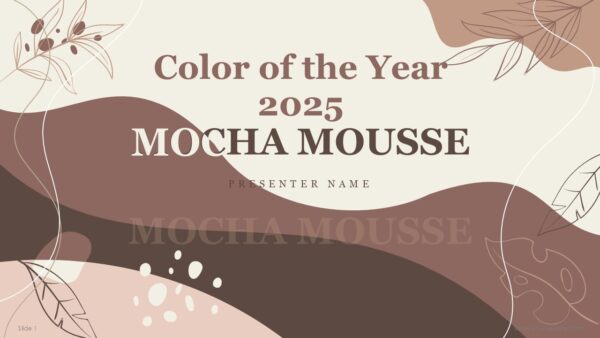Monthly Strategy Review Meeting PowerPoint Presentation
The Monthly Strategy Review Meeting PowerPoint Presentation comprises 18 rigorously organized slides designed to elevate standard progress meetings into potent strategic accelerators. Complemented by a purpose-built color scheme of progress green, action orange, neutral cream, and authoritative black, this template allows senior leaders to monitor performance, harmonize cross-functional trajectories, and drive decisions with the precision typical of board presentations. Targeted at executives, department heads, and PMO directors, it supplants disjointed status updates with a unified performance arc.
Modify the construct in flight, whether in PowerPoint or Google Slides. Key the latest sales figure into the architecture, dramatize initiative color by its marginal return, or nest department-specific KPIs into flow changing by the second. The Monthly Strategy Review Meeting PowerPoint Document embeds editable plates for:
Designed for founders enforcing metrics discipline, multilayer enterprises synchronizing matrixed functions, program offices monitoring initiative vitality, and growth-minded firms marrying agility with oversight. The Monthly Strategy Review Meeting slide deck is indispensable during strategic pivots, scaling stretches, or volatile markets, where rhythmic discipline defines competitive advantage.
Download the Monthly Strategy Review Meeting PowerPoint template designed to substitute routine status updates with strategic propulsion. Convert review fatigue into operational momentum so each slide reveals critical insights, activates decisive actions, and narrows performance shortfalls. This shift equips leaders to leverage every minute for advancing strategic objectives.
Template Specifications
| Name: | Monthly Strategy Review Meeting PowerPoint Presentation |
| Quantity: | 18 slides |
| Ratio: | 16:9 |
| Colors : | |
| Rating: | free |
| Tutorials: | Click Here to View More |
SlidesBrain offers presentation features that allow you to customize every aspect of your slides. This means you can modify text, images, colors, fonts, and icons to your liking. Additionally, adjusting graphs in PowerPoint is simple, enabling you to change colors, numbers, and labels to match your preferences and create the perfect presentation.
Looking for a slide or PPT that’s uniquely yours? Our presentation design agency is here to help make your ideas a reality. As a leading presentation design company, we focus on delivering premium-grade bespoke presentations that engage your audience and ensure message retention. Kindly get in touch with us for professional custom presentation design services and transform your brand’s message for the purpose that you have in mind.
Premium Template
Unlock this template and gain unlimited access
Template Specifications
Dimensions
15 Slides, 1366 x 768 pixels – 16:9 Aspect Ratio (HD Presentation Quality)
Format
Download as a PPT to share with your recipient or generate a shareable link for online sharing.
Customizable
This template can be fully customized. You can edit content, change image(s), apply custom colors, input your own fonts and logo, and more.
Related tags
Related Presentations
No related products found.
-
abstract
Diwali Festival Presentation Template
Rated 0 out of 5Free PowerPoint Templates | 19 slides 16:9 -
abstract
Diwali A Festival of Lights Presentation Template
Rated 0 out of 5Free PowerPoint Templates | 19 slides 16:9 -
abstract
Deepawali A Festival of Lights Presentation Template
Rated 0 out of 5Free PowerPoint Templates | 19 slides 16:9 -
abstract
Celebrating Diwali Worldwide Presentation Template
Rated 0 out of 5Free PowerPoint Templates | 18 slides 16:9 -
black
Tech Startup Pitch Deck PowerPoint Presentation
Rated 0 out of 5Free PowerPoint Templates | 18 slides 16:9 -
abstract
Shades of Autumn PowerPoint Template
Rated 0 out of 5Free PowerPoint Templates | 20 slides 16:9 -
abstract
Happy Fall Break PowerPoint Template
Rated 0 out of 5Free PowerPoint Templates | 20 slides 16:9
Related products
-
blue
Strategic Business Roadmap Infographic PowerPoint Template
Rated 0 out of 5business | 14 slides 16:9 -
cream
Spring Green Field PowerPoint Presentation
Rated 0 out of 5Free PowerPoint Templates | 21 slides 16:9 -
Artificial Intelligence PowerPoint Templates
Evolution of Artificial Intelligence PowerPoint Template and Google Slides
Rated 0 out of 5Artificial Intelligence PowerPoint Templates | 17 slides 16:9 -
Free PowerPoint Templates
Employee Motivation PowerPoint Presentation
Rated 0 out of 5Free PowerPoint Templates | 19 slides 16:9 -
brown
Color of the Year 2025 Mocha Mousse Elegance PowerPoint Template
Rated 0 out of 5Business | 13 slides 16:9 -
blue
About Me Career Introduction Slide Presentation Template
Rated 0 out of 5Business | 1 slides 16:9
Customer Reviews
“A review from a customer who benefited from your product. Reviews can be a highly effective way of establishing credibility and increasing your company's reputation.”
Customer Name
“A review from a customer who benefited from your product. Reviews can be a highly effective way of establishing credibility and increasing your company's reputation.”
Customer Name










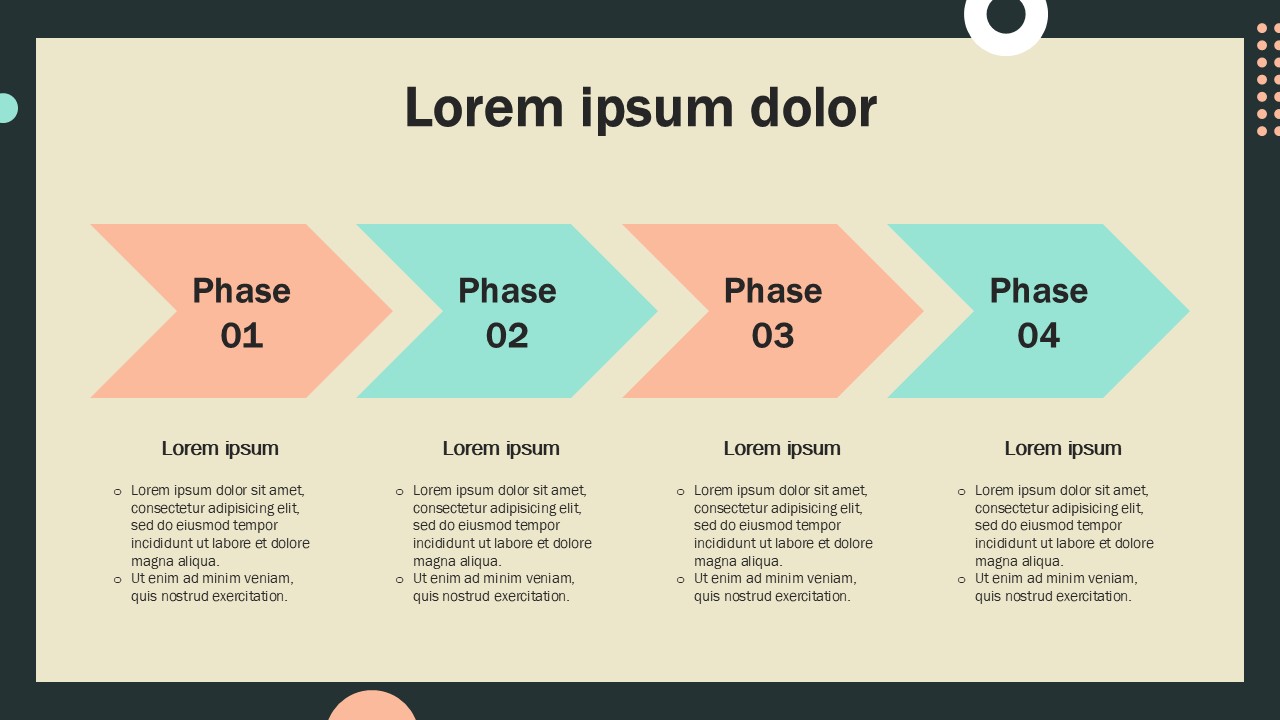








 MS Powerpoint
MS Powerpoint