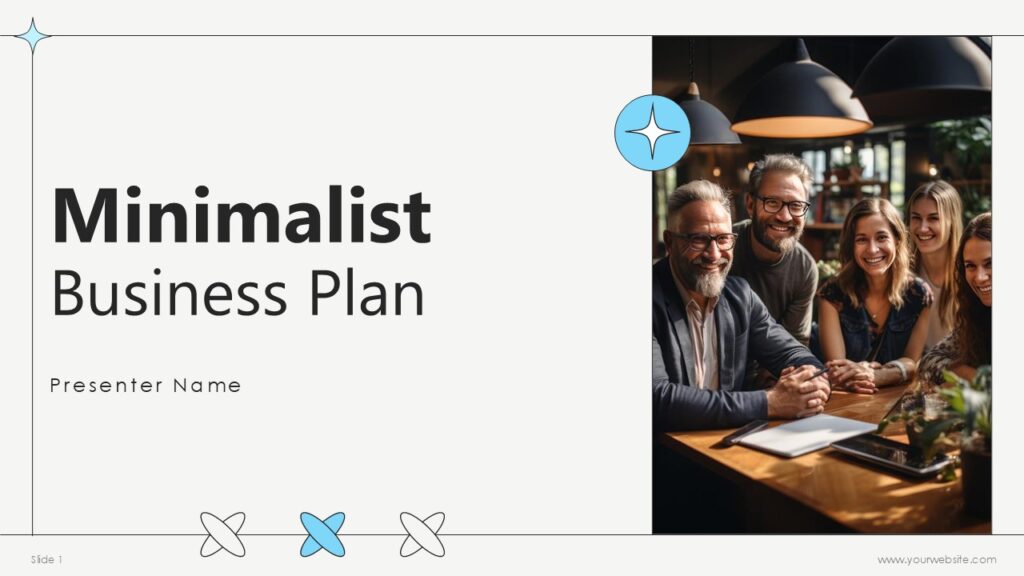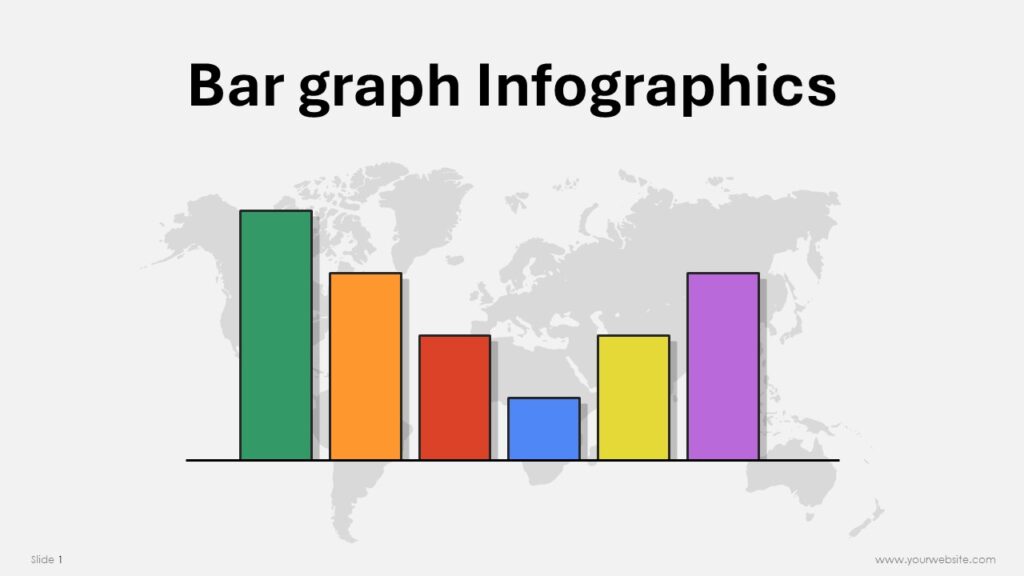2. Custom illustrations.
Custom illustrations and icons are taking center stage over stock photos in 2024. Customized pictures as well as icons bring out a sense of individuality in one’s presentations that reflects their brands identity and values instead blending among others who prefer using stock photos. Instead of being ordinary, use unique images that will spark imagination among your audiences.
How to Make It Work:
- Create Unique Graphics: Generate or buy illustrative pieces whose character matches that of your brand.
- Select Supporting Icons: Opt for icon sets that compliment your design style while conveying information.
- Balance your visuals: Make sure that graphics don’t take over the content of a slide.

Why It Matters: Custom images will make your presentation unique, strengthening your brand and involving the audience more efficiently.